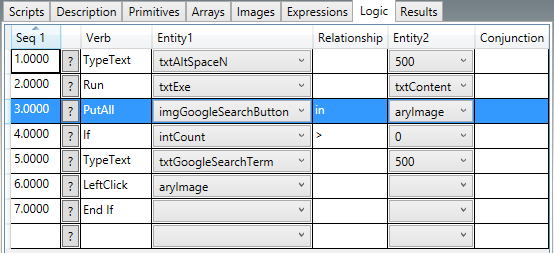Search N5 Net Software Repository:
Search Files
Sponsor:
Browse:
- Audio & Multimedia (3039)
- Business (5565)
- Communications (1642)
- Desktop (531)
- Development (1260)
- Education (505)
- Games & Entertainment (1131)
- Graphic Apps (1290)
- Home & Hobby (269)
- Network & Internet (1005)
- Security & Privacy (1246)
- Servers (129)
- System Utilities (32725)
- Web Development (518)
Areas Of Interest
Authors Area
Are you a software author? Take a look at our Author Resource Center where you will find marketing tools, software specifically created for promoting your software and a ton of other helpful resources.
IdealAutomate 1.0.0.173
Ideal Automate allows one to automate almost any task. It does this by making it possible for you to write scripts that can find images on the screen. By finding an image on the screen, you are able to locate where you want to read or write something, regardless of which application the image resides within. The fact that you can read and write to virtually any location makes it possible to create a degree of artificial intelligence where the script is able to perform real-time, problem-solving activities. For example, the script can read a piece of information, interpret what it has read, and then make decisions in real time about what to do based on that interpretation. The Windows Snipping Tool can be very useful in allowing you to cut-n-paste images into your scripts. If you are unfamiliar with the Windows Snipping Tool, it is a free tool that is automatically included in the Windows Accessories folder. If you are having trouble figuring out how to use the snipping tool, you should google it in order to learn more about it. Scripts can include other scripts within themselves. The fact that you can include a single script within multiple scripts means that you can reuse basic building blocks that you have created. Scripts consist of a sequence of actions. These actions contain a verb and one or two nouns called entities that are used by the verb. The entities that you use in your actions must be defined as a primitive, an array, an image, or an expression. Expressions are primarily used to perform calculations with entities. Once the script has run, statistics on the number of actions performed will be added to the local script. When a script completes executing, you are presented with a dialog box that allows you to indicate whether the script executed successfully. These statistics on the percent of successful executions are also kept on the script. If the script has been cloned to personal or public, the statistics at those levels update too.
Specifications:
Version: 1.0.0.173 |
Download
|
Similar Products:
MACROBJECT CHM-2-HTML 2007 PROFESSIONAL 2007.13.607.340
Development :: Help Tools
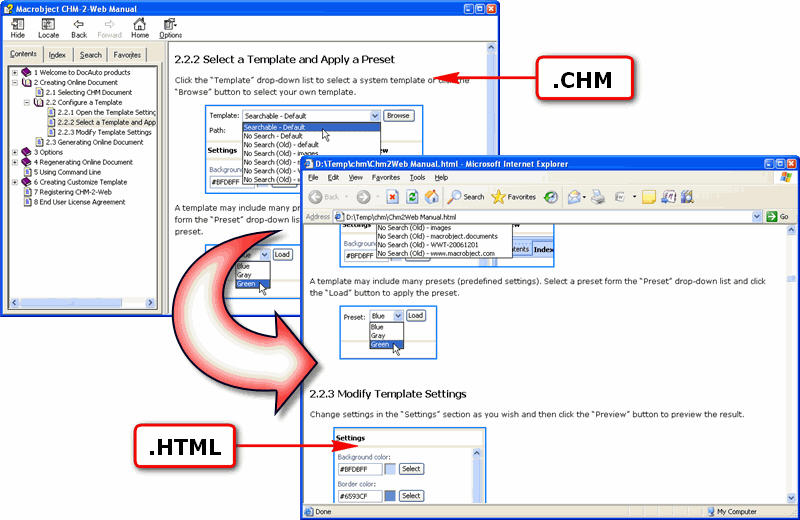 Convert HTML Help to HTML, Convert CHM to MHT, CHM Converter, HTML Converter, Html Help Convertor. Keep format/style/layout of original CHM. Embed all images into HTML/MHT document and no external files are required.
Convert HTML Help to HTML, Convert CHM to MHT, CHM Converter, HTML Converter, Html Help Convertor. Keep format/style/layout of original CHM. Embed all images into HTML/MHT document and no external files are required.
Windows | Shareware
Read More
MACROBJECT CHM-2-WORD 2007 PROFESSIONAL 2007.13.607.315
Development :: Help Tools
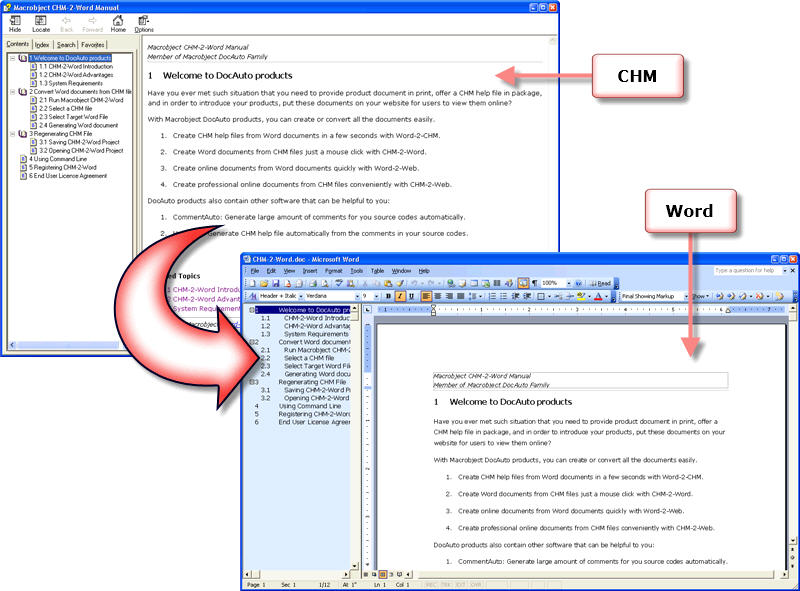 Convert HTML Help to Word, Convert CHM to Doc, CHM Converter, Word Converter, Html Help Convertor. Keep format/style/layout of original CHM. Embed all images into Word document and no external files are required.
Convert HTML Help to Word, Convert CHM to Doc, CHM Converter, Word Converter, Html Help Convertor. Keep format/style/layout of original CHM. Embed all images into Word document and no external files are required.
Windows | Shareware
Read More
Development :: Help Tools
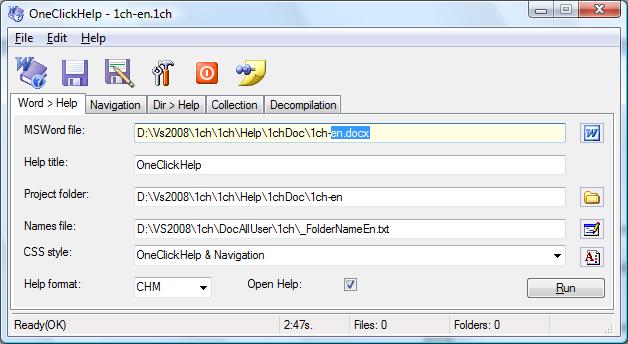 OneClickHelp offers the elegant approach for creation of help materials. You create as usual the document in MS Word and for one click receive Chm, Aspx, Htmls, HxS file(s) with structure and formatting as in your document. If you have time you can add additional elements ? the navigation, the fixed header and footer and etc. Conversion can be executed both through the interface, and through the command line.
OneClickHelp offers the elegant approach for creation of help materials. You create as usual the document in MS Word and for one click receive Chm, Aspx, Htmls, HxS file(s) with structure and formatting as in your document. If you have time you can add additional elements ? the navigation, the fixed header and footer and etc. Conversion can be executed both through the interface, and through the command line.
Windows | Shareware
Read More
Development :: Help Tools
 Code Review Bundle contains two separate tools: Review Assistant and Code Compare. Code Compare adds value to Review Assistant when tools are used together.
Code Review Bundle contains two separate tools: Review Assistant and Code Compare. Code Compare adds value to Review Assistant when tools are used together.
Windows | Shareware
Read More