Search N5 Net Software Repository:
Search Files
Sponsor:
Browse:
- Audio & Multimedia (1596)
- Business (4238)
- Communications (1257)
- Desktop (183)
- Development (602)
- Education (171)
- Games & Entertainment (702)
- Graphic Apps (686)
- Home & Hobby (107)
- Network & Internet (571)
- Security & Privacy (532)
- Servers (65)
- System Utilities (11196)
- Web Development (284)
Areas Of Interest
Authors Area
Are you a software author? Take a look at our Author Resource Center where you will find marketing tools, software specifically created for promoting your software and a ton of other helpful resources.
Replay Music 2024.3.15.21
Audio & Multimedia :: Audio File Recorders
Replay Music is the ultimate streaming music recorder. It can record any streaming music you play on your PC. Songs are saved as individual, high quality files (in either MP3, M4A, WMA, OGG or FLAC format). Each song is tagged with the Artist, Album, Title and Genre. Replay Music works great with any Music Video sites or streaming Music sites like Pandora, Rhapsody or Deezer. You can automatically upload songs to DropBox, Google Drive or OneDrive for easy access on the go. Unlike other recorders which just work with a few sites, Replay Music is the only product that works with high quality online radio stations, music videos, and popular subscription music services, and any PC-based program. It works great with Windows 8, 7, Vista or XP. Replay Music can turn music videos into a high-quality audio file. Just open Replay Music and play the video - you'll get a fully tagged MP3 file as soon as the song ends. It's yet another way for you to discover new artists and songs. Only Replay Music can automatically tag your recorded song files. Using proprietary song recognition technology, Replay Music identifies each song after it's recorded, and adds the artist, song title, album and genre information to each music file. Not only can you record, but now you know what you're listening to! Additionally, Replay Music will import the song lyrics and artwork into the UI. Replay Music sports the most sophisticated track splitting algorithms on the planet. Besides just recording and tagging, each MP3 file contains the entire song -- no more, no less. Other recording programs may chop off the start or end of the song, or add unwanted noise. Replay Music's songs are always perfect. Try Replay Music FREE. The free demo is fully functional so that you can try all of the features. You can record and tag 25 tracks in demo mode. Once you order you can record and tag unlimited songs.
Specifications:
Version: 2024.3.15.21 |
Download
|
Similar Products:
Audio & Multimedia :: Music Composers
 Cut, join, trim, mix, delete parts, split with AVS Audio Editor. Manage your tracks in MP3, FLAC, WAV, M4A, WMA, AAC, MP2, AMR, OGG, etc. Record audio data from various inputs like microphone, vinyl records, and other input lines. Create a unique ringtone for iPhone. AVS Audio Editor is a part of the AVS4YOU.com package. Register once at avs4you.com and work with all tools from the AVS4YOU.com package. Subscribe for $49/year or $79/lifetime.
Cut, join, trim, mix, delete parts, split with AVS Audio Editor. Manage your tracks in MP3, FLAC, WAV, M4A, WMA, AAC, MP2, AMR, OGG, etc. Record audio data from various inputs like microphone, vinyl records, and other input lines. Create a unique ringtone for iPhone. AVS Audio Editor is a part of the AVS4YOU.com package. Register once at avs4you.com and work with all tools from the AVS4YOU.com package. Subscribe for $49/year or $79/lifetime.
Windows | Shareware
Read More
AUDIO RECORD EXPERT 2.0.2015.419
Audio & Multimedia :: Audio File Recorders
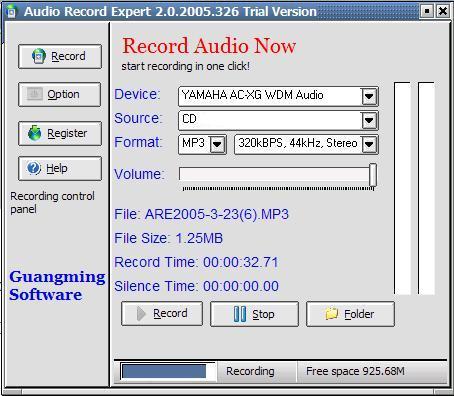 Record all sound going through the sound card on the fly into MP3, WMA, WAV, OGG, MP4, VOX, AU, AIFF format. Support silence detection (Voice Activity Detection). Split audio automatically while recording based on time or silence detection
Record all sound going through the sound card on the fly into MP3, WMA, WAV, OGG, MP4, VOX, AU, AIFF format. Support silence detection (Voice Activity Detection). Split audio automatically while recording based on time or silence detection
Windows | Shareware
Read More
System Utilities :: Automation Tools
 PTFB Pro offers an elegant, easy to use solution to many of the irritations and interruptions that plague Windows users. It will quickly and discretely answer confirmation requests that interrupt your workflow, monitor and alter the status of running applications and automate repetitive tasks. It's handy and simple to use for the home user or computer novice, yet for the power user it has the features needed in a professional environment.
PTFB Pro offers an elegant, easy to use solution to many of the irritations and interruptions that plague Windows users. It will quickly and discretely answer confirmation requests that interrupt your workflow, monitor and alter the status of running applications and automate repetitive tasks. It's handy and simple to use for the home user or computer novice, yet for the power user it has the features needed in a professional environment.
Windows | Shareware
Read More
NET MONITOR FOR EMPLOYEES PROFESSIONAL 6.5.2
Security & Privacy :: Covert Surveillance
 This employee monitoring software allows you to see live screens of remote computers or show you screen to employees. You can take control of a remote computer by controlling the mouse and keyboard. This way, you can always watch what users are doing on the remote computer. Additionally you can also record employee screens. With this activity monitoring software you can turn off, restart, hibernate.... remote computers with one click.
This employee monitoring software allows you to see live screens of remote computers or show you screen to employees. You can take control of a remote computer by controlling the mouse and keyboard. This way, you can always watch what users are doing on the remote computer. Additionally you can also record employee screens. With this activity monitoring software you can turn off, restart, hibernate.... remote computers with one click.
Windows | Shareware
Read More




