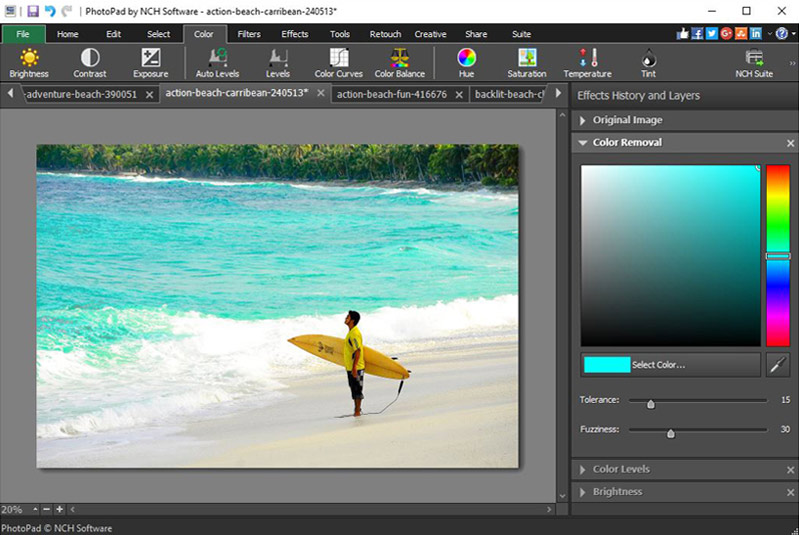Search N5 Net Software Repository:
Search Files
Sponsor:
Browse:
- Audio & Multimedia (1596)
- Business (4238)
- Communications (1257)
- Desktop (183)
- Development (602)
- Education (171)
- Games & Entertainment (702)
- Graphic Apps (686)
- Home & Hobby (107)
- Network & Internet (571)
- Security & Privacy (532)
- Servers (65)
- System Utilities (11196)
- Web Development (284)
Areas Of Interest
Authors Area
Are you a software author? Take a look at our Author Resource Center where you will find marketing tools, software specifically created for promoting your software and a ton of other helpful resources.
PhotoPad Photo Editor Free 15.00
PhotoPad image editing software is a free photo editor for Windows. When editing photos you can crop, rotate and resize and, if required, add effects like sepia tones, red eye reduction as well as the ability to change the hue, saturation and brightness levels plus more. * Crop, rotate and flip photos and images. * Load gif, jpg, psd, png, bmp picture formats and more. * Edit hue, saturation, brightness and contrast. * Apply effects such as sepia tones, greyscale, red eye reduction and more. * Preview effects before applying. * Easy deletion of each applied effect without removing other applied effects. * PhotoPad can be added to your right click menu for easy access. * Enhance photo clarity and detail with blur correction, sharpening, and noise reduction tools * Add text or curved text to your photos * Import and organize your pictures in the Photo Library
Specifications:
Version: 15.00 |
Download
|
Similar Products:
Graphic Apps :: Editors
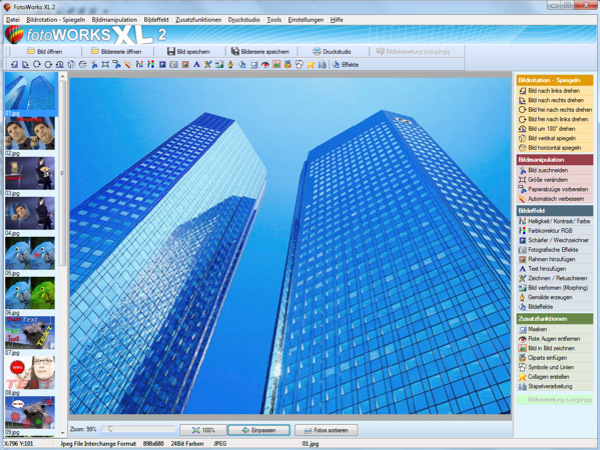 Photo editing software for beginners and professionals. The photo editing software FotoWorks XL includes all well-known photo effects needed to edit, improve, or enhance your photos. Edit photos easily without a long training period. Correct the color, brightness, and contrast values automatically; create photo montages, photo collages, or use the expert functions. Updated: photographic effects
Photo editing software for beginners and professionals. The photo editing software FotoWorks XL includes all well-known photo effects needed to edit, improve, or enhance your photos. Edit photos easily without a long training period. Correct the color, brightness, and contrast values automatically; create photo montages, photo collages, or use the expert functions. Updated: photographic effects
Windows | Shareware
Read More
PHOTO POS PRO PHOTO EDITOR 4.18
Graphic Apps :: Editors
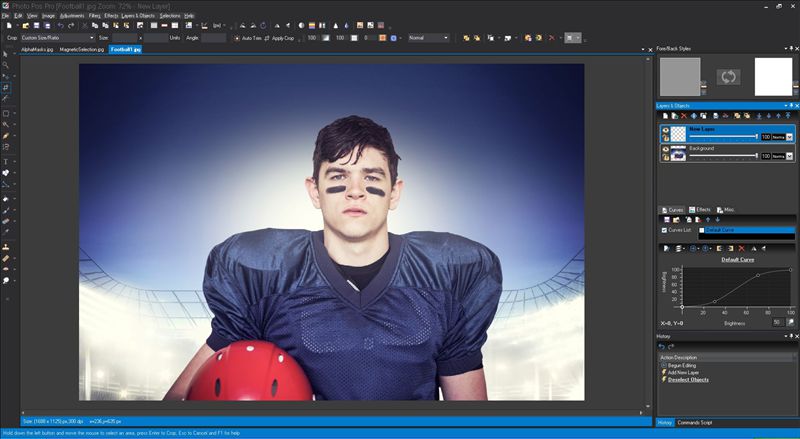 Photo Pos Pro photo editor is a free photo editor for both personal and/or commercial use. The ultimate tool to turn you digital photos into stunning artworks, create eye-catching graphics and take your creativity to next level. The software packed with powerful adjustments and enhancements, advanced selection tools, layers, masks and layers styles,vectorial objects,filters and special effects, advanced drawing tools, brushes and dynamic brushes.
Photo Pos Pro photo editor is a free photo editor for both personal and/or commercial use. The ultimate tool to turn you digital photos into stunning artworks, create eye-catching graphics and take your creativity to next level. The software packed with powerful adjustments and enhancements, advanced selection tools, layers, masks and layers styles,vectorial objects,filters and special effects, advanced drawing tools, brushes and dynamic brushes.
Windows | Freeware
Read More
PHOTOPAD PHOTO EDITOR FREE 15.00
Graphic Apps :: Editors
 PhotoPad photo editor is a free photo editing software for Windows. It allows you to edit and apply effects to photos and other images. When editing photos you can crop, rotate and resize and, if required, add effects like sepia tones, red eye reduction as well as the ability to change the hue, saturation and brightness levels plus more.
PhotoPad photo editor is a free photo editing software for Windows. It allows you to edit and apply effects to photos and other images. When editing photos you can crop, rotate and resize and, if required, add effects like sepia tones, red eye reduction as well as the ability to change the hue, saturation and brightness levels plus more.
Windows | Freeware
Read More