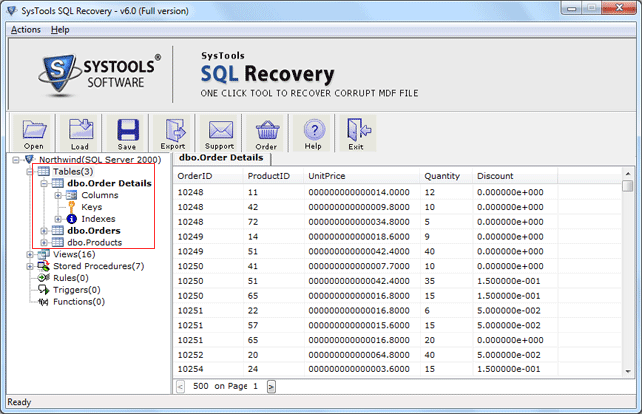Search N5 Net Software Repository:
Search Files
Sponsor:
Browse:
- Audio & Multimedia (3039)
- Business (5565)
- Communications (1642)
- Desktop (531)
- Development (1260)
- Education (505)
- Games & Entertainment (1131)
- Graphic Apps (1290)
- Home & Hobby (269)
- Network & Internet (1005)
- Security & Privacy (1246)
- Servers (129)
- System Utilities (32725)
- Web Development (518)
Areas Of Interest
Authors Area
Are you a software author? Take a look at our Author Resource Center where you will find marketing tools, software specifically created for promoting your software and a ton of other helpful resources.
Fix Database Suspect Status 6.0
System Utilities :: File & Disk Management
Simply recover SQL Server database which becomes corrupted or damaged due to suspect status of the database with SQL recovery software. Advanced SQL recovery software is the powerful software which has the ability to recover corrupt data from any of the Microsoft SQL Server. You can even recover large sized SQL database files without facing any trouble. Fix database suspect status error by using SQL recovery software which is the best possible way to come out from the problem for SQL users and also provide opportunity to recover corrupt SQL XML data types. This is very simple utility which recover database from the extreme corruption phase. You can perform scanning on the corrupt MDF file elements before the extraction process. SQL tables which are corrupted and deleted by mistake can also be recovered by using SQL recovery tool but table shouldn?t be overwritten. You can download the demo version of SQL database recovery software by which you can recover your corrupted SQL database but for save them you need to purchase the license version of SQL database recovery tool. Want to know how to recover corrupt SQL database & fix SQL error, then you can try the SQL recovery software which is available at very reasonable rate i.e. $129. SQL users or database administrators resolves the query how to open SQL database by using this SQL recovery software.
Specifications:
Version: 6.0 |
Download
|
Similar Products:
HOW TO OPEN MBOX FILE IN OUTLOOK WINDOWS 17.4
System Utilities :: File & Disk Management
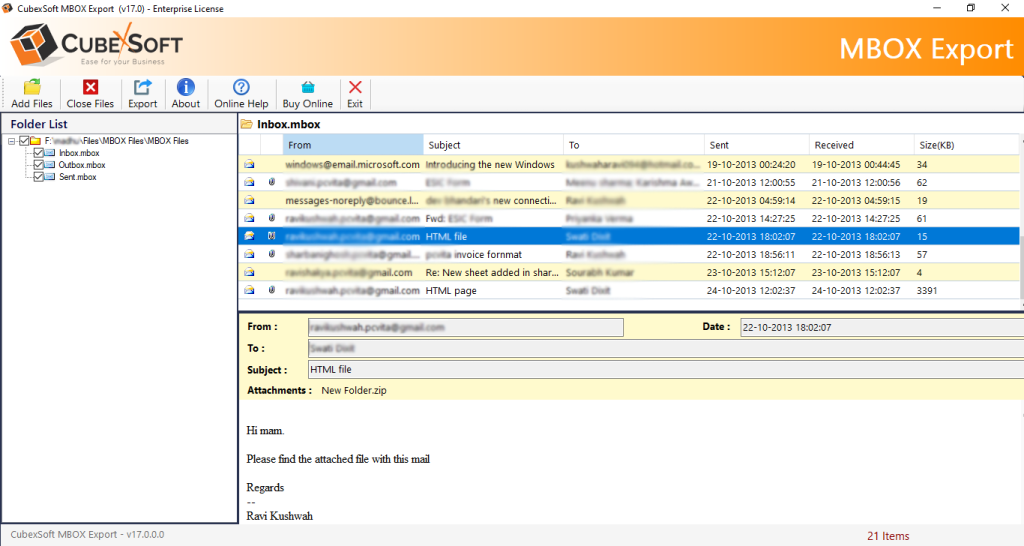 With help of MBOX File to Outlook Converter users can easily understand how to open MBOX file in Outlook Windows for all MS Outlook editions such as Outlook 2016, 2013, 2010, 2007, 2003, etc.
With help of MBOX File to Outlook Converter users can easily understand how to open MBOX file in Outlook Windows for all MS Outlook editions such as Outlook 2016, 2013, 2010, 2007, 2003, etc.
Windows | Shareware
Read More
TOOLSBAER OST TO PST MIGRATION TOOL 2.0
System Utilities :: File & Disk Management
 MS Outlook is most popular email-client which creates OST and PST file but some time OST file get unreadable and inaccessible in this situation user need to convert OST into PST data file without disturbing data hierarchy. You can see the preview before the conversion process then save the data into PST file format along with email, inbox, outbox, sent-items, deleted-items, drafts, contacts, calendars, notes (to, cc, bcc, subject, date and time)
MS Outlook is most popular email-client which creates OST and PST file but some time OST file get unreadable and inaccessible in this situation user need to convert OST into PST data file without disturbing data hierarchy. You can see the preview before the conversion process then save the data into PST file format along with email, inbox, outbox, sent-items, deleted-items, drafts, contacts, calendars, notes (to, cc, bcc, subject, date and time)
Windows | Shareware
Read More
BATCH FILE MANAGER FREE 5.0.113
System Utilities :: File & Disk Management
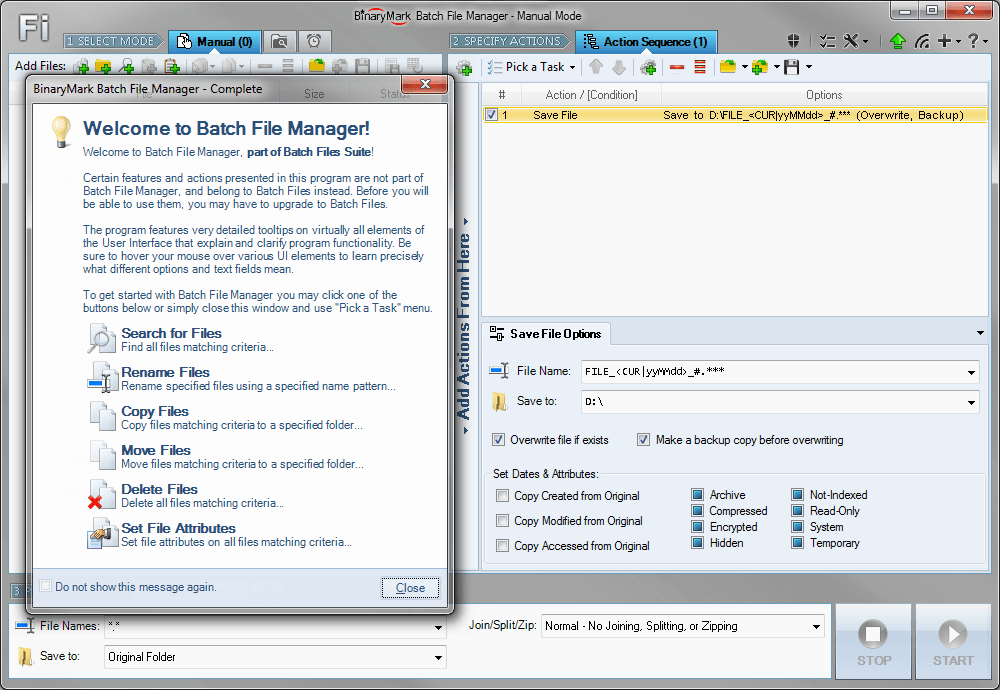 Rename, move, copy, delete, and otherwise manage multiple files. Rename multiple files according to the rules and pattern you specify using powerful editor with syntax highlighting. Copy and move files to folders specified using absolute/relative paths. Select files for processing based on their name, dates, size, text/binary contents using advanced file search supporting RegEx and advanced wildcards. Delete files easily.
Rename, move, copy, delete, and otherwise manage multiple files. Rename multiple files according to the rules and pattern you specify using powerful editor with syntax highlighting. Copy and move files to folders specified using absolute/relative paths. Select files for processing based on their name, dates, size, text/binary contents using advanced file search supporting RegEx and advanced wildcards. Delete files easily.
Windows | Shareware
Read More
REPAIR OST FILE TO PST FREE 8.0
System Utilities :: File & Disk Management
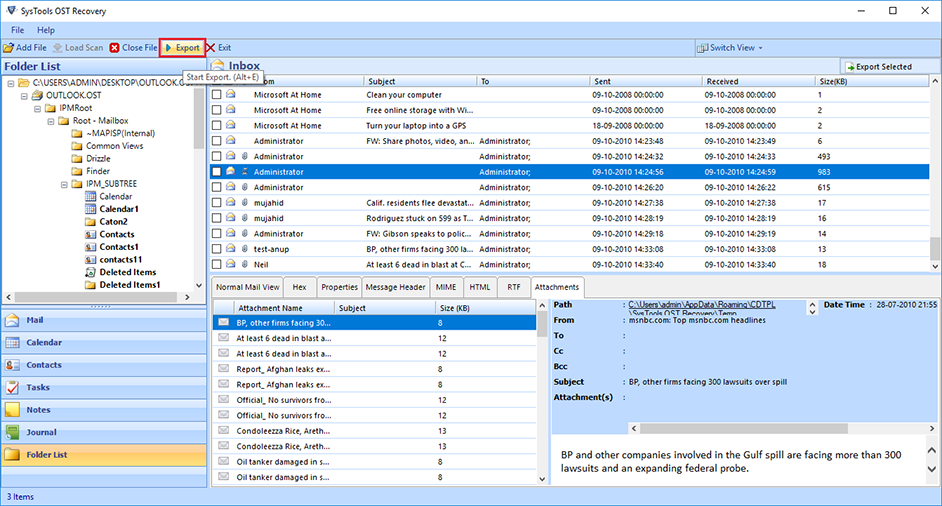 Outlook OST Repair eliminates all corruption of OST files from the scanning process. The tool has two modes: fast or advanced scan. By default, repair Outlook software to OST in a quick scan, but if your data is severely damaged. Ost database, advanced scan is the best. If OST files get damaged due to unexpected errors, repair OST file to PST free. Software Exchange 2010 Repair OST Process useful.
Outlook OST Repair eliminates all corruption of OST files from the scanning process. The tool has two modes: fast or advanced scan. By default, repair Outlook software to OST in a quick scan, but if your data is severely damaged. Ost database, advanced scan is the best. If OST files get damaged due to unexpected errors, repair OST file to PST free. Software Exchange 2010 Repair OST Process useful.
Windows | Shareware
Read More