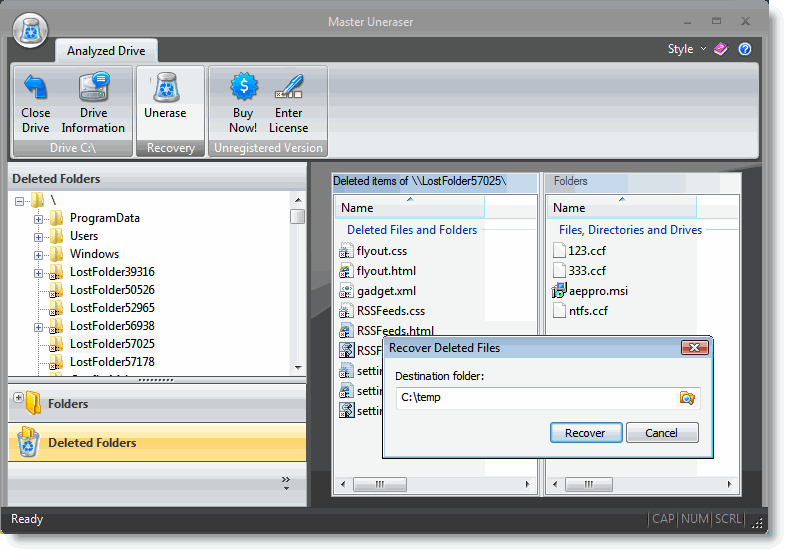Search N5 Net Software Repository:
Search Files
Sponsor:
Browse:
- Audio & Multimedia (1596)
- Business (4238)
- Communications (1258)
- Desktop (183)
- Development (602)
- Education (171)
- Games & Entertainment (702)
- Graphic Apps (686)
- Home & Hobby (107)
- Network & Internet (571)
- Security & Privacy (532)
- Servers (65)
- System Utilities (11196)
- Web Development (284)
Areas Of Interest
Authors Area
Are you a software author? Take a look at our Author Resource Center where you will find marketing tools, software specifically created for promoting your software and a ton of other helpful resources.
Master Uneraser 1.21
System Utilities :: Backup & Restore
Master Uneraser can recover accidentally deleted files on your hard drives (even files deleted from Recycle Bin). It has direct access to hard drive on low level and ignores information about existing files on drive, because it analyzes free space of hard drive (where it can find deleted files). It is not well known, that Windows does not delete files completely. It just removes record of file from file system. So, Master Uneraser has good chances to recover deleted file (maybe important one!) in case if it has not been overwritten by new files. Master Uneraser is specially designed for new Windows Vista and has native Vista interface like Office 2007 and it has native support for Vista Aero Style. But Master Uneraser is compatible with previous versions of Windows: 2003/XP/2000. Master Uneraser supports all major File Systems used in Windows like: FAT (VFAT, FAT16, FAT32), NTFS4, NTFS5. It supports long file names and non-English characters in file names. And also it has possiblity to recover deleted NTFS compressed files. Free download.
Specifications:
Version: 1.21 |
Download
|
Similar Products:
MYLANVIEWER NETWORK/IP SCANNER 6.7.6
Network & Internet :: Search/Lookup Tools
 MyLanViewer Network/IP Scanner is a powerful Netbios and Network/IP scanner for LAN, whois and traceroute tool, remote shutdown and Wake-On-Lan (WOL) manager, wireless/Wi-Fi network scanner and monitor. The program scans network and displays your network computers in an easy to read, buddy-list style window that provides the machine names, IP addresses, MAC addresses, shared resources and other technical details for each computer.
MyLanViewer Network/IP Scanner is a powerful Netbios and Network/IP scanner for LAN, whois and traceroute tool, remote shutdown and Wake-On-Lan (WOL) manager, wireless/Wi-Fi network scanner and monitor. The program scans network and displays your network computers in an easy to read, buddy-list style window that provides the machine names, IP addresses, MAC addresses, shared resources and other technical details for each computer.
Windows | Shareware
Read More
System Utilities :: Text/Document Editors

Windows | Shareware
Read More
CUBEXSOFT OUTLOOK DUPLICATE REMOVER 1.1
System Utilities :: File & Disk Management
 Need to know how to delete Outlook duplicate mailbox, then go with the CubexSoft Outlook Duplicate Remover Tool ? a best and automated tool to perfectly and precisely remove all duplicate items from Outlook along with all emails, and attachments. The Outlook Duplicate Remover tool also allows selective duplicate deletion from Outlook mailbox with help of date-filter facility.
Need to know how to delete Outlook duplicate mailbox, then go with the CubexSoft Outlook Duplicate Remover Tool ? a best and automated tool to perfectly and precisely remove all duplicate items from Outlook along with all emails, and attachments. The Outlook Duplicate Remover tool also allows selective duplicate deletion from Outlook mailbox with help of date-filter facility.
Windows | Shareware
Read More
BATCH FILE MANAGER FREE 5.0.134
System Utilities :: File & Disk Management
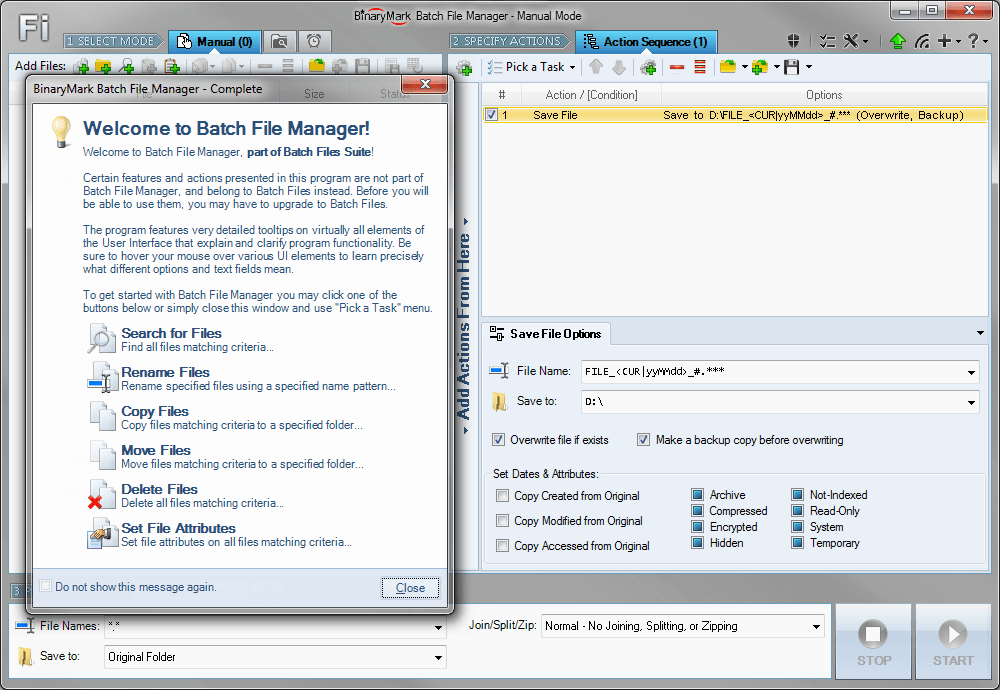 Rename, move, copy, delete, and otherwise manage multiple files. Rename multiple files according to the rules and pattern you specify using powerful editor with syntax highlighting. Copy and move files to folders specified using absolute/relative paths. Select files for processing based on their name, dates, size, text/binary contents using advanced file search supporting RegEx and advanced wildcards. Delete files easily.
Rename, move, copy, delete, and otherwise manage multiple files. Rename multiple files according to the rules and pattern you specify using powerful editor with syntax highlighting. Copy and move files to folders specified using absolute/relative paths. Select files for processing based on their name, dates, size, text/binary contents using advanced file search supporting RegEx and advanced wildcards. Delete files easily.
Windows | Shareware
Read More