Search N5 Net Software Repository:
Search Files
Sponsor:
Browse:
- Audio & Multimedia (3039)
- Business (5565)
- Communications (1642)
- Desktop (531)
- Development (1260)
- Education (505)
- Games & Entertainment (1131)
- Graphic Apps (1290)
- Home & Hobby (269)
- Network & Internet (1005)
- Security & Privacy (1246)
- Servers (129)
- System Utilities (32725)
- Web Development (518)
Areas Of Interest
Authors Area
Are you a software author? Take a look at our Author Resource Center where you will find marketing tools, software specifically created for promoting your software and a ton of other helpful resources.
iAny Manager 3.1.0.0
System Utilities :: File & Disk Management
Tenorshare iAny Manager is iOS manager software that can quickly and conveniently transfer iOS device contents including music, videos, playlist, photos, contacts, iBooks, messages and more to & from computer/iTunes Library, and between iOS devices. You can also manage iPhone/iPad/iPod photos, contacts, text messages and bookmarks on computer, which iTunes can't do. Key features of Tenorshare iAny Manager are: 1. Add songs, videos, photos, iBooks from PC to iOS devices. 2. Convert audios and videos to iOS compatible format during transferring. 3. Copy and export photos, music, videos, contacts, bookmarks from your device to computer. 4. Transfer music, playlist, videos, apps on iPhone/iPad/iPod to your new/empty iTunes library. 5. Transfer files between iOS devices and share music, photos, contacts and movies with other iOS users. 6. Add, delete and play iPhone/iPad/iPod music and videos via your computer. 7. Add, edit and delete contact information & bookmarks with keyboards on computer, which is more convenient. 8. Install and uninstall apps with one click. 9. Get access to your devices' file system in a straightforward way: Open, browse, add, delete and export files from your device on computer. 10. Selectively backup particular file or particular file types, instead of all the data on your iPhone/iPad/iPod. 11. Restore device data from iAny backup or iTunes backup. 12. Support all iOS (including iOS 7 and iOS 6) devices, including iPhone 5s/5c/5, iPad Air/mini 2 and iPod Touch 5
Specifications:
Version: 3.1.0.0 |
Download
|
Similar Products:
EXPORT MBOX FILE FROM OUTLOOK 17.0
System Utilities :: File & Disk Management
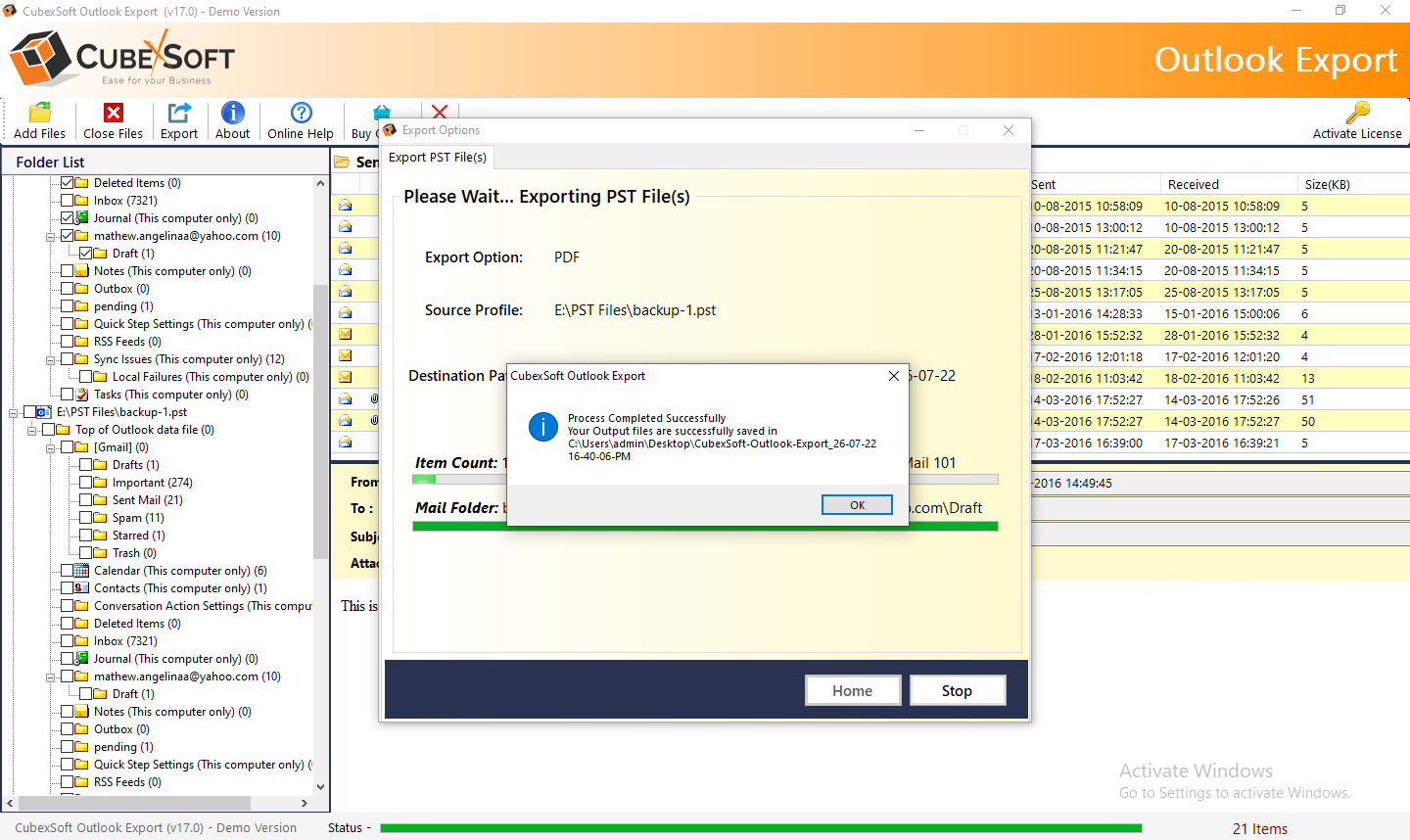 Accomplish the process of export MBOX file from Outlook using professional program PST to MBOX Converter. The software helps in exporting multiple PST files to MBOX without any changes in mail properties. The tool export MBOX file from Outlook 2019, 2016, 2013, 2010 and below editions.
Accomplish the process of export MBOX file from Outlook using professional program PST to MBOX Converter. The software helps in exporting multiple PST files to MBOX without any changes in mail properties. The tool export MBOX file from Outlook 2019, 2016, 2013, 2010 and below editions.
Windows | Shareware
Read More
HOW TO IMPORT MBOX FILE TO IMAP SERVER 17.3
System Utilities :: File & Disk Management
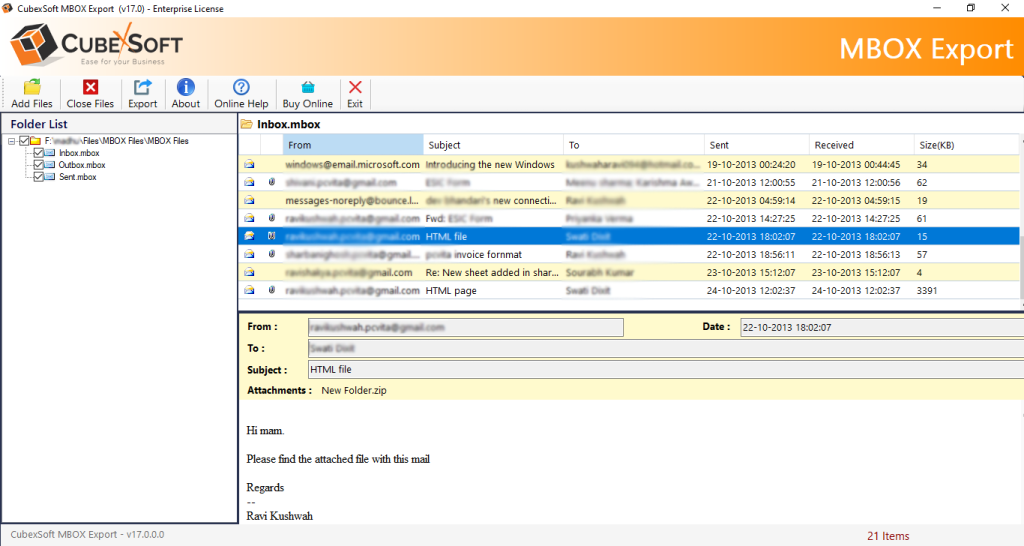 Are you using MBOX files and having want to know how to import MBOX file to IMAP server? Then you can utilize the MBOX to IMAP Converter that has beneficial utilities to solve how to import MBOX file to IMAP server with attachments. It provides multiple filters for getting selective conversion.
Are you using MBOX files and having want to know how to import MBOX file to IMAP server? Then you can utilize the MBOX to IMAP Converter that has beneficial utilities to solve how to import MBOX file to IMAP server with attachments. It provides multiple filters for getting selective conversion.
Windows | Shareware
Read More
System Utilities :: File & Disk Management
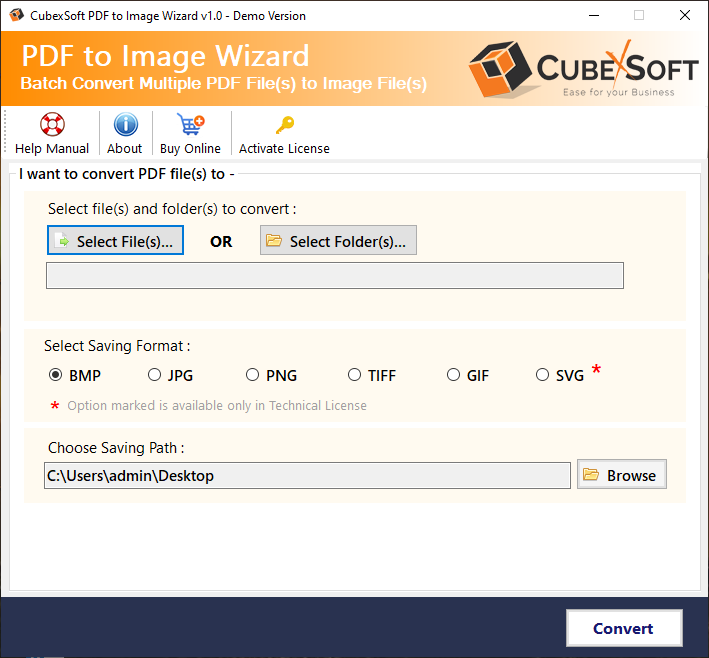 Go with the latest and safest PDF to Image Converter to successfully convert PDF to PNG photo without losing the image format or quality. It is compatible with all the Windows OS version like Windows 8, 10, 11, XP, Vista, etc. The software aids you to convert PDF to PNG photo in bulk at one time. Even who have no knowledge of technical field, can easily maintain the technical skills with the perfect accuracy detail.
Go with the latest and safest PDF to Image Converter to successfully convert PDF to PNG photo without losing the image format or quality. It is compatible with all the Windows OS version like Windows 8, 10, 11, XP, Vista, etc. The software aids you to convert PDF to PNG photo in bulk at one time. Even who have no knowledge of technical field, can easily maintain the technical skills with the perfect accuracy detail.
Windows | Shareware
Read More
MBOX FILE IMPORT TO GMAIL WINDOWS 10 7.3
System Utilities :: File & Disk Management
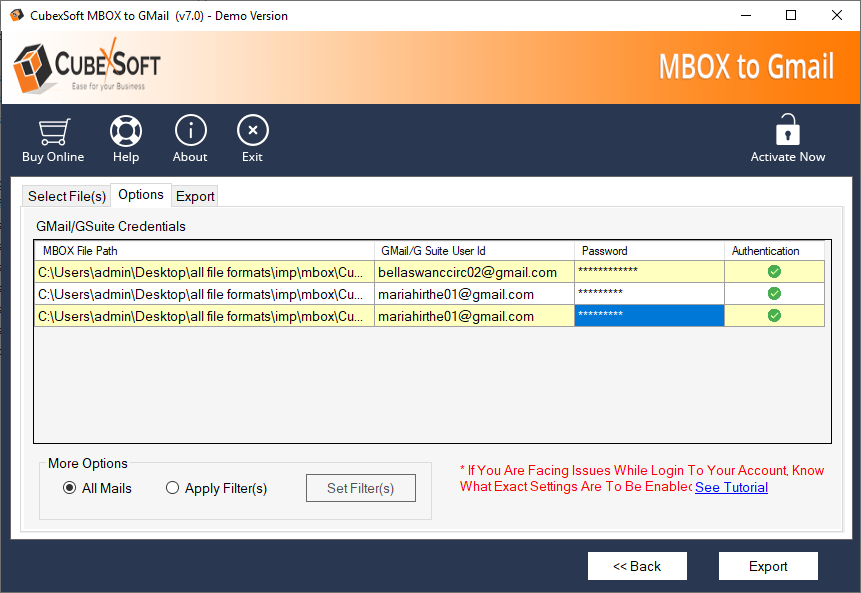 For simply perform MBOX file import to Gmail Windows 10 with the help of amazing software MBOX to Gmail Converter and export unlimited files from MBOX to Gmail account within single time process. MBOX file import to Gmail Windows 10 with the help of this Converter. The software maintains Meta properties in precise form.
For simply perform MBOX file import to Gmail Windows 10 with the help of amazing software MBOX to Gmail Converter and export unlimited files from MBOX to Gmail account within single time process. MBOX file import to Gmail Windows 10 with the help of this Converter. The software maintains Meta properties in precise form.
Windows | Shareware
Read More




