Search N5 Net Software Repository:
Search Files
Sponsor:
Browse:
- Audio & Multimedia (3039)
- Business (5565)
- Communications (1642)
- Desktop (531)
- Development (1260)
- Education (505)
- Games & Entertainment (1131)
- Graphic Apps (1290)
- Home & Hobby (269)
- Network & Internet (1005)
- Security & Privacy (1246)
- Servers (129)
- System Utilities (32725)
- Web Development (518)
Areas Of Interest
Authors Area
Are you a software author? Take a look at our Author Resource Center where you will find marketing tools, software specifically created for promoting your software and a ton of other helpful resources.
How to Recover Data From Hard Drive 3.3
System Utilities :: File & Disk Management
Hard drive data recovery software allows a hassle free recovery of deleted, lost, inaccessible data from hard drive. The software also supports NTFS or FAT disk volume formatted partition recovery without any complication. The best part about this data recovery application is it a successfully support system hard drive as well as external storage devices such as, SATA, USB hard drive, memory card, USB memory card, ipod etc. By using this application for hard drive you can restore permanently deleted files or folders from both internal and external storage without any obstacle. Before making any assumption about this tool you can check out working performance by using trial version which is available free of cost. In this demo version you get the approximately entire functions excepted saving option if you want to save recovered files then you need to move on complete license version of this software which is available at reasonable price.
Specifications:
Version: 3.3 |
Download
|
Similar Products:
OPENING OST FILE IN OUTLOOK 2013 2.4
System Utilities :: File & Disk Management
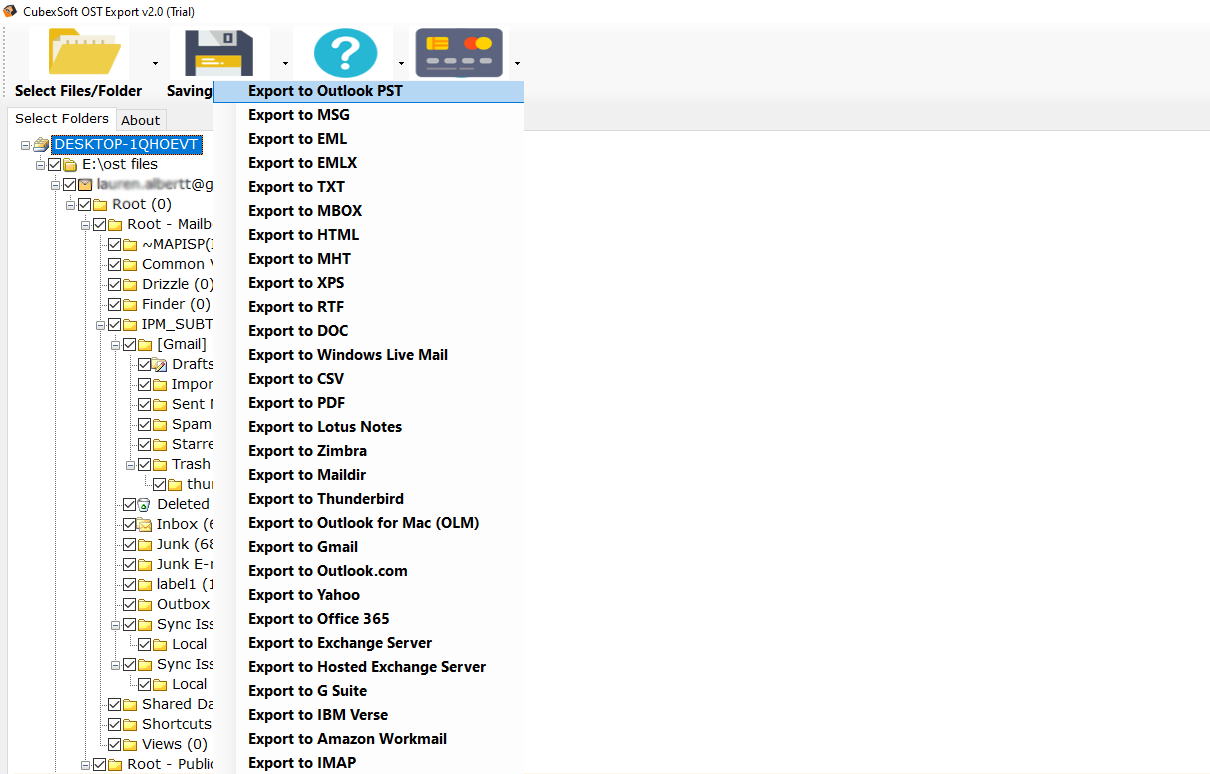 Thinking about an easy method for opening OST file in Outlook 2013? Then, not to bother, get OST to PST File Conversion Tool ? an accurate method for both technical based and non-technical based users for Opening OST file in Outlook 2013 PST format along with all mails, contacts, calendars, tasks, notes, briefcase, metadata, and attachments.
Thinking about an easy method for opening OST file in Outlook 2013? Then, not to bother, get OST to PST File Conversion Tool ? an accurate method for both technical based and non-technical based users for Opening OST file in Outlook 2013 PST format along with all mails, contacts, calendars, tasks, notes, briefcase, metadata, and attachments.
Windows | Shareware
Read More
HOW DO I BATCH PRINT EML TO PDF 16.4
System Utilities :: File & Disk Management
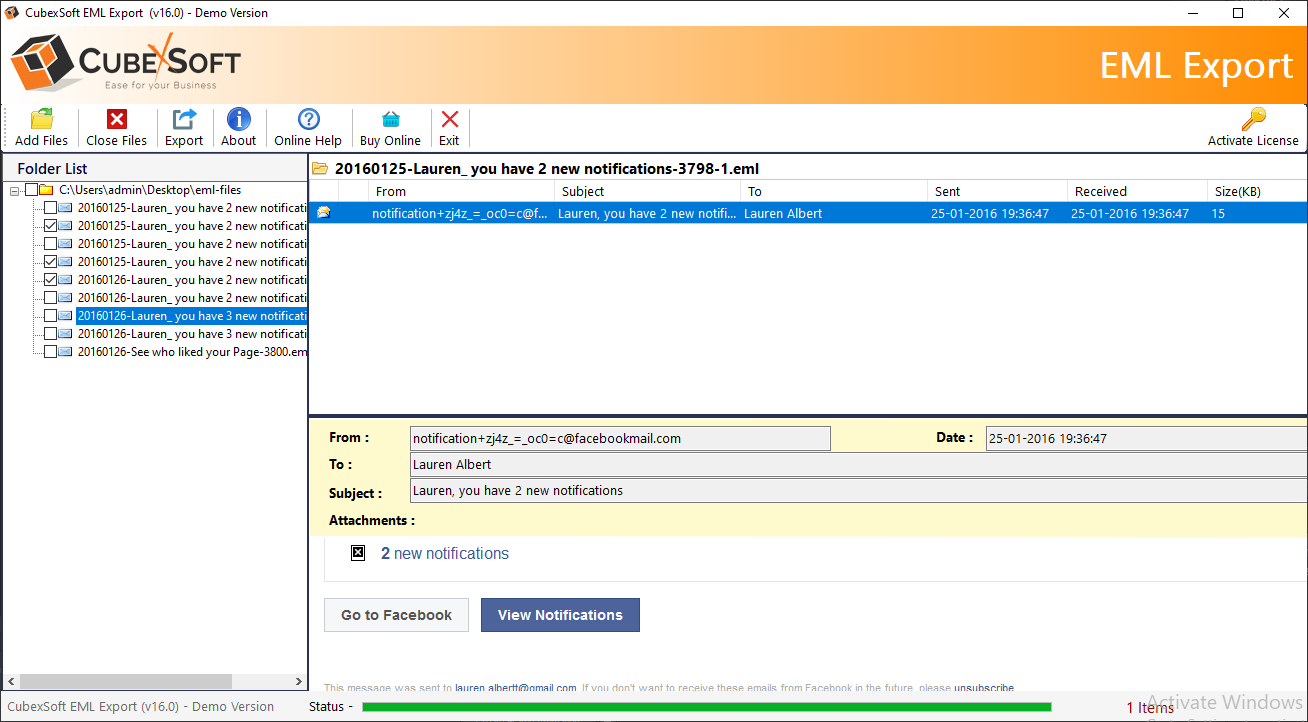 Are you stuck at how do I batch print EML to PDF? Then try the professional EML to PDF Converter. Let?s learn how do I batch print EML to PDF by utilizing this app on Mac and Windows OS.
Are you stuck at how do I batch print EML to PDF? Then try the professional EML to PDF Converter. Let?s learn how do I batch print EML to PDF by utilizing this app on Mac and Windows OS.
Windows | Shareware
Read More
HOW TO DELETE EMAILS FILE FROM MBOX 1.1
System Utilities :: File & Disk Management
 How to delete emails file from MBOX, get the perfect delete duplicate files process to resolve the query that can delete emails file from MBOX.
How to delete emails file from MBOX, get the perfect delete duplicate files process to resolve the query that can delete emails file from MBOX.
Windows | Shareware
Read More
IMPORT OST FILE IN OUTLOOK 2019 2.0
System Utilities :: File & Disk Management
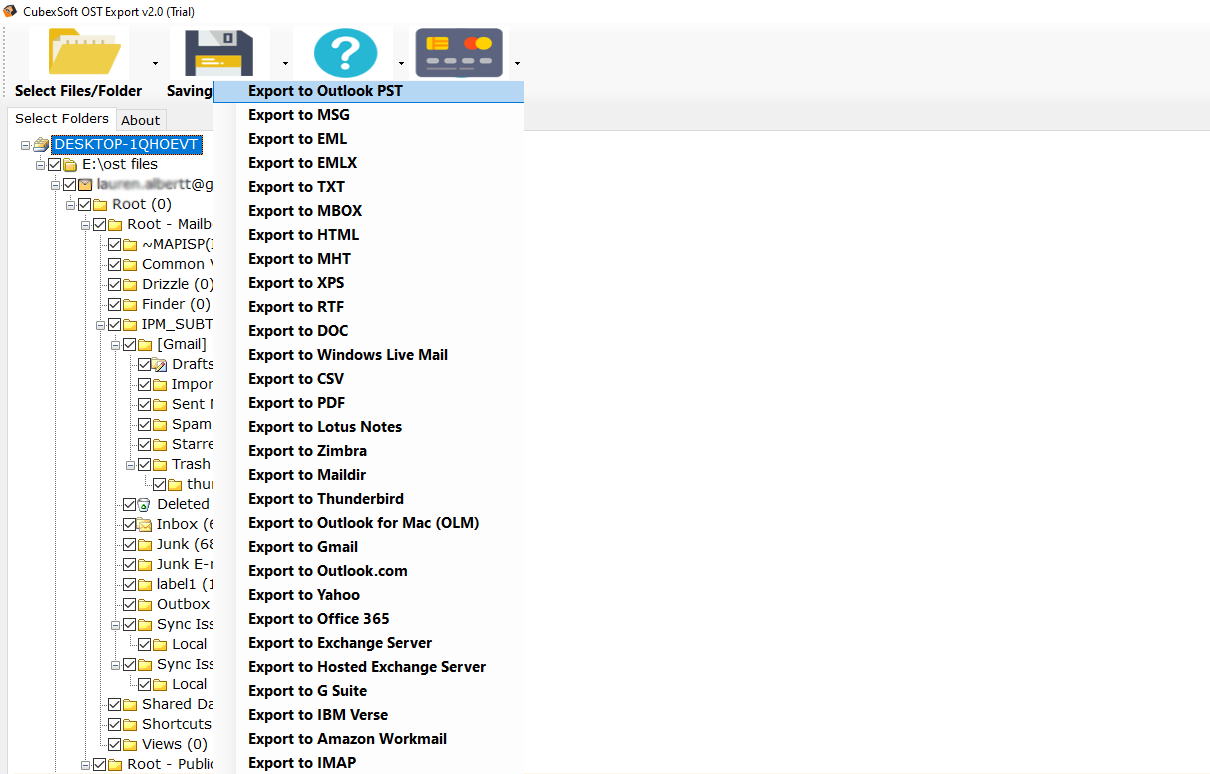 Import OST file in Outlook 2019 with the use of OST to PST Software, which can run on all Windows OS. Every user can it smartly and perform the process of import OST file in Outlook 2019.
Import OST file in Outlook 2019 with the use of OST to PST Software, which can run on all Windows OS. Every user can it smartly and perform the process of import OST file in Outlook 2019.
Windows | Shareware
Read More




