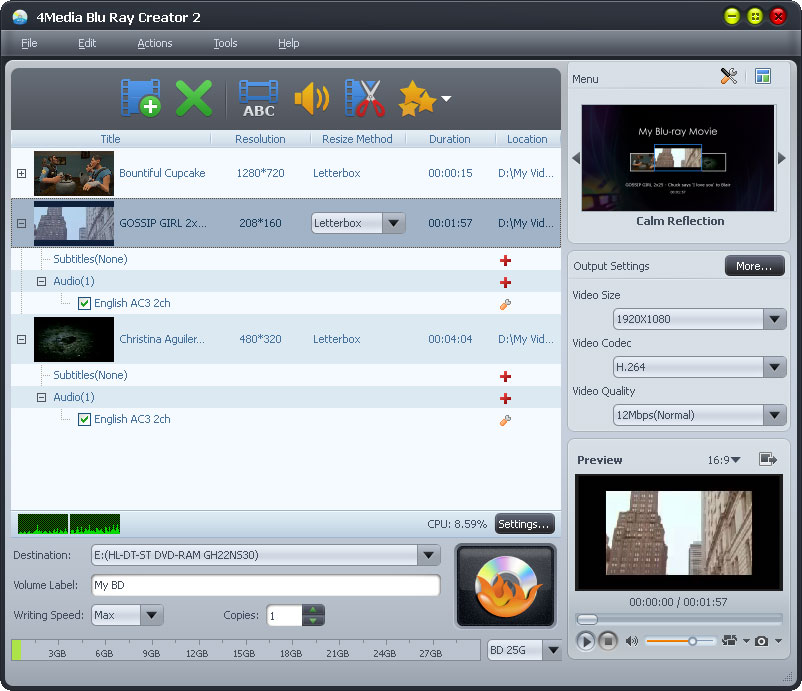Search N5 Net Software Repository:
Search Files
Sponsor:
Browse:
- Audio & Multimedia (1596)
- Business (4238)
- Communications (1257)
- Desktop (183)
- Development (602)
- Education (171)
- Games & Entertainment (702)
- Graphic Apps (686)
- Home & Hobby (107)
- Network & Internet (571)
- Security & Privacy (532)
- Servers (65)
- System Utilities (11196)
- Web Development (284)
Areas Of Interest
Authors Area
Are you a software author? Take a look at our Author Resource Center where you will find marketing tools, software specifically created for promoting your software and a ton of other helpful resources.
4Media Blu Ray Creator 2.0.3.1101
Audio & Multimedia :: CD Burners
4Media Blu Ray Creator 2 owns the capability of converting and burning various Blu-ray video discs and AVCHD DVDs from HD camcorder videos, iPhone MOV videos and common videos and even create BDMV ISO and AVCHD ISO image files from videos. 1.Convert and burn videos , including HD camcorder videos in formats of M2TS, MTS and TS, iPhone 4 MOV videos and common videos to Blu-ray discs(BD-R, BD-RE, BD-25, BD-50) for playback on Blu-ray players. 2.Convert HD camcorder videos, iPhone 4 MOV videos as well as common videos to AVCHD format and burn them to DVDs(DVD-5, DVD-9, DVD-R, DVD+R, DVD-RW, DVD+RW, DVD+R DL, DVD-R DL). 3.Create BDMV ISO and AVCHD ISO files from videos. 4.A vast range of common video formats are supported, including AVI, MP4, MKV, DV, MPEG, MOV, QT, RM, RMVB, WMV, DivX, H.264/AVC, XviD, ASF, DAT, FLV, VOB, 3GP. 5.Cheerful for iPhone 4 fanciers, 4Media Blu Ray Creator 2 can also create Blu-ray discs and AVCHD DVDs from videos shot by iPhone4. 6.You are free to create your DVD menu based on scores of menu templates. You can also add background music and picture into menus to customize outlook of the created menus. 7.Specify the start point and end point of the videos to trim and burn a personalized Blu-ray disc or AVCHD DVD. 8.Crop video frame to remove unwanted area; adjust parameters like brightness, contrast and saturation; insert text or picture watermarks into the video. 9.Build stylish Blu-ray discs by adding background picture, edit title of the movie. You can also hide the display of movie title and duration time to your preference. 10.Convert videos to HD BDMV and AVCHD in different resolutions: 1280x720p, 1440x1080p, 1440x1080i, 1920x1080i, 1920x1080p. 11.Multi-core CPU processing, NVIDIA CUDA technology, built-in player, actions after tasks complete and multi-lingual interfaces are provided.
Specifications:
Version: 2.0.3.1101 |
Download
|
Similar Products:
Audio & Multimedia :: Video Tools
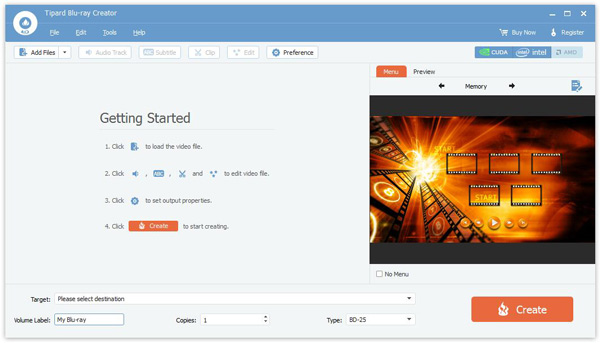 Tipard Blu-ray Creator is an easy-to-use and powerful Blu-ray creator. It enables you to burn any video into Blu-ray disc/folder/ISO file with high quality and fast speed. Whether you want to make Blu-ray disc for your Blu-ray player, or create Blu-ray folder or ISO file for long-term preservation and better sharing, this powerful Blu-ray Creator can be your best choice.
Tipard Blu-ray Creator is an easy-to-use and powerful Blu-ray creator. It enables you to burn any video into Blu-ray disc/folder/ISO file with high quality and fast speed. Whether you want to make Blu-ray disc for your Blu-ray player, or create Blu-ray folder or ISO file for long-term preservation and better sharing, this powerful Blu-ray Creator can be your best choice.
Windows | Shareware
Read More
TIPARD SCREEN CAPTURE PRO 8.0.18
Audio & Multimedia :: Video Tools
 Tipard Screen Capture Pro consists of Screen Capture, PPT to Video Converter, Video Converter, DVD Creator, and Blu-ray Creator. It is the best all-in-one video tool for you to record on-screen activities, convert video, create/burn DVD/Blu-ray Disc and convert PowerPoint presentation to video or DVD.
Tipard Screen Capture Pro consists of Screen Capture, PPT to Video Converter, Video Converter, DVD Creator, and Blu-ray Creator. It is the best all-in-one video tool for you to record on-screen activities, convert video, create/burn DVD/Blu-ray Disc and convert PowerPoint presentation to video or DVD.
Windows | Shareware
Read More
Audio & Multimedia :: CD Burners
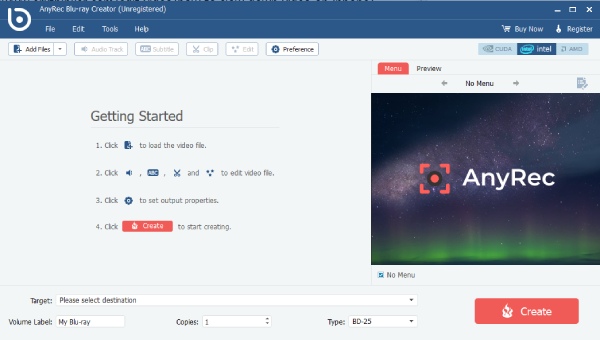 AnyRec Blu-ray Creator provides a fast-burning process for creating Blu-ray discs/folders/ISO. And there is a preview window that could let you know what it will be like after you burn the video. So, you can adjust the parameters and settings to make the Blu-ray have the best effect. AnyRec also has many features to let you create the best Blu-ray.
AnyRec Blu-ray Creator provides a fast-burning process for creating Blu-ray discs/folders/ISO. And there is a preview window that could let you know what it will be like after you burn the video. So, you can adjust the parameters and settings to make the Blu-ray have the best effect. AnyRec also has many features to let you create the best Blu-ray.
Windows | Shareware
Read More
DVDFAB ALL-IN-ONE LIFETIME GIFT 10.0.9.2
Audio & Multimedia :: Video Tools
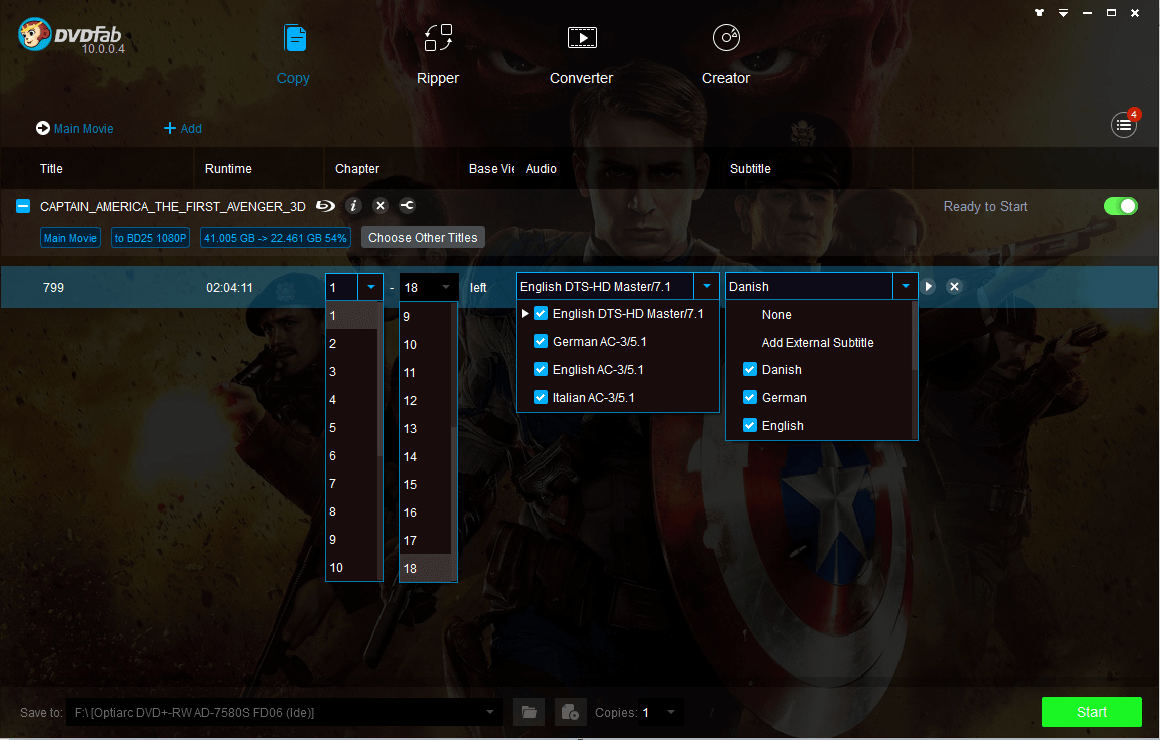 DVDFab All-In-One is the all-in-one software discount package for copying Blu-ray/DVD and converting video. It consists of several feature options: DVD Copy, DVD Ripper, Blu-ray Copy, Blu-ray Ripper, Blu-ray to DVD Converter, DVD to Blu-ray Converter, DVD Creator, CinaviaRemoval HD, Blu-ray Creator, Video Converter, and File Transfer, all in one convenient and easy to customize user interface. Really a powerful and amazing package!
DVDFab All-In-One is the all-in-one software discount package for copying Blu-ray/DVD and converting video. It consists of several feature options: DVD Copy, DVD Ripper, Blu-ray Copy, Blu-ray Ripper, Blu-ray to DVD Converter, DVD to Blu-ray Converter, DVD Creator, CinaviaRemoval HD, Blu-ray Creator, Video Converter, and File Transfer, all in one convenient and easy to customize user interface. Really a powerful and amazing package!
Windows | Shareware
Read More