Search N5 Net Software Repository:
Search Files
Sponsor:
Browse:
- Audio & Multimedia (3039)
- Business (5565)
- Communications (1642)
- Desktop (531)
- Development (1260)
- Education (505)
- Games & Entertainment (1131)
- Graphic Apps (1290)
- Home & Hobby (269)
- Network & Internet (1005)
- Security & Privacy (1246)
- Servers (129)
- System Utilities (32725)
- Web Development (518)
Areas Of Interest
Authors Area
Are you a software author? Take a look at our Author Resource Center where you will find marketing tools, software specifically created for promoting your software and a ton of other helpful resources.
Hide Windows Free 4.4
Hide Windows Free is an all-in-one boss key tool that will instantly cover your current activity using a single key or mouse shortcut. There is always someone too curious around that would like to catch a glimpse of the information displayed on your screen. * If you try to minimize the window the title in the status bar will stay visible and also the icon in the system tray. * If you try to close the application it will prompt for unsaved data and if you really would like to exit. * If you restart your computer you will be even more suspicious and you may loose also unsaved data. * If you was watching a movie or playing a game things would be even more difficult for you as the sound is playing and the resolution is switched. Hide Windows Free is the application that will save you instantly in such an inconvenient situation. It will not close or minimize the windows, but completely hide them from your screen. In addition to that it can mute sound, hide tray icons, start an application (the one you are supposed to use) restore your original display resolution and more. Everything that your would need in order to cover your current activity. Once the threat has passed it will restore everything back exactly to the state before hiding. You can download and use Hide Windows Free now. It is a free version of the famous Anti-Boss Key application with a limited functionality. Hide Windows Free is something better than virtual desktop managers. You do not need to care which windows are placed on which virtual desktop. It is ready for action at any point of your work and you do not need to care for arranging windows on different virtual desktops. You can also order a license and be prepared for any inconvenient situation. Ordering Anti-Boss Key is like signing an insurance policy. You may not need it immediately, but it will be there for you when the moment arrives. In addition you get new versions and updates for FREE.
Specifications:
Version: 4.4 |
Download
|
Similar Products:
System Utilities :: Launchers & Task Managers
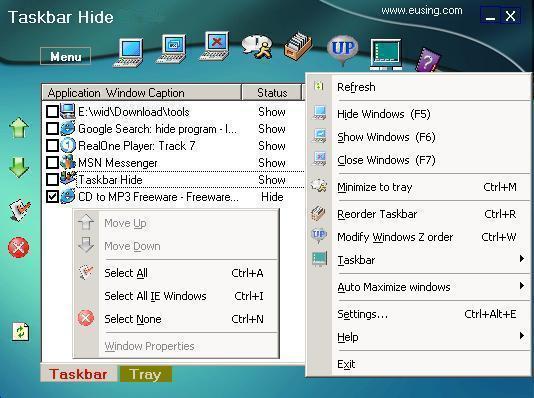 With Taskbar Hide you can fully control the taskbar.Hide windows program (hide applications) or close them completely through a hotkey,or minimize them to system tray.Hide some less used icons from system tray.Reorder the windows on taskbar based on your choice.Change the icon and title of any window.Automatically maximize all new windows or only new IE windows.Set any application window always on top or show it's property.
With Taskbar Hide you can fully control the taskbar.Hide windows program (hide applications) or close them completely through a hotkey,or minimize them to system tray.Hide some less used icons from system tray.Reorder the windows on taskbar based on your choice.Change the icon and title of any window.Automatically maximize all new windows or only new IE windows.Set any application window always on top or show it's property.
Windows | Freeware
Read More
System Utilities :: Shell Tools
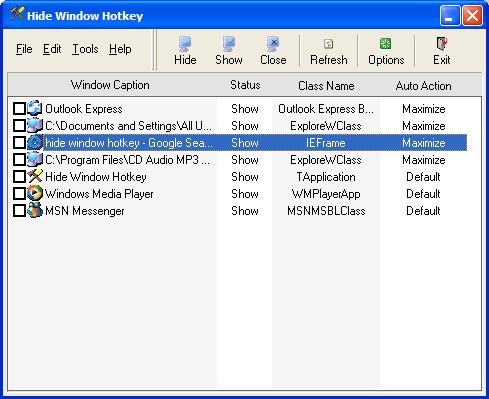 Hide Window Hotkey is a utility which allows you to hide the windows,and programs which are running on your screen.It will instantly hide or close all (or some) programs through Mouse Hotkey or Keyboard Hotkey. Resize your programs automatically every time they start,such as maximize,minimize,normal,minimize to tray.Set application windows transparency.Reorder the windows on taskbar based on your choice.Show window property of application.
Hide Window Hotkey is a utility which allows you to hide the windows,and programs which are running on your screen.It will instantly hide or close all (or some) programs through Mouse Hotkey or Keyboard Hotkey. Resize your programs automatically every time they start,such as maximize,minimize,normal,minimize to tray.Set application windows transparency.Reorder the windows on taskbar based on your choice.Show window property of application.
Windows | Freeware
Read More




