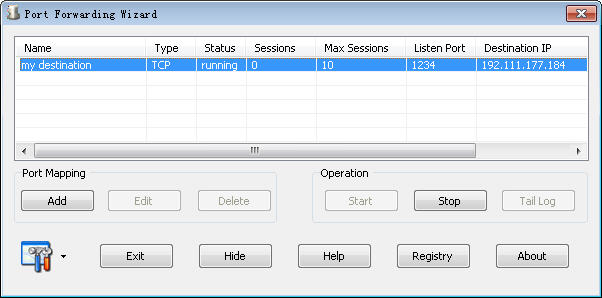Search N5 Net Software Repository:
Search Files
Sponsor:
Browse:
- Audio & Multimedia (1596)
- Business (4238)
- Communications (1258)
- Desktop (183)
- Development (602)
- Education (171)
- Games & Entertainment (702)
- Graphic Apps (686)
- Home & Hobby (107)
- Network & Internet (571)
- Security & Privacy (532)
- Servers (65)
- System Utilities (11196)
- Web Development (284)
Areas Of Interest
Authors Area
Are you a software author? Take a look at our Author Resource Center where you will find marketing tools, software specifically created for promoting your software and a ton of other helpful resources.
Port Forwarding Wizard 4.6
Communications :: Dial Up & Connection Tools
Using Port Forwarding Wizard,it will let you Infinitely port forwarding until the destination ip address is achieved.At the same time,it can turn non-SSL aware softwares into safely softwares by ssl tunnel technology.You can completely use this tool wihout learning. As the best port forwarding software, Port Forwarding Wizard support port forwaridng with router, port trigger instead of port forwarding for your router, port forwarding without router, port Forwarding to multi-destinations at the same time and convert port forwarding to http proxy. When you try to access some remote computer,maybe this computer located in a LAN that you can't directly access or this computer are configed to deny your computer's ip address.Under this situation,maybe you need to go through a lots of computer to finally access the destination and the computers you must go through maybe run Windows,Solaris or Linux system.It will bother you so much.Now,you can deploy Port Forwarding Wizard tool on those computers,no matter those computers' system.After this,you can directly access your destination easily and enjoy your coffee:) Sometime you want to access ports on computers behind firewalls, gateways, and inconfigurable routers.Under this situation,you can not directly access a local computer located in a LAN.But if you deploy Port Forwarding Wizard on Gateway and set port mapping,then now you can directly access a local computer from internet.Sometime your firewall forbid service on a LAN computer,cause this service listen on a very low port number.Using Port Forwarding Wizard,you can mapping this low port number to a high port number,then your firwall will not forbid your connecting from outside your LAN. Using Port Forwarding Wizard, you can automatically manage port mappings of your router. Port Forwarding Wizard use UPnP technology communicating with your router to view,add or delete port mapping.Now using Port Forwarding Wizard,you can easily to do this!
Specifications:
Version: 4.6 |
Download
|
Similar Products:
System Utilities :: Other
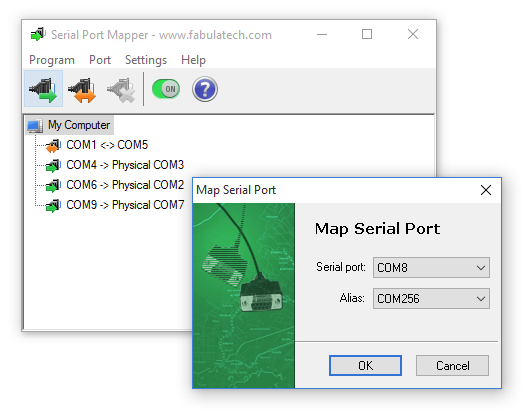 Serial Port Mapper - Map serial ports to any other port names, swap existing serial ports. In other words, it allows creating aliases for COM ports and redirect any necessary data.
Serial Port Mapper - Map serial ports to any other port names, swap existing serial ports. In other words, it allows creating aliases for COM ports and redirect any necessary data.
Windows | Shareware
Read More
Development :: Active X
 wodSSHTunnel component is server-type component that will add secure tunneling capabilities to your application. Based on your rules and definitions it will accept local connections, encrypt it and forward to SSH server (where they will be decrypted and sent to destination host). SSH server is required for this component to work, encryption will take place between local computer (running wodSSHTunnel) and SSH server of your choice
wodSSHTunnel component is server-type component that will add secure tunneling capabilities to your application. Based on your rules and definitions it will accept local connections, encrypt it and forward to SSH server (where they will be decrypted and sent to destination host). SSH server is required for this component to work, encryption will take place between local computer (running wodSSHTunnel) and SSH server of your choice
Windows | Shareware
Read More
Development :: Active X
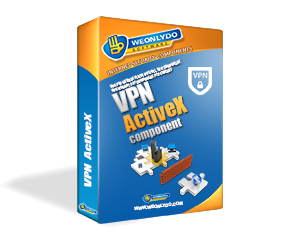 wodVPN is VPN peer-to-peer ActiveX component that is used to establish Virtual Private Network between two peers. All P2P communication is encrypted and secured. Peers are able to forward local and remote ports, send messages, etc. TCP and UDP packets can be sent. Peers can be located using free mediator script.
wodVPN is VPN peer-to-peer ActiveX component that is used to establish Virtual Private Network between two peers. All P2P communication is encrypted and secured. Peers are able to forward local and remote ports, send messages, etc. TCP and UDP packets can be sent. Peers can be located using free mediator script.
Windows Linux | Shareware
Read More