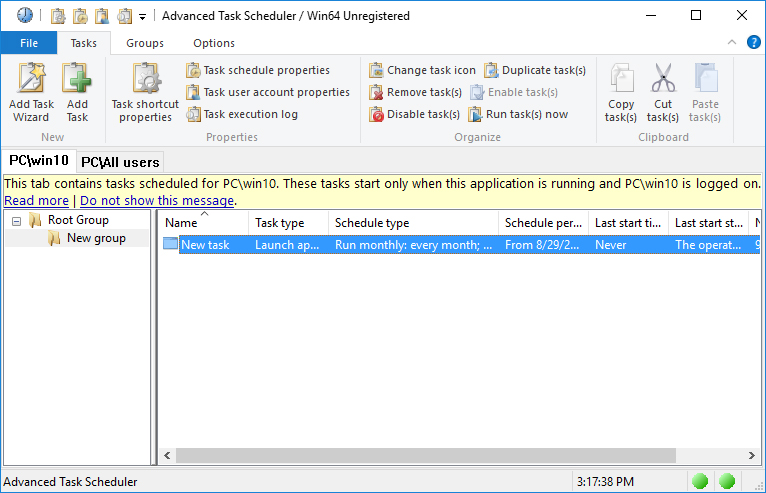Search N5 Net Software Repository:
Search Files
Sponsor:
Browse:
- Audio & Multimedia (3039)
- Business (5565)
- Communications (1642)
- Desktop (531)
- Development (1260)
- Education (505)
- Games & Entertainment (1131)
- Graphic Apps (1290)
- Home & Hobby (269)
- Network & Internet (1005)
- Security & Privacy (1246)
- Servers (129)
- System Utilities (32725)
- Web Development (518)
Areas Of Interest
Authors Area
Are you a software author? Take a look at our Author Resource Center where you will find marketing tools, software specifically created for promoting your software and a ton of other helpful resources.
Advanced Task Scheduler 8.0.0.2207
System Utilities :: Automation Tools
Advanced Task Scheduler is a function rich task scheduler, which allows you to automate all your day-to-day tasks: launch applications, scripts and batch files, open documents and web pages, display popup reminders, play sounds, send messages, shut down and restart your computer, establish and close dial-up connections, and much more. Advanced Task Scheduler offers a full set of scheduling tools that allow you to run scheduled tasks automatically, as a one-off, a specified time after system startup, or minutely to yearly. Alternatively, set tasks to run via a hotkey, on computer idle, on dial-up connection being established, on user log-on/off, program start/stop, etc. Popup reminders stop you forgetting important tasks on your to-do list. Automatic shutdown feature allows you to leave your computer running and be sure it shuts down at a set time, and a similar feature applies to programs and dial-up networks. Advanced Task Scheduler icons will appear in your system tray, giving you access to all its features via a popup menu, which appears on right clicking. Pressing a hotkey restores Advanced Task Scheduler. The scheduler can also be started as a Windows Service and work in the background, enabling all scheduled tasks to run smoothly without taking up any desktop space. This feature means Advanced Task Scheduler can be run even when no user is logged on. Advanced Task Scheduler can record all executed tasks in a log file or send them straight to your inbox, letting you know exactly what tasks are being executed and when. The log file can also be printed at your convenience. Advanced Task Scheduler allows you to automate a wide range of tasks, including all the basics listed above, as well as sending network and e-mail messages and initiating HTTP and FTP transfers. Try Advanced Task Scheduler for free today.
Specifications:
Version: 8.0.0.2207 |
Download
|
Similar Products:
Graphic Apps :: Screen Capture
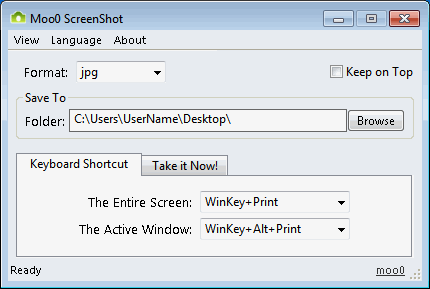 Ease your ScreenShot Task
Ease your ScreenShot Task
Windows | Freeware
Read More
DUPLICATE OUTLOOK ITEMS REPORT 4.21
Communications :: Other E-Mail Tools
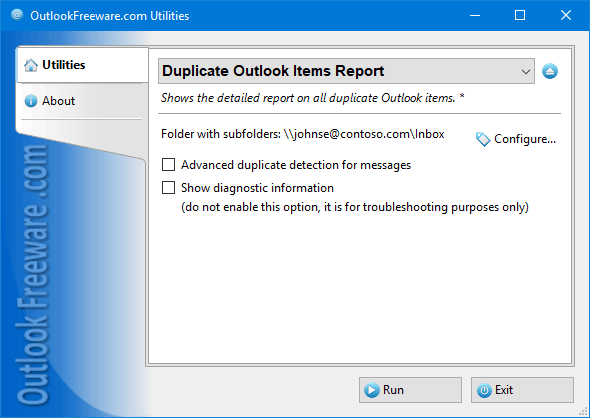 Free report on duplicate Outlook items shows how many duplicates contained in the selected Microsoft Outlook folders. The report shows the presence of duplicates in each of the selected folders or across all selected MS Outlook folders. The priority of Outlook folders can be specified. The report is created for all duplicated items of MS Outlook, such as contacts, messages, tasks, notes, calendar items and journal entries.
Free report on duplicate Outlook items shows how many duplicates contained in the selected Microsoft Outlook folders. The report shows the presence of duplicates in each of the selected folders or across all selected MS Outlook folders. The priority of Outlook folders can be specified. The report is created for all duplicated items of MS Outlook, such as contacts, messages, tasks, notes, calendar items and journal entries.
Windows | Freeware
Read More
RESTORE ATTACHMENTS FROM LINKS 4.21
Communications :: Other E-Mail Tools
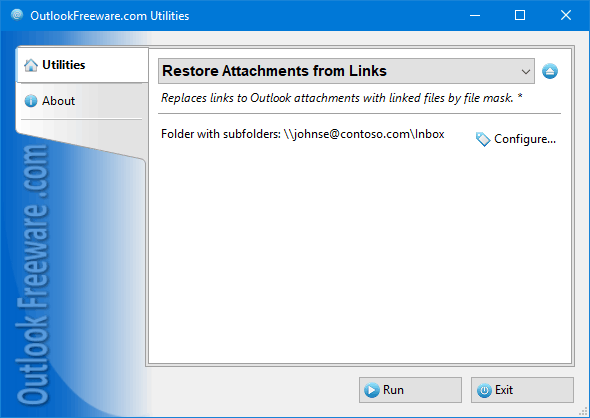 This free utility puts the saved attachment files back, in place of links, created by the "Replace Outlook Attachments with Links" utility in email messages, appointments and meetings, contacts, and other Outlook items. It allows you to restore Outlook attachments securely from links. For example, you need to forward or redirect the message containing the attachment replaced with link.
This free utility puts the saved attachment files back, in place of links, created by the "Replace Outlook Attachments with Links" utility in email messages, appointments and meetings, contacts, and other Outlook items. It allows you to restore Outlook attachments securely from links. For example, you need to forward or redirect the message containing the attachment replaced with link.
Windows | Freeware
Read More
Development :: Components & Libraries
 Shell MegaPack.Net recreates the entire Windows Explorer shell browsing UI functionality in your app in just a couple of seconds. It supports contextmenus,dragdrop,icons,virtual items,renaming,infotips and Thumbnail/Details/Group Views similar to Explorer but it is miles ahead with features like filtering, checkboxes and customization of context menus, displaynames and columns.
Shell MegaPack.Net recreates the entire Windows Explorer shell browsing UI functionality in your app in just a couple of seconds. It supports contextmenus,dragdrop,icons,virtual items,renaming,infotips and Thumbnail/Details/Group Views similar to Explorer but it is miles ahead with features like filtering, checkboxes and customization of context menus, displaynames and columns.
Windows | Commercial
Read More