Search N5 Net Software Repository:
Search Files
Sponsor:
Browse:
- Audio & Multimedia (3039)
- Business (5565)
- Communications (1642)
- Desktop (531)
- Development (1260)
- Education (505)
- Games & Entertainment (1131)
- Graphic Apps (1290)
- Home & Hobby (269)
- Network & Internet (1005)
- Security & Privacy (1246)
- Servers (129)
- System Utilities (32725)
- Web Development (518)
Areas Of Interest
Authors Area
Are you a software author? Take a look at our Author Resource Center where you will find marketing tools, software specifically created for promoting your software and a ton of other helpful resources.
Adjust Laptop Brightness 2.0
A tuning utility to adjust screen brightness on laptop, notebook, netbook, and ultrabook. It helps you to save your battery and your eyes as well as the back light of your monitor. If you find your desktop, screen, or monitor too bright, you can make it lighter; if you find your display device too dim, you can make it brighter by changing the brightness level slider in the application window of this utility. The application window can be minimized as an icon in the notification area of the taskbar (system tray) that indicates the current brightness level of the main display. Notification area icon also shows current brightness in a tool tip. Brightness can be changed by clicking the icon and drag the slider knob shown on the fly. It is a good idea to set the proper brightness value before you can work with office documents, read electronic books, surf the internet, watch movies, and play video games, etc. Adjust Laptop Brightness allows you to keep your eyes in optimum condition and have a good time while working on your PC. We have tested the software utility with HP laptop, COMPAQ laptop, Dell laptop, Gateway laptop, IBM laptop, LENOVO laptop, Sony laptop, Toshiba laptop, Fujitsu laptop, Panasonic laptop, Samsung laptop, Acer laptop, MSI laptop, Apple iMac, Apple MacBook Air, and Apple MacBook Pro. The software is proved to be able to easily adjust the brightness of the screen without any issue. Notebook, netbook, and ultrabook are also tested. Major Features - Change brightness at anytime and adjust brightness to the most comfortable level - Show current brightness level in the notification area of the taskbar - Turn off monitor to save battery when display is not needed - Dim your screen brightness to the lowest - Raise your screen brightness to the highest - Calibrate monitor brightness on system startup - Reduce brightness level on system idle - Support LCD, LED, backlight LED monitor - No hardware OSD needed
Specifications:
Version: 2.0 |
Download
|
Similar Products:
System Utilities :: Automation Tools
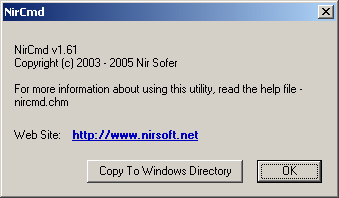 NirCmd is a small utility that allows you to do many useful tasks from command-line, without displaying any user interface: write and delete values and keys in the Registry, dial to your internet account, restart windows or shut down the computer, create shortcut to a file, change the created/modified date of a file, change your display settings, turn off your monitor, open the door of your CD-ROM drive, and more...
NirCmd is a small utility that allows you to do many useful tasks from command-line, without displaying any user interface: write and delete values and keys in the Registry, dial to your internet account, restart windows or shut down the computer, create shortcut to a file, change the created/modified date of a file, change your display settings, turn off your monitor, open the door of your CD-ROM drive, and more...
Windows | Freeware
Read More
MOVING FROM MDAEMON TO EXCHANGE 2013 6.1
System Utilities :: File & Disk Management
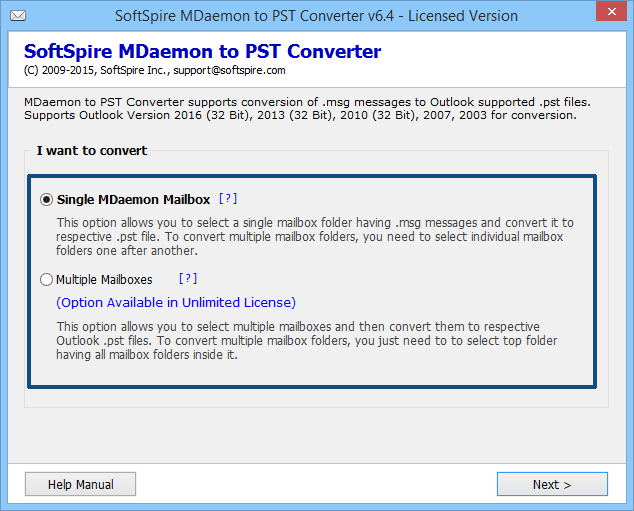 Are you Moving from MDaemon to Exchange 2013? So, try MDaemon Exporter to know about the process of Moving from MDaemon to Exchange 2013. You can easily understand the procedure of Moving from MDaemon to Exchange 2013 with the free trial version.
Are you Moving from MDaemon to Exchange 2013? So, try MDaemon Exporter to know about the process of Moving from MDaemon to Exchange 2013. You can easily understand the procedure of Moving from MDaemon to Exchange 2013 with the free trial version.
Windows | Shareware
Read More
IMPORT DATA FROM MDAEMON TO PST 7.2.3
System Utilities :: File & Disk Management
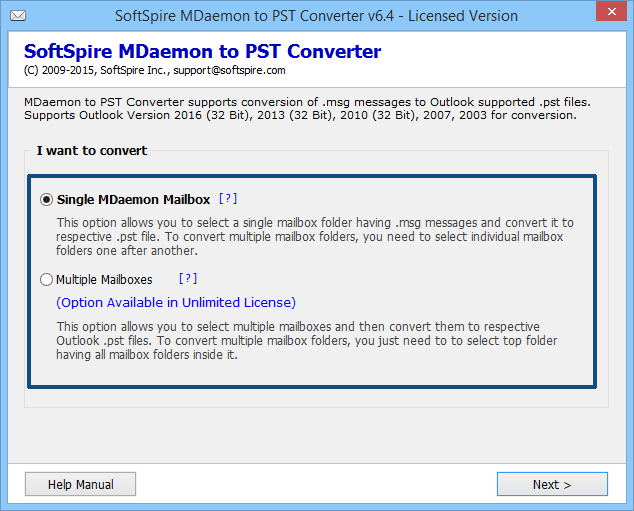 Do you have need to import data from MDaemon to PST? Then just go with MDaemon to PST converter that has expert features to import data from MDaemon to PST Exchange, Outlook 2019, 2016, 2013, 2010, 2007 and 2003. It provides secure and safe conversion process for importing data from MDaemon to PST mailbox in exchange server 2013, 2016, 2019 and other editions.
Do you have need to import data from MDaemon to PST? Then just go with MDaemon to PST converter that has expert features to import data from MDaemon to PST Exchange, Outlook 2019, 2016, 2013, 2010, 2007 and 2003. It provides secure and safe conversion process for importing data from MDaemon to PST mailbox in exchange server 2013, 2016, 2019 and other editions.
Windows | Shareware
Read More
MUTT MAILDIR MAILBOXES CHANGE FOLDER 10.2
System Utilities :: File & Disk Management
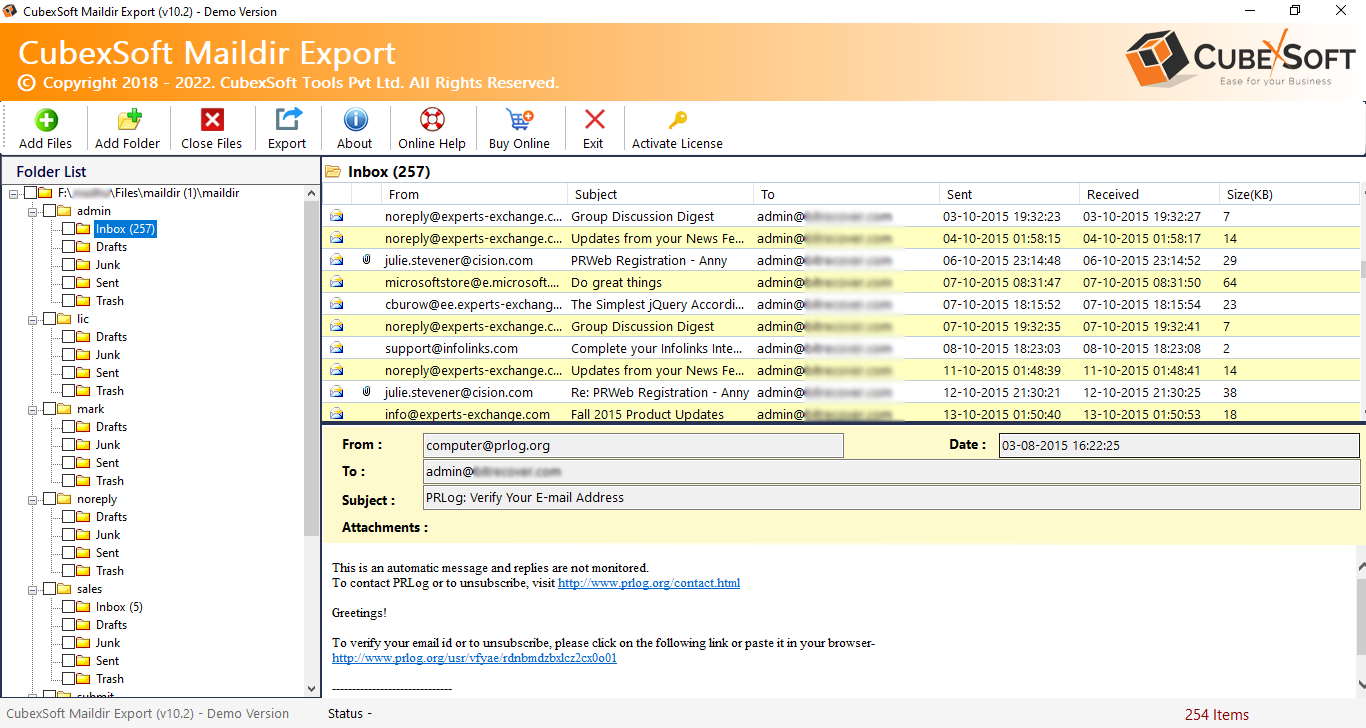 Bulk Mutt Maildir mailboxes change folder to Desktop/Cloud apps at once with the help of Maildir Converter Tool. Operate this program on any Windows OS platform for Mutt Maildir mailboxes change folder to PST, PDF, MSG, MBOX, O365, Gmail, Exchange Server, etc.
Bulk Mutt Maildir mailboxes change folder to Desktop/Cloud apps at once with the help of Maildir Converter Tool. Operate this program on any Windows OS platform for Mutt Maildir mailboxes change folder to PST, PDF, MSG, MBOX, O365, Gmail, Exchange Server, etc.
Windows | Shareware
Read More




