Search N5 Net Software Repository:
Search Files
Sponsor:
Browse:
- Audio & Multimedia (3039)
- Business (5565)
- Communications (1642)
- Desktop (531)
- Development (1260)
- Education (505)
- Games & Entertainment (1131)
- Graphic Apps (1290)
- Home & Hobby (269)
- Network & Internet (1005)
- Security & Privacy (1246)
- Servers (129)
- System Utilities (32725)
- Web Development (518)
Areas Of Interest
Authors Area
Are you a software author? Take a look at our Author Resource Center where you will find marketing tools, software specifically created for promoting your software and a ton of other helpful resources.
Free TS Converter 4.2.20
Audio & Multimedia :: Rippers & Converters
Is there a convenient tool that can easily convert TS video and audio files, preferably a free one? The best answer must be this Free TS Converter. Powerful and professional, it can easily convert any TS video to popular video or audio formats. Moreover, you can do adjustment to TS videos during conversion, and after conversion, these completed files can be played on many popular devices. Now let?s have a look at the detailed features of this free software. 1: Convert TS to popular video formats. Download Free TS Converter, and install it. Click ?Add File? button to import your TS videos. You can convert these files to most of popular video formats, including MP4, AVI, FLV, WMV, 3GP, VOB, MOV, and even HD video. You need pay nothing for it. 2: Extract and convert audio to various formats. During conversion, if you feel the music of some TS video, just extract it out from video with Free TS Converter, and convert it to you wanted formats, such as AAC, AC3, MP3, MP2, etc. 3: Support many popular devices. After conversion, where would you like to play your converted TS files? Here are some choices: iPod, iPhone, Apple TV, Mobile Phone, PSP, PS3, Wii, Zune, Xbox, Google Phone, etc. They are all supported by the software. 4: Set up video and audio profiles. Click ?Profile? drop-down list, you can select the proper video or audio formats for the being converted files. If you are going to do more modification, you can click ?Settings? button to open the profile window. Here, you can adjust video encoder, resolution, frame rate, video bitrate, as well as audio encoder, channels, sample rate, etc. 5: Merge function. Load two or more TS videos, then click ?Merge into one file? option, you can get a new single file. 6: Fast speed and good quality. Free TS Converter provides the fastest conversion speed and best quality. So don?t worry about them. Meanwhile, this converter is completely free for ever. Just download and run it, and it belongs to you.
Specifications:
Version: 4.2.20 |
Download
|
Similar Products:
AISEESOFT VIDEO ENHANCER 9.2.58
Audio & Multimedia :: Rippers & Converters
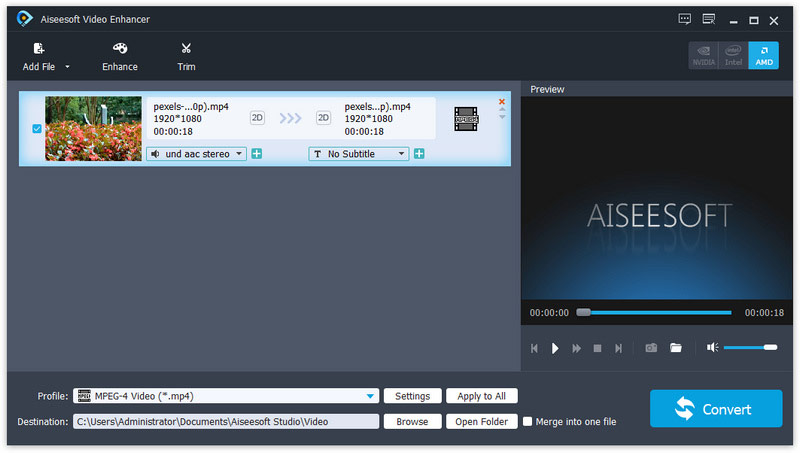 Aiseesoft Video Enhancer allows you to improve video quality by upscaling video resolution, optimizing brightness and contrast, removing video noise, adding watermark and reducing video shaking. With only one click, you can get the video with high quality. And then, you are able to convert the video to any other video formats such as MP4, AVI as you like.
Aiseesoft Video Enhancer allows you to improve video quality by upscaling video resolution, optimizing brightness and contrast, removing video noise, adding watermark and reducing video shaking. With only one click, you can get the video with high quality. And then, you are able to convert the video to any other video formats such as MP4, AVI as you like.
Windows | Shareware
Read More
THUNDERSOFT DRM REMOVAL 2.21.28.2032
Audio & Multimedia :: Rippers & Converters
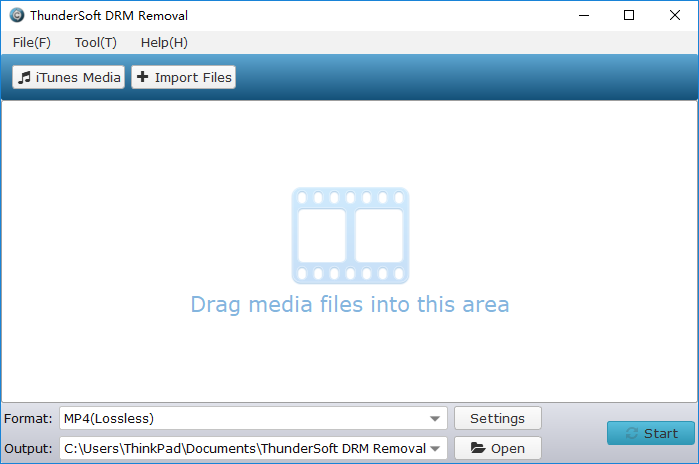 ThunderSoft DRM Removal is the best software to remove drm protect from iTunes media files and supports the latest iTunes. Help you convert drm protected M4V videos from both iTunes purchases and rentals to lossless standard MP4 file. With fast conversion process, you can get drm-free MP4 files within minutes.
ThunderSoft DRM Removal is the best software to remove drm protect from iTunes media files and supports the latest iTunes. Help you convert drm protected M4V videos from both iTunes purchases and rentals to lossless standard MP4 file. With fast conversion process, you can get drm-free MP4 files within minutes.
Windows | Shareware
Read More
WEBM TO MP4 CONVERTER SOFTWARE 7.0
Audio & Multimedia :: Rippers & Converters
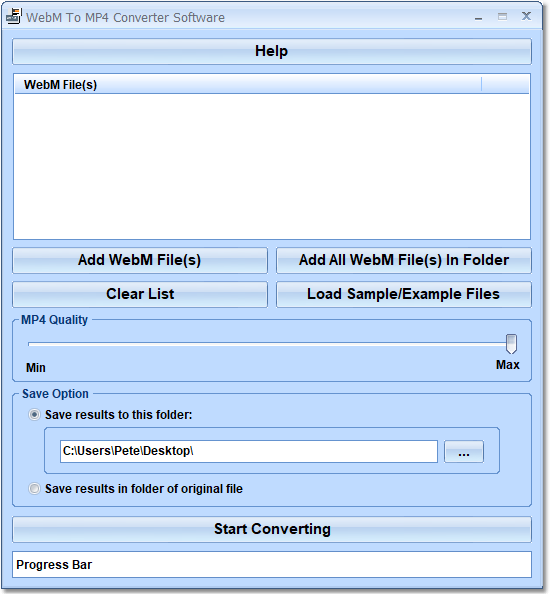 This software offers a solution to users who want to convert one or more WebM files to MP4s. The user chooses the file/s or an entire folder to be processed before starting the conversion. There is a feature to select the output MP4 quality. There is an option to choose the output folder for saving the conversion results.
This software offers a solution to users who want to convert one or more WebM files to MP4s. The user chooses the file/s or an entire folder to be processed before starting the conversion. There is a feature to select the output MP4 quality. There is an option to choose the output folder for saving the conversion results.
Windows | Shareware
Read More
INCREASE OR DECREASE VOLUME OF MULTIPLE WAV FILES 7.0
Audio & Multimedia :: Rippers & Converters
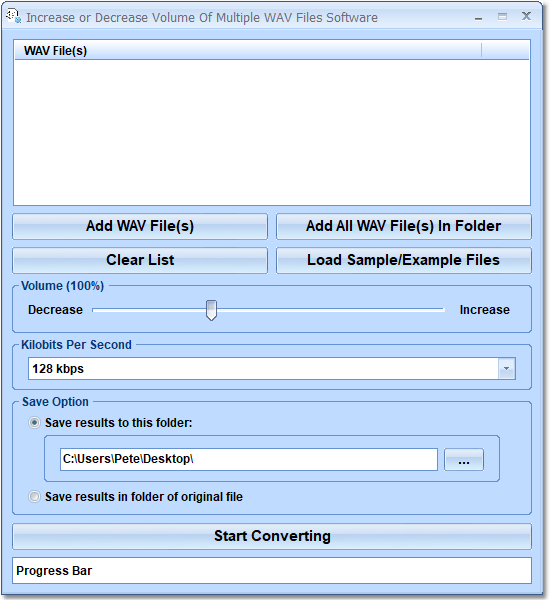 This software offers a solution to users who want to increase or decrease the sound level of one or more WAV files. You simply add the required files or an entire folder. You can select a percentage increase or decrease before starting the alteration of the chosen files.
This software offers a solution to users who want to increase or decrease the sound level of one or more WAV files. You simply add the required files or an entire folder. You can select a percentage increase or decrease before starting the alteration of the chosen files.
Windows | Shareware
Read More




