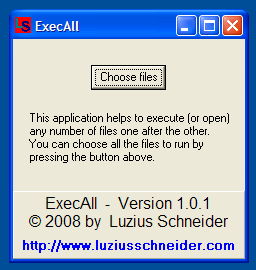Search N5 Net Software Repository:
Search Files
Sponsor:
Browse:
- Audio & Multimedia (1596)
- Business (4238)
- Communications (1258)
- Desktop (183)
- Development (602)
- Education (171)
- Games & Entertainment (702)
- Graphic Apps (686)
- Home & Hobby (107)
- Network & Internet (571)
- Security & Privacy (532)
- Servers (65)
- System Utilities (11196)
- Web Development (284)
Areas Of Interest
Authors Area
Are you a software author? Take a look at our Author Resource Center where you will find marketing tools, software specifically created for promoting your software and a ton of other helpful resources.
ExecAll 1.0.1
ExecAll helps to execute (or open) any number of files one after the other. - Simply download and run! No installation! - Great for example to run e-Sword resource files, if you want to install a big number of bibles/commentaries etc.
Specifications:
Version: 1.0.1 |
Download
|
Similar Products:
System Utilities :: Other
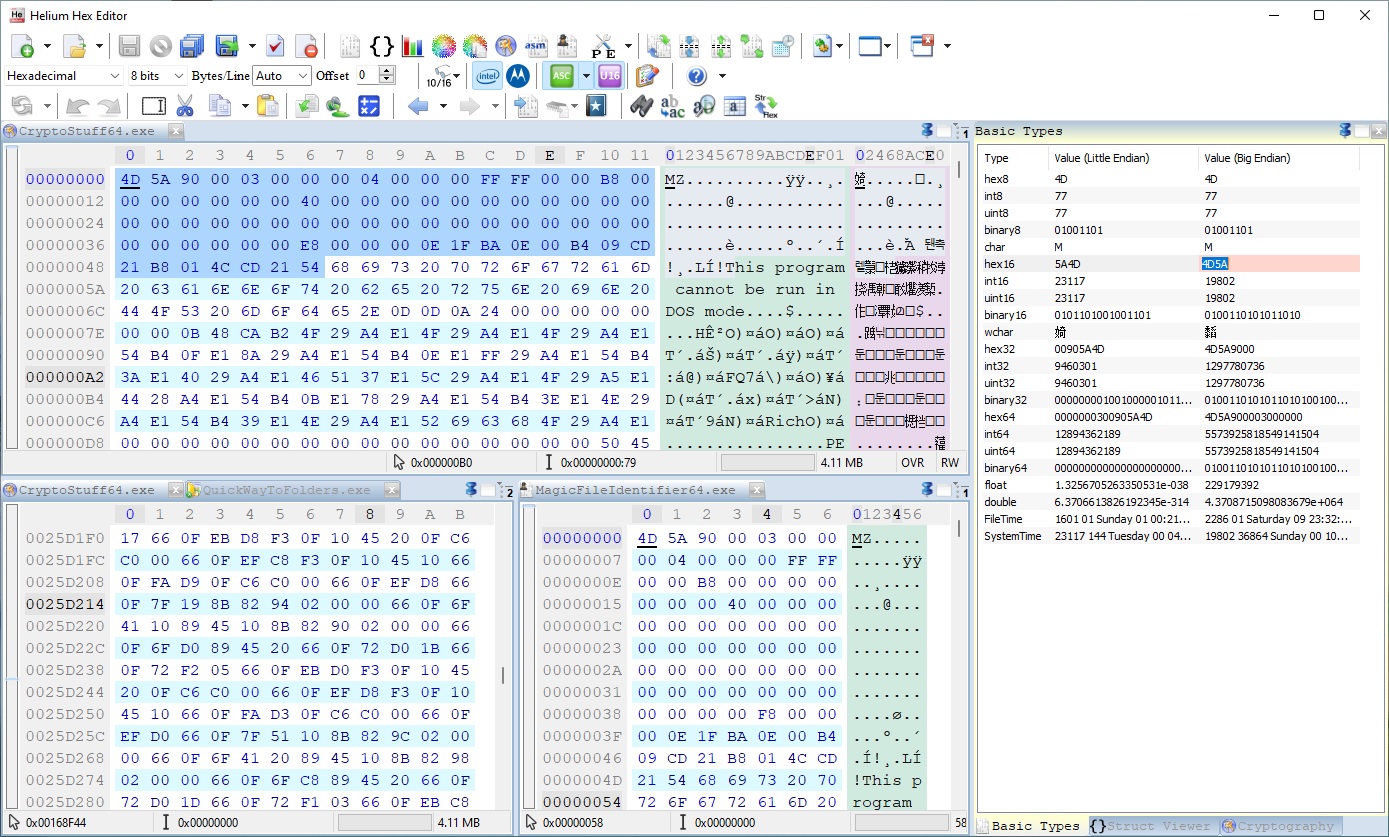 Helium Hex Editor is an advanced lightweight portable hexadecimal editor. It allows to edit:Files,Processes memory,Kernel memory (virtual and physical),Disks and partitions,S-Records and Intel Hex. It contains the following features: bookmarks, structures parser, cryptography, disassembly, binary compare, join, split, multiple data operations, search and replace, string search, bytes distribution, entropy, Portable Executable PE, PE Viewer
Helium Hex Editor is an advanced lightweight portable hexadecimal editor. It allows to edit:Files,Processes memory,Kernel memory (virtual and physical),Disks and partitions,S-Records and Intel Hex. It contains the following features: bookmarks, structures parser, cryptography, disassembly, binary compare, join, split, multiple data operations, search and replace, string search, bytes distribution, entropy, Portable Executable PE, PE Viewer
Windows | Shareware
Read More
System Utilities :: Other
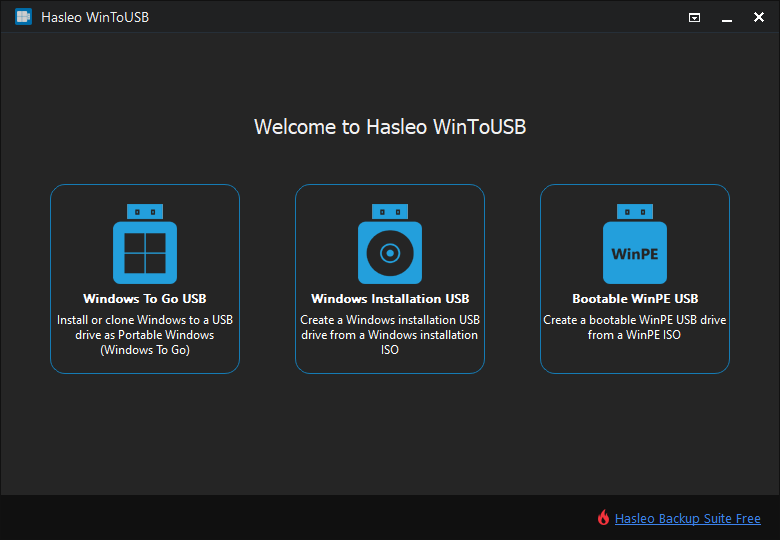 WinToUSB is the best free Windows To Go Creator that allows you to install/clone Windows 11/10/8/7 & Server 2008 or later (X64/X86/ARM64) to a USB/Thunderbolt drive as portable Windows, and it supports creating Windows installation USB drives from Windows 11/10/8/7 (X64/X86/ARM64) & Server 2008 or later installation ISOs, so you can install Windows from the USB drive easily. In addition, you can also use it to create bootable WinPE USB drives.
WinToUSB is the best free Windows To Go Creator that allows you to install/clone Windows 11/10/8/7 & Server 2008 or later (X64/X86/ARM64) to a USB/Thunderbolt drive as portable Windows, and it supports creating Windows installation USB drives from Windows 11/10/8/7 (X64/X86/ARM64) & Server 2008 or later installation ISOs, so you can install Windows from the USB drive easily. In addition, you can also use it to create bootable WinPE USB drives.
Windows | Freeware
Read More
STELLAR REPAIR FOR MYSQL 9.0.0.8
System Utilities :: Other
 Stellar Repair for MySQL is an advanced software to repair a corrupt MySQL or MariaDB database created on Windows and Linux systems. The software can repair all database objects, including tables, primary keys, unique keys, triggers, etc. The latest version 9.0 of the tool saves the repaired MySQL database file as a SQL Script. The script can be directly accessed via SSMS. In addition, it supports MySQL 8.0.29 & MariaDB 10.8 versions.
Stellar Repair for MySQL is an advanced software to repair a corrupt MySQL or MariaDB database created on Windows and Linux systems. The software can repair all database objects, including tables, primary keys, unique keys, triggers, etc. The latest version 9.0 of the tool saves the repaired MySQL database file as a SQL Script. The script can be directly accessed via SSMS. In addition, it supports MySQL 8.0.29 & MariaDB 10.8 versions.
Windows Linux | Demo
Read More
STELLAR DATA RECOVERY PREMIUM 12.4.0.0
System Utilities :: Other
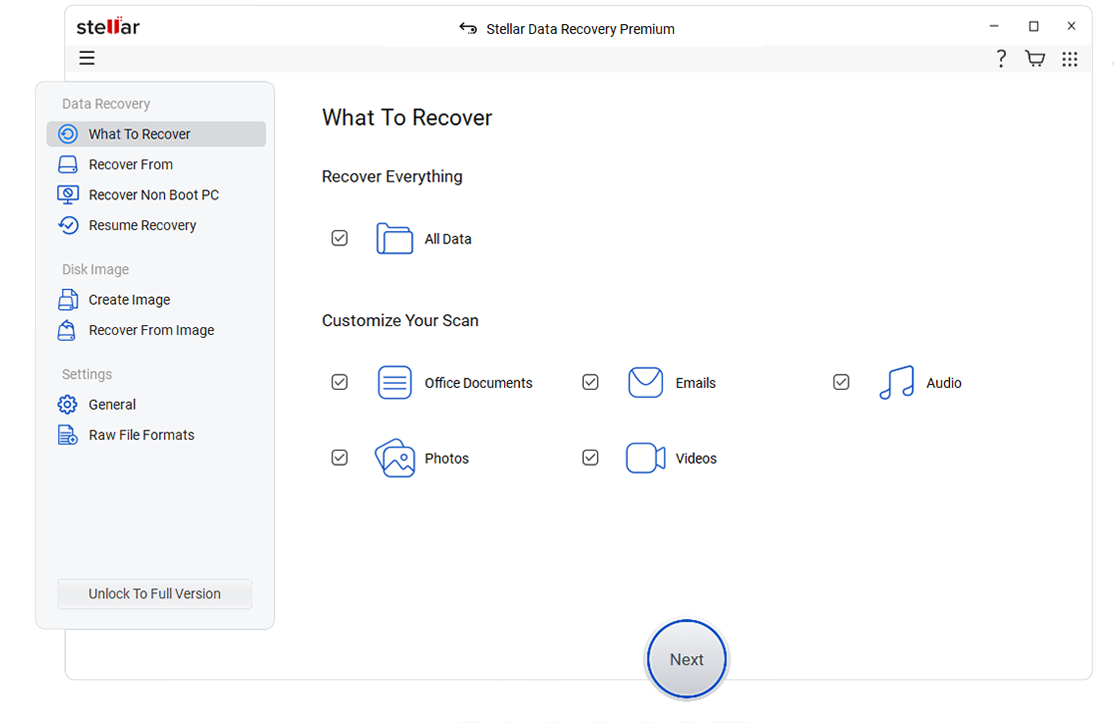 Stellar Data Recovery Premium is the World?s first and only All-in-One data recovery software with advanced photo and video file repair modules. It recovers lost or deleted files from all kinds of storage devices like HDDs, SSDs, USB drives, Optical media, and more. It can also recover data from BitLocker-encrypted storage devices. The software repairs the corrupted pictures and video files of various formats like RAW, HEIC, and CR3, etc
Stellar Data Recovery Premium is the World?s first and only All-in-One data recovery software with advanced photo and video file repair modules. It recovers lost or deleted files from all kinds of storage devices like HDDs, SSDs, USB drives, Optical media, and more. It can also recover data from BitLocker-encrypted storage devices. The software repairs the corrupted pictures and video files of various formats like RAW, HEIC, and CR3, etc
Windows | Demo
Read More