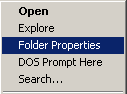Search N5 Net Software Repository:
Search Files
Sponsor:
Browse:
- Audio & Multimedia (1596)
- Business (4238)
- Communications (1258)
- Desktop (183)
- Development (602)
- Education (171)
- Games & Entertainment (702)
- Graphic Apps (686)
- Home & Hobby (107)
- Network & Internet (571)
- Security & Privacy (532)
- Servers (65)
- System Utilities (11196)
- Web Development (284)
Areas Of Interest
Authors Area
Are you a software author? Take a look at our Author Resource Center where you will find marketing tools, software specifically created for promoting your software and a ton of other helpful resources.
NirExt 1.01
NirExt utility adds 3 useful context menu extensions to your Windows Explorer environment: * Folder Properties: This option is available in the context menu when you right-click on a folder in your file system. It allows you change the icon of any folder you want, and change the text that appears when the mouse cursor moves over the folder. * Advanced Run: This option is available in the context menu when you right-click on an executable file (*.EXE). It allows you to instantly run an application with command-line and some other options. * Create Shortcut+: This option is available in the context menu when you right-click on any file in your system. It allows you to instantly create a shortcut and drop it into one of the following folders: Desktop, Start Menu, Programs folder under Start Menu, Common Desktop (for all users), Common Start Menu (for all users), and Common Programs folder (for all users) under Start Menu.
Specifications:
Version: 1.01 |
Download
|
Similar Products:
COPY PATH TO CLIPBOARD 1.2.3.0
System Utilities :: Clipboard Tools
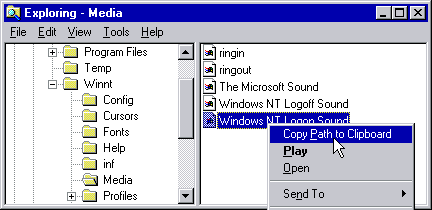 This program adds a new command 'Copy Path to Clipboard' into the context menu for files, folders and drives. Pasting the complete filename or foldername is just a mouse click away. You get always the full path. If you hold down CTRL a network path will be converted to UNC path. The official product page: http://stefan.bertels.org/en/clipboardpath
This program adds a new command 'Copy Path to Clipboard' into the context menu for files, folders and drives. Pasting the complete filename or foldername is just a mouse click away. You get always the full path. If you hold down CTRL a network path will be converted to UNC path. The official product page: http://stefan.bertels.org/en/clipboardpath
Windows | Freeware
Read More
Network & Internet :: Browser Tools
 Open non-functioning links in the current tab, a new tab, or even a new window in Internet Explorer.
Open non-functioning links in the current tab, a new tab, or even a new window in Internet Explorer.
Windows | Freeware
Read More
System Utilities :: File & Disk Management
 SizeExplorer Lite is a powerful disk space usage analyzer. It provides you with a complete set of tools to help you manage your disk space easily. Features include folder size, graphical charts, file distribution statistics and reports, search and filter, biggest files, file management, printing of file listing, compress into ZIP file, exports to Excel, html, xml and text files, etc.
SizeExplorer Lite is a powerful disk space usage analyzer. It provides you with a complete set of tools to help you manage your disk space easily. Features include folder size, graphical charts, file distribution statistics and reports, search and filter, biggest files, file management, printing of file listing, compress into ZIP file, exports to Excel, html, xml and text files, etc.
Windows | Shareware
Read More