Search N5 Net Software Repository:
Search Files
Sponsor:
Browse:
- Audio & Multimedia (1596)
- Business (4238)
- Communications (1257)
- Desktop (183)
- Development (602)
- Education (171)
- Games & Entertainment (702)
- Graphic Apps (686)
- Home & Hobby (107)
- Network & Internet (571)
- Security & Privacy (532)
- Servers (65)
- System Utilities (11196)
- Web Development (284)
Areas Of Interest
Authors Area
Are you a software author? Take a look at our Author Resource Center where you will find marketing tools, software specifically created for promoting your software and a ton of other helpful resources.
PS Hot Folders 2.2
System Utilities :: Launchers & Task Managers
Tired of endless browsing though folders when accessing Open, Save As and Browse dialogs? PS Hot Folders lets you skip the browsing and access any item on your PC with one mouse click or by pressing a specified hot key combination. The program builds itself into Windows OS shell is available in Windows dialogs Open, Save As and Browse, including Microsoft Office Suite. Using PS Hot Folders special easily configured menu, you can quickly go to the folder that you want in standard Windows Open, Save As and Browse dialogs (Microsoft Office dialogs are supported too) or quickly open the folder that you need in Windows Explorer. PS Hot Folders can also save your history of Open and Save As dialogs. The above operations are carried out through the menu that can be called by clicking the special button in the dialog caption or the program icon in the taskbar system tray, and also by pressing user assigned hot keys (support for the Win key significantly extends the number of possible combinations). The list of folders can be shown as a tree, that is you can divide all the folders that you want to open into logical groups which make it easier and quicker to find the folder that you want now. This grouping will allow you to form a very handy structure of the folders that you open most often. Using the structure, you can very quickly find and open the folder that you want now. Main features: Fast access to the folder by clicking the button in the dialog caption, Tree-like structure of favorite folders, Saving list of recently accessed files and folders, Saving list of recently accessed folders separately for every application, Quick opening of the folder from the menu in the system tray, Fast access to the folder using hot keys, Logical grouping of folders, Quick and handy set-up using drag&drop PS Hot Folders runs under Windows NT/2000/2003/XP/Vista and may be purchased for $19.95 online. Volume discounts are available.
Specifications:
Version: 2.2 |
Download
|
Similar Products:
System Utilities :: File & Disk Management
 If you want to export IMAP account database to Desktop or cloud services, then you can give a try to IMAP Export Tool. It?s a smart utility that supports to import multiple IMAP accounts PST, MBOX, PDF, EML, Gmail, Office 365, G Suite, Outlook.com, Exchange Server, Hosted Exchange, IMAP Server, Amazon Server, Yahoo Mail at once in batch mode.
If you want to export IMAP account database to Desktop or cloud services, then you can give a try to IMAP Export Tool. It?s a smart utility that supports to import multiple IMAP accounts PST, MBOX, PDF, EML, Gmail, Office 365, G Suite, Outlook.com, Exchange Server, Hosted Exchange, IMAP Server, Amazon Server, Yahoo Mail at once in batch mode.
Windows | Shareware
Read More
BATCH FILE RENAME FREE 5.0.134
System Utilities :: File & Disk Management
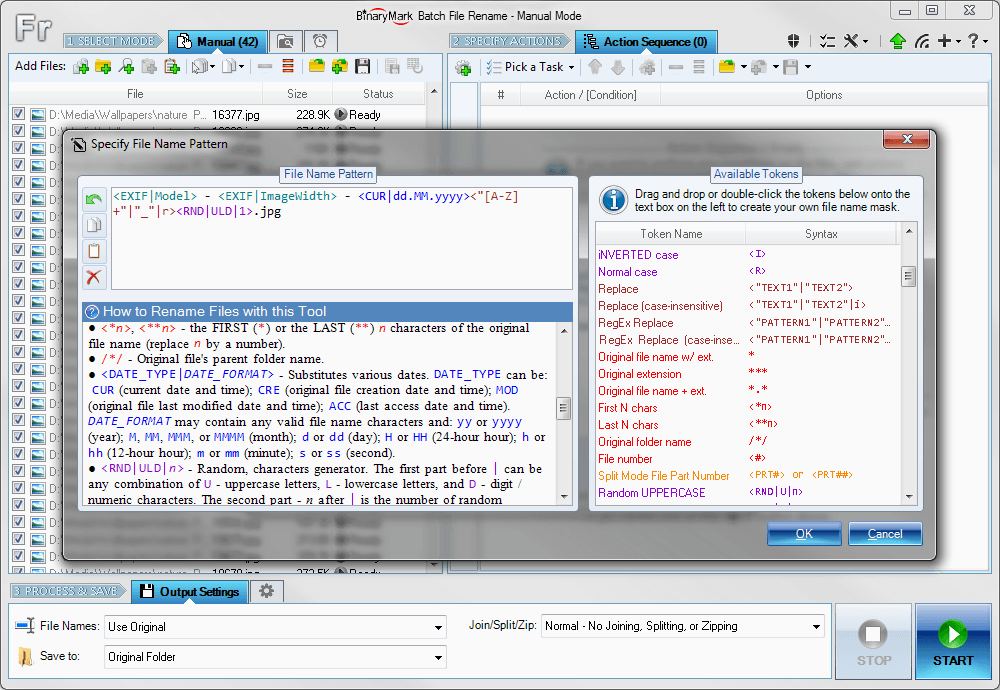 Rename multiple files according to the rules and pattern you specify using powerful editor with syntax highlighting. Modify original file name by removing or copying its parts, replacing text, changing letter case, or using Regular Expressions. Include dynamic elements in file names: file properties (dates, size); hashes (MD5, SHA1, SHA2, CRC); MP3 ID3 and JPG EXIF tags; random characters; current date and time; parent folder name; etc.
Rename multiple files according to the rules and pattern you specify using powerful editor with syntax highlighting. Modify original file name by removing or copying its parts, replacing text, changing letter case, or using Regular Expressions. Include dynamic elements in file names: file properties (dates, size); hashes (MD5, SHA1, SHA2, CRC); MP3 ID3 and JPG EXIF tags; random characters; current date and time; parent folder name; etc.
Windows | Shareware
Read More
System Utilities :: File & Disk Management
 Use professional program Thunderbird Converter to simply migrate Thunderbird contacts, emails & calendars to PST, PDF, EML, MSG, MBOX, Exchange Server, Office 365, Yahoo, Gmail, G Suite, etc. It supports advanced functions such as ? advanced filters, file naming option, split resultant files, etc. to export Thunderbird mailbox files and SBD folders data to other file format. It supports all Windows versions to import Thunderbird mail folder including Windows 10.
Use professional program Thunderbird Converter to simply migrate Thunderbird contacts, emails & calendars to PST, PDF, EML, MSG, MBOX, Exchange Server, Office 365, Yahoo, Gmail, G Suite, etc. It supports advanced functions such as ? advanced filters, file naming option, split resultant files, etc. to export Thunderbird mailbox files and SBD folders data to other file format. It supports all Windows versions to import Thunderbird mail folder including Windows 10.
Windows | Shareware
Read More
CONVERTING EML FILE TO OUTLOOK 1.2
System Utilities :: File & Disk Management
 Software reliably Convert multiple EML to PST faultlessly stores at desired folder. After converting EML File to Outlook .pst files someone can Import EML files to Outlook PST without doing any alteration in original structure of file as well as preserves complete Meta data through conversion process. It runs smoothly with almost all editions of Windows and Outlook. Speedily download trail app and try to Transfer EML Folder to PST to access now.
Software reliably Convert multiple EML to PST faultlessly stores at desired folder. After converting EML File to Outlook .pst files someone can Import EML files to Outlook PST without doing any alteration in original structure of file as well as preserves complete Meta data through conversion process. It runs smoothly with almost all editions of Windows and Outlook. Speedily download trail app and try to Transfer EML Folder to PST to access now.
Windows | Shareware
Read More




