Search N5 Net Software Repository:
Search Files
Sponsor:
Browse:
- Audio & Multimedia (3039)
- Business (5565)
- Communications (1642)
- Desktop (531)
- Development (1260)
- Education (505)
- Games & Entertainment (1131)
- Graphic Apps (1290)
- Home & Hobby (269)
- Network & Internet (1005)
- Security & Privacy (1246)
- Servers (129)
- System Utilities (32725)
- Web Development (518)
Areas Of Interest
Authors Area
Are you a software author? Take a look at our Author Resource Center where you will find marketing tools, software specifically created for promoting your software and a ton of other helpful resources.
ReaTIFF convert to TIF 2.2
Graphic Apps :: Converters & Optimizers
Image converter to TIFF. It's simple. ReaTIFF is our popular image converter, allowing you to convert images from most commonly used graphic formats to TIFF. You can convert you images to TIFF either one by one or all at once as a batch job. Built-in image editor provides several popular image manipulation functions, including resize, crop, rotate, mirror, brightness, contrast, border, watermark, red eye correction and a dozen of various artistic effects. Batch job automation features include Windows Explorer right-click menu integration and command-line usage capabilities. Main features: Single and batch mode for image conversion and editing, Converts images from 35 graphic formats including BMP, TIFF, PNG, GIF, FAX, TGA, PPM, PSD, etc..., Built-in image editor with red eye correction tool, Optional integration into shell, Command line interface, TIFF tags editing from command line
Specifications:
Version: 2.2 |
Download
|
Similar Products:
JOIN JPG AND PNG FILES SOFTWARE 7.0
Graphic Apps :: Converters & Optimizers
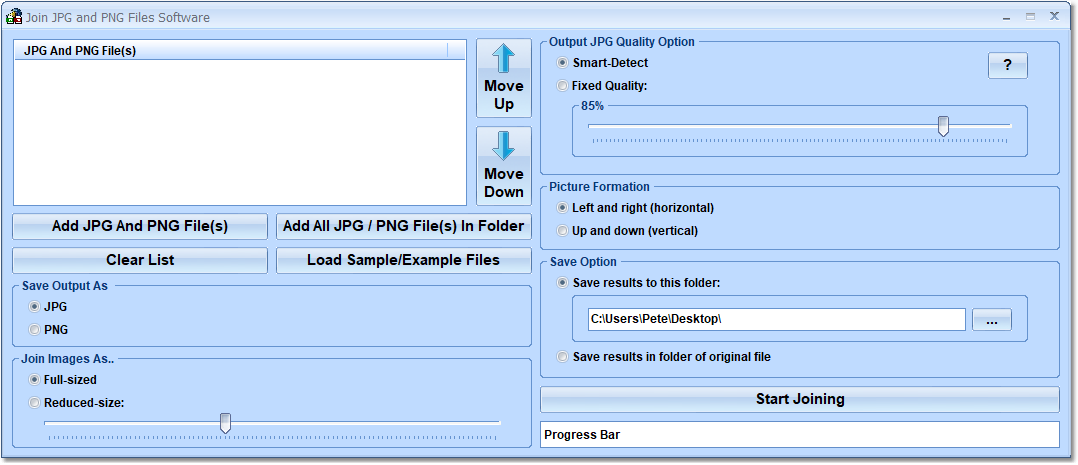 This software offers a solution for users who want to merge a set of JPG and PNG files into one. The application allows joining of images vertically or horizontally. The application has a resizing feature, which can improve appearance in the new layout. There is a quality slider to set the output quality. Output results can be saved as a JPG or PNG image file. Sample images are included with the software as an aid to new users.
This software offers a solution for users who want to merge a set of JPG and PNG files into one. The application allows joining of images vertically or horizontally. The application has a resizing feature, which can improve appearance in the new layout. There is a quality slider to set the output quality. Output results can be saved as a JPG or PNG image file. Sample images are included with the software as an aid to new users.
Windows | Shareware
Read More
Graphic Apps :: Converters & Optimizers
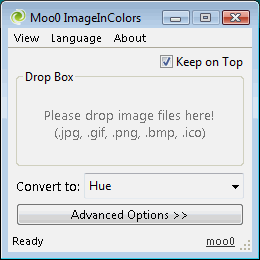 Moo0 Image Colors lets you easily convert images into the ones in different color tones.
It is very easy to use, and you just need to drag and drop files onto the program window. This tool can be very useful if you are working on designing and wondering about which color tones to choose.
Moo0 Image Colors lets you easily convert images into the ones in different color tones.
It is very easy to use, and you just need to drag and drop files onto the program window. This tool can be very useful if you are working on designing and wondering about which color tones to choose.
Windows | Freeware
Read More
Graphic Apps :: Converters & Optimizers
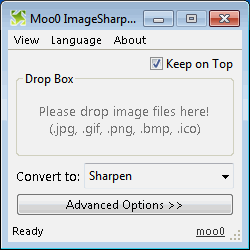 Moo0 Image Sharpener lets you easily sharpen/blur images.
It is very easy to use, and you just need to drag and drop files onto the program window. You may no longer need to start up the heavy and difficult programs for the same task.
Note:
- The sharpend/blured images will be created within the same folder.
Moo0 Image Sharpener lets you easily sharpen/blur images.
It is very easy to use, and you just need to drag and drop files onto the program window. You may no longer need to start up the heavy and difficult programs for the same task.
Note:
- The sharpend/blured images will be created within the same folder.
Windows | Freeware
Read More
Graphic Apps :: Converters & Optimizers
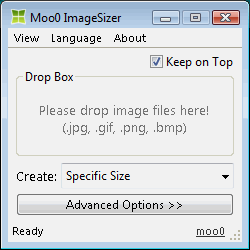 Moo0 Image Resizer lets you easily convert images into different sizes.
It is very easy to use, and you just need to drag and drop files onto the program window. This tool may be very powerful if you are working on designing and wondering about which sizes to choose from.
Moo0 Image Resizer lets you easily convert images into different sizes.
It is very easy to use, and you just need to drag and drop files onto the program window. This tool may be very powerful if you are working on designing and wondering about which sizes to choose from.
Windows | Freeware
Read More




