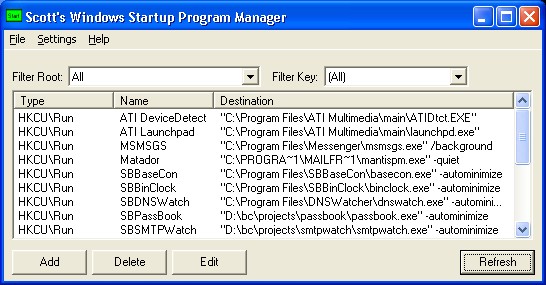Search N5 Net Software Repository:
Search Files
Sponsor:
Browse:
- Audio & Multimedia (3039)
- Business (5565)
- Communications (1642)
- Desktop (531)
- Development (1260)
- Education (505)
- Games & Entertainment (1131)
- Graphic Apps (1290)
- Home & Hobby (269)
- Network & Internet (1005)
- Security & Privacy (1246)
- Servers (129)
- System Utilities (32725)
- Web Development (518)
Areas Of Interest
Authors Area
Are you a software author? Take a look at our Author Resource Center where you will find marketing tools, software specifically created for promoting your software and a ton of other helpful resources.
Scotts Windows Startup Program Manager 1.1
Scott's Windows Startup Program manager is a utility designed to let you manage the programs that automatically start when your Windows PC boots up. These programs are generally stored in the windows registry, and are difficult to edit, unless you are familiar with how the windows registry works. This software is designed to be a much easier interface to let you add, remove, and edit items from the startup list. This program is free for non-commercial use, and has no expirations, time limits, disabled features, adware, spyware, or any other junk that will keep you from using it. So why do you need to edit the windows startup programs? Well, there are several reasons. The first is that some program you installed put something annoying in there that you don't want. For example, maybe your digital camera installs a "helpful tool" that automatically pops up every time you boot and asks you if you want to update your software to the latest version. A second situation is that maybe you've been the victim of an adware or spyware attack. The adware programs often place themselves in the windows startup settings so that their adware program gets loaded each time. So you go in, find something that doesn't belong, and nuke it. Finally, there's one other situation I can think of where you might find this software useful -- let's say you actually *want* something loaded at startup (maybe a tool you find useful...), then you can use this software to add the thing you want to the list. You *could* do all of this with a registry editor like regedit, but using this tool is so much easier! ... and it's *free*
Specifications:
Version: 1.1 |
Download
|
Similar Products:
WINTOOLS.NET PROFESSIONAL 24.3.1
System Utilities :: Registry Tools
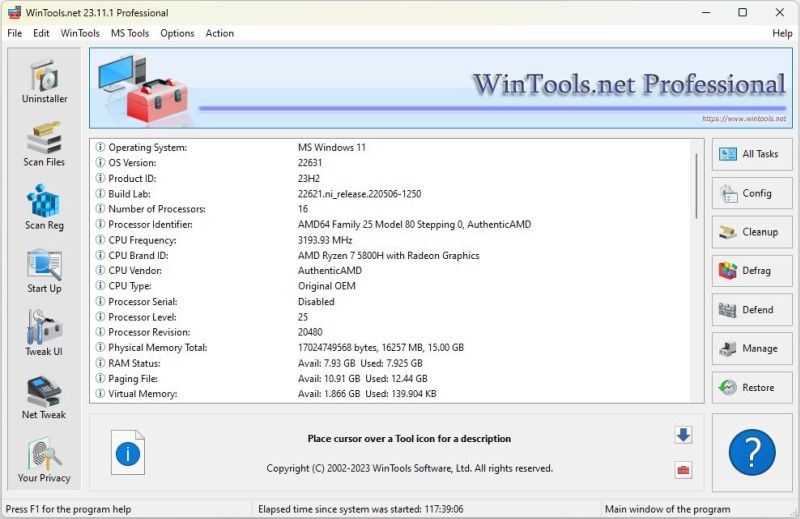 A suite of tools for increasing the operating system performance. WinTools.net cleanly removes unwanted software from disk drives and dead references from the Windows registry. WinTools.net puts you in control of the Windows start up process, memory monitoring and gives you the power to customize desktop and system settings to fit your needs. Adds more speed and stability for your connection.
A suite of tools for increasing the operating system performance. WinTools.net cleanly removes unwanted software from disk drives and dead references from the Windows registry. WinTools.net puts you in control of the Windows start up process, memory monitoring and gives you the power to customize desktop and system settings to fit your needs. Adds more speed and stability for your connection.
Windows | Shareware
Read More
System Utilities :: System Maintenance
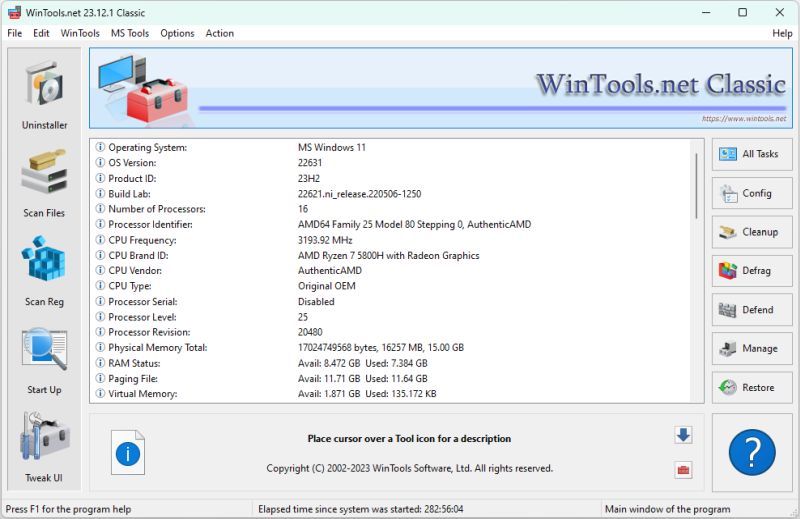 WinTools.net is a suite of tools for increasing operating system performance. WinTools.net cleanly removes unwanted software from disk drives and dead references from the Windows registry. WinTools.net puts you in control of the Windows start up process, memory monitoring and gives you the power to customize desktop and system settings to fit your needs.
WinTools.net is a suite of tools for increasing operating system performance. WinTools.net cleanly removes unwanted software from disk drives and dead references from the Windows registry. WinTools.net puts you in control of the Windows start up process, memory monitoring and gives you the power to customize desktop and system settings to fit your needs.
Windows | Shareware
Read More
System Utilities :: System Maintenance
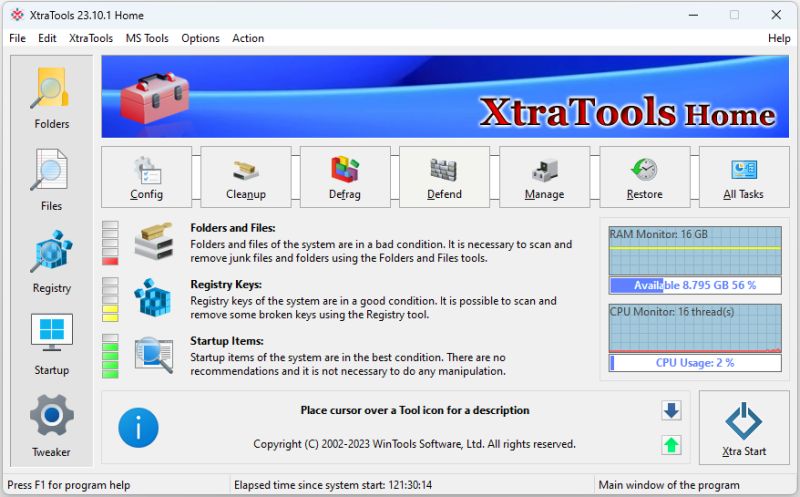 XtraTools Home a set of applications consisting a lot of independent system utilities that are complimentary to the standard MS Windows utilities. XtraTools increases productivity and makes working with MS Windows easier. XtraTools Home contain tools: Scan Folders, Scan Files, Scan Registry, Startup Manager, System Tweaker, System Monitor, Xtra Start.
XtraTools Home a set of applications consisting a lot of independent system utilities that are complimentary to the standard MS Windows utilities. XtraTools increases productivity and makes working with MS Windows easier. XtraTools Home contain tools: Scan Folders, Scan Files, Scan Registry, Startup Manager, System Tweaker, System Monitor, Xtra Start.
Windows | Shareware
Read More
XTRATOOLS PROFESSIONAL X64 24.3.1
System Utilities :: System Maintenance
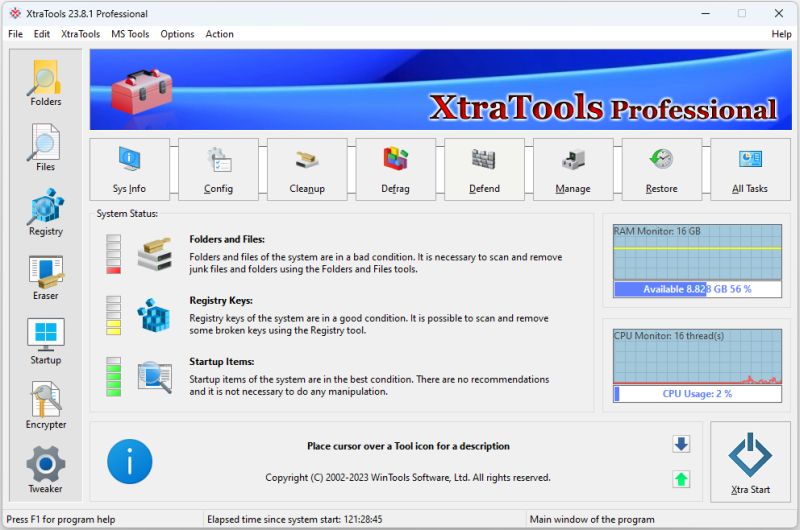 XtraTools Professional a set of applications consisting a lot of independent system utilities that are complimentary to the standard MS Windows utilities. XtraTools increases productivity and makes working with MS Windows easier. XtraTools Professional contain tools: Scan Folders, Scan Files, Scan Registry, Objects Eraser, Startup Manager, File Encryptor, System Tweaker, System Monitor, Xtra Start.
XtraTools Professional a set of applications consisting a lot of independent system utilities that are complimentary to the standard MS Windows utilities. XtraTools increases productivity and makes working with MS Windows easier. XtraTools Professional contain tools: Scan Folders, Scan Files, Scan Registry, Objects Eraser, Startup Manager, File Encryptor, System Tweaker, System Monitor, Xtra Start.
Windows | Shareware
Read More