Search N5 Net Software Repository:
Search Files
Sponsor:
Browse:
- Audio & Multimedia (1596)
- Business (4238)
- Communications (1248)
- Desktop (184)
- Development (603)
- Education (172)
- Games & Entertainment (707)
- Graphic Apps (685)
- Home & Hobby (107)
- Network & Internet (572)
- Security & Privacy (532)
- Servers (65)
- System Utilities (11201)
- Web Development (285)
Areas Of Interest
Authors Area
Are you a software author? Take a look at our Author Resource Center where you will find marketing tools, software specifically created for promoting your software and a ton of other helpful resources.
Wondershare PPT to YouTube 1.5.0
Audio & Multimedia :: Presentation Tools
As PowerPoint is an easy and powerful tool to make beautiful slide show. We always use it to make slides to share with family or friends. And if your slide show is very funny or unique, you would be eager to share it with more people on YouTube. But, you know YouTube only accept video formats such as WMV, MP4. To put PowerPoint slide show on YouTube, we must convert PowerPoint file to WMV or MP4 video. This is actually what can Wondershare PPT to YouTube do for you. Benefits of putting PowerPoint slide show on YouTube 1. It is more convenient and easy to create compelling video slide show with PowerPoint and Wondershare PPT to YouTube 2. Broadcast yourseft on YouTube with your unique PowerPoint photo slide show 3. Promote your product or company with PowerPoint presentation on YouTube worldwide 4. It is an innovative alternative solution to email a PowerPoint presentation to others. What's the best format to upload for high quality? MPEG4 (Divx, Xvid) format 640x480 resolution (* most updated recommendation) MP3 audio 30 frames per second Resizing your video to these specifications before uploading will help your videos look better on YouTube. Ceate YouTube video with PPT to YouTube 1. Click "Import file" button to load PowerPoint files. 2. Click "Setting..." button to set the output options. 3. Click "Start" button to start converting. Key Features of Wondershare PPT to YouTube Convert PowerPoint presentations to WMV, MP4 video Retain animations, transitions, sound and movie clips Superior batch conversion: up to 8 PowerPoint files can be converted at a time
Specifications:
Version: 1.5.0 |
Download
|
Similar Products:
Audio & Multimedia :: Presentation Tools
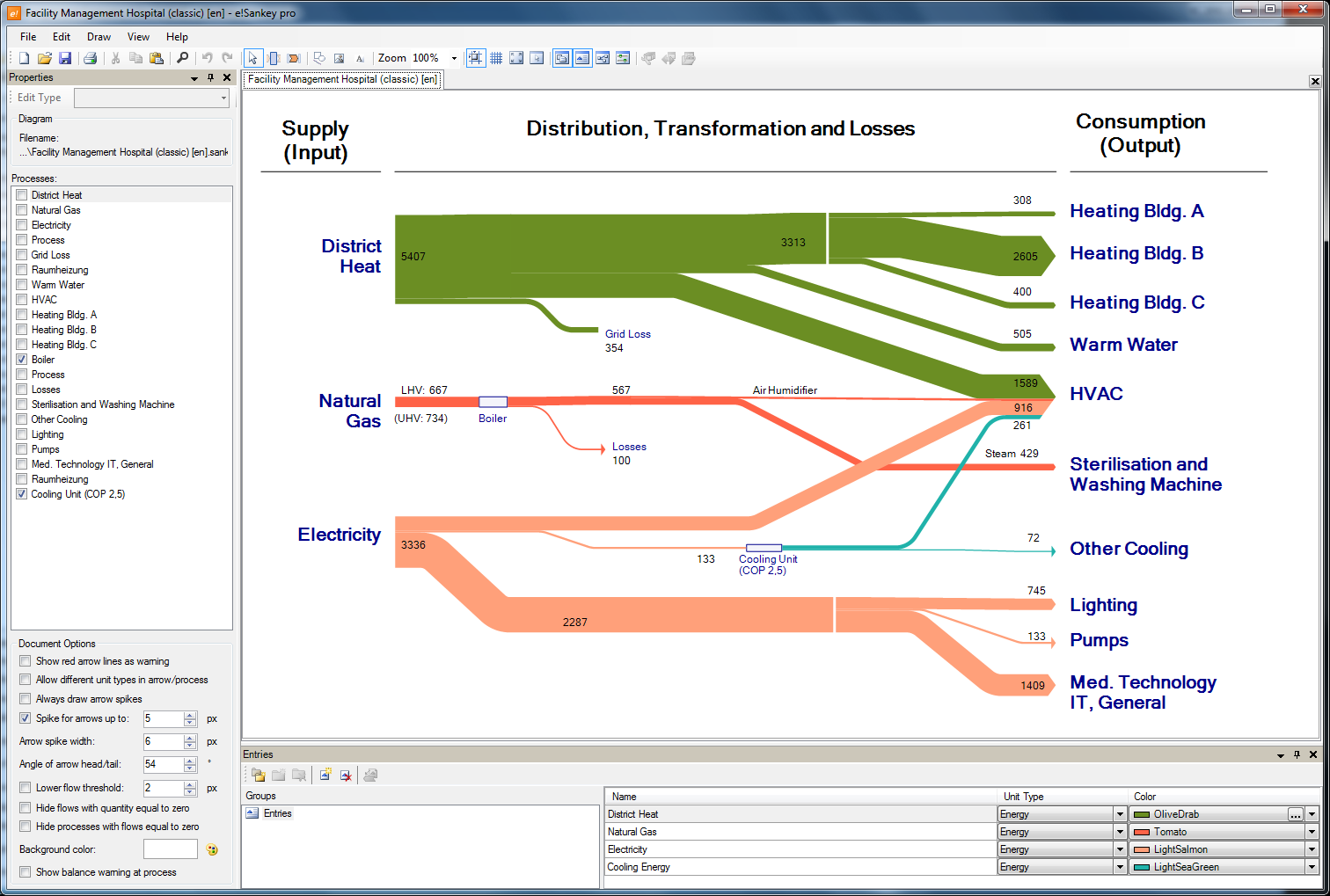 A software to easily create Sankey diagrams. A Sankey diagram is a directional flow chart where the width of the arrows is proportional to the flow quantity. Sankey diagrams are a useful way of visualizing material flows, energy or costs. If you are a chemical, environmental or process engineer, a professional in quality management, logistics or finance, you can use e!Sankey diagrams to display flow quantities in production systems. Excel import.
A software to easily create Sankey diagrams. A Sankey diagram is a directional flow chart where the width of the arrows is proportional to the flow quantity. Sankey diagrams are a useful way of visualizing material flows, energy or costs. If you are a chemical, environmental or process engineer, a professional in quality management, logistics or finance, you can use e!Sankey diagrams to display flow quantities in production systems. Excel import.
Windows | Shareware
Read More
Audio & Multimedia :: Presentation Tools
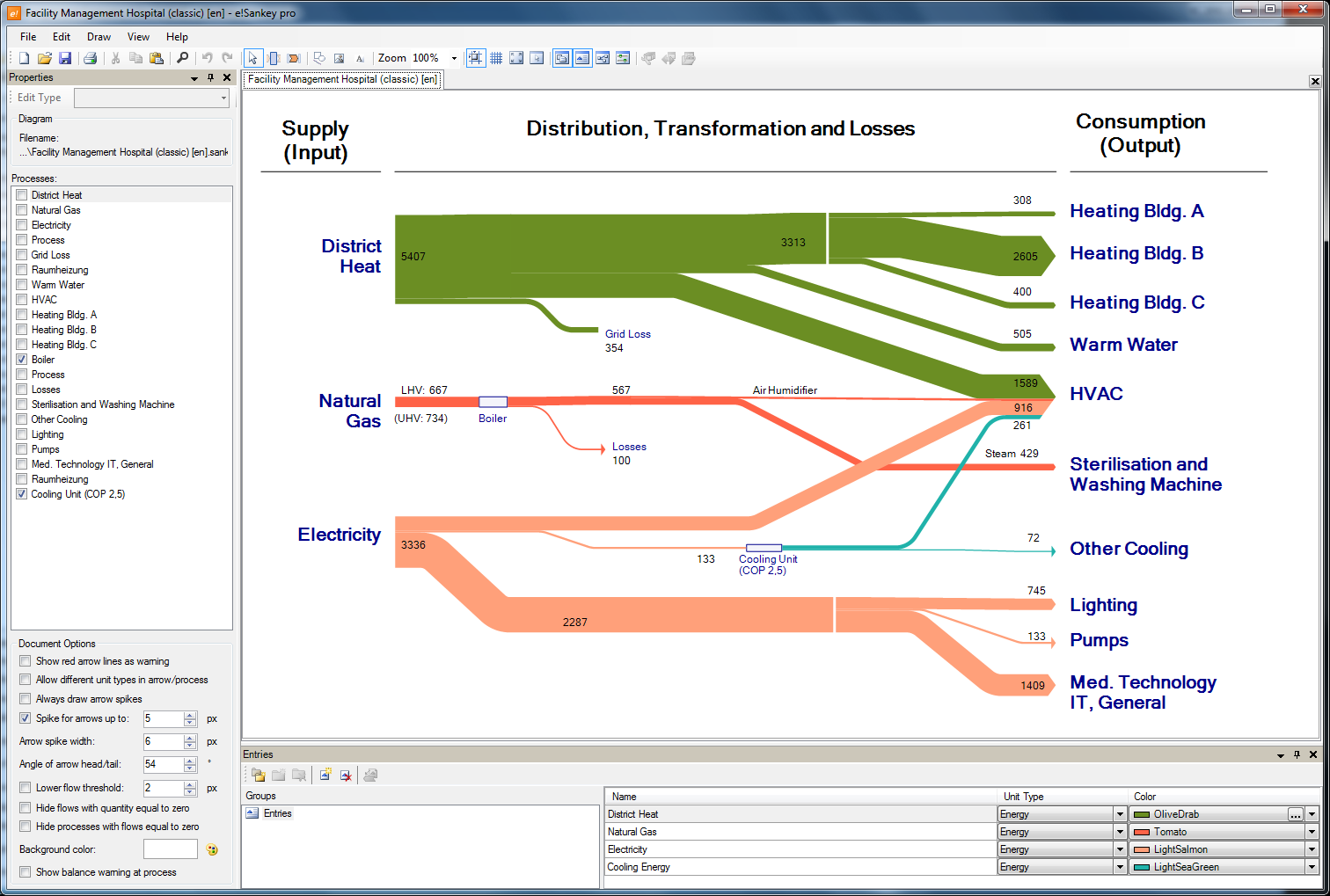 A software to easily create Sankey diagrams. A Sankey diagram is a directional flow chart where the width of the arrows is proportional to the flow quantity. Sankey diagrams are a useful way of visualizing material flows, energy or costs. If you are a chemical, environmental or process engineer, a professional in quality management, logistics or finance, you can use e!Sankey diagrams to display flow quantities in production systems.
A software to easily create Sankey diagrams. A Sankey diagram is a directional flow chart where the width of the arrows is proportional to the flow quantity. Sankey diagrams are a useful way of visualizing material flows, energy or costs. If you are a chemical, environmental or process engineer, a professional in quality management, logistics or finance, you can use e!Sankey diagrams to display flow quantities in production systems.
Windows | Shareware
Read More
Audio & Multimedia :: Presentation Tools
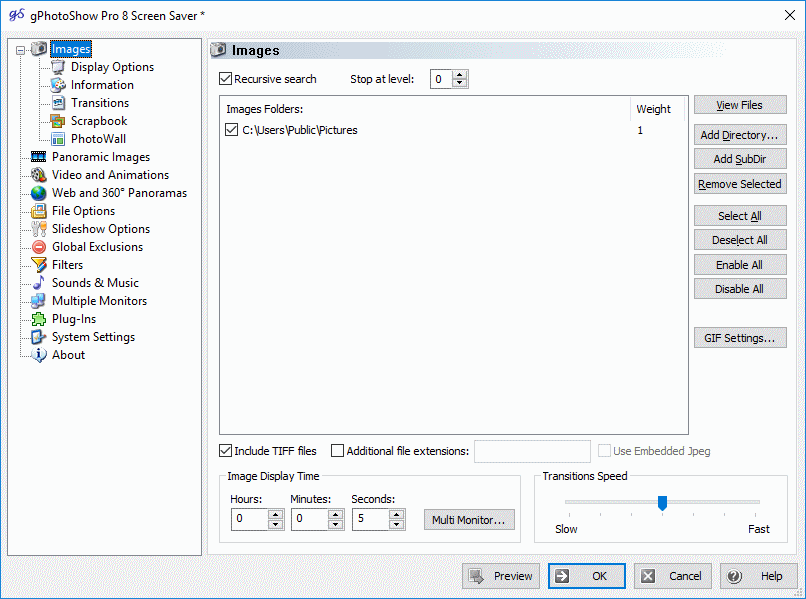 gPhotoShow Pro is an easy to use make-your-own photo slide show or screen saver. gPhotoShow can display an unlimited number of jpeg, png, tiff, avi,mov,mpg, swf (flash) panorama and web pages. Main features: pictures sorting, stretching/shrinking, wallpaper creation, captions (with filename, date, iptc,exif info), music, transition effects, pan&zoom animation, multiple monitors and more. gPhotoShow can create standalone slideshows/screen savers.
gPhotoShow Pro is an easy to use make-your-own photo slide show or screen saver. gPhotoShow can display an unlimited number of jpeg, png, tiff, avi,mov,mpg, swf (flash) panorama and web pages. Main features: pictures sorting, stretching/shrinking, wallpaper creation, captions (with filename, date, iptc,exif info), music, transition effects, pan&zoom animation, multiple monitors and more. gPhotoShow can create standalone slideshows/screen savers.
Windows | Shareware
Read More
AMC PRESENTATION WIZARD 16.0A.2
Audio & Multimedia :: Presentation Tools
![]() AMC Presentation Wizard builds self-displaying, interactive slide shows, photo albums, brochures, clickable advertisements, distributable portfolios and other multimedia applications that display on Windows systems without additional software. Use your choice of pictures, sounds, animations, graphic elements and clickable web page links. Download an evaluation copy and try it out. Transform your ideas into professional presentations.
AMC Presentation Wizard builds self-displaying, interactive slide shows, photo albums, brochures, clickable advertisements, distributable portfolios and other multimedia applications that display on Windows systems without additional software. Use your choice of pictures, sounds, animations, graphic elements and clickable web page links. Download an evaluation copy and try it out. Transform your ideas into professional presentations.
Windows | Shareware
Read More




