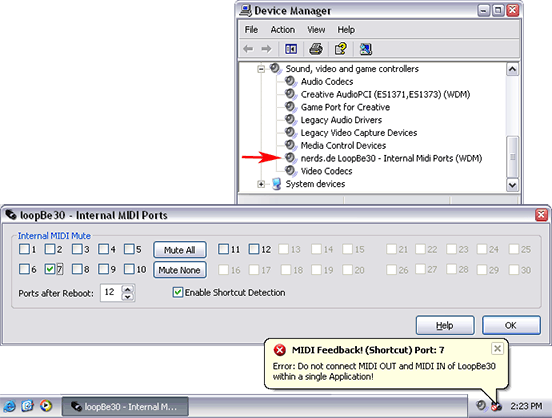Search N5 Net Software Repository:
Search Files
Sponsor:
Browse:
- Audio & Multimedia (1596)
- Business (4238)
- Communications (1258)
- Desktop (183)
- Development (602)
- Education (171)
- Games & Entertainment (702)
- Graphic Apps (686)
- Home & Hobby (107)
- Network & Internet (571)
- Security & Privacy (532)
- Servers (65)
- System Utilities (11196)
- Web Development (284)
Areas Of Interest
Authors Area
Are you a software author? Take a look at our Author Resource Center where you will find marketing tools, software specifically created for promoting your software and a ton of other helpful resources.
LoopBe30 1.6
LoopBe30 is a virtual MIDI device driver for transferring MIDI data between computer programs. Basically LoopBe30 provides up to 30 independent 'invisible cables' to connect MIDI outports of applications to any other application's MIDI inport. You may connect up to 8 applications to every single inport and up to 8 application to every single outport, all sending and receiving at the same time. Every port provides the full 16 MIDI channels. LoopBe30 is a native Windows WDM kernel mode driver. Expect the lowest possible latency. Select only the number of ports you need and only that number of ports will be installed on your system and be visible in your audio applications. This will save system resources and usability. This can be done using the system tray application (LoopBe30 Monitor). Additionally you can mute each MIDI port individually. A muted port behaves similarly to an audio device. All data sent to the port is simply discarded, but the sending application will not realize anything. LoopBe30 comes with a powerful shortcut detection. It mutes its ports if the data rate is higher than the MIDI specification of 31.25 kbps. Sometimes it might be necessary or desirable to send more data, for example by sending excessive MIDI polyphonic aftertouch messages. A hardware legacy device would fail here, but not LoopBe30. If you want to send more data than allowed by the spec, and you are sure your setup is shortcut free, simply disable the shortcut detection. This free Evaluation Copy works for 60 minutes after it has been sent its first MIDI data. After every reboot it will work again for a period of 60 minutes.
Specifications:
Version: 1.6 |
Download
|
Similar Products:
FREE WAV TO MP3 CONVERTER 7.6.2
Audio & Multimedia :: Other
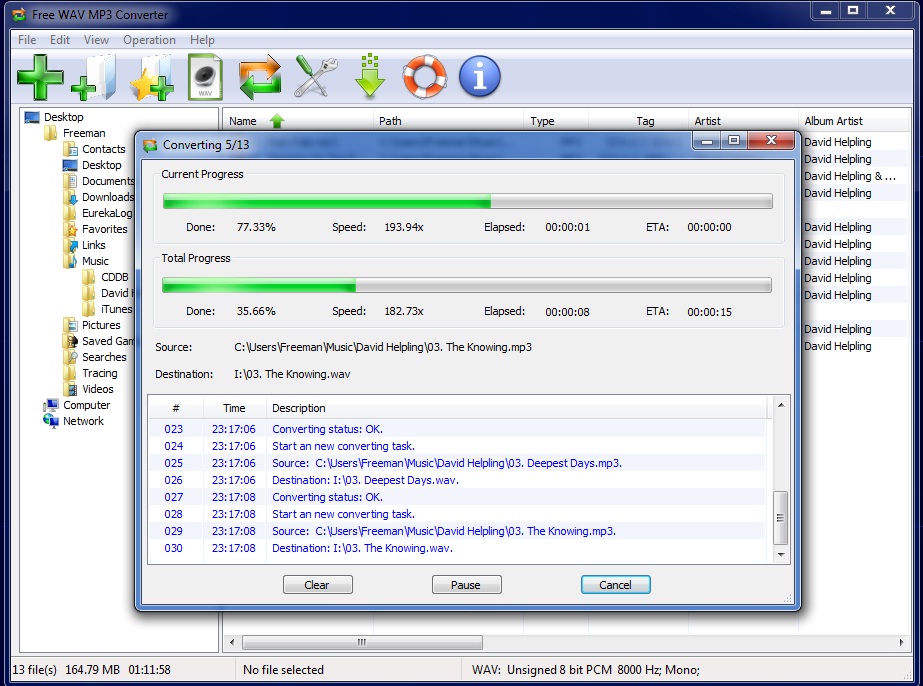 Free WAV to MP3 Converter is a fast, straightforward yet FREE WAV to MP3 Converter to convert WAV to MP3, and MP3 to WAV converter to convert MP3 to WAV.
Free WAV to MP3 Converter is a fast, straightforward yet FREE WAV to MP3 Converter to convert WAV to MP3, and MP3 to WAV converter to convert MP3 to WAV.
Windows | Freeware
Read More
FREE WMA TO MP3 CONVERTER 7.6.2
Audio & Multimedia :: Other
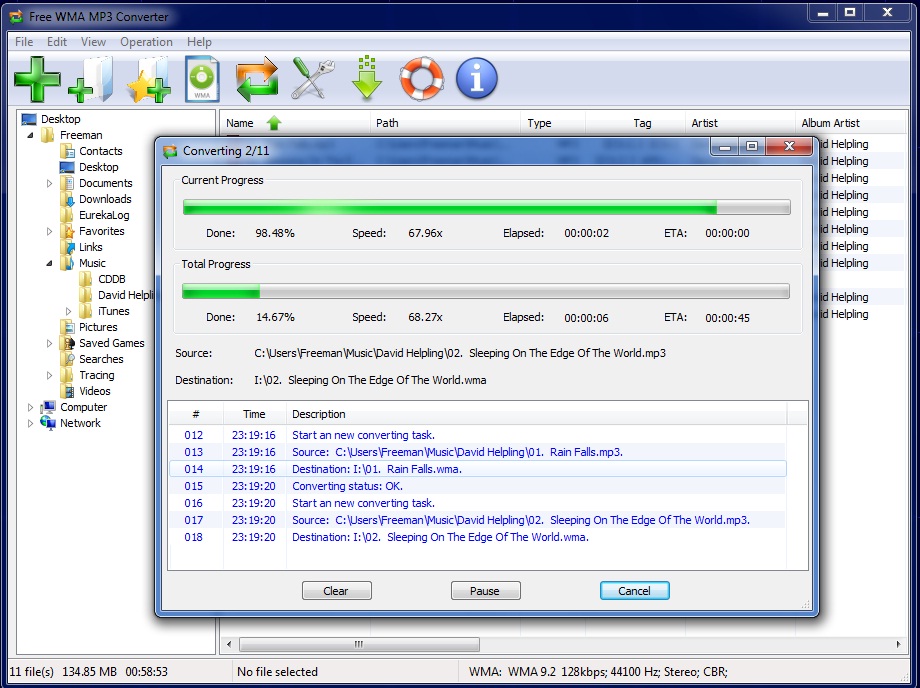 Free WMA to MP3 Converter is a fast, straightforward yet FREE WMA to MP3 Converter to convert WMA to MP3, and MP3 to WMA converter to convert MP3 to WMA.
Free WMA to MP3 Converter is a fast, straightforward yet FREE WMA to MP3 Converter to convert WMA to MP3, and MP3 to WMA converter to convert MP3 to WMA.
Windows | Freeware
Read More
CRESCENDO MUSIC NOTATION EDITOR 12.00
Audio & Multimedia :: Other
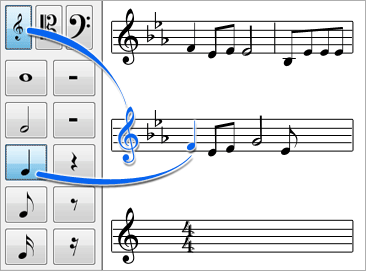 music score writing and composing software. A simple and intuitive way to write musical notation, Crescendo allows you to create, save and print your music compositions on your computer. The wide array of notation symbols, time and key signatures, and text, all on a free-form layout, give you the most control over your music arrangements.
music score writing and composing software. A simple and intuitive way to write musical notation, Crescendo allows you to create, save and print your music compositions on your computer. The wide array of notation symbols, time and key signatures, and text, all on a free-form layout, give you the most control over your music arrangements.
Windows | Shareware
Read More
Audio & Multimedia :: Other
 DJ Jukebox is an essential tool for managing a song library and generating playlists. Each song can be assigned a rating so that favorites are played more often, and that unwanted songs are never chosen. File management features include global search and replace on filenames, copy or delete files, and rename/move directories. DJ Jukebox can also remote control a media player on a network computer.
DJ Jukebox is an essential tool for managing a song library and generating playlists. Each song can be assigned a rating so that favorites are played more often, and that unwanted songs are never chosen. File management features include global search and replace on filenames, copy or delete files, and rename/move directories. DJ Jukebox can also remote control a media player on a network computer.
Windows | Shareware
Read More