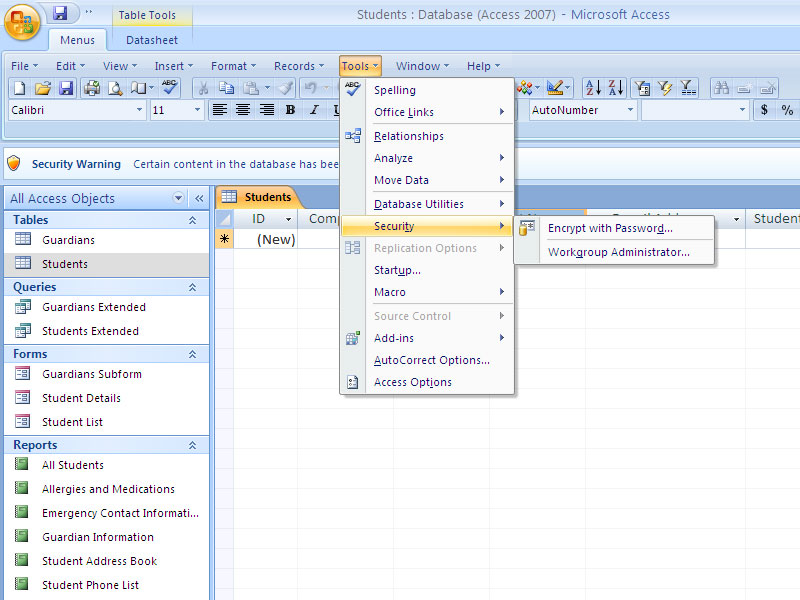Search N5 Net Software Repository:
Search Files
Sponsor:
Browse:
- Audio & Multimedia (3039)
- Business (5565)
- Communications (1642)
- Desktop (531)
- Development (1260)
- Education (505)
- Games & Entertainment (1131)
- Graphic Apps (1290)
- Home & Hobby (269)
- Network & Internet (1005)
- Security & Privacy (1246)
- Servers (129)
- System Utilities (32725)
- Web Development (518)
Areas Of Interest
Authors Area
Are you a software author? Take a look at our Author Resource Center where you will find marketing tools, software specifically created for promoting your software and a ton of other helpful resources.
Classic Menu for Access 2007 6.01
Show Classic Menus and Toolbars on the Ribbon of Microsoft Access 2007. Can not see the familiar menus and toolbars from previous versions of Microsoft Access? Just download and install this software and you will be able to see and enjoy the main menu bar, standard toolbar and formatting toolbar once again in Microsoft Access 2007, as you did in Access 2003. User can browse the whole menus with keyboard shortcuts (insert Q into the original shortcuts of Office 2003. For example: press Alt + T to open the "Tools" menu in Access 2003, you just need to press Alt, Q, T to open the "Tools" menu in Access 2007). The familiar Access 2003 interface has been replaced by the Ribbon. It is cool and powerful, but many users can't find some of the features because they are hidden or moved to other places. If you install Classic Menu for Access 2007, these menus and toolbars will be retrieved and shown. All new features items have also been added into the classic menu and toolbars. Supports all languages that are supported by Microsoft Access 2007: English, French, German, Italian, Spanish, Portuguese, Japanese, Arabic, Korean, Chinese... You can add the menus and toolbars to Quick Access Toolbar, then you can minimize the Ribbon and finish all operations without open Ribbon.
Specifications:
Version: 6.01 |
Download
|
Similar Products:
Audio & Multimedia :: Multimedia Creation Tools
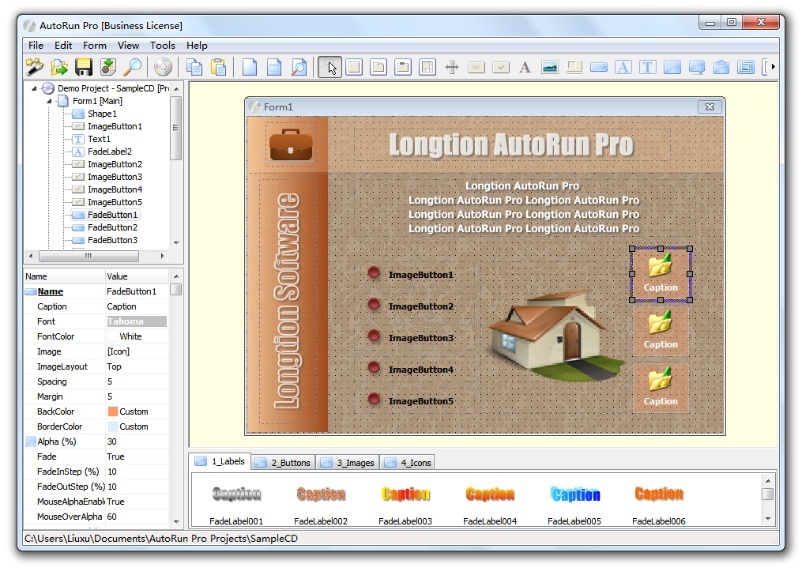 AutoRun Pro is a powerful visual tool to create attractive and professional autorun menu for your CD, DVD and USB sticks in a WYSIWYG environment. One of the features which makes AutoRun Pro so quick and easy to work with is the included library of ready-to-use form templates and object templates. AutoRun Pro can even directly burn your autorun CDs or create ISO CD image files without any need for external CD burning software.
AutoRun Pro is a powerful visual tool to create attractive and professional autorun menu for your CD, DVD and USB sticks in a WYSIWYG environment. One of the features which makes AutoRun Pro so quick and easy to work with is the included library of ready-to-use form templates and object templates. AutoRun Pro can even directly burn your autorun CDs or create ISO CD image files without any need for external CD burning software.
Windows | Shareware
Read More
KOOLTABS - POWERFUL PHP TAB MENU 1.8.0.0
Web Development :: ASP & PHP
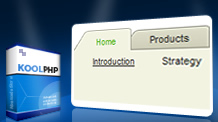 Fast rendering, Flexible CSS Style and Search Engine Friendly make KoolTabs the great PHP Tab Menu solution for your website navigation system. Features: (1) Rendering with minimal XHTML (2) Search Engine Friendly (3) Support multiple levels tab menu (4) Powerful server-side interface (5) Object creatable with XML (6) Excellent event-handle at client-side (7) Design is changeable with template technique (8) CSS style is easy to customize.
Fast rendering, Flexible CSS Style and Search Engine Friendly make KoolTabs the great PHP Tab Menu solution for your website navigation system. Features: (1) Rendering with minimal XHTML (2) Search Engine Friendly (3) Support multiple levels tab menu (4) Powerful server-side interface (5) Object creatable with XML (6) Excellent event-handle at client-side (7) Design is changeable with template technique (8) CSS style is easy to customize.
Windows MAC Linux | Shareware
Read More
Web Development :: Java & JavaScript
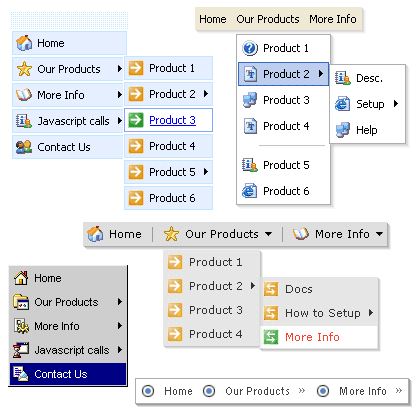 Enhance your website with Deluxe JavaScript Menu! Deluxe Menu is a professional solution that allows webmasters to create superior DHTML navigation systems for their web sites. 60+ great visual effects, floating, drag-n-drop, scrolling, flat, 3d, XP, Vista menu styles, animated icons and arrows, unlimited submenus and more. Create a cross-browser, search engine friendly, fast-loading web interface of any desired complexity and appearance.
Enhance your website with Deluxe JavaScript Menu! Deluxe Menu is a professional solution that allows webmasters to create superior DHTML navigation systems for their web sites. 60+ great visual effects, floating, drag-n-drop, scrolling, flat, 3d, XP, Vista menu styles, animated icons and arrows, unlimited submenus and more. Create a cross-browser, search engine friendly, fast-loading web interface of any desired complexity and appearance.
Windows | Shareware
Read More
Web Development :: Java & JavaScript
 Enhance your website with Deluxe JavaScript Tabs Menu! Deluxe Tabs is a professional solution that allows webmasters to create superior DHTML navigation systems for their web sites. Using DHTML Tabs you can make your website more powerful and attractive. Gentle tabs will refine the structure of your pages. Create a cross-browser, fast-loading web interface of any desired complexity and appearance. Various types of data can be placed on one page.
Enhance your website with Deluxe JavaScript Tabs Menu! Deluxe Tabs is a professional solution that allows webmasters to create superior DHTML navigation systems for their web sites. Using DHTML Tabs you can make your website more powerful and attractive. Gentle tabs will refine the structure of your pages. Create a cross-browser, fast-loading web interface of any desired complexity and appearance. Various types of data can be placed on one page.
Windows | Shareware
Read More