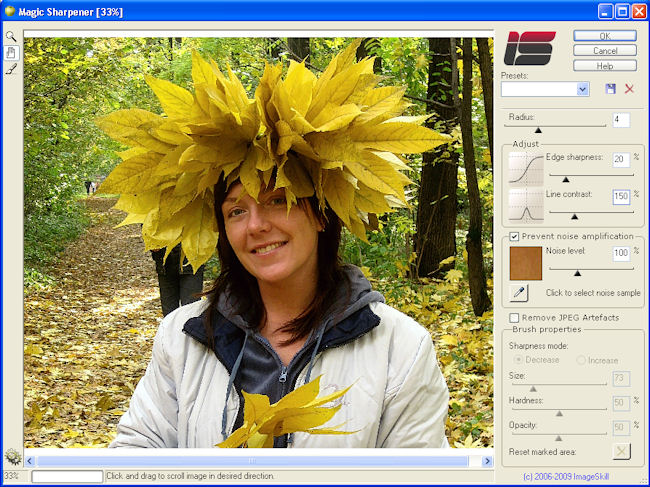Search N5 Net Software Repository:
Search Files
Sponsor:
Browse:
- Audio & Multimedia (3039)
- Business (5565)
- Communications (1642)
- Desktop (531)
- Development (1260)
- Education (505)
- Games & Entertainment (1131)
- Graphic Apps (1290)
- Home & Hobby (269)
- Network & Internet (1005)
- Security & Privacy (1246)
- Servers (129)
- System Utilities (32725)
- Web Development (518)
Areas Of Interest
Authors Area
Are you a software author? Take a look at our Author Resource Center where you will find marketing tools, software specifically created for promoting your software and a ton of other helpful resources.
Magic Sharpener 2.0
Magic Sharpener is amazing image sharpening Photoshop-compatible plug-in for Windows designed by ImageSkill Software. It allows a user to get a dramatically improved look of images by perceived sharpness enhancement without increasing color halos and noise. This plug-in increases the contrast along edges and gets more sharpness and contrast to fine details, making them more visible. These latter features can be managed independently, making sharpness enhancement to be content-sensitive in some sense. Since sharpness increasing is a very creative process in which one tries to satisfy demands that in general contradict each other, the separate processing of edges and fine details gives everyone an unbelievably easy way to realize his own flight of fancy. The plug-in is additionally supplied with a new brushed selective sharpening function. These are the main features that differ this plug-in from competitive ones. Everyone dealing with sharpening technique knows how annoying noise exaggeration may be when noise is mixed with image details. Magic Sharpener has a good ability for preventing noise amplification in the process of sharpness increasing; all you need is to switch on the relevant check box, choose an image area where noise is obvious, and adjust the noise level. Magic Sharpener is indispensable in the case of digital cameras whose lens in itself yield a slightly unsharp shot. The plug-in has a stylish user-friendly intuitive multi-lingual interface. A user can choose the language during the plug-in installation but can easily to change it while working with the plug-in. It has simple install and de-install procedures and can work with commercial software like Adobe Photoshop, Adobe Photoshop Elements, Corel (Jasc) Paint Shop Pro and Microsoft Digital Image Suite, as well as free software like IrfanView and XnView.
Specifications:
Version: 2.0 |
Download
|
Similar Products:
Graphic Apps :: Editors
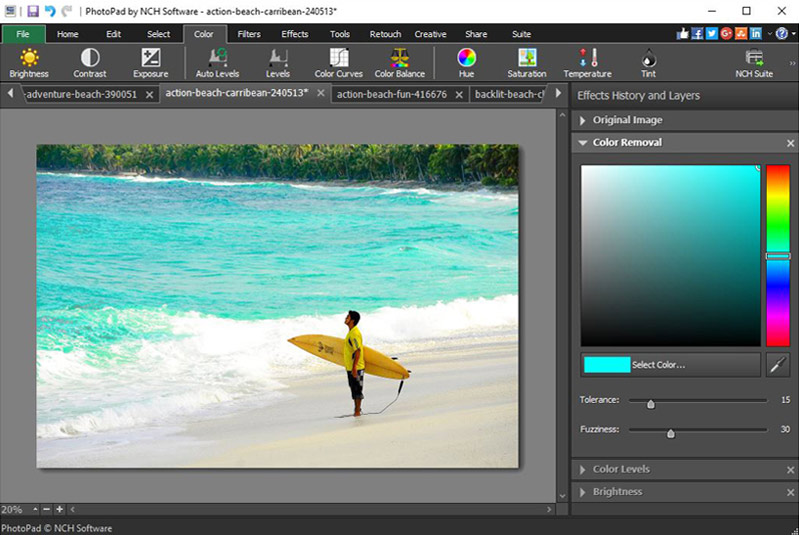 PhotoPad Pro Edition is an easy to use digital photo editor. You can easily edit digital photos and pictures easily and professionally. PhotoPad Pro Support all major image file types and formats. Using PhotoPad Pro, you can crop, rotate, and resize your photos. PhotoPad Pro is designed to quickly open and edit photographs.
PhotoPad Pro Edition is an easy to use digital photo editor. You can easily edit digital photos and pictures easily and professionally. PhotoPad Pro Support all major image file types and formats. Using PhotoPad Pro, you can crop, rotate, and resize your photos. PhotoPad Pro is designed to quickly open and edit photographs.
Windows | Shareware
Read More
PHOTOPAD PHOTO EDITOR FREE 13.19
Graphic Apps :: Editors
 PhotoPad photo editor is a free photo editing software for Windows. It allows you to edit and apply effects to photos and other images. When editing photos you can crop, rotate and resize and, if required, add effects like sepia tones, red eye reduction as well as the ability to change the hue, saturation and brightness levels plus more.
PhotoPad photo editor is a free photo editing software for Windows. It allows you to edit and apply effects to photos and other images. When editing photos you can crop, rotate and resize and, if required, add effects like sepia tones, red eye reduction as well as the ability to change the hue, saturation and brightness levels plus more.
Windows | Freeware
Read More
Graphic Apps :: Editors
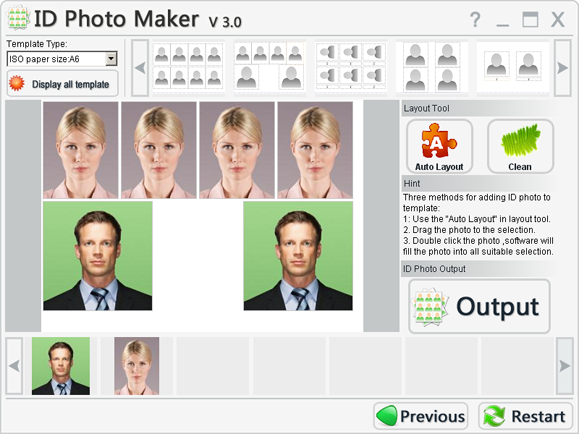 ID Photo Maker is a powerful and easy to use standard ID photo, passport photo, visa photo and other photo identification making software. With its built-in variety of ID photo styles and output templates, professional cropping feature, step-by-step user interface, detailed video tutorials, comprehensive help-files and prompt hint. ID Photo Maker will helps you to make standard ID photos in minutes!
ID Photo Maker is a powerful and easy to use standard ID photo, passport photo, visa photo and other photo identification making software. With its built-in variety of ID photo styles and output templates, professional cropping feature, step-by-step user interface, detailed video tutorials, comprehensive help-files and prompt hint. ID Photo Maker will helps you to make standard ID photos in minutes!
Windows | Shareware
Read More
Graphic Apps :: Editors
 The perfect choice for professional design work, for print & the web. It's equally flexible with vector or bitmap graphics, making it ideal for designs combining drawing, photos & text - from simple logo designs to detailed illustrations, brochures & photo compositions. It's great for the web too, from Flash animations to websites & web presentations. Plus it offers ultra fast redraw, making it very productive and ideal for experimentation.
The perfect choice for professional design work, for print & the web. It's equally flexible with vector or bitmap graphics, making it ideal for designs combining drawing, photos & text - from simple logo designs to detailed illustrations, brochures & photo compositions. It's great for the web too, from Flash animations to websites & web presentations. Plus it offers ultra fast redraw, making it very productive and ideal for experimentation.
Windows | Shareware
Read More