Search N5 Net Software Repository:
Search Files
Sponsor:
Browse:
- Audio & Multimedia (1596)
- Business (4238)
- Communications (1257)
- Desktop (183)
- Development (602)
- Education (171)
- Games & Entertainment (702)
- Graphic Apps (686)
- Home & Hobby (107)
- Network & Internet (571)
- Security & Privacy (532)
- Servers (65)
- System Utilities (11196)
- Web Development (284)
Areas Of Interest
Authors Area
Are you a software author? Take a look at our Author Resource Center where you will find marketing tools, software specifically created for promoting your software and a ton of other helpful resources.
MemDB Barcode Maker 1.0
Business :: Inventory & Barcoding
This program makes Code 128B,EAN128B, Code 39 ,Code 93 ,Code 25 interleaved ,EAN13,EAN8 or UPC_A barcodes in a few steps. User can copy the barcode image to the window clipboard and then paste into MS Excel, Word or any other programs which supports BITMAP image pasting function. After you have executed the MemBarcodeMaker.exe program, you will see the above dialog. You can use it according to the license. Firstly, you can specify the type of barcode. The following is the description of barcode type: Code 128B: Upper case and Lower case alphanumeric barcode value EAN128B: Upper case and Lower case alphanumeric barcode value Code 39: Upper case alphanumeric barcode value Code 93: Upper case alphanumeric barcode value Code 25 interleaved: Only numeric barcode value EAN13: Length of 13 numeric barcode value, the last digit is the check sum. EAN8: Length of 8 numeric barcode value, the last digit is the check sum. UPC_A: Length of 12 numeric barcode value, the last digit is the check sum. Secondly, you can specify the height and the value of the barcode, and then press [Preview] button to preview the barcode. You can press [Change Font] button if you want to change the font of the barcode text. Finally, you can press [Copy To Clipboard] button to copy the barcode image to the window clipboard, then you can use [Paste] function in MS Excel or Word to paste the barcode image to other applications. You can also press [Save To File] to save the barcode in to a BITMAP file.
Specifications:
Version: 1.0 |
Download
|
Similar Products:
INVENTORY MANAGEMENT SOFTWARE - INVENTORYPLUS 2.1.3.6
Business :: Inventory & Barcoding
 Handles multiple company accounts,Barcode supports inventory control systems,Thermal bill printing support,Access permission customization allowed,Touchscreen supported,Support multiple language,Customization reports, store billing, retail billing, store stock handling, shop sales bill
Handles multiple company accounts,Barcode supports inventory control systems,Thermal bill printing support,Access permission customization allowed,Touchscreen supported,Support multiple language,Customization reports, store billing, retail billing, store stock handling, shop sales bill
Windows MAC Linux | Freeware
Read More
IBARCODER, WINDOWS BARCODE GENERATOR 1.3.7
Business :: Inventory & Barcoding
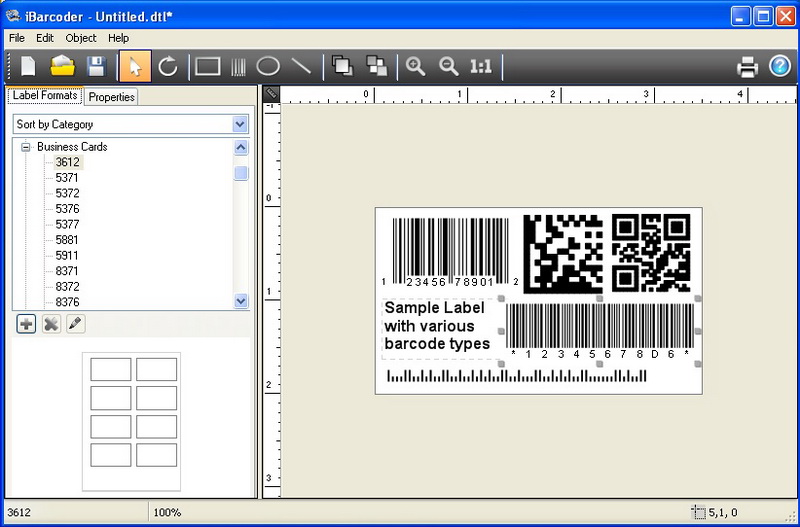 Barcode creator, QR code and Datamatrix generator. Create, print and export barcodes as vector graphics, or high resolution images. Print barcodes on Avery label templates, or make custom formats. Add text and graphics. Barcode types supported: Postnet, Japanpost, FIM Codes, UPC, EAN, ISBN, ISSN, Code 128, Codabar, ITF14, Code 39, Code 11, Code 93, MSI, Interleaved 2 of 5, Datamatrix, Intelligent Mail, Pharmacode and QR Code.
Barcode creator, QR code and Datamatrix generator. Create, print and export barcodes as vector graphics, or high resolution images. Print barcodes on Avery label templates, or make custom formats. Add text and graphics. Barcode types supported: Postnet, Japanpost, FIM Codes, UPC, EAN, ISBN, ISSN, Code 128, Codabar, ITF14, Code 39, Code 11, Code 93, MSI, Interleaved 2 of 5, Datamatrix, Intelligent Mail, Pharmacode and QR Code.
Windows | Shareware
Read More
System Utilities :: Printer
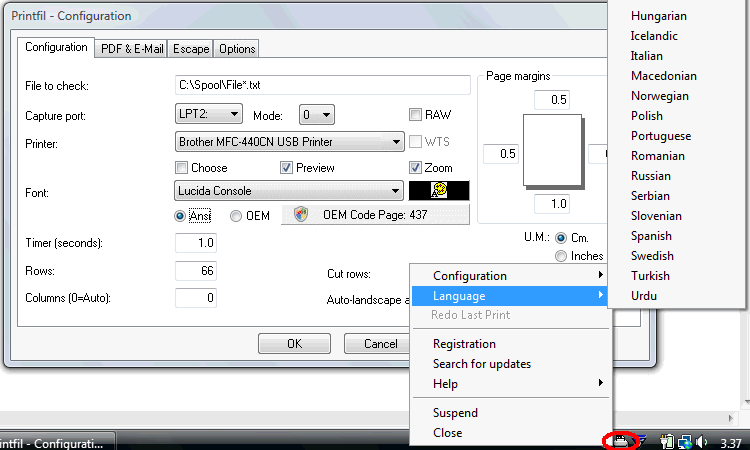 Print from DOS, Unix, Linux to Windows printers: USB, GDI, PDF, e-mail, network, fax, IP. Capture PRN: , LPT1:-LPT9: & COM1:-COM9: and redirect the print jobs, even to a printer phisically connected to the captured port. It also allows preview printing, include logos and background img, send the jobs via fax/e-mail, use specialist fonts (like barcodes), colorize the text, export in PDF, archive copies, same job to multiple printers and more.
Print from DOS, Unix, Linux to Windows printers: USB, GDI, PDF, e-mail, network, fax, IP. Capture PRN: , LPT1:-LPT9: & COM1:-COM9: and redirect the print jobs, even to a printer phisically connected to the captured port. It also allows preview printing, include logos and background img, send the jobs via fax/e-mail, use specialist fonts (like barcodes), colorize the text, export in PDF, archive copies, same job to multiple printers and more.
Windows | Shareware
Read More
LABEL SPIRIT ENTERPRISE 7.0.33
Business :: Inventory & Barcoding
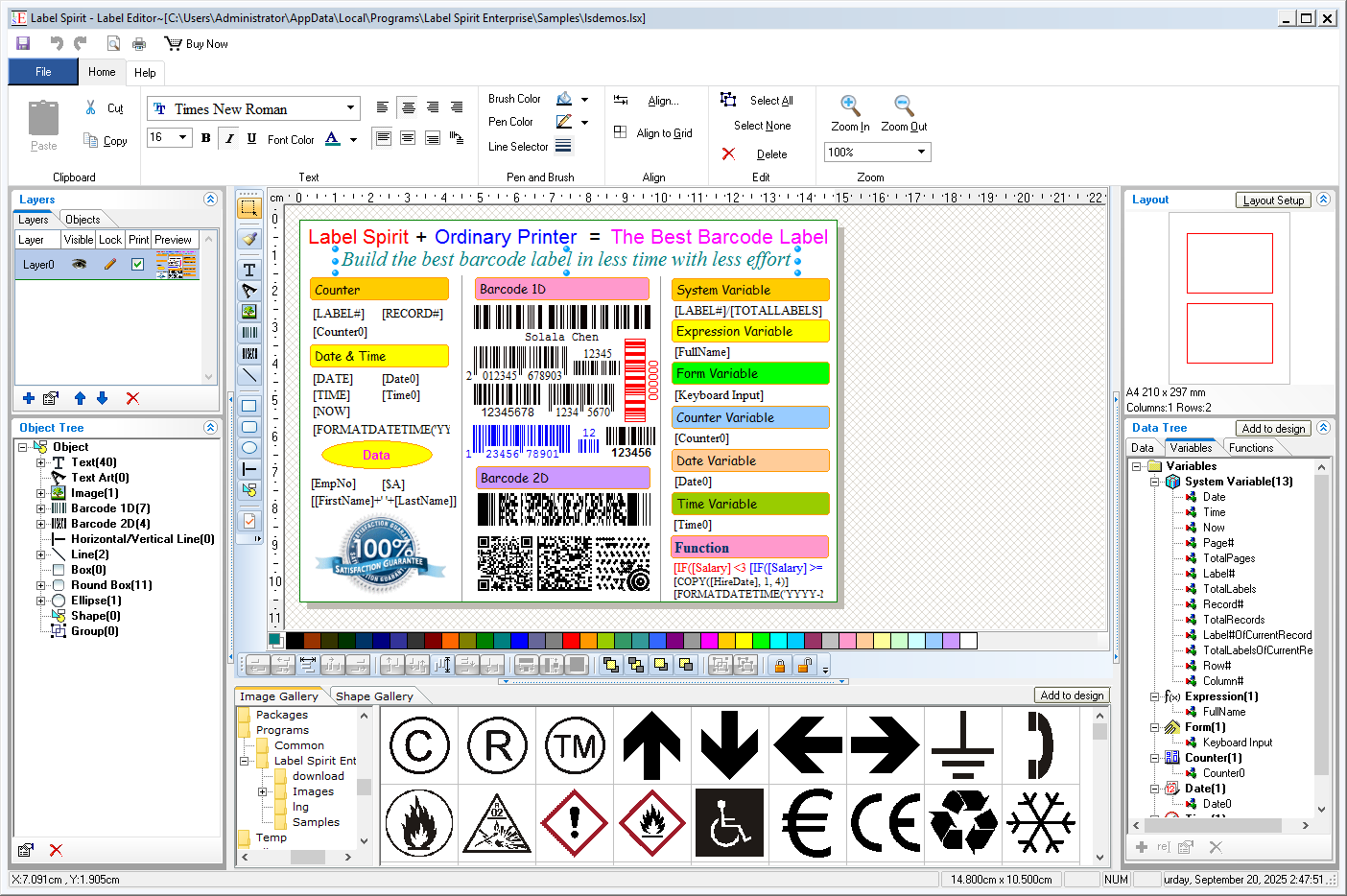 Label Spirit is a professional barcode label software for all your labeling and printing needs. It provides a wide variety of powerful, yet easy to use tools. You can create any size label with text, shapes and images, etc. You can also move, resize and modifying objects on labels. The data sheet lets you generate sequences of data freely, and you can import data from any database through ADO or ODBC too.
Label Spirit is a professional barcode label software for all your labeling and printing needs. It provides a wide variety of powerful, yet easy to use tools. You can create any size label with text, shapes and images, etc. You can also move, resize and modifying objects on labels. The data sheet lets you generate sequences of data freely, and you can import data from any database through ADO or ODBC too.
Windows | Shareware
Read More




