Search N5 Net Software Repository:
Search Files
Sponsor:
Browse:
- Audio & Multimedia (1596)
- Business (4238)
- Communications (1248)
- Desktop (184)
- Development (603)
- Education (172)
- Games & Entertainment (707)
- Graphic Apps (685)
- Home & Hobby (107)
- Network & Internet (572)
- Security & Privacy (532)
- Servers (65)
- System Utilities (11201)
- Web Development (285)
Areas Of Interest
Authors Area
Are you a software author? Take a look at our Author Resource Center where you will find marketing tools, software specifically created for promoting your software and a ton of other helpful resources.
FLAC to MP3 Convertor 2.9.17
Audio & Multimedia :: Audio Encoders/Decoders
FLAC To MP3 Converter allows ripping audio CDs and converting audio files between a number of formats. You can easily convert FLAC to MP3, OGG to ALAC, AAC to WAV, or convert any audio file in any format to any other format. In FLAC to MP3 Converter, you can choose destination codec, settings and bitrates for each conversion, producing as high-quality output or as small a file as needed. FLAC to MP3 Converter can take any number of files in all supported formats and convert them into any other format from the list. The list of supported formats includes MP3, MP4, WMA, WAV, FLAC, AAC, M4A, OGG, AAC, AC3, AIFF, APE, CUE, MP+, MP1, MP2, MPC, MPP, OFR, 3GP, 3G2, OFS, SPX, TTA, WAV, WMA, WV, and ALAC file formats with various codecs, bitrates and compression options. FLAC to MP3 Converter allows to back up Audio CDs without dealing with huge temporary files thanks to a built-in CD ripper. FLAC to MP3 Converter backs up audio tracks directly into the format of your choice, applying all necessary compression or encoding on the fly. FLAC to MP3 Converter released by www.flac2mp3converter.org makes backing up Audio CDs extremely simple. Just insert a disk and launch FLAC to MP3 Converter, and the tool will automatically connect to the Free DB database to obtain information on each track's title and artist, as well as other information. The data can be used to name audio tracks, and will be embedded into each file's ID3 tags. Speaking of meta information, FLAC to MP3 Converter will preserve all original ID3v1, ID3v2, Ogg/FLAC, WMA, and APE tags present in the source files. FLAC to MP3 Converter supports a range of lossless audio formats, and will strive to perform a lossless conversion if only possible. Converting between different lossless formats will be performed without impeding audio quality. FLAC to MP3 Converter has a built-in encoder/decoder supporting a variety of codecs and audio formats.
Specifications:
Version: 2.9.17 |
Download
|
Similar Products:
AVDSHARE AUDIO CONVERTER 7.6.2.9498
Audio & Multimedia :: Rippers & Converters
 Extract audio from video and convert video to audio format.
Convert audio files like OPUS, Vorbis, AAC, AC3, DTS, ALAC, OGG, OGA, MP3, WAV, FLAC, WMA, XWM, 3GA, M4A, M4B, MKA, RA, RAM, APE, AU, AUD, AIFF, AIFC, CAF, MPC, QCP, VOC, VOX, GSM, DSS, etc.
Directly play video and audio.
Edit audio like remove, decrease,increase audio volume; change audio channel 5.1, stereo, mono, merge audio files into one, split audio, compress audio file size etc.
Extract audio from video and convert video to audio format.
Convert audio files like OPUS, Vorbis, AAC, AC3, DTS, ALAC, OGG, OGA, MP3, WAV, FLAC, WMA, XWM, 3GA, M4A, M4B, MKA, RA, RAM, APE, AU, AUD, AIFF, AIFC, CAF, MPC, QCP, VOC, VOX, GSM, DSS, etc.
Directly play video and audio.
Edit audio like remove, decrease,increase audio volume; change audio channel 5.1, stereo, mono, merge audio files into one, split audio, compress audio file size etc.
Windows | Shareware
Read More
Audio & Multimedia :: Rippers & Converters
 Professional video converter yet easy-to-use! It helps to convert all kinds of video and audio formats with almost no loss of quality. Also features video downloading or editing functions. - Convert all video or movie files to popular video formats in SD or HD - Convert video, music video to audio or convert audio to other audio format - Download and convert online movies - Convert videos for successfully playing anywhere - Edit movie file
Professional video converter yet easy-to-use! It helps to convert all kinds of video and audio formats with almost no loss of quality. Also features video downloading or editing functions. - Convert all video or movie files to popular video formats in SD or HD - Convert video, music video to audio or convert audio to other audio format - Download and convert online movies - Convert videos for successfully playing anywhere - Edit movie file
Windows | Shareware
Read More
Network & Internet :: Download Managers
 Download movies, video, music files and subtitles from 1000+ media sharing sites like YouTube, Spotify, Tidal, Deezer, Soundcloud, Facebook, Vimeo, Dailymotion, Viki, Break, Metacafe, BlipTV, Crunchyroll, SBS, Tenplay, Plus 7, ABC iView, Medici.tv, Lynda, Udemy, Coursera, PBS, BBC, cbc.ca, Livestream, Kissasian, MegaVideo, Veoh, VideoBash, LiveLeak, MyVideo, FunnyOrDie, Nico Video, TV.com, Veevr, Adobe TV etc to MP3, MP4, AVI, MOV, FLAC etc
Download movies, video, music files and subtitles from 1000+ media sharing sites like YouTube, Spotify, Tidal, Deezer, Soundcloud, Facebook, Vimeo, Dailymotion, Viki, Break, Metacafe, BlipTV, Crunchyroll, SBS, Tenplay, Plus 7, ABC iView, Medici.tv, Lynda, Udemy, Coursera, PBS, BBC, cbc.ca, Livestream, Kissasian, MegaVideo, Veoh, VideoBash, LiveLeak, MyVideo, FunnyOrDie, Nico Video, TV.com, Veevr, Adobe TV etc to MP3, MP4, AVI, MOV, FLAC etc
Windows | Shareware
Read More
XILISOFT FLAC CONVERTER 6.3.0.0805
Audio & Multimedia :: Audio Encoders/Decoders
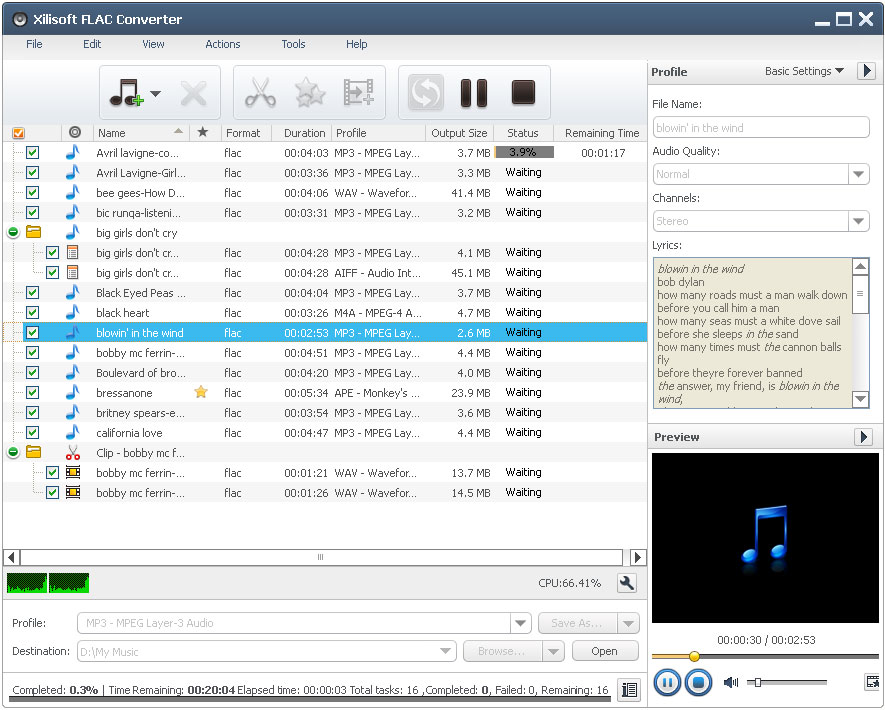 Xilisoft FLAC Converter is the most convenient converting tool which is capable of converting FLAC(Free Lossless Audio Codec) audios into a variety of other audio formats with higher quality preserved. Various output audio formats are available like MP3, WMA, AAC, WAV, CDA, OGG, APE, CUE, M4A, RA, RAM, AC3, MP2, AIFF, AU, MPA, SUN AU to fit your music players and other digital devices.
Xilisoft FLAC Converter is the most convenient converting tool which is capable of converting FLAC(Free Lossless Audio Codec) audios into a variety of other audio formats with higher quality preserved. Various output audio formats are available like MP3, WMA, AAC, WAV, CDA, OGG, APE, CUE, M4A, RA, RAM, AC3, MP2, AIFF, AU, MPA, SUN AU to fit your music players and other digital devices.
Windows | Shareware
Read More




