Search N5 Net Software Repository:
Search Files
Sponsor:
Browse:
- Audio & Multimedia (1698)
- Business (4376)
- Communications (1281)
- Desktop (224)
- Development (666)
- Education (261)
- Games & Entertainment (730)
- Graphic Apps (727)
- Home & Hobby (110)
- Network & Internet (601)
- Security & Privacy (564)
- Servers (69)
- System Utilities (31877)
- Web Development (308)
Areas Of Interest
Authors Area
Are you a software author? Take a look at our Author Resource Center where you will find marketing tools, software specifically created for promoting your software and a ton of other helpful resources.
InstaSlide 3.1
Graphic Apps :: Screen Capture
InstaSlide is a simple and powerful application for designing a self-playing slide presentation. The finished presentation is wrapped into a single executable file easy to mail and play on any PC without the need for any viewer or player Optionally presentation could be saved into a single Adobe PDF file or Multipage GIF file. InstaSlide capture an exact copy of anything that appears on your screen, allows instantly send the screenshot directly to the printer, a file, an e-mail. The InstaSlide Tools · An image repository helps you collect images from a variety of sources: graphic files in all the popular formats, your computer's clipboard, or a scanner. · A screen capture tool allows capturing images from any application and placing them directly into the repository. · The scanner interface supports most of the popular scanners: HP, Canon, Xerox, etc., and allows you to scan images directly into the repository. · The image editor lets you view,annotate, print, enhance, resize, and convert images to other formats. · The presentation designer lets you order the slides, assign a duration to each slide, and attach labels to individual slides. Who Needs InstaSlide? Anyone who works with images can benefit from InstaSlide's quick, no-overhead way of putting together a presentation: · Designers of HTML pages who need to collect images and convert them to Web formats · Engineers who want to prepare simple presentations to show their colleagues · Architects who want to combine digital camera images with CAD drawings and plot files · Anyone who wants to assemble a film or a single PDF file with personal photos
Specifications:
Version: 3.1 |
Download
|
Similar Products:
Graphic Apps :: Screen Capture
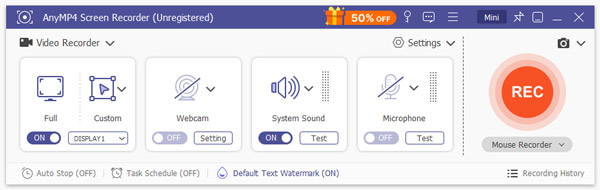 AnyMP4 Screen Recorder makes it easy to record your video and audio played on computer. You can freely choose to record system audio of your computer or microphone voice. Furthermore, you can mirror the iOS/Android device screen to PC via our product. Then you can record phone screen easily.
AnyMP4 Screen Recorder makes it easy to record your video and audio played on computer. You can freely choose to record system audio of your computer or microphone voice. Furthermore, you can mirror the iOS/Android device screen to PC via our product. Then you can record phone screen easily.
Windows | Shareware
Read More
BANDICAM SCREEN RECORDER 8.0.1.2512
Graphic Apps :: Screen Capture
 Record everything (Game + PC screen) and save it as AVI, MP4 files. Bandicam is the best Game, Video, and Screen recording software. It is high quality, and the recorded file size is much smaller than files created with other software. Furthermore, Bandicam minimizes CPU usage. As a result, you can reduce computer lag and save hard disk space. The maximum file size is unlimited up to local hard disk space (Over 24hours).
Record everything (Game + PC screen) and save it as AVI, MP4 files. Bandicam is the best Game, Video, and Screen recording software. It is high quality, and the recorded file size is much smaller than files created with other software. Furthermore, Bandicam minimizes CPU usage. As a result, you can reduce computer lag and save hard disk space. The maximum file size is unlimited up to local hard disk space (Over 24hours).
Windows | Shareware
Read More
Graphic Apps :: Screen Capture
![]() Capture it all - images, scrolling areas, video and audio. Innovative features make it fast and easy. You'll love our pop-out capture bar, speedy predictive capture tool, reliable scroll capture and flexible full-screen preview. Simple tools, visible over any background, guide you through the three quick steps. Time-saving innovations include sticky notes, a thumbnail viewer, a precision frame tool, and programmable hot keys.
Capture it all - images, scrolling areas, video and audio. Innovative features make it fast and easy. You'll love our pop-out capture bar, speedy predictive capture tool, reliable scroll capture and flexible full-screen preview. Simple tools, visible over any background, guide you through the three quick steps. Time-saving innovations include sticky notes, a thumbnail viewer, a precision frame tool, and programmable hot keys.
Windows | Shareware
Read More
AISEESOFT SCREEN RECORDER 3.0.96
Graphic Apps :: Screen Capture
 Aiseesoft Screen Recorder allows you to capture and save almost any video and audio to your computer, such as online conferences, video tutorials, lectures, gameplays, music, movies, etc. You can choose to record system audio of your computer or microphone voice. Plus, the Phone Recorder function allows you to mirror and record phone screen on a bigger screen.
Aiseesoft Screen Recorder allows you to capture and save almost any video and audio to your computer, such as online conferences, video tutorials, lectures, gameplays, music, movies, etc. You can choose to record system audio of your computer or microphone voice. Plus, the Phone Recorder function allows you to mirror and record phone screen on a bigger screen.
Windows | Shareware
Read More




