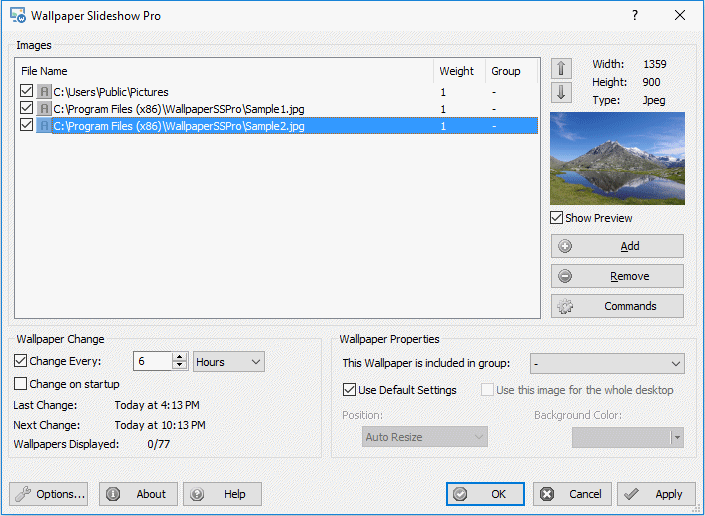Search N5 Net Software Repository:
Search Files
Sponsor:
Browse:
- Audio & Multimedia (1556)
- Business (4358)
- Communications (1285)
- Desktop (195)
- Development (649)
- Education (258)
- Games & Entertainment (725)
- Graphic Apps (721)
- Home & Hobby (108)
- Network & Internet (599)
- Security & Privacy (559)
- Servers (69)
- System Utilities (13292)
- Web Development (303)
Areas Of Interest
Authors Area
Are you a software author? Take a look at our Author Resource Center where you will find marketing tools, software specifically created for promoting your software and a ton of other helpful resources.
Wallpaper Slideshow Pro 5.2.4
Wallpaper Slideshow Pro is a great utility for displaying your favorite images as your desktop background wallpaper. Wallpaper Slideshow offers you complete control of your wallpaper collection. It has lots of options that allows you customize the way wallpapers are created, for example for each image you can decide whether it must be automatically resized to fit the screen, centered, tiled or spanned across your multiple monitors. It also possible to overlay a calendar, text or info taken from exif/iptc/xmp fields on your wallpapers. A new wallpaper can be set on windows startup, at regular intervals or manually when you press a hotkey or double click on its icon. Wallpaper Slideshow is simple to use, intuitive and complete with full context-sensitive help. Key features: -User friendly interface with full context-sensitive help -Displays an unlimited number of images -Displays images randomly or sequentially -Can change wallpaper automatically after a specified time period (e.g. every 60 minutes) -Can change wallpaper on every Windows startup -Automatically resizes images to fit your screen size -High quality image resize -Photo sets -Can use a different background color for each wallpaper -Use a system tray icon for an easy control of the software -Ability to hide your Windows desktop icons -Multi monitor support. Each monitor can have a different wallpaper or a single wallpaper can be spanned on all monitors. -Smooth wallpaper change using a dissolve transition effect -RssFeeds plugin allows to download photos from most online photo galleries such as Flickr, Picasa, Panoramio, Smugmug and others -Flickr integration ! The Flickr plugins allows to download public and private photos from Flickr Photos, Groups, Sets -Can display custom captions with Exif,IPTC,XMP metadata support -Can overlay on wallpapers a monthly calendar -Can save/restore desktop icons positions -Hotkeys to quickly change wallpaper or start the screen saver
Specifications:
Version: 5.2.4 |
Download
|
Similar Products:
System Utilities :: File & Disk Management
 VX Search is an automated, rule-based file search solution capable of searching files by the file type, category, extension, file name, location, size, creation, modification and last access dates, user, file attributes, JPEG EXIF tags, etc. VX Search provides multiple types of file matching rules, user-defined file search profiles and customizable GUI layouts.
VX Search is an automated, rule-based file search solution capable of searching files by the file type, category, extension, file name, location, size, creation, modification and last access dates, user, file attributes, JPEG EXIF tags, etc. VX Search provides multiple types of file matching rules, user-defined file search profiles and customizable GUI layouts.
Windows | Freeware
Read More
Security & Privacy :: Other
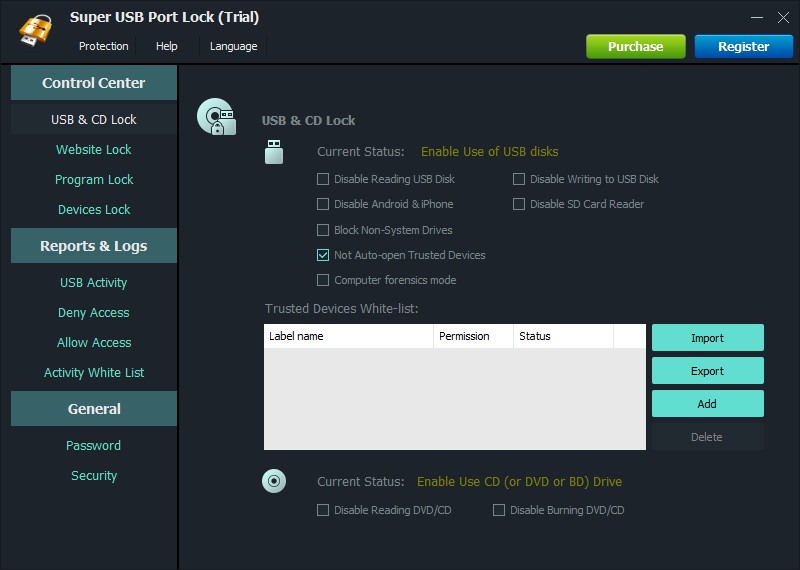 Super USB Port Lock prevents data leaks through devices like USB drives, phones, tablets and other devices that are attached to your computer. It also prevents data leaks through any websites and programs.
Super USB Port Lock prevents data leaks through devices like USB drives, phones, tablets and other devices that are attached to your computer. It also prevents data leaks through any websites and programs.
Windows | Shareware
Read More
BULK SMS SOFTWARE FOR GSM MOBILE PHONE 7.5.1.6
Communications :: Chat & Instant Messaging
 Download Bulk SMS Software for GSM Mobile Phone that permit you to send unlimited sms to your friends and family. By using sms sending tool provided by www.drpu.com you can easily send limitless sms from your desktop.
Download Bulk SMS Software for GSM Mobile Phone that permit you to send unlimited sms to your friends and family. By using sms sending tool provided by www.drpu.com you can easily send limitless sms from your desktop.
Windows | Shareware
Read More
System Utilities :: File & Disk Management
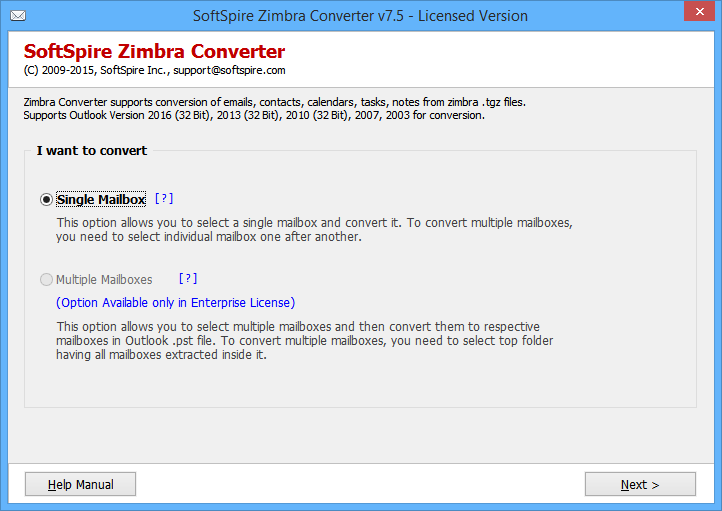 Zimbra to PST conversion is an easy task when done with the help of an external third party tool. i.e., Zimbra Converter that supports to convert Zimbra TGZ to PST with accurate results. The software allows Zimbra to PST conversion in two modes ? Single Mailbox Migration and Multiple Mailboxes Migration.
Zimbra to PST conversion is an easy task when done with the help of an external third party tool. i.e., Zimbra Converter that supports to convert Zimbra TGZ to PST with accurate results. The software allows Zimbra to PST conversion in two modes ? Single Mailbox Migration and Multiple Mailboxes Migration.
Windows | Shareware
Read More