Search N5 Net Software Repository:
Search Files
Sponsor:
Browse:
- Audio & Multimedia (1556)
- Business (4358)
- Communications (1285)
- Desktop (195)
- Development (649)
- Education (258)
- Games & Entertainment (725)
- Graphic Apps (721)
- Home & Hobby (108)
- Network & Internet (599)
- Security & Privacy (559)
- Servers (69)
- System Utilities (13292)
- Web Development (303)
Areas Of Interest
Authors Area
Are you a software author? Take a look at our Author Resource Center where you will find marketing tools, software specifically created for promoting your software and a ton of other helpful resources.
Quick Multi-Copy 2.1
System Utilities :: Clipboard Tools
Quick Multi-Copy remembers last 10 items you have copied. You can paste them with the keys F1-F10, respectively. When running, Quick Multi-Copy keeps monitering the data in clipboard. Multiple items you've copied, such as text, images, files, etc., are collected/stored by Quick Multi-Copy. Later you can paste them anywhere with single key stroke. This is useful when you need to copy/paste multiple items at different places and at different time. Without Quick Multi-Copy, you have to copy the items and paste them at one place one by one, then copy the items again and paste them at another place. With Quick Multi-Copy, you can copy the items all at once, then paste them at different places without copying again. Quick Multi-Copy will greatly save your time if you need to copy the same set of items and paste them at many places.
Specifications:
Version: 2.1 |
Download
|
Similar Products:
System Utilities :: Clipboard Tools
![]() We all use Copy and Paste, well only about a hundred times a day! Copying and Pasting text, files and graphics is one of the most invaluable features of Windows, but the problem is that you can only copy and paste one thing at a time. What's needed is a way to copy and paste to the clipboard, and see the history; and that's why we call this application Clipstory!
We all use Copy and Paste, well only about a hundred times a day! Copying and Pasting text, files and graphics is one of the most invaluable features of Windows, but the problem is that you can only copy and paste one thing at a time. What's needed is a way to copy and paste to the clipboard, and see the history; and that's why we call this application Clipstory!
Windows | Shareware
Read More
System Utilities :: Clipboard Tools
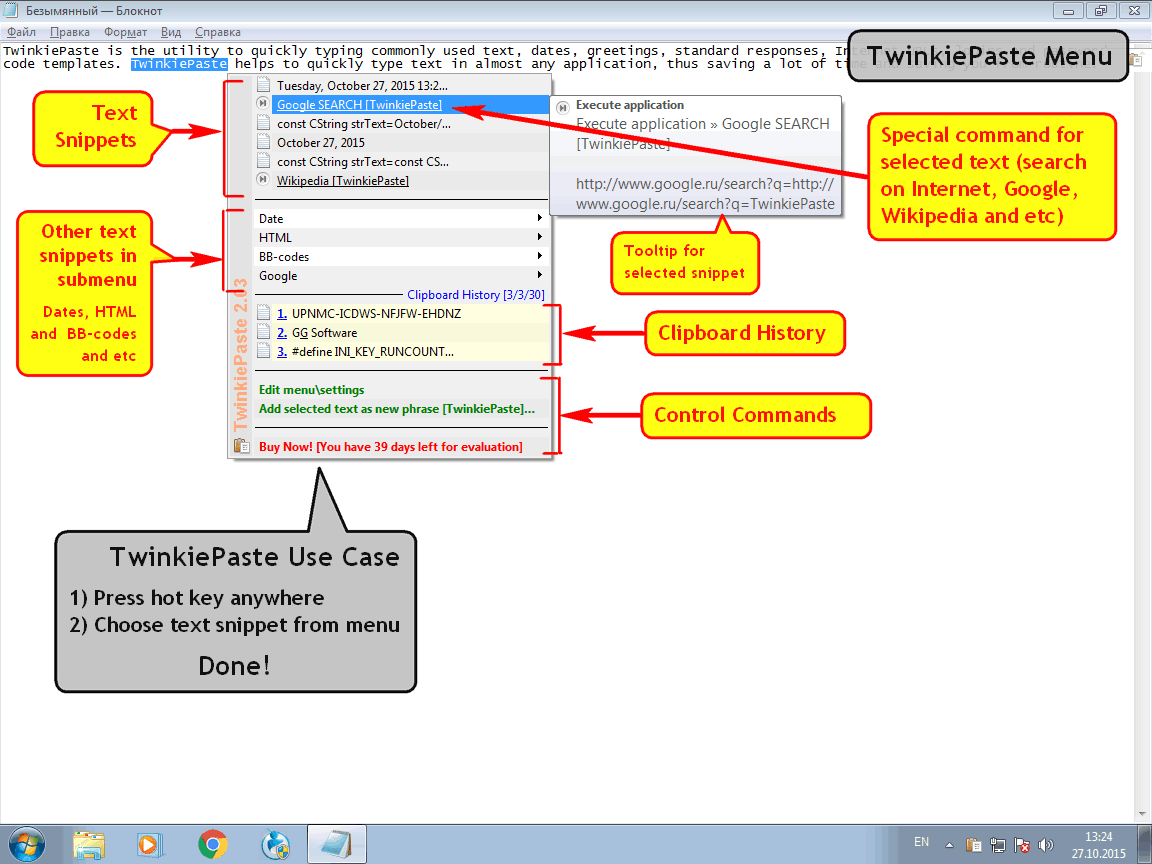 TwinkiePaste is the utility to quickly typing commonly used text, dates, greetings, standard responses, Internet URLs, logins and passwords, code templates. TwinkiePaste helps to quickly type text in almost any application, thus saving a lot of time and saving you from routine. Find the selected text fragment on the Internet, translate it using Google Translate, email it: all of this can be quickly and conveniently done using TwinkiePaste.
TwinkiePaste is the utility to quickly typing commonly used text, dates, greetings, standard responses, Internet URLs, logins and passwords, code templates. TwinkiePaste helps to quickly type text in almost any application, thus saving a lot of time and saving you from routine. Find the selected text fragment on the Internet, translate it using Google Translate, email it: all of this can be quickly and conveniently done using TwinkiePaste.
Windows | Shareware
Read More
System Utilities :: Clipboard Tools
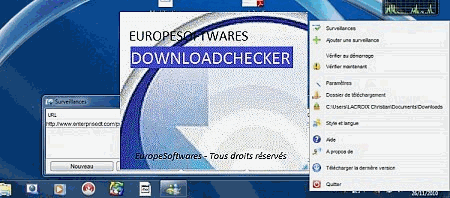 This software monitors the updating of files on the internet. It automatically and autonomously downloads any updated file from the internet. It is present as an icon in the taskbar and is intended to launch when the computer starts. International languages.
This software monitors the updating of files on the internet. It automatically and autonomously downloads any updated file from the internet. It is present as an icon in the taskbar and is intended to launch when the computer starts. International languages.
Windows MAC Linux | Shareware
Read More
System Utilities :: Clipboard Tools
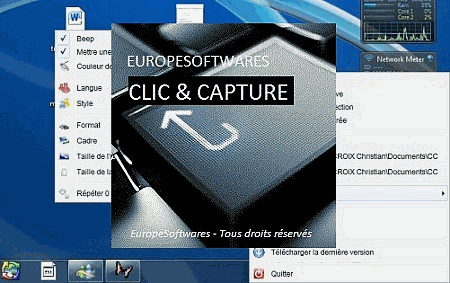 Easy to use and discreet (it is present as an icon in the Windows bar), Click & Capture allows you to make complete or partial screenshots (full screen, active window or selected window) that you can then use in your documentation or website. The program supports different formats (BMP, GIF, Jpeg, etc.). International languages.
Easy to use and discreet (it is present as an icon in the Windows bar), Click & Capture allows you to make complete or partial screenshots (full screen, active window or selected window) that you can then use in your documentation or website. The program supports different formats (BMP, GIF, Jpeg, etc.). International languages.
Windows MAC Linux | Shareware
Read More




