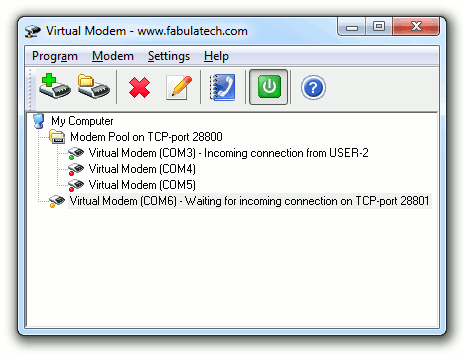Search N5 Net Software Repository:
Search Files
Sponsor:
Browse:
- Audio & Multimedia (1565)
- Business (1732)
- Communications (466)
- Desktop (182)
- Development (569)
- Education (166)
- Games & Entertainment (707)
- Graphic Apps (683)
- Home & Hobby (105)
- Network & Internet (543)
- Security & Privacy (500)
- Servers (65)
- System Utilities (9315)
- Web Development (281)
Areas Of Interest
Authors Area
Are you a software author? Take a look at our Author Resource Center where you will find marketing tools, software specifically created for promoting your software and a ton of other helpful resources.
Virtual Modem 2.3
Overview Virtual Modem is a software solution that replaces a pair of hardware modems with virtual modems. It allows two modem communications applications to interact over a local network or the Internet instead of dialing a telephone number. Forget about unreliable phone connections, busy lines, call chargers or any hardware equipment. The program is an absolute replacement of the hardware solution. How it works Virtual Modem fully replaces physical modems on both local and remote sides. On the local side it creates a virtual modem device that appears in the operating system as usual hardware modem. The main difference is that the virtual modem "dials" a remote IP address over LAN or the Internet instead of making real phone call to connect to a remote side. On the remote side another Virtual Modem detects an incoming network connection and emulates an "incoming call" for listening modem application. So, applications can be connected now by virtual modem connection over TCP/IP. Location independent Virtual Modem can be used anywhere where the Internet or LAN connection is available. You can establish virtual modem connection anywhere in the world for free of charge. True software solution Virtual Modem is pure software-based solution designed to replace hardware modems. The program establishes connection between two communications applications over LAN or the Internet. Virtual Modem fully emulates a hardware modem on both computers. Works as system service The program makes virtual modems accessible at every system startup even prior to user's logon. Once configured, virtual modems are created automatically and you don't have to adjust anything or even login to operating system. Usage example You need to send a fax message from Edinburgh to Washington DC. MS Fax is installed on a computer in Edinburgh and VentaFax is installed on a computer in Washington. Using Virtual Modem software, virtual fax-modem device is created on both computers. MS Fax on the computer in...
Specifications:
Version: 2.3 |
Download
|
Similar Products:
System Utilities :: Other
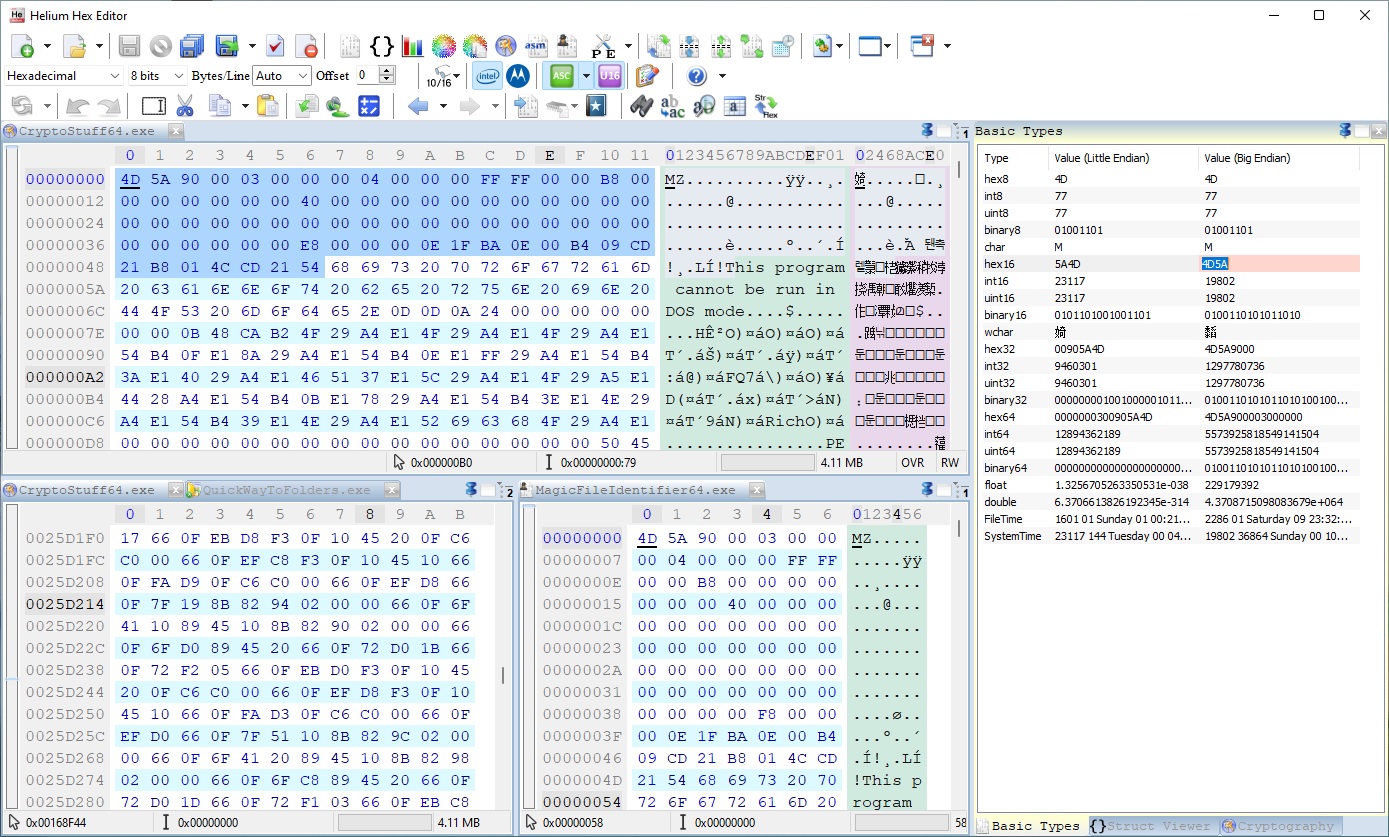 Helium Hex Editor is an advanced lightweight portable hexadecimal editor. It allows to edit:Files,Processes memory,Kernel memory (virtual and physical),Disks and partitions,S-Records and Intel Hex. It contains the following features: bookmarks, structures parser, cryptography, disassembly, binary compare, join, split, multiple data operations, search and replace, string search, bytes distribution, entropy, Portable Executable PE, PE Viewer
Helium Hex Editor is an advanced lightweight portable hexadecimal editor. It allows to edit:Files,Processes memory,Kernel memory (virtual and physical),Disks and partitions,S-Records and Intel Hex. It contains the following features: bookmarks, structures parser, cryptography, disassembly, binary compare, join, split, multiple data operations, search and replace, string search, bytes distribution, entropy, Portable Executable PE, PE Viewer
Windows | Shareware
Read More
System Utilities :: Other
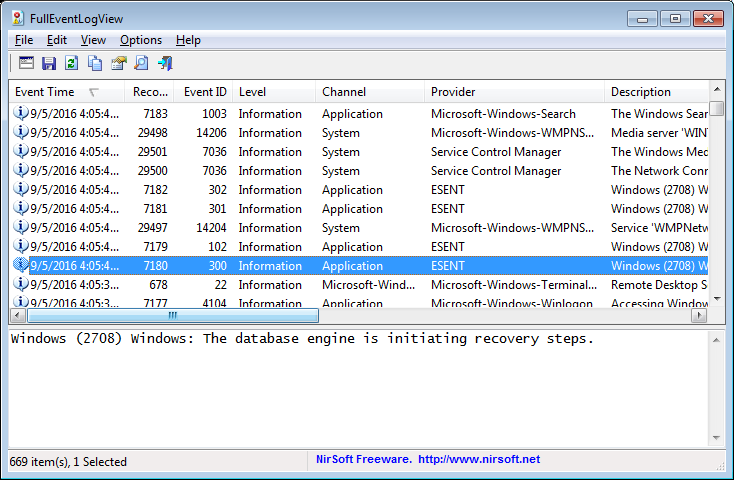 FullEventLogView is a simple tool for Windows 10/8/7/Vista that displays in a table the details of all events from the event logs of Windows, including the event description. It allows you to view the events of your local computer, events of a remote computer on your network, and events stored in .evtx files. It also allows you to export the events list to text/csv/tab-delimited/html/xml file from the GUI and from command-line.
FullEventLogView is a simple tool for Windows 10/8/7/Vista that displays in a table the details of all events from the event logs of Windows, including the event description. It allows you to view the events of your local computer, events of a remote computer on your network, and events stored in .evtx files. It also allows you to export the events list to text/csv/tab-delimited/html/xml file from the GUI and from command-line.
Windows | Freeware
Read More
System Utilities :: Other
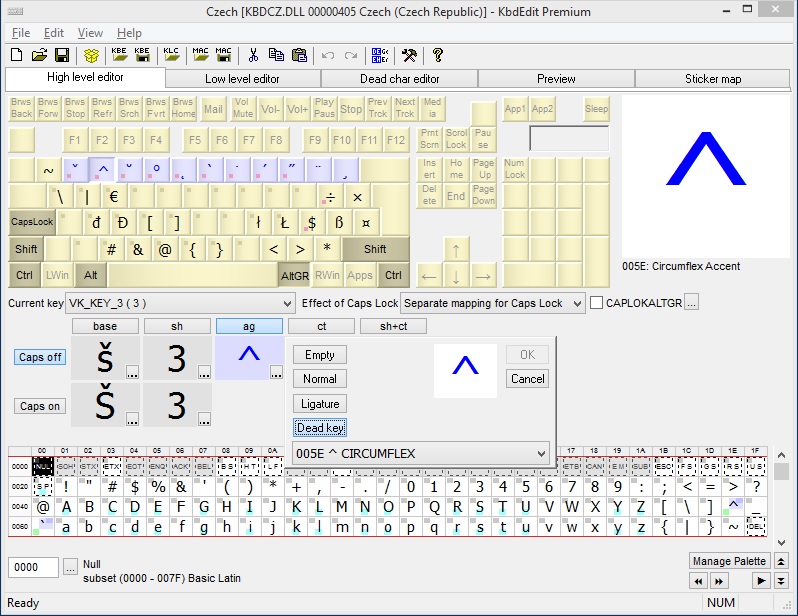
Windows | Shareware
Read More
STELLAR TOOLKIT FOR OUTLOOK 13.0.0.0
System Utilities :: Other
 Stellar Toolkit for Outlook is a complete suite for MS Outlook users and administrators. This toolkit contains 7 different utilities that lets users repair corrupt PST files, convert OST files to PST files, split or compact PST files, recover deleted emails from OST PST files, merge PST files, and recover lost Outlook account passwords
Stellar Toolkit for Outlook is a complete suite for MS Outlook users and administrators. This toolkit contains 7 different utilities that lets users repair corrupt PST files, convert OST files to PST files, split or compact PST files, recover deleted emails from OST PST files, merge PST files, and recover lost Outlook account passwords
Windows | Demo
Read More