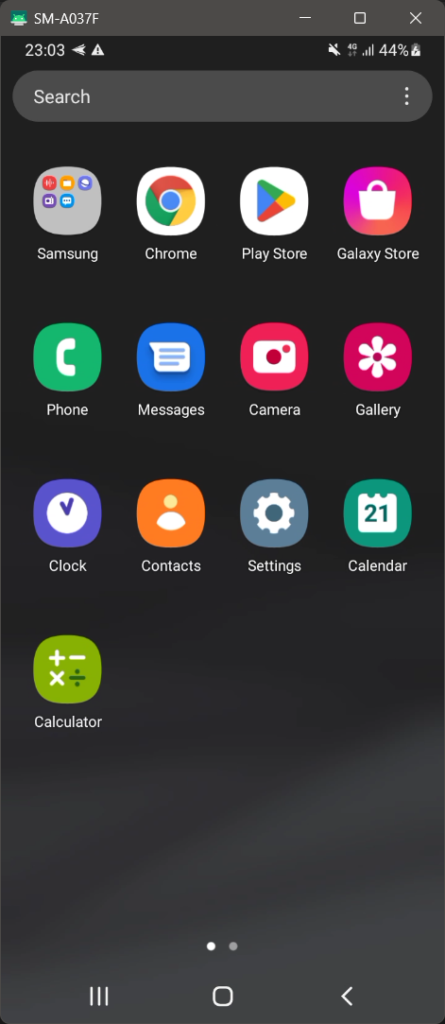Search N5 Net Software Repository:
Search Files
Sponsor:
Browse:
- Audio & Multimedia (3039)
- Business (5565)
- Communications (1642)
- Desktop (531)
- Development (1260)
- Education (505)
- Games & Entertainment (1131)
- Graphic Apps (1290)
- Home & Hobby (269)
- Network & Internet (1005)
- Security & Privacy (1246)
- Servers (129)
- System Utilities (32725)
- Web Development (518)
Areas Of Interest
Authors Area
Are you a software author? Take a look at our Author Resource Center where you will find marketing tools, software specifically created for promoting your software and a ton of other helpful resources.
SCRCPY 2.2
SCRCPY is a free and open-source application that allows you to mirror your Android device's screen on your computer. It is useful for developers who want to test their applications on a larger screen or for those who simply want to enjoy their favourite Android apps on a larger screen. SCRCPY is easy to use and requires no root access. It is compatible with Windows, Linux, and macOS. While the Android platform offers many great features, there are some that are not available to all users. SCRCPY is a tool that enables you to control an Android device from your computer, without the need for root access. This means that you can access features that are not available on your phone, such as taking screenshots, recording your screen, and more. SCRCPY is also useful for managing files on your Android device. You can use it to transfer files between your computer and your phone, and even delete files from your phone remotely. This can be very helpful if you need to free up space on your device, or if you accidentally delete a file and need to recover it. Overall, SCRCPY is a very useful tool for anyone who needs to access features that are not available on their Android device.
Specifications:
Version: 2.2 |
Download
|
Similar Products:
System Utilities :: Other
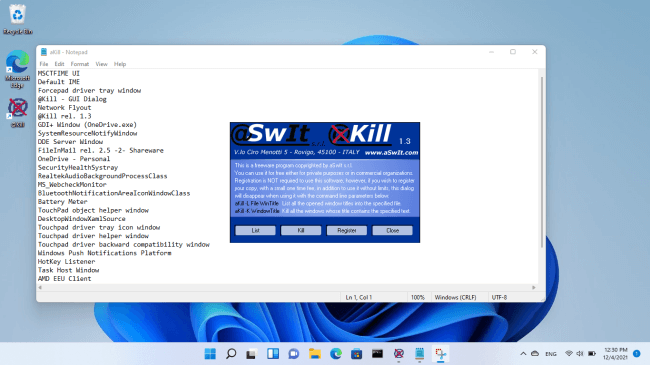 This freeware software allows you to list the opened windows (applications) on your Windows machine and to kill some of them by specifing their title. It works even with hidden and system windows (for example trayed applications) and you can specify only PART of the window caption. You can also export a list of all or some opened windows into a text file, so that an external app. can know in advance if a program is running before killing it.
This freeware software allows you to list the opened windows (applications) on your Windows machine and to kill some of them by specifing their title. It works even with hidden and system windows (for example trayed applications) and you can specify only PART of the window caption. You can also export a list of all or some opened windows into a text file, so that an external app. can know in advance if a program is running before killing it.
Windows | Freeware
Read More
System Utilities :: Other
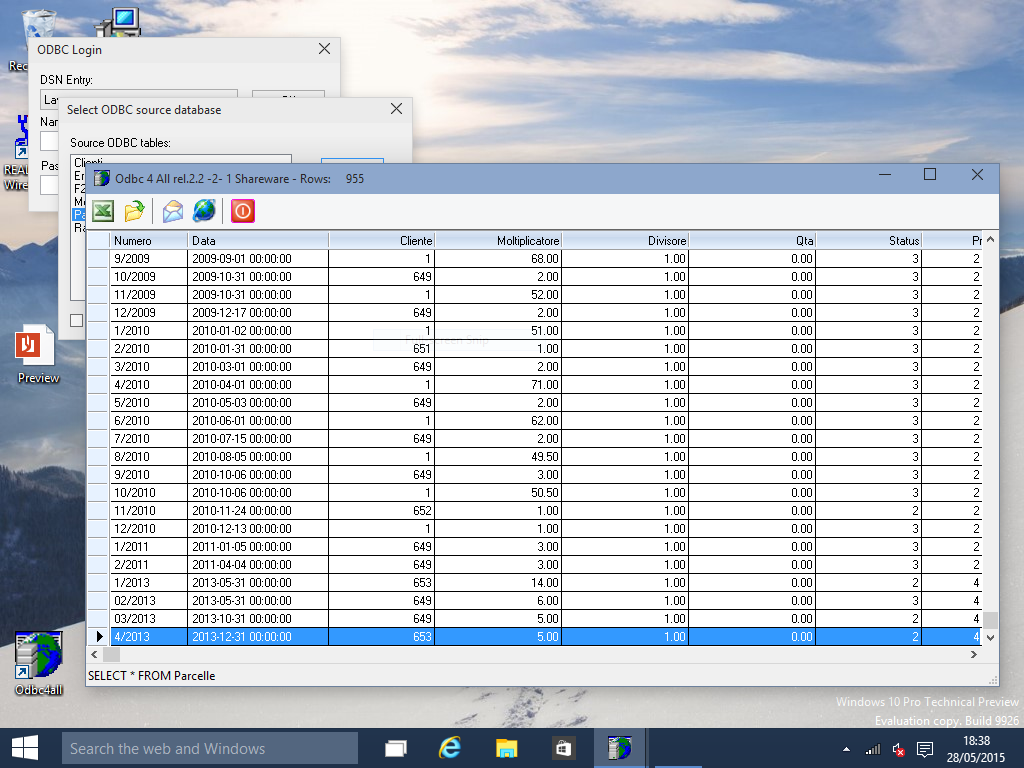 Allows any application, including DOS apps and batch files, to easily run SQL queries using any ODBC data source, (Access, MySql, Oracle, Informix, ...) redirecting the output to the screen, an ascii file / table or a DBF table. Can be used in standalone mode and/or inside a 3rd party application, with or without user intervention.
Allows any application, including DOS apps and batch files, to easily run SQL queries using any ODBC data source, (Access, MySql, Oracle, Informix, ...) redirecting the output to the screen, an ascii file / table or a DBF table. Can be used in standalone mode and/or inside a 3rd party application, with or without user intervention.
Windows | Shareware
Read More
System Utilities :: Other
![]() CPUThrottle is a tool to utilize the CPU. The result is a throttle of the system performance. With a reduced CPU performance you are able to run older programs (like games) in a lower speed.
CPUThrottle is a tool to utilize the CPU. The result is a throttle of the system performance. With a reduced CPU performance you are able to run older programs (like games) in a lower speed.
Windows | Freeware
Read More
System Utilities :: Other
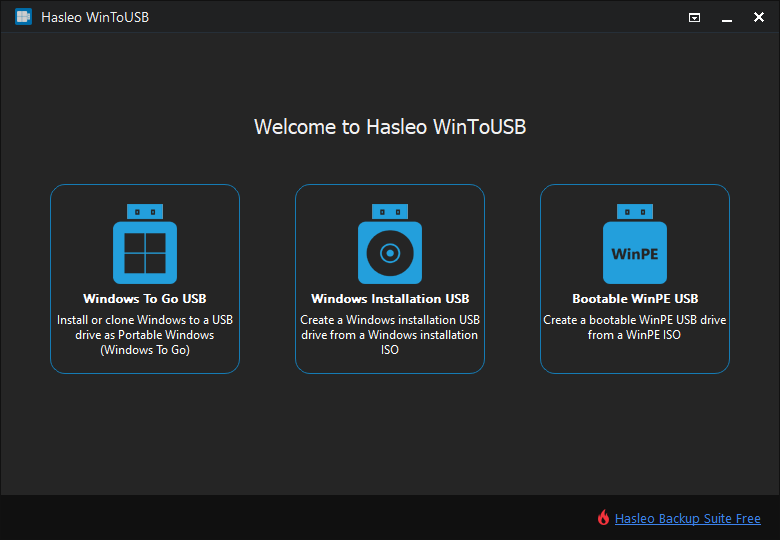 WinToUSB is the best free Windows To Go Creator that allows you to install Windows 11/10/8/7/Server (2008 or later) to a USB/Thunderbolt drive and run Windows from it, or you can clone Windows 11/10/8/7/2008 or later to a USB/Thunderbolt drive as portable Windows. WinToUSB also supports creating a Windows installation USB drive from a Windows 11/10/8/7/Server (2008 or later) installation ISO, so you can install Windows from the USB drive easily.
WinToUSB is the best free Windows To Go Creator that allows you to install Windows 11/10/8/7/Server (2008 or later) to a USB/Thunderbolt drive and run Windows from it, or you can clone Windows 11/10/8/7/2008 or later to a USB/Thunderbolt drive as portable Windows. WinToUSB also supports creating a Windows installation USB drive from a Windows 11/10/8/7/Server (2008 or later) installation ISO, so you can install Windows from the USB drive easily.
Windows | Freeware
Read More