Search N5 Net Software Repository:
Search Files
Sponsor:
Browse:
- Audio & Multimedia (1596)
- Business (4238)
- Communications (1248)
- Desktop (184)
- Development (603)
- Education (172)
- Games & Entertainment (707)
- Graphic Apps (685)
- Home & Hobby (107)
- Network & Internet (572)
- Security & Privacy (532)
- Servers (65)
- System Utilities (11201)
- Web Development (285)
Areas Of Interest
Authors Area
Are you a software author? Take a look at our Author Resource Center where you will find marketing tools, software specifically created for promoting your software and a ton of other helpful resources.
Uninstall Tool 3.6.1
System Utilities :: System Maintenance
Quick, powerful and reliable alternative to standard Windows Add/Remove Program. It's a fast, secure and convenient way to remove unneeded applications and improve your computer efficiency. You can easily browse your software using three application categories (Software, System and Hidden.) A Fast Search Feature allows you to quickly find any application you need. Remove programs that could not be removed by Add/Remove Program! Uninstall Tool also removes programs, that automatically run at system startup - a great option to get complete control on your computer. You will never miss any application installed with new feature of highlighting recently installed applications and displaying them in a cool popup window. The user interface is easy-to-use, modern and multilingual (more than 15 languages supported). You can view detailed information about applications installed on your computer and navigate to its Registry Entry, Installation Folder and its Web Site. Many other features are included such as the option to replace Add/Remove Program, saving (exporting to HTML) detailed reports about currently installed applications, and more.
Specifications:
Version: 3.6.1 |
Download
|
Similar Products:
SSIS DATA FLOW COMPONENTS 3.2.1007
Business :: Databases & Tools
 Devart SSIS Data Flow Components allow you to integrate database and cloud data via SQL Server Integration Services (SSIS). They provide easy to set up cost-effective data integration using SSIS ETL engine. Devart SSIS Data Flow Components deliver high performance data loading, convenient component editors, SQL support for cloud data sources and lots of data source specific features.
Devart SSIS Data Flow Components allow you to integrate database and cloud data via SQL Server Integration Services (SSIS). They provide easy to set up cost-effective data integration using SSIS ETL engine. Devart SSIS Data Flow Components deliver high performance data loading, convenient component editors, SQL support for cloud data sources and lots of data source specific features.
Windows | Shareware
Read More
Business :: Accounting & Finance
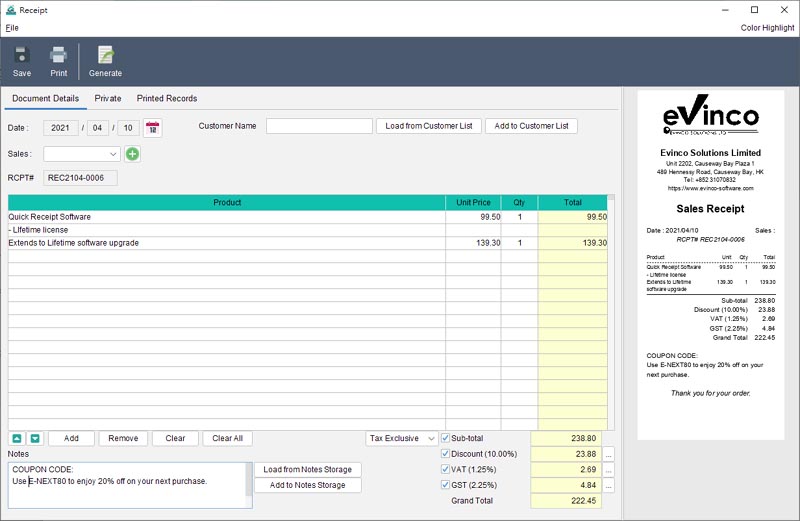 Quick Receipt Software generates professional sales receipts and invoices on thermal printers (58mm and 80mm). Document can be customized to fit company branding. Detailed line items, discount and tax fields provide transaction details. Beyond receipts and invoices, generate packing lists directly from existing documents or manually. The software saves a copy of each printed document for record-keeping, and offers reports in PDF or Excel.
Quick Receipt Software generates professional sales receipts and invoices on thermal printers (58mm and 80mm). Document can be customized to fit company branding. Detailed line items, discount and tax fields provide transaction details. Beyond receipts and invoices, generate packing lists directly from existing documents or manually. The software saves a copy of each printed document for record-keeping, and offers reports in PDF or Excel.
Windows | Shareware
Read More
DOTCONNECT FOR QUICKBOOKS 3.0.0
Business :: Databases & Tools
 dotConnect for QuickBooks Online is a high-performance ADO.NET data provider that helps access and manage QuickBooks data through the standard ADO.NET or Entity Framework interfaces. It helps you easily integrate QuickBooks data into .NET applications.
Our data provider has the same standard ADO.NET classes as other providers. This helps you get started quickly and eliminates the need to study any specifics of QuickBooks.
dotConnect for QuickBooks Online is a high-performance ADO.NET data provider that helps access and manage QuickBooks data through the standard ADO.NET or Entity Framework interfaces. It helps you easily integrate QuickBooks data into .NET applications.
Our data provider has the same standard ADO.NET classes as other providers. This helps you get started quickly and eliminates the need to study any specifics of QuickBooks.
Windows | Shareware
Read More
MANAGE OLM IN WINDOWS OUTLOOK 2003 5.4
System Utilities :: File & Disk Management
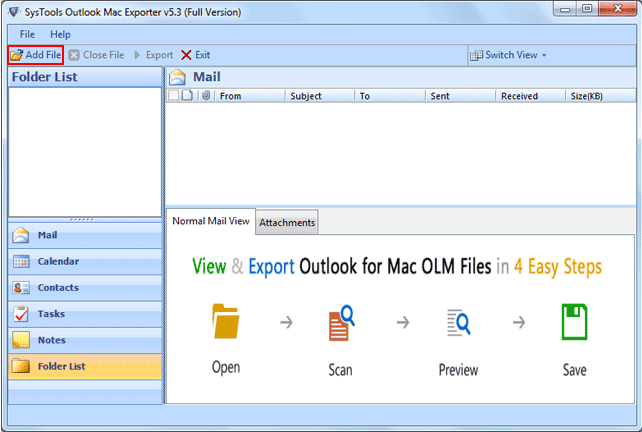 The free Demo Edition of OLM to PST converter tool which is available in the form of Free OLM to PST Download has the efficiency of facilitating you to extract the initial 25 OLM Files conversion. With this tool to convert Mac to PST one can also access the Mac OLM file in Windows platform without any modification done to the Meta-Data Information of Mac OLM file. OLM to PST download converter tool to easily manage OLM in Windows Outlook 2003.
The free Demo Edition of OLM to PST converter tool which is available in the form of Free OLM to PST Download has the efficiency of facilitating you to extract the initial 25 OLM Files conversion. With this tool to convert Mac to PST one can also access the Mac OLM file in Windows platform without any modification done to the Meta-Data Information of Mac OLM file. OLM to PST download converter tool to easily manage OLM in Windows Outlook 2003.
Windows | Shareware
Read More




