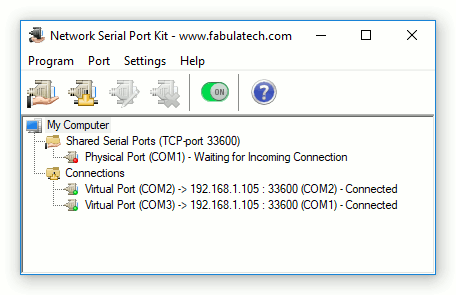Search N5 Net Software Repository:
Search Files
Sponsor:
Browse:
- Audio & Multimedia (1596)
- Business (4238)
- Communications (1258)
- Desktop (183)
- Development (602)
- Education (171)
- Games & Entertainment (702)
- Graphic Apps (686)
- Home & Hobby (107)
- Network & Internet (571)
- Security & Privacy (532)
- Servers (65)
- System Utilities (11196)
- Web Development (284)
Areas Of Interest
Authors Area
Are you a software author? Take a look at our Author Resource Center where you will find marketing tools, software specifically created for promoting your software and a ton of other helpful resources.
Network Serial Port Kit 6.2.3
Overview Network Serial Port Kit is a software for sharing serial ports and COM port devices over a local network or the Internet. When you share a physical serial port, it becomes accessible for other computers over network. Thus you can easily connect to remote serial device from anywhere. How it works When the program shares a COM port on the remote computer, the shared port becomes accessible over a network for other computers with Network Serial Port Kit installed. On the local computer a virtual serial port is created. The virtual port is connected to the specified remote physical port. As soon as any communications software on the local machine opens the virtual port, the connection between physical and virtual serial ports is established. All the data and signals written to the virtual port are transferred to the remote physical COM port and vice versa. Local application accept data transferring as if the remote device were plugged into COM port on the local computer. There are no any problems when working with serial devices remotely. Any serial devices will function normally, including barcode scanners, modems, GPS, sensors, PBX, laboratory equipment and more. You won't see a difference because remote serial devices will function as local ones. Real usage example Computer A is located in London. The modem ZyXel Omni 56K is physically plugged into COM1 on the computer. Computer B is located in New York. You want to use the modem ZyXel Omni 56K on the computer B in New York. Network Serial Port Kit shares COM1 on the computer A and makes the serial port accessible for the computer B overseas. The program creates virtual COM4 on the computer B in New York and connects virtual COM4 with shared COM1 in London. Now COM1 and COM4 are connected over the Internet. COM4 is the exact copy of COM1 which makes it possible to use the hardware modem on the computer B in New York. True emulation of the remote serial port Virtual serial ports looks exactly as remote...
Specifications:
Version: 6.2.3 |
Download
|
Similar Products:
System Utilities :: Other
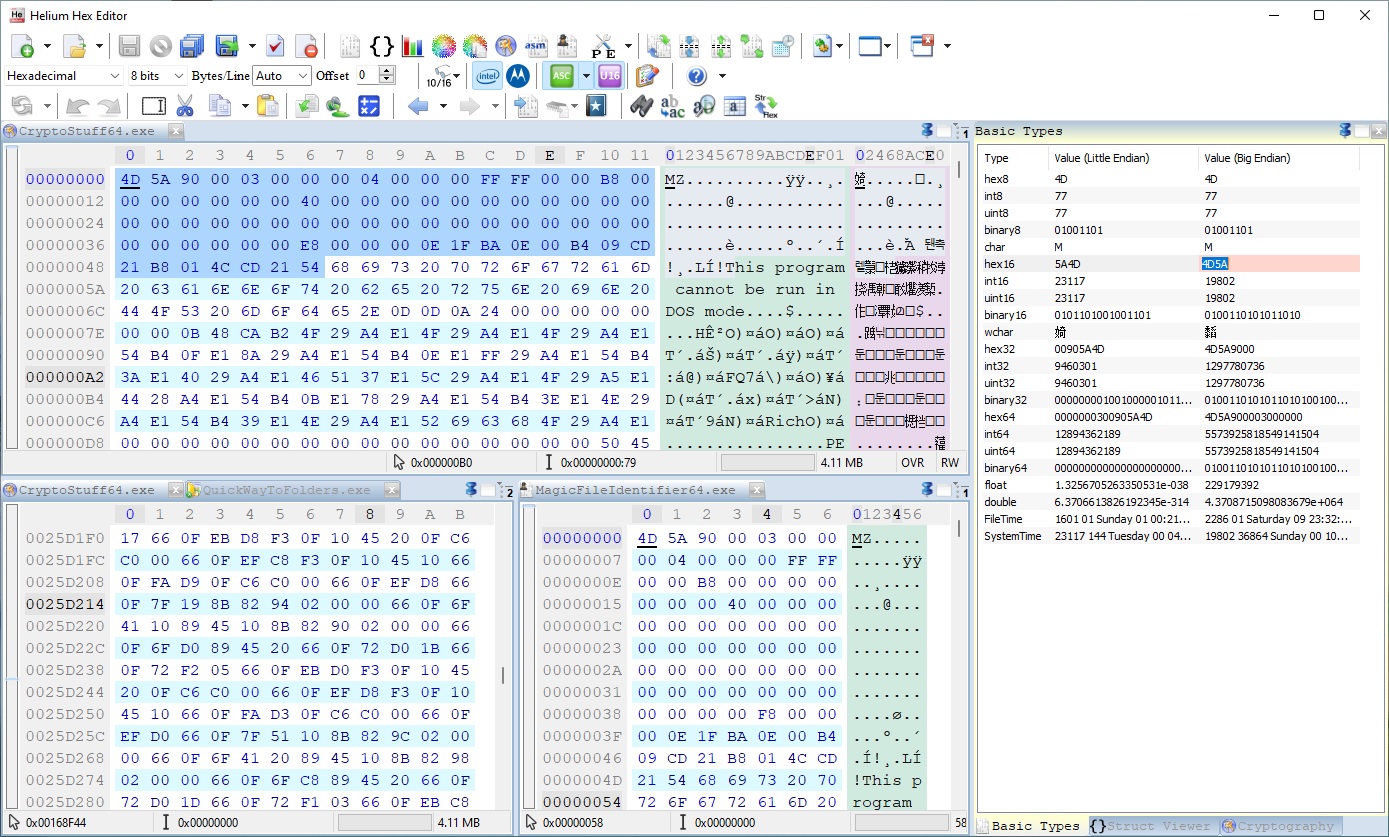 Helium Hex Editor is an advanced lightweight portable hexadecimal editor. It allows to edit:Files,Processes memory,Kernel memory (virtual and physical),Disks and partitions,S-Records and Intel Hex. It contains the following features: bookmarks, structures parser, cryptography, disassembly, binary compare, join, split, multiple data operations, search and replace, string search, bytes distribution, entropy, Portable Executable PE, PE Viewer
Helium Hex Editor is an advanced lightweight portable hexadecimal editor. It allows to edit:Files,Processes memory,Kernel memory (virtual and physical),Disks and partitions,S-Records and Intel Hex. It contains the following features: bookmarks, structures parser, cryptography, disassembly, binary compare, join, split, multiple data operations, search and replace, string search, bytes distribution, entropy, Portable Executable PE, PE Viewer
Windows | Shareware
Read More
System Utilities :: Other
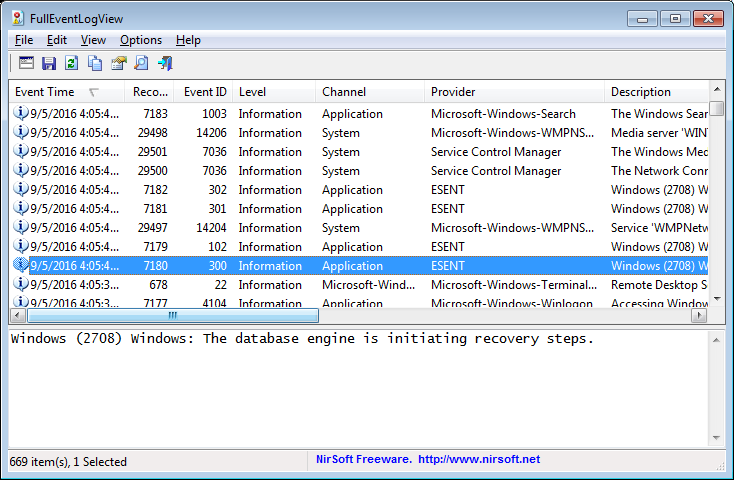 FullEventLogView is a simple tool for Windows 10/8/7/Vista that displays in a table the details of all events from the event logs of Windows, including the event description. It allows you to view the events of your local computer, events of a remote computer on your network, and events stored in .evtx files. It also allows you to export the events list to text/csv/tab-delimited/html/xml file from the GUI and from command-line.
FullEventLogView is a simple tool for Windows 10/8/7/Vista that displays in a table the details of all events from the event logs of Windows, including the event description. It allows you to view the events of your local computer, events of a remote computer on your network, and events stored in .evtx files. It also allows you to export the events list to text/csv/tab-delimited/html/xml file from the GUI and from command-line.
Windows | Freeware
Read More
System Utilities :: Other
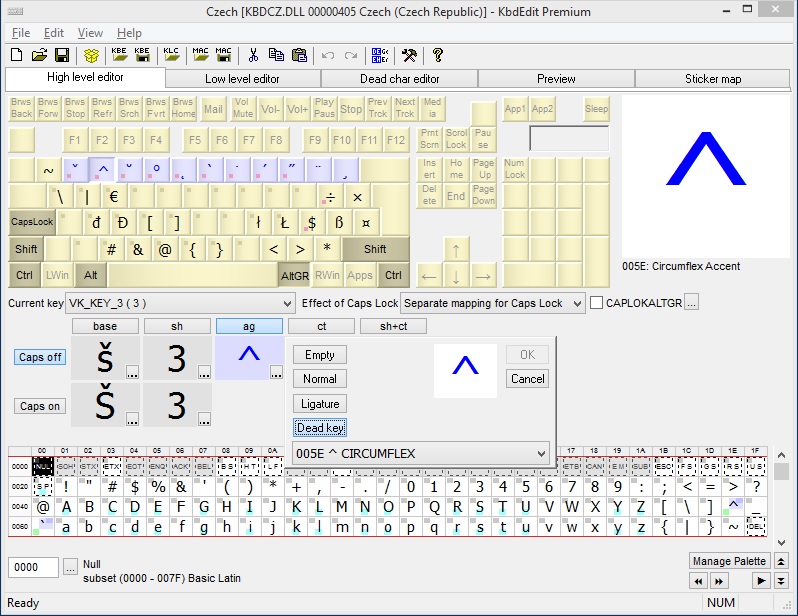
Windows | Shareware
Read More
STELLAR TOOLKIT FOR OUTLOOK 13.0.0.0
System Utilities :: Other
 Stellar Toolkit for Outlook is a complete suite for MS Outlook users and administrators. This toolkit contains 7 different utilities that lets users repair corrupt PST files, convert OST files to PST files, split or compact PST files, recover deleted emails from OST PST files, merge PST files, and recover lost Outlook account passwords
Stellar Toolkit for Outlook is a complete suite for MS Outlook users and administrators. This toolkit contains 7 different utilities that lets users repair corrupt PST files, convert OST files to PST files, split or compact PST files, recover deleted emails from OST PST files, merge PST files, and recover lost Outlook account passwords
Windows | Demo
Read More