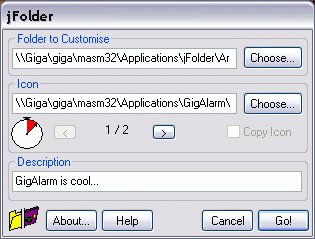Search N5 Net Software Repository:
Search Files
Sponsor:
Browse:
- Audio & Multimedia (1596)
- Business (4238)
- Communications (1258)
- Desktop (183)
- Development (602)
- Education (171)
- Games & Entertainment (702)
- Graphic Apps (686)
- Home & Hobby (107)
- Network & Internet (571)
- Security & Privacy (532)
- Servers (65)
- System Utilities (11196)
- Web Development (284)
Areas Of Interest
Authors Area
Are you a software author? Take a look at our Author Resource Center where you will find marketing tools, software specifically created for promoting your software and a ton of other helpful resources.
jFolder 1.9
Want to make your folders and drives stand out for easier identification? Customize their icons then! This program allows Windows 2000 and Windows XP users to customise the appearance of icons for drives (Win2K only) and folders. You can choose the icon and tool tip of any folder, giving the same effect (if desired) of system folders like the recycle bin or "My Documents". Normal icon files can be used, as well as the icons within some Executable files. jFolder is written in Assembly Language for maximum efficiency.
Specifications:
Version: 1.9 |
Download
|
Similar Products:
System Utilities :: Automation Tools
![]() AutoHideDesktopIcons is a lightweight portable Windows program. If you use desktop backgrounds, it helps you to see sometimes the wallpapers clean and in full bloom. With an automatic hiding and showing feature of the desktop icons, an adjustable timer and arbitrary activation options. It is the right desktop tool if the desktop is awash with icons so you can see more of your desktop background!
AutoHideDesktopIcons is a lightweight portable Windows program. If you use desktop backgrounds, it helps you to see sometimes the wallpapers clean and in full bloom. With an automatic hiding and showing feature of the desktop icons, an adjustable timer and arbitrary activation options. It is the right desktop tool if the desktop is awash with icons so you can see more of your desktop background!
Windows | Freeware
Read More
HILBERT NEUE FONTS OPENTYPE 2.00
Desktop :: Cursors & Fonts
![]() Rubicon Hilbert Neue Fonts. Realist sans serif font with a neutral feel. Like Helvetica Neue. An unobtrusive typeface that seems to be everywhere. An all purpose design, great for posters, signage, corporate word marks, and other graphic material. Now in Truetype, Type1, and OpenType formats. Accurate and hinted, matching font metrics, standard character set, kerning pairs. Professional print quality for inkjet, laser, typesetter to 3500 dpi.
Rubicon Hilbert Neue Fonts. Realist sans serif font with a neutral feel. Like Helvetica Neue. An unobtrusive typeface that seems to be everywhere. An all purpose design, great for posters, signage, corporate word marks, and other graphic material. Now in Truetype, Type1, and OpenType formats. Accurate and hinted, matching font metrics, standard character set, kerning pairs. Professional print quality for inkjet, laser, typesetter to 3500 dpi.
Windows | Shareware
Read More
Desktop :: Other
 Extremely powerful suite, full of functions that combine the functionality of some other tools with many new things in a top modern and improved form to enhance your Windows Desktop by a lot. It can boost your productivity by a huge factor and serves as an automation base. Window management, process management, calculations, conversions, file functions, safety features and repair functions make it your optimal Windows companion.
Extremely powerful suite, full of functions that combine the functionality of some other tools with many new things in a top modern and improved form to enhance your Windows Desktop by a lot. It can boost your productivity by a huge factor and serves as an automation base. Window management, process management, calculations, conversions, file functions, safety features and repair functions make it your optimal Windows companion.
Windows | Freeware
Read More
Graphic Apps :: Icon Tools
![]() Create and edit icon files for Windows, iPhone, iPad, Apple Watch, and Android with easy-to-use Icon Editor. IconEdit2 has full support for semi-transparency and multi-image icon files. Easily manage color depths and image sizes. Open/Save ICO, Import/Export GIF, TIFF, BMP, JPEG or PNG image files. One-click image export for iPhone, iPad, Apple Watch, or Android.
Create and edit icon files for Windows, iPhone, iPad, Apple Watch, and Android with easy-to-use Icon Editor. IconEdit2 has full support for semi-transparency and multi-image icon files. Easily manage color depths and image sizes. Open/Save ICO, Import/Export GIF, TIFF, BMP, JPEG or PNG image files. One-click image export for iPhone, iPad, Apple Watch, or Android.
Windows | Shareware
Read More