Search N5 Net Software Repository:
Search Files
Sponsor:
Browse:
- Audio & Multimedia (1556)
- Business (4358)
- Communications (1285)
- Desktop (195)
- Development (649)
- Education (258)
- Games & Entertainment (725)
- Graphic Apps (721)
- Home & Hobby (108)
- Network & Internet (599)
- Security & Privacy (559)
- Servers (69)
- System Utilities (13292)
- Web Development (303)
Areas Of Interest
Authors Area
Are you a software author? Take a look at our Author Resource Center where you will find marketing tools, software specifically created for promoting your software and a ton of other helpful resources.
Webcamera 1.0
Graphic Apps :: Screen Capture
The most important thing is to prepare a url file. This is a txt file containing all urls (one per line) that you want to convert their webpages to images. Moreover, you can specify the file name of the screenshot of a url at the end of each line(separated from the url by a TAB). After running Webcamera, click "Load" button to load the url file. Click "Save to:" button to specify the folder the captured sceenshots are saved to. If you do not specify image file name in the url file, you need to let Webcamera know how to map urls to image names. Screenshots are not necessarily saved as .png files. This screenshot grabber can convert webpage to image with the format you specified:png,jpg,bmp,ppm,xbm, or xpm. The above are the main options you can use to capture screenshots. Now, you can click the "start" button to start the automated screenshot of websites. You will see the webpages are loaded in the 6 browser screens above, meanwhile the screenshots are created in the folder you specified. By default, the batch-snap process stars from the first url in the url file. If the screenshot taker was interrupted and you want to continue now, you can specify the index of the start url in the box next to "from:". Click the "More" button, you will find more options to control how to screenshot webpages. You can specify which part of webpage you want to shoot. You can take a screenshot of a whole webpage. But if you use Webcamera as a website thumbnail creator, you may just want to capture part of a webpage. For example, I often use the "top part of page scaled to fix size" option to make website thumbnail. As it says, instead of taking a screenshot of an entire webpage, Webcamera just copy the top part of webpage and scale it to a fixed width/height you specify.
Specifications:
Version: 1.0 |
Download
|
Similar Products:
Graphic Apps :: Screen Capture
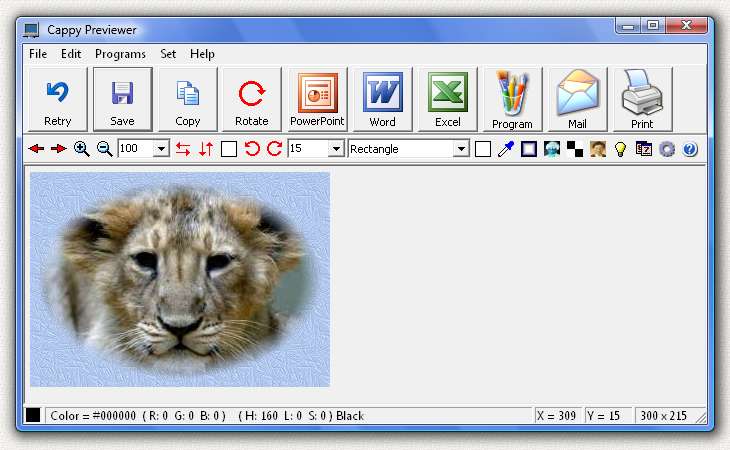 Capture Screen to PowerPoint, Word, Excel. Save as BMP, JPG, GIF, PNG, Send by Email, Print, Copy to clipboard, Send to your image editor or MS Paint. Capture full screen, rectangle, ellipse, circle, square, rounded rectangle, racetrack, triangle, diamond, hexagon, octagon, ROTATE ANY ANGLE, mirror, scale, blend edges, invert colors, custom backgrounds, date/time/name stamp, black + white, sepia. Make nice portraits like the tiger cub shown.
Capture Screen to PowerPoint, Word, Excel. Save as BMP, JPG, GIF, PNG, Send by Email, Print, Copy to clipboard, Send to your image editor or MS Paint. Capture full screen, rectangle, ellipse, circle, square, rounded rectangle, racetrack, triangle, diamond, hexagon, octagon, ROTATE ANY ANGLE, mirror, scale, blend edges, invert colors, custom backgrounds, date/time/name stamp, black + white, sepia. Make nice portraits like the tiger cub shown.
Windows | Shareware
Read More
Graphic Apps :: Screen Capture
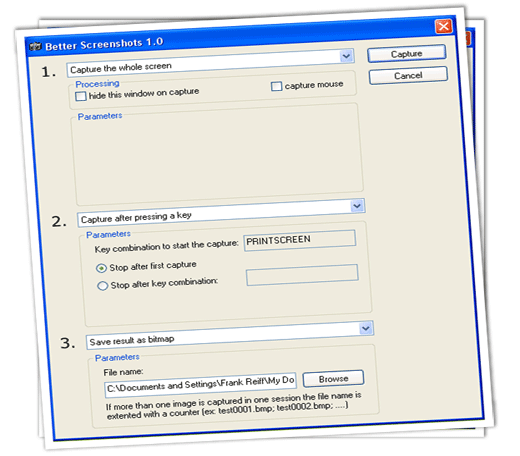 Professional quality screen capture has never been easier.
Better Screenshots allows you to take instant fullscreen, mouse selection and window selection screenshots and record animated gif movies directly from the screen.
What makes Better Screenshots unique is its simplicity of use and intuitive interface.
Better Screenshots produces screen captures in JPEG, GIF, PNG and Windows Bitmap formats and movies in animated GIF format.
Professional quality screen capture has never been easier.
Better Screenshots allows you to take instant fullscreen, mouse selection and window selection screenshots and record animated gif movies directly from the screen.
What makes Better Screenshots unique is its simplicity of use and intuitive interface.
Better Screenshots produces screen captures in JPEG, GIF, PNG and Windows Bitmap formats and movies in animated GIF format.
Windows | Shareware
Read More
Graphic Apps :: Screen Capture
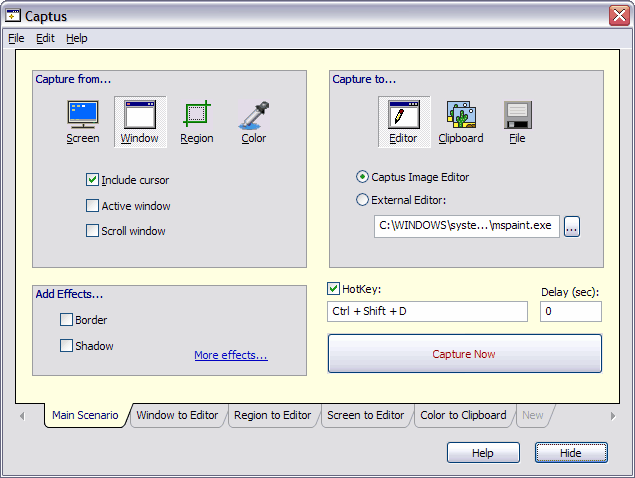 Captus is an elegant and handy screen capturing software with quick and easy post-processing of captured images. Capture whole screen, window(s), screen region(s). Add custom cursor, shadows, borders and other effects. Use hot-keys for different capture scenarios. Post-processing Effects are applied to the image after capture is done and can be modified in Captus Graphics Editor.
Captus is an elegant and handy screen capturing software with quick and easy post-processing of captured images. Capture whole screen, window(s), screen region(s). Add custom cursor, shadows, borders and other effects. Use hot-keys for different capture scenarios. Post-processing Effects are applied to the image after capture is done and can be modified in Captus Graphics Editor.
Windows | Shareware
Read More
Graphic Apps :: Screen Capture
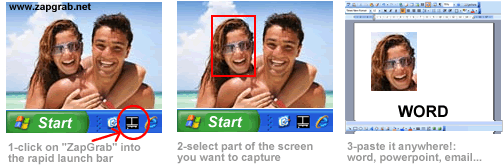 Screen Capturer for Windows, Mac and Tablets. Simply the best FREE screen capture utility. Captures the desktop as screenshots. Free tools for capturing screen shots. Most of these offer extended features beyond the standard print screen key capture. Free screen capture software to capture screen area, full screen or single window. Screen capturer allows you to grab an image of what you see on your computer screen. Powerful, easy-to-use!
Screen Capturer for Windows, Mac and Tablets. Simply the best FREE screen capture utility. Captures the desktop as screenshots. Free tools for capturing screen shots. Most of these offer extended features beyond the standard print screen key capture. Free screen capture software to capture screen area, full screen or single window. Screen capturer allows you to grab an image of what you see on your computer screen. Powerful, easy-to-use!
Windows MAC | Freeware
Read More




