Search N5 Net Software Repository:
Search Files
Sponsor:
Browse:
- Audio & Multimedia (1596)
- Business (4238)
- Communications (1258)
- Desktop (183)
- Development (602)
- Education (171)
- Games & Entertainment (702)
- Graphic Apps (686)
- Home & Hobby (107)
- Network & Internet (571)
- Security & Privacy (532)
- Servers (65)
- System Utilities (11196)
- Web Development (284)
Areas Of Interest
Authors Area
Are you a software author? Take a look at our Author Resource Center where you will find marketing tools, software specifically created for promoting your software and a ton of other helpful resources.
Handy Backup Server Network 8.5.0
System Utilities :: Backup & Restore
Handy Backup Server Network is a full-featured backup solution for centralized network-level data protection. It lets you automatically back up and recover files, folders, emails (via IMAP protocol) and other important data stored on network computers. Besides "common" workstation data such as files, projects and personal emails, , it also lets you creating hard drive snapshots, backing up databases and server applications of different types, including MySQL, MariaDB, Lotus Notes/Domino, IBM DB2, PostgreSQL, MS SQL Server, MS Exchange Server, Oracle, and other. It creates backups in hot mode, without interrupting any job in a system, so you can safely use this software on production servers. There are the three types of supported operations: backup, recovery and synchronization. A user controls all actions from a single management panel with a comprehensible, easy-to-use GUI, allowing assigning all backup-related tasks to one person (network administrator) and saving time and resources from teaching other employees to back up their data themselves. An administrator can also made a remote recovery for any data on any machine in a network. Efficient backup techniques include the options of scheduling, compression, encryption, versioning, incremental, differential and mixed backup, and many other features. While the most frequent scenario is to store data to a central backup server, the solution can also save data to any other local or remote locations, such as FTP, FTPS, SFTP, WebDAV or S3 cloud, Dropbox, OneDrive (with OneDrive for Business), Google Drive, dedicated HBDrive storage and to some other places. The program works under Windows 11/10/8/7 and Windows Server 2019/2016/2012/2008, as well as under Ubuntu Linux 16.04/14.04 and its clones. It fully supports Unicode, has a multiple language GUI, and provides a lot of advanced control and administration features, such as logging, task reporting, e-mail notifications, command line interface, and other.
Specifications:
Version: 8.5.0 |
Download
|
Similar Products:
HANDY BACKUP SMALL BUSINESS 8.4.8
System Utilities :: Backup & Restore
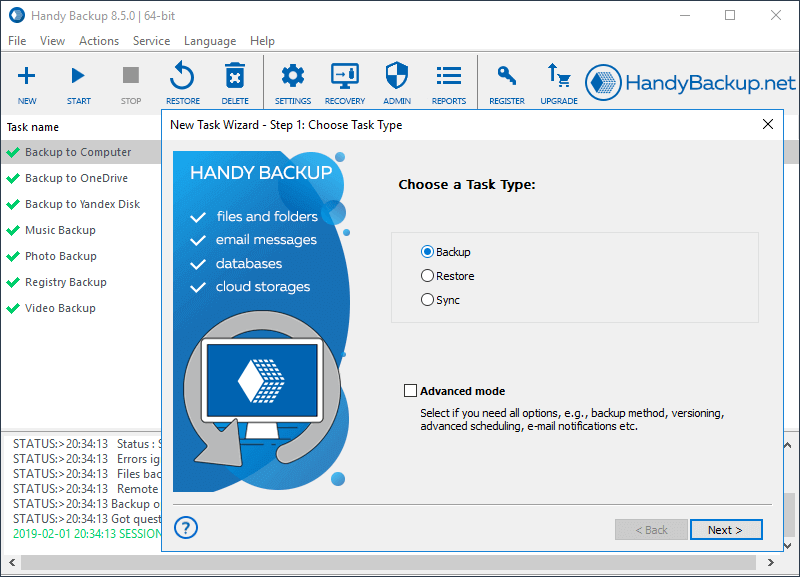 Handy Backup Small Business is a complete single-server backup tool for Windows Server 2019/2016/2012 and Linux. Supports backup for files, HDDs, Exchange, MSSQL, MySQL, PostgreSQL, Oracle, Lotus Notes, DB2, Hyper-V, VMware and other server data. Saves data to local drives, FTP, WebDAV, S3, Google Drive, Dropbox, OneDrive and other clouds. Performs full, incremental, differential and mixed backup with encryption, compression and task scheduling.
Handy Backup Small Business is a complete single-server backup tool for Windows Server 2019/2016/2012 and Linux. Supports backup for files, HDDs, Exchange, MSSQL, MySQL, PostgreSQL, Oracle, Lotus Notes, DB2, Hyper-V, VMware and other server data. Saves data to local drives, FTP, WebDAV, S3, Google Drive, Dropbox, OneDrive and other clouds. Performs full, incremental, differential and mixed backup with encryption, compression and task scheduling.
Windows | Shareware
Read More
HANDY BACKUP PROFESSIONAL 8.4.8
System Utilities :: Backup & Restore
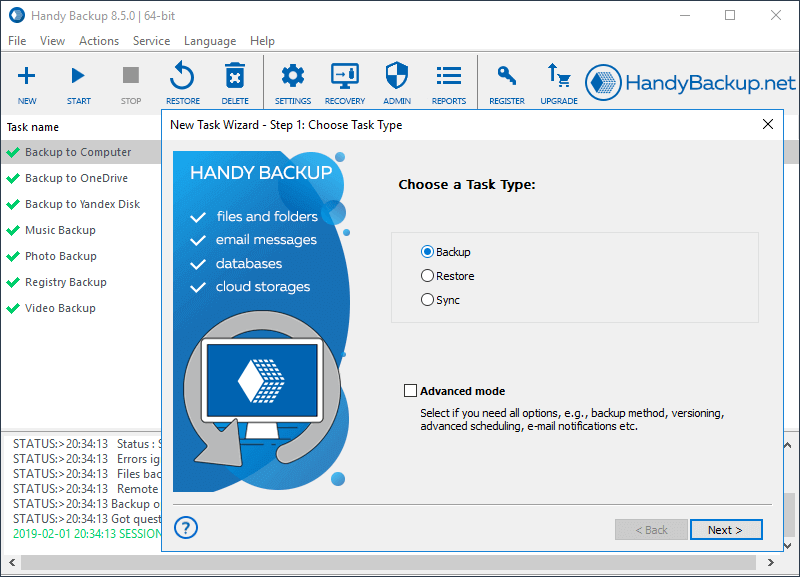 Handy Backup Professional is an advanced backup, synchronization and disaster recovery solution for Windows 10/8.1/8/7/Vista, 2016/2012/2008 Server and Ubuntu Linux. It saves files, folders, emails, system data, databases and disk images with compression, encryption and task scheduling. To store backups, it uses external drives, FTP/SFTP/FTPS servers, and various online storages, including S3 and WebDAV clouds, Dropbox, Google Drive and OneDrive.
Handy Backup Professional is an advanced backup, synchronization and disaster recovery solution for Windows 10/8.1/8/7/Vista, 2016/2012/2008 Server and Ubuntu Linux. It saves files, folders, emails, system data, databases and disk images with compression, encryption and task scheduling. To store backups, it uses external drives, FTP/SFTP/FTPS servers, and various online storages, including S3 and WebDAV clouds, Dropbox, Google Drive and OneDrive.
Windows | Shareware
Read More
System Utilities :: Backup & Restore
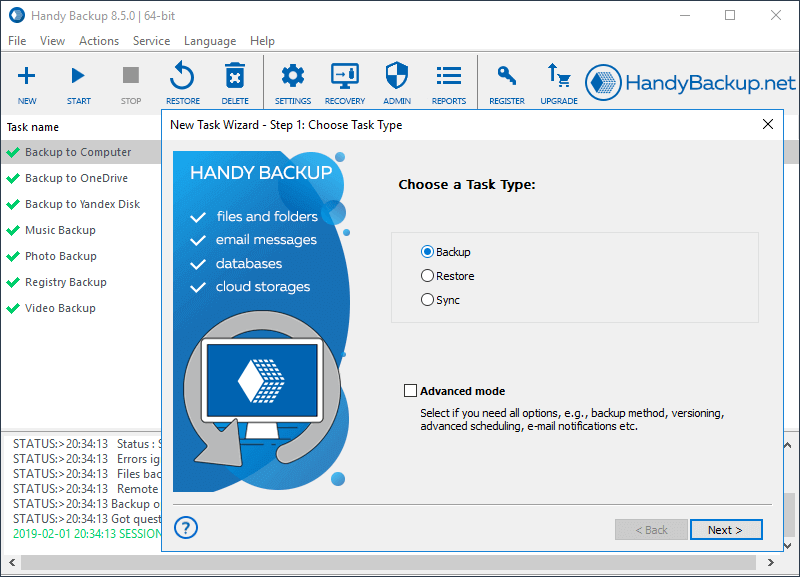 Handy Backup Standard is a convenient, easy-to-use automatic backup solution for Windows and Linux home PC. It allows you backing up and synchronizing files, folders, e-mails, Windows Libraries, registry and other vital data. In addition to local drives, the Standard edition supports external USB disks, network resources, clouds and FTP servers as storage. It preserves original data formats for backups, allowing using copies without restoring.
Handy Backup Standard is a convenient, easy-to-use automatic backup solution for Windows and Linux home PC. It allows you backing up and synchronizing files, folders, e-mails, Windows Libraries, registry and other vital data. In addition to local drives, the Standard edition supports external USB disks, network resources, clouds and FTP servers as storage. It preserves original data formats for backups, allowing using copies without restoring.
Windows | Shareware
Read More



