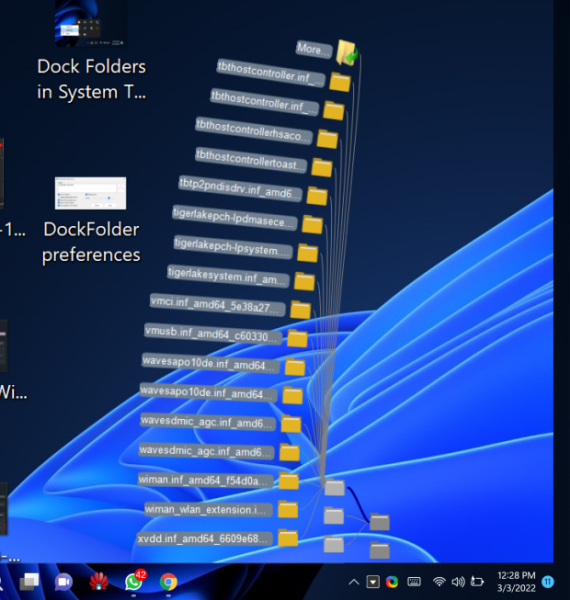Search N5 Net Software Repository:
Search Files
Sponsor:
Browse:
- Audio & Multimedia (3039)
- Business (5565)
- Communications (1642)
- Desktop (531)
- Development (1260)
- Education (505)
- Games & Entertainment (1131)
- Graphic Apps (1290)
- Home & Hobby (269)
- Network & Internet (1005)
- Security & Privacy (1246)
- Servers (129)
- System Utilities (32725)
- Web Development (518)
Areas Of Interest
Authors Area
Are you a software author? Take a look at our Author Resource Center where you will find marketing tools, software specifically created for promoting your software and a ton of other helpful resources.
DockFolders 1.26.8216
As you may have noticed, Windows 11 does not allow you to customize the taskbar as you see fit. For example, you cannot create a new toolbar as was the case in Windows 10. However, this feature was very practical for quickly accessing your favorite files and folders. Now, to access the files and folders that interest you, you have no choice but to create desktop shortcuts or open File Explorer. Fortunately, we can always count on independent developers to make our job easier with ever more useful and practical applications. This is particularly the case of DockFolders. DockFolders is a free application available for Windows 11, 10 and 7. Thanks to it, you will be able to customize a fan-shaped toolbar from which you can access your favorite files and folders very quickly .
Specifications:
Version: 1.26.8216 |
Download
|
Similar Products:
Desktop :: Other
 eXtra Buttons helps to organize your workarea and improve your productivity. It adds a couple of features to the title bar or the system menu of the windows: Always on top, Send to back, Copy window, Roll-up/Unroll, Minimize to Box, Transparency, Minimize to Tray, Move to another monitor, Bookmark application or folder, Click through mode, Full screen.
eXtra Buttons helps to organize your workarea and improve your productivity. It adds a couple of features to the title bar or the system menu of the windows: Always on top, Send to back, Copy window, Roll-up/Unroll, Minimize to Box, Transparency, Minimize to Tray, Move to another monitor, Bookmark application or folder, Click through mode, Full screen.
Windows | Freeware
Read More
Desktop :: Clocks & Alarms
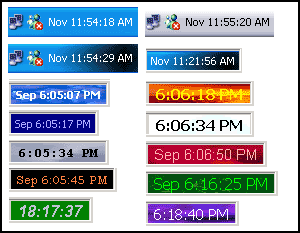 ClockDummy! lets you display seconds on your taskbar clock in all versions of Windows, including Windows 7, Vista, and XP. ClockDummy! lets you select from a range of predefined styles for how your taskbar clock should look. ClockDummy! also lets you set appointments to display a message, play a song, or even shutdown your computer. ClockDummy! is the ultimate addon to the standard taskbar clock and it's easy to use!
ClockDummy! lets you display seconds on your taskbar clock in all versions of Windows, including Windows 7, Vista, and XP. ClockDummy! lets you select from a range of predefined styles for how your taskbar clock should look. ClockDummy! also lets you set appointments to display a message, play a song, or even shutdown your computer. ClockDummy! is the ultimate addon to the standard taskbar clock and it's easy to use!
Windows | Shareware
Read More
System Utilities :: Launchers & Task Managers
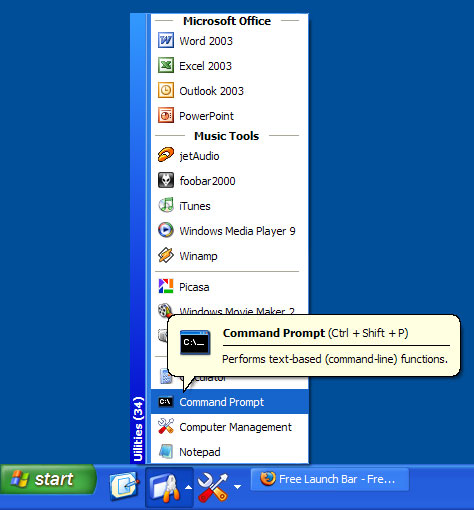 Free Launch Bar is a Free replacement for the standard Quick Launch bar. All functions presented in Quick Launch are also in Free Launch Bar. However, the Free Launch Bar is fully compatible with Quick Launch because it uses the same folder for shortcuts. But Free Launch Bar allows you to combine your shortcuts into popup menus. This vastly improves the management of your shortcuts.
Free Launch Bar is a Free replacement for the standard Quick Launch bar. All functions presented in Quick Launch are also in Free Launch Bar. However, the Free Launch Bar is fully compatible with Quick Launch because it uses the same folder for shortcuts. But Free Launch Bar allows you to combine your shortcuts into popup menus. This vastly improves the management of your shortcuts.
Windows | Freeware
Read More
System Utilities :: Shell Tools
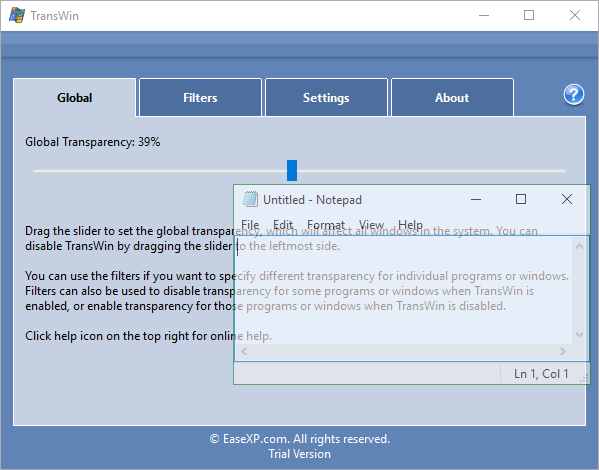 TransWin helps set transparency to windows. Unlike Windows Vista/7 Aero, it can set the transparency to the whole client area of any windows. It can also set transparency to task bar, start menu, pop up menu etc. It can be used to set transparency under Windows 2000/XP too. The transparency ratio is controllable, and it supports filters to let you control the transparency for special programs and windows.
TransWin helps set transparency to windows. Unlike Windows Vista/7 Aero, it can set the transparency to the whole client area of any windows. It can also set transparency to task bar, start menu, pop up menu etc. It can be used to set transparency under Windows 2000/XP too. The transparency ratio is controllable, and it supports filters to let you control the transparency for special programs and windows.
Windows | Shareware
Read More