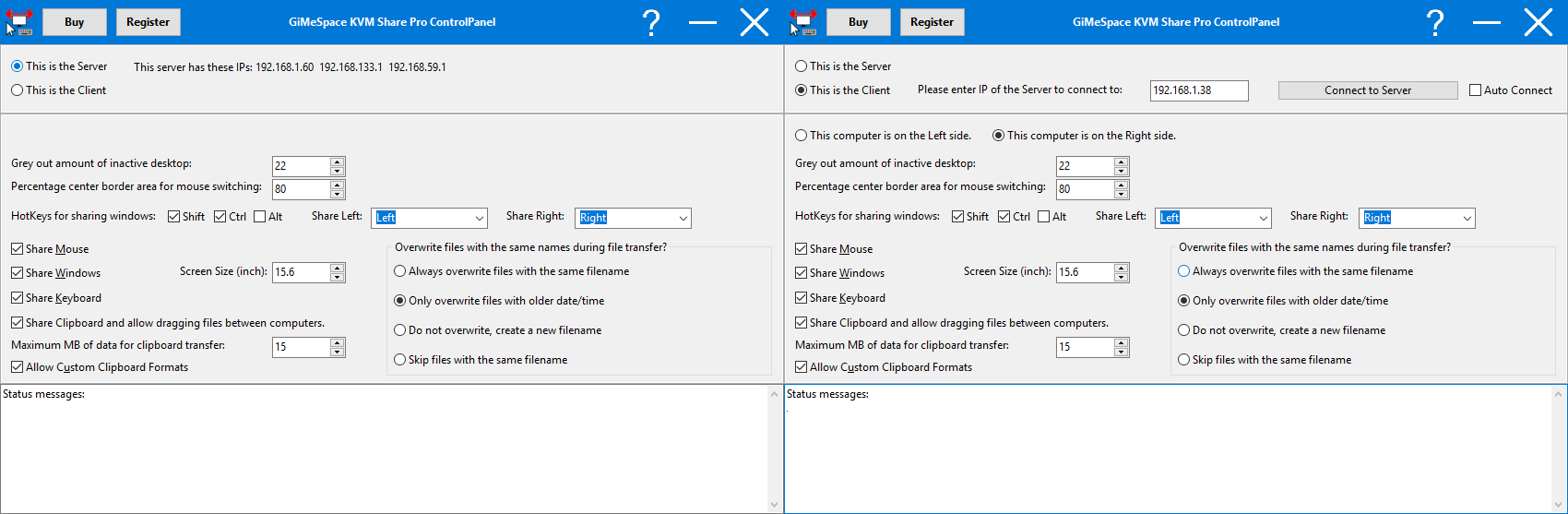Search N5 Net Software Repository:
Search Files
Sponsor:
Browse:
- Audio & Multimedia (3039)
- Business (5565)
- Communications (1642)
- Desktop (531)
- Development (1260)
- Education (505)
- Games & Entertainment (1131)
- Graphic Apps (1290)
- Home & Hobby (269)
- Network & Internet (1005)
- Security & Privacy (1246)
- Servers (129)
- System Utilities (32725)
- Web Development (518)
Areas Of Interest
Authors Area
Are you a software author? Take a look at our Author Resource Center where you will find marketing tools, software specifically created for promoting your software and a ton of other helpful resources.
GiMeSpace KVMShare Pro 2.2.9
Network & Internet :: Remote Computing
Share your Mouse, Keyboard, Windows, Clipboard and file transfers with other computers like your old laptop. Real KVM actually makes you share the screen of your other computer and has much higher data transfer rates than similar programs. The mouse cursor moves seamless from one computer to the other, keyboard input follows the mouse focus and clipboard data will follow as well. With a simple hotkey you can move one window to the next screen. Connecting 2 or 3 computers. First you need to assign a server role to one computer and a client role to the others. Moving the mouse between the computers. Now you need to specify on which side each computer is so you can smoothly move the mouse cursor between the 2 or 3 screens. To avoid accidentally moving the cursor to the other screen only the centre of the left and right border acts as a portal to the other screen, you can specify how big this area is. To make it obvious on which computer you are working the inactive screen can be greyed out. The amount of grey you can also specify. Also the keyboard input will follow where the mouse is. Sharing the clipboard and transferring files. When you move the mouse to the other computer also the clipboard contents will be transferred to the other computer. To avoid accidental long clipboard transfers the maximum amount of clipboard data that can be transferred can be specified. When you have copied files or folders in the clipboard then when you switch to the other computer immediately a save dialog box will appear allowing you to select the destination folder. Sharing windows. In the Pro version it is possible to display a program window on the screen of the other computer. For this you will need to specify the hotkey for either moving it to the left screen or the right screen. Press the hotkey while you have the specific window active and it will appear on the other screen. It will be scaled correctly according to screen size and resolution.
Specifications:
Version: 2.2.9 |
Download
|
Similar Products:
REMOTE UTILITIES SERVER 3.3.5.0
Network & Internet :: Remote Computing
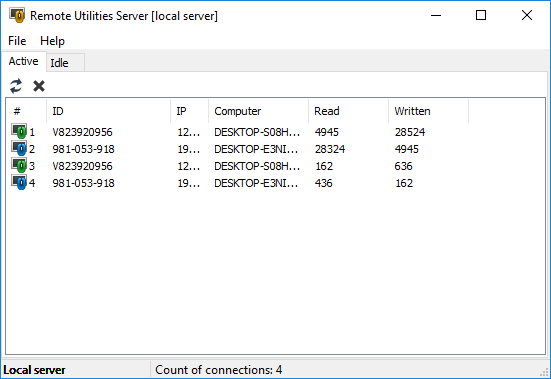 Remote Utilities is remote desktop software for network administration in a Windows domain network. It is closely integrated with Active Directory and provides remote installation across multiple PCs as well as AD authentication support. Remote Utilities can run as a service and grant full control over the remote PC to the administrator in 15 different connection modes, including the view remote screen and power control modes.
Remote Utilities is remote desktop software for network administration in a Windows domain network. It is closely integrated with Active Directory and provides remote installation across multiple PCs as well as AD authentication support. Remote Utilities can run as a service and grant full control over the remote PC to the administrator in 15 different connection modes, including the view remote screen and power control modes.
Windows | Freeware
Read More
Network & Internet :: Remote Computing
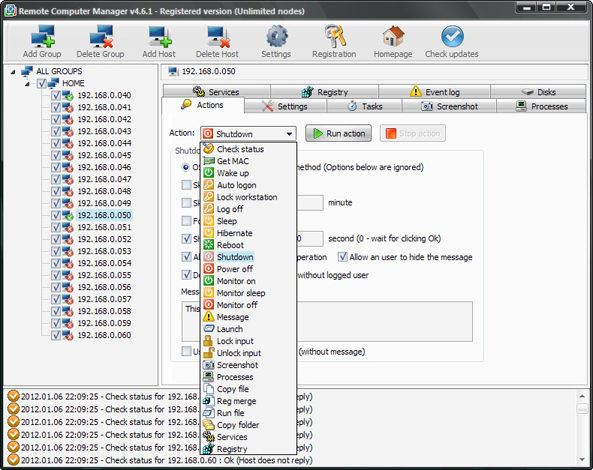 Remote Computer Manager is a network utility for remote computer management. The program allow network administrators to centrally manage network PCs and make remote shutdown, run, execute, Wake-on-LAN, lock, log off, sleep, hibernate, reboot, power off, lock and unlock input devices, registry merge, file copy and other operations for Windows and Linux PCs. The program can also get the list of processes, netstat, screenshot and other details.
Remote Computer Manager is a network utility for remote computer management. The program allow network administrators to centrally manage network PCs and make remote shutdown, run, execute, Wake-on-LAN, lock, log off, sleep, hibernate, reboot, power off, lock and unlock input devices, registry merge, file copy and other operations for Windows and Linux PCs. The program can also get the list of processes, netstat, screenshot and other details.
Windows | Shareware
Read More
REMOTE UTILITIES VIEWER 7.2.2.0
Network & Internet :: Remote Computing
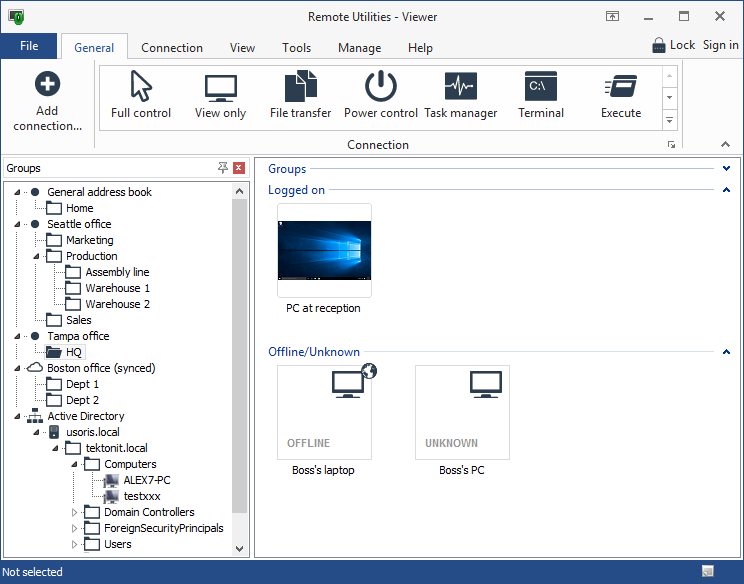 Remote Utilities is remote desktop software for network administration in a Windows domain network. It is closely integrated with Active Directory and provides remote installation across multiple PCs as well as AD authentication support. Remote Utilities can run as a service and grant full control over the remote PC to the administrator in 15 different connection modes, including the view remote screen and power control modes.
Remote Utilities is remote desktop software for network administration in a Windows domain network. It is closely integrated with Active Directory and provides remote installation across multiple PCs as well as AD authentication support. Remote Utilities can run as a service and grant full control over the remote PC to the administrator in 15 different connection modes, including the view remote screen and power control modes.
Windows | Freeware
Read More
Network & Internet :: Remote Computing
 MetaLAN is an agentless systems management, remote administration, software audit / software license tracking and hardware inventory tool. Remote control, monitor, plan hardware and software upgrades using the included reports and health monitoring. Get to the bottom of technical issues faster than ever. Save time and get more done in the time you have. All this without needing to visit or install anything on the client computers!
MetaLAN is an agentless systems management, remote administration, software audit / software license tracking and hardware inventory tool. Remote control, monitor, plan hardware and software upgrades using the included reports and health monitoring. Get to the bottom of technical issues faster than ever. Save time and get more done in the time you have. All this without needing to visit or install anything on the client computers!
Windows | Shareware
Read More