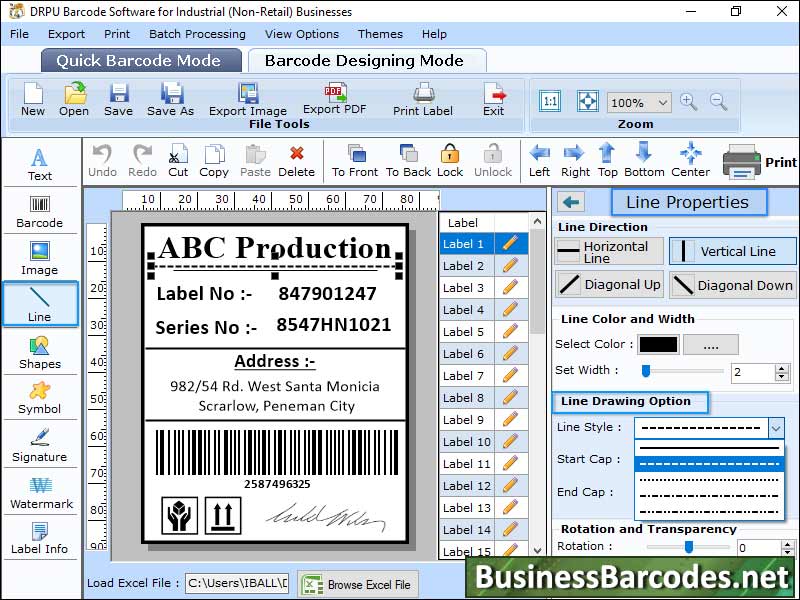Search N5 Net Software Repository:
Search Files
Sponsor:
Browse:
- Audio & Multimedia (3039)
- Business (5565)
- Communications (1642)
- Desktop (531)
- Development (1260)
- Education (505)
- Games & Entertainment (1131)
- Graphic Apps (1290)
- Home & Hobby (269)
- Network & Internet (1005)
- Security & Privacy (1246)
- Servers (129)
- System Utilities (32725)
- Web Development (518)
Areas Of Interest
Authors Area
Are you a software author? Take a look at our Author Resource Center where you will find marketing tools, software specifically created for promoting your software and a ton of other helpful resources.
Warehouse Industry Barcode Maker App 7.3.1.9
Business :: Inventory & Barcoding
Business Barcodes for Warehousing Industry Features:-There are some features of the business barcodes for warehouse industry. Barcode images created can be easily copied and integrated with various Windows applications such as MS-Word and MS-Paint. Barcode generator software offers the option to import a list of Barcode Value Lists saved in various file formats such as Text, Excel, and CSV. Barcode label can be saved in various image file patterns like JPG, BMP, PNG, GIF, and TIFF. Use of easily modifiable font and image settings can significantly enhance the creation of personalized barcodes. CREATE WAREHOUSE INDUSTRY BARCODE USING FOLLOWING STEPS: Step: 1. Select Quick Barcode Mode to design your barcode and adjust its settings as needed. Choose between Linear Barcode or 2D Barcode options based on your needs, and choose a suitable barcode font, such as Code 39 Font. Enter barcode value and select "Add Checksum" and "Show Checksum" options to create a barcode label, as a checksum ensures value's integrity. Adjust barcode header and footer to left, center, and right, and adjust the bar height and density to match the vertical height of the bars. User can customize font, color, and image settings to create barcodes according to your specific needs. Step: 2. Header is a crucial element in barcode design, containing information such as the value, bearer bar, character grouping, and orientation. Size tab allows you to configure barcode unit, density, and barcode margin. User can customize font and style of barcode, as well as adjust color and background of barcode. Step: 3. Print preview facility is also available in software to prevent printing mistakes and errors. For printing designed barcode labels, select the "Print Button" after setting desired field of print.
Specifications:
Version: 7.3.1.9 |
Download
|
Similar Products:
Business :: Inventory & Barcoding
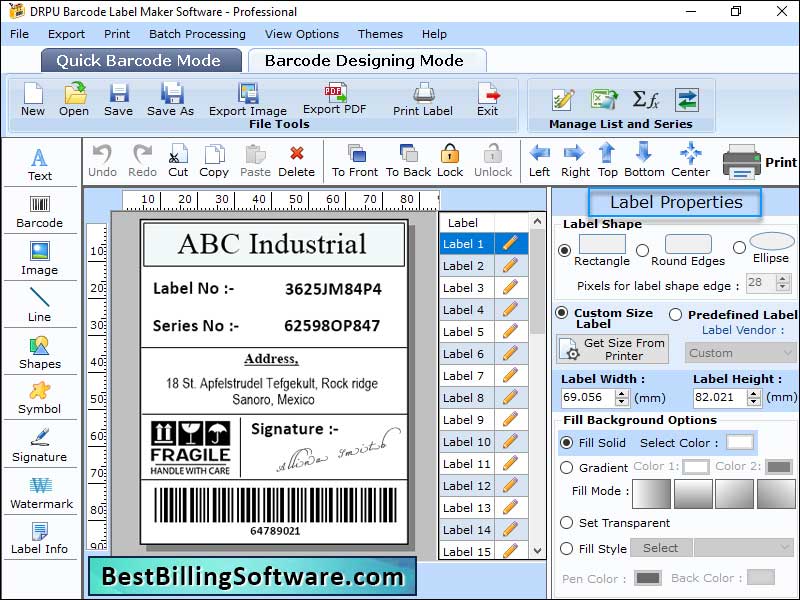 Barcode tool allows you to create customized barcode labels and you can modify the shape, size and design of tags according to your business requirement by using various images designing object. Barcode Free program makes colored and attractive barcode tags that are simply saved in various file formats. Utility has option to print barcode stickers using commonly used barcode printers. Professional tool has easy setup and installation process.
Barcode tool allows you to create customized barcode labels and you can modify the shape, size and design of tags according to your business requirement by using various images designing object. Barcode Free program makes colored and attractive barcode tags that are simply saved in various file formats. Utility has option to print barcode stickers using commonly used barcode printers. Professional tool has easy setup and installation process.
Windows | Shareware
Read More
RETAIL INVENTORY BARCODE PRINTER 8.3.0.1
Business :: Inventory & Barcoding
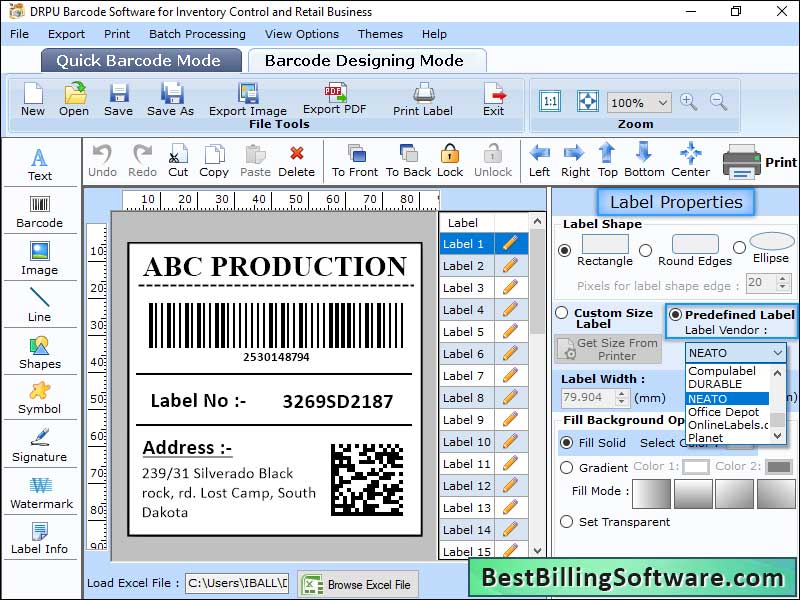 Retail Inventory Barcode Printer tool builds high-class retail industry product barcode labels in multicolor, sizes, caption and shapes. Smart label printing software designs customized barcode labels which is mostly used in small/large business areas. Utility facilitates to easily manage product details at single place. Retail inventory barcode printer program is easily compatible with all major bar code printers present in the market.
Retail Inventory Barcode Printer tool builds high-class retail industry product barcode labels in multicolor, sizes, caption and shapes. Smart label printing software designs customized barcode labels which is mostly used in small/large business areas. Utility facilitates to easily manage product details at single place. Retail inventory barcode printer program is easily compatible with all major bar code printers present in the market.
Windows | Shareware
Read More
CODE 128 BARCODE SOFTWARE 7.2.1.4
Business :: Inventory & Barcoding
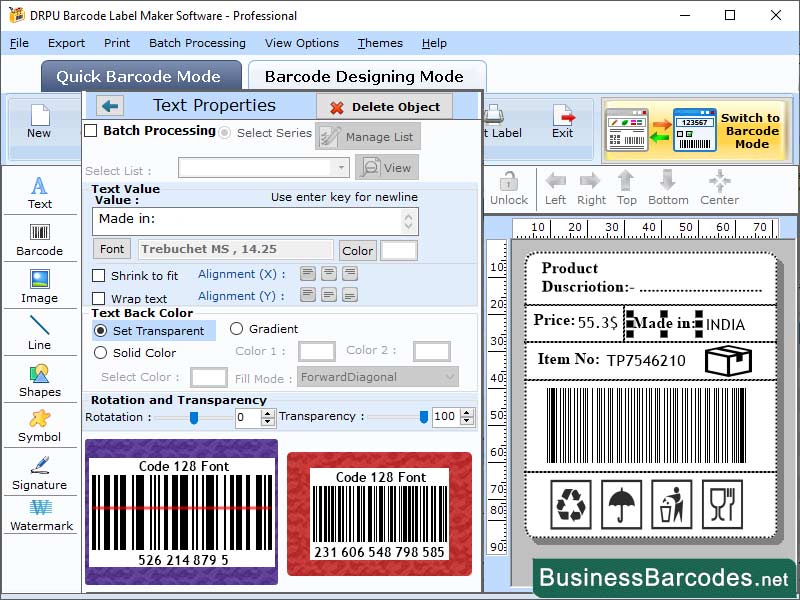 Label design software is used to create and print labels or tags with the Code 128 barcode. From simpler design programs to more complex graphic design programs, this software can be used. The Code 128 barcodes are created and maintained using barcode software. Barcode software comes in a variety of forms, including integrated and independent versions. Barcode printers are used to create Code 128 barcode labels and tags.
Label design software is used to create and print labels or tags with the Code 128 barcode. From simpler design programs to more complex graphic design programs, this software can be used. The Code 128 barcodes are created and maintained using barcode software. Barcode software comes in a variety of forms, including integrated and independent versions. Barcode printers are used to create Code 128 barcode labels and tags.
Windows | Shareware
Read More
DATA BAR STACKED BARCODE MAKER 15.22
Business :: Inventory & Barcoding
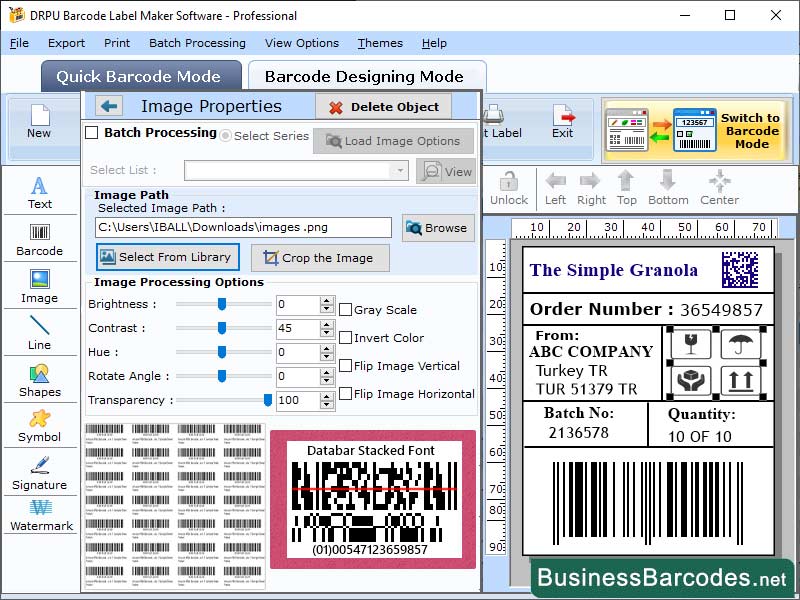 Businesses need to choose the right printer, select the right barcode label, generate a high-quality image, test print, print, and verify the barcode quality to print these barcodes. This ensures accurate, readable barcodes that meet customer and supply chain requirements. To scan a Databar Stacked barcode, businesses need to select the appropriate scanner, position the barcode correctly, aim the scanner, decode the barcode, and verify the data.
Businesses need to choose the right printer, select the right barcode label, generate a high-quality image, test print, print, and verify the barcode quality to print these barcodes. This ensures accurate, readable barcodes that meet customer and supply chain requirements. To scan a Databar Stacked barcode, businesses need to select the appropriate scanner, position the barcode correctly, aim the scanner, decode the barcode, and verify the data.
Windows | Shareware
Read More