Search N5 Net Software Repository:
Search Files
Sponsor:
Browse:
- Audio & Multimedia (3039)
- Business (5565)
- Communications (1642)
- Desktop (531)
- Development (1260)
- Education (505)
- Games & Entertainment (1131)
- Graphic Apps (1290)
- Home & Hobby (269)
- Network & Internet (1005)
- Security & Privacy (1246)
- Servers (129)
- System Utilities (32725)
- Web Development (518)
Areas Of Interest
Authors Area
Are you a software author? Take a look at our Author Resource Center where you will find marketing tools, software specifically created for promoting your software and a ton of other helpful resources.
Quick Clipboard Editor 1.0
System Utilities :: Clipboard Tools
Windows users can now edit the contents of their clipboard with just a few clicks. Clipboard text often needs to be touched up or transformed before being pasted into the target application. Using a standard text editor requires many steps and clicks. With QCE, a configurable shortcut opens the QCE editor with the current clipboard text ready for editing. When the text is ready, a single button click pastes the text into the target application. Moving text between apps has never been faster! In the editor, users can retrieve clips from clipboard history, find and replace, insert new content on each line, cut unwanted sections of lines, keep or delete lines or characters according to multiple criteria, sort lines, change the case of text or part of text and convert text for various coding needs (HTML, XML, PHP, AHK, etc.). Frequently used commands can be saved and retrieved in a drop-down list, making edits even faster. In a future version, it will be possible to launch these saved commands from external applications or scripts (batch files, etc.) allowing them to be integrated into an automated process. The first official version of Quick Clipboard Editor (QCE) is now available at https://clipbloard.quickaccesspopup.com. This free Windows app is compatible with other clipboard tools and Windows clipboard history. It can complement or even replace them. QCE can be configured with an easy installer or can be used as a portable application. It works on Windows 7 and newer versions. Support is readily available on the QCE website where users can ask questions or make suggestions.
Specifications:
Version: 1.0 |
Download
|
Similar Products:
System Utilities :: Clipboard Tools
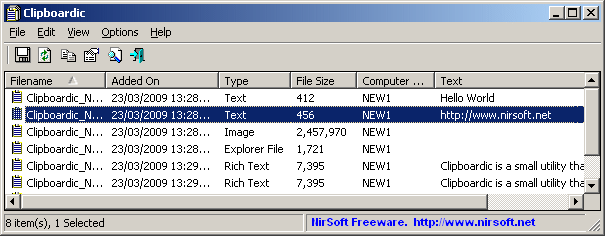 Clipboardic is a small utility that listen to the clipboard activity, and each time that you copy something into the clipboard, it automatically save the copied data into Windows clipboard file. Later, when you need the copied data again, you can simply select the right clipboard file, and Clipboardic will automatically insert it into the clipboard.
Clipboardic also allows you to easily share the clipboard data between multiple computers.
Clipboardic is a small utility that listen to the clipboard activity, and each time that you copy something into the clipboard, it automatically save the copied data into Windows clipboard file. Later, when you need the copied data again, you can simply select the right clipboard file, and Clipboardic will automatically insert it into the clipboard.
Clipboardic also allows you to easily share the clipboard data between multiple computers.
Windows | Freeware
Read More
System Utilities :: Clipboard Tools
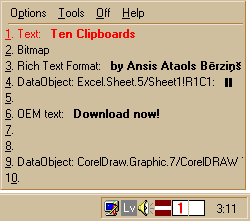 Manages ten independent clipboards at the same time. Switching by mouse, keys, hot-keys. Supports all Windows 9x/NT4/2000/XP clipboard formats. Powerfull copy and paste enhancements - text-adding (adds new copied text at the end of clipboard text), MultiCopy (automatically increases active clipboard number after each copy operation), MultiPaste, copy Undo and Redo. Friendly interface, many options. Iinstallation and uninstall.
Manages ten independent clipboards at the same time. Switching by mouse, keys, hot-keys. Supports all Windows 9x/NT4/2000/XP clipboard formats. Powerfull copy and paste enhancements - text-adding (adds new copied text at the end of clipboard text), MultiCopy (automatically increases active clipboard number after each copy operation), MultiPaste, copy Undo and Redo. Friendly interface, many options. Iinstallation and uninstall.
Windows | Freeware
Read More
System Utilities :: Clipboard Tools
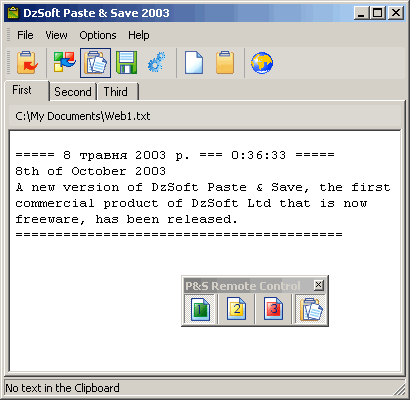 Paste & Save is a handy little utility that can save pieces of text on the Clipboard for reuse, before you accidentally overwrite it. Allows to sort the text into three files. Can save all copied text automatically. Has a convenient floating toolbar. The new version features a modern interface and more flexible customization options.
Paste & Save is a handy little utility that can save pieces of text on the Clipboard for reuse, before you accidentally overwrite it. Allows to sort the text into three files. Can save all copied text automatically. Has a convenient floating toolbar. The new version features a modern interface and more flexible customization options.
Windows | Freeware
Read More
DIRECTORY LIST & PRINT PRO 4.31
System Utilities :: File & Disk Management
 Directory List & Print Pro is a software for Windows and enables listing and printing the content of any directory in a simplest way. By copying to the clipboard the lists can be exported into other programs or opened directly in Word, Excel and HTML. Additionally, the file lists can be formatted, filtered, saved to several other formats and also be further processed (delete, copy or move files).
Directory List & Print Pro is a software for Windows and enables listing and printing the content of any directory in a simplest way. By copying to the clipboard the lists can be exported into other programs or opened directly in Word, Excel and HTML. Additionally, the file lists can be formatted, filtered, saved to several other formats and also be further processed (delete, copy or move files).
Windows | Shareware
Read More




