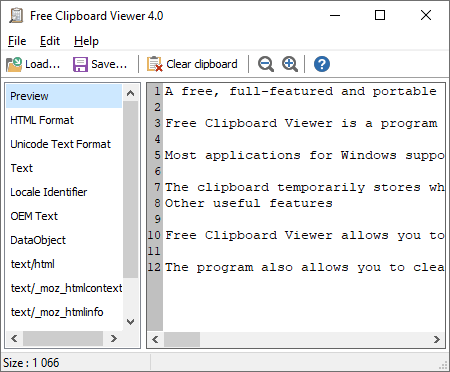Search N5 Net Software Repository:
Search Files
Sponsor:
Browse:
- Audio & Multimedia (3039)
- Business (5565)
- Communications (1642)
- Desktop (531)
- Development (1260)
- Education (505)
- Games & Entertainment (1131)
- Graphic Apps (1290)
- Home & Hobby (269)
- Network & Internet (1005)
- Security & Privacy (1246)
- Servers (129)
- System Utilities (32725)
- Web Development (518)
Areas Of Interest
Authors Area
Are you a software author? Take a look at our Author Resource Center where you will find marketing tools, software specifically created for promoting your software and a ton of other helpful resources.
Free Clipboard Viewer 4.0
System Utilities :: Clipboard Tools
The clipboard viewer is a handy way to see exactly what's on your clipboard. Whenever you want to see exactly what's being stored in your clipboard run Free Clipboard Viewer. Most applications for Windows support cutting or copying data to the Windows Clipboard and pasting data from the Clipboard. The Clipboard data formats vary among applications. An application can place more than one object on the clipboard, each representing the same information in a different clipboard format. Free Clipboard Viewer lists the available formats for any data that is currently stored on the clipboard. Want to view what you have put on the Windows Clipboard? Free Clipboard Viewer shows you the information you have copied to the Clipboard. You can store information permanently to a file and share it with other users. Free Clipboard Viewer allows you to transfer clipboard between machines on the network. In order to clear the clipboard, open Free Clipboard Viewer and click on button "Delete". Free Clipboard Viewer is a totally portable application; bring your clipboard viewer with you from PC to PC.
Specifications:
Version: 4.0 |
Download
|
Similar Products:
CLIPMATE CLIPBOARD EXTENDER 7.5.26
System Utilities :: Clipboard Tools
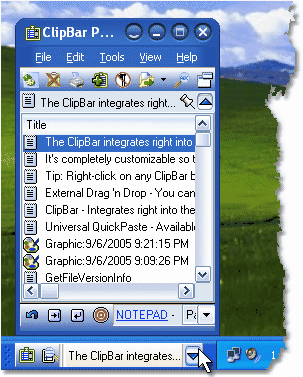 Popular Clipboard Extender Holds Thousands of Clips, remembers clips for days, months, or even YEARS! New version adds places itself right onto the windows taskbar, and drag/drop into other programs. Save and revisit web pages, launch URLs embedded within text. Even view HTML tags as actual HTML. Powerful editing functions, such as re-formatting, editing, combining, change case, find & replace, and E-Mail Clean-Up.
Popular Clipboard Extender Holds Thousands of Clips, remembers clips for days, months, or even YEARS! New version adds places itself right onto the windows taskbar, and drag/drop into other programs. Save and revisit web pages, launch URLs embedded within text. Even view HTML tags as actual HTML. Powerful editing functions, such as re-formatting, editing, combining, change case, find & replace, and E-Mail Clean-Up.
Windows | Shareware
Read More
System Utilities :: Clipboard Tools
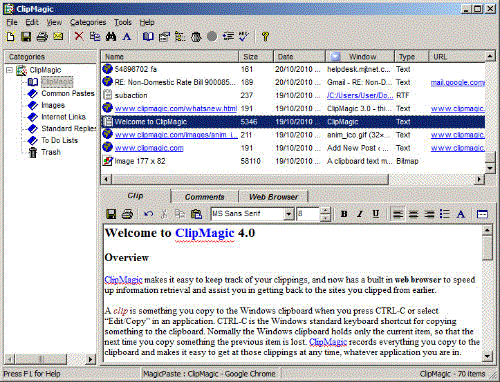 ClipMagic is a powerful Clipboard Extender and Information Manager for recording, storing and sorting text and images, either automatically or manually, with special features for recording URL's if the text is from an Internet site. To save an item you simply copy it to the Windows clipboard by pressing CTRL-C. ClipMagic then automatically stores it, and if you have set up Rules and Filters the clip will be moved into a pre-defined category.
ClipMagic is a powerful Clipboard Extender and Information Manager for recording, storing and sorting text and images, either automatically or manually, with special features for recording URL's if the text is from an Internet site. To save an item you simply copy it to the Windows clipboard by pressing CTRL-C. ClipMagic then automatically stores it, and if you have set up Rules and Filters the clip will be moved into a pre-defined category.
Windows | Shareware
Read More
System Utilities :: Clipboard Tools
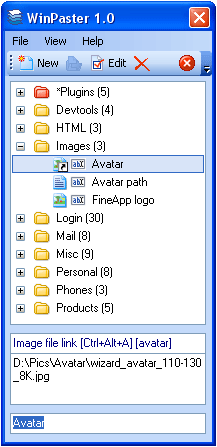 WinPaster allows to quickly paste a text, graphical or other type of data, prepared beforehand, into any application, using clipboard. WinPaster is loaded into a tray and can be invoked at any moment by clicking on hot keys, or by clicking with a mouse on the icon. In the displayed list, it will be necessary to select a needed record and press Enter.Another way is using keystrokes and hot keys for quick access to needed records.
WinPaster allows to quickly paste a text, graphical or other type of data, prepared beforehand, into any application, using clipboard. WinPaster is loaded into a tray and can be invoked at any moment by clicking on hot keys, or by clicking with a mouse on the icon. In the displayed list, it will be necessary to select a needed record and press Enter.Another way is using keystrokes and hot keys for quick access to needed records.
Windows | Shareware
Read More