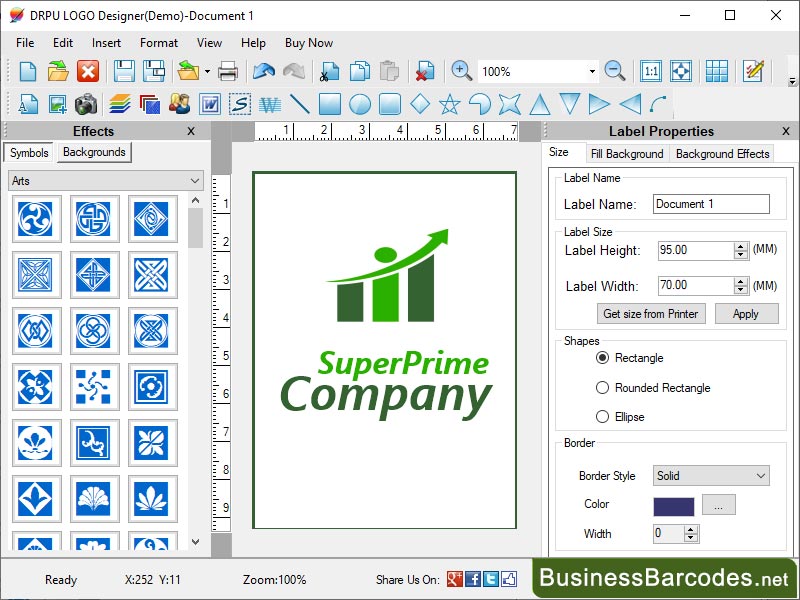Search N5 Net Software Repository:
Search Files
Sponsor:
Browse:
- Audio & Multimedia (3039)
- Business (5565)
- Communications (1642)
- Desktop (531)
- Development (1260)
- Education (505)
- Games & Entertainment (1131)
- Graphic Apps (1290)
- Home & Hobby (269)
- Network & Internet (1005)
- Security & Privacy (1246)
- Servers (129)
- System Utilities (32725)
- Web Development (518)
Areas Of Interest
Authors Area
Are you a software author? Take a look at our Author Resource Center where you will find marketing tools, software specifically created for promoting your software and a ton of other helpful resources.
Professional Logo Maker Software 5.8.1.6
Business :: Inventory & Barcoding
Characteristics of logo maker software- The Logo Maker Software is capable of producing high-quality business logos in various shapes and sizes. This software is designed to create personalized trademark symbols for both small and large organizations. Software offers built-in colour and background settings, allowing users to create logos in a wide range of colours. What is the Process to design a professional business Logo using Logo Maker Software: *Go to the official website to download logo maker software. Install Logo Maker software. To begin designing your logo, select one of the modules such as Start from Template, Create Label by Using Wizard, Create Label with Blank Format, etc. To illustrate the process of logo design, we have specifically chosen the "Start by Using the Wizard" module for demonstration purposes. After choosing a module, it is important to specify the label's name and provide the dimensions for its size, including the width and height. * Label attributes allow you to change the size and background of your labels. In the size settings, you can customize the label's characteristics by selecting its shape (rectangle, rounded rectangle, or ellipse), specifying the label's name and dimensions, obtaining the label size from the printer, and more. Moreover, you have the flexibility to choose an image or a colour to fill the label's background. This can encompass a solid colour or a gradient fill. Furthermore, you can enhance the label's appearance by applying background effects like adjusting brightness and contrast, among other options. *Next step is Customize your logo by adding text and modifying the text appearance with Text Properties. Please rewrite the text by modifying the font setting, specifying the text mode (wrap or shrink text), and setting the alignment (text and line). Select the text colour and background colour. Specify the border colour, width, and rotation angle of the text using the additional effects option.
Specifications:
Version: 5.8.1.6 |
Download
|
Similar Products:
PRINTABLE LOGO DESIGNER SOFTWARE 5.5.7.8
Business :: Office Suites & Tools
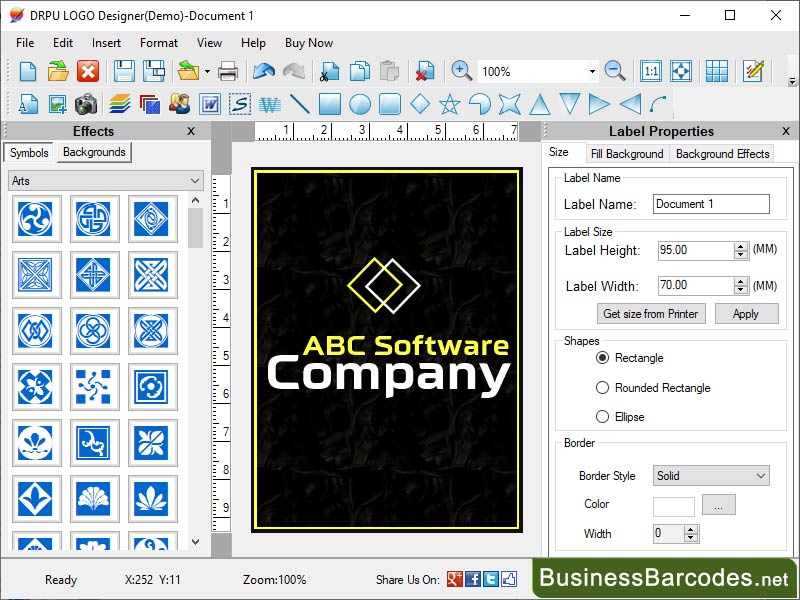 App creates your logo in various file formats, including vector formats like EPS, AI, and SVG for scalability, as well as other formats like PNG and JPEG. Software provides logo in multiple file formats to ensures compatibility across different platforms. Tool ensures brand consistency, develop a style guide with logo, and logo standards including minimum size, clear space surrounding it, official colour versions, and approved logo placements.
App creates your logo in various file formats, including vector formats like EPS, AI, and SVG for scalability, as well as other formats like PNG and JPEG. Software provides logo in multiple file formats to ensures compatibility across different platforms. Tool ensures brand consistency, develop a style guide with logo, and logo standards including minimum size, clear space surrounding it, official colour versions, and approved logo placements.
Windows | Shareware
Read More
LOGO DESIGNING SOFTWARE FOR WINDOWS OS 8.2.0.2
Business :: Office Suites & Tools
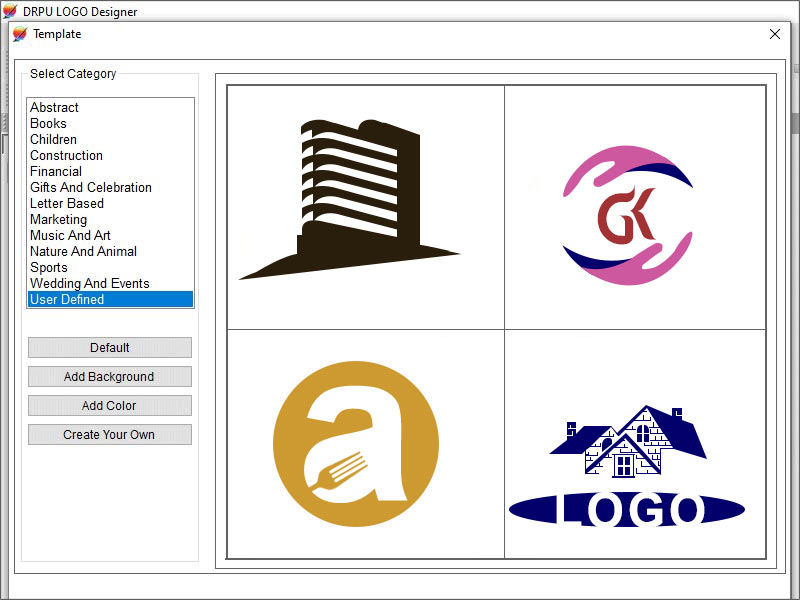 Logo designer software provides user multiple templates and logo designs. It has a feature of Screen capture so you can take your system screenshot and add into the logo. User can select the shape of the label you wanted to create logo on and select the file path of the image. Software has a feature to add multiple shapes in your logo like star, polygon, triangle, circle etc. User can change the height, width of inserted shapes and can rotate it.
Logo designer software provides user multiple templates and logo designs. It has a feature of Screen capture so you can take your system screenshot and add into the logo. User can select the shape of the label you wanted to create logo on and select the file path of the image. Software has a feature to add multiple shapes in your logo like star, polygon, triangle, circle etc. User can change the height, width of inserted shapes and can rotate it.
Windows | Shareware
Read More
PERSONALIZED LOGO DESIGNING APPLICATION 8.3.0.4
Business :: Inventory & Barcoding
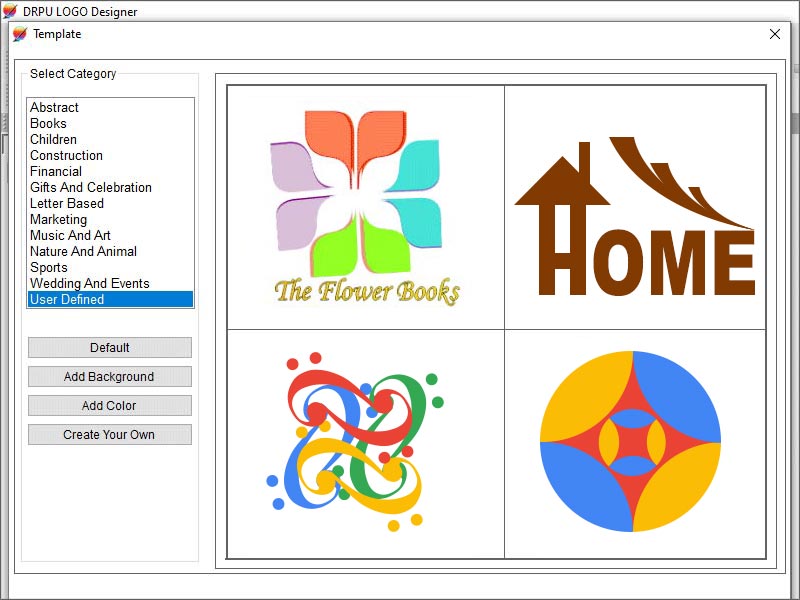 Logo Designing Software allows users to create professional logos with predefined templates and also modify the templates by changing text, color, and shape. Software also has advanced designing tools like Diamond, Star, Pie, Polygon, Up Triangle, Down Triangle, Right Triangle, Left Triangle, Arc to make the logo more unique and attractive. Software has advanced print options that allow the user to print numerous high-quality created logos.
Logo Designing Software allows users to create professional logos with predefined templates and also modify the templates by changing text, color, and shape. Software also has advanced designing tools like Diamond, Star, Pie, Polygon, Up Triangle, Down Triangle, Right Triangle, Left Triangle, Arc to make the logo more unique and attractive. Software has advanced print options that allow the user to print numerous high-quality created logos.
Windows | Shareware
Read More
MULTIPLE LOGO PRINTING SOFTWARE 8.3.0.3
Business :: Inventory & Barcoding
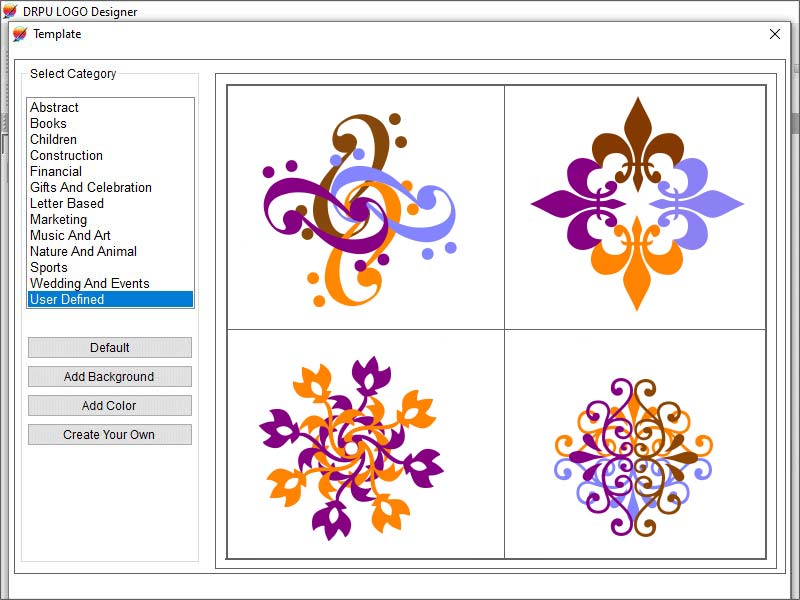 Logo Designing Application creates various branding materials such as brochures, advertisement, promotional posters, cover photos, etc. Software provides ready-made templates to design the business logos. User can use the screen capture button to add screenshots in the designed logo. User can add the symbols and backgrounds to make the logo more attractive. User can lock the objects that shouldn?t need to be changed during designing the logo.
Logo Designing Application creates various branding materials such as brochures, advertisement, promotional posters, cover photos, etc. Software provides ready-made templates to design the business logos. User can use the screen capture button to add screenshots in the designed logo. User can add the symbols and backgrounds to make the logo more attractive. User can lock the objects that shouldn?t need to be changed during designing the logo.
Windows | Shareware
Read More