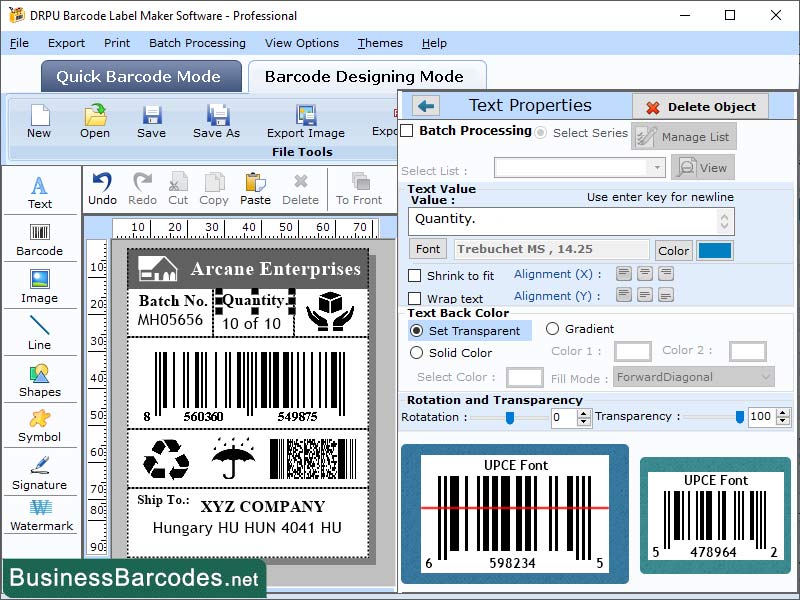Search N5 Net Software Repository:
Search Files
Sponsor:
Browse:
- Audio & Multimedia (1596)
- Business (4238)
- Communications (1258)
- Desktop (183)
- Development (602)
- Education (171)
- Games & Entertainment (702)
- Graphic Apps (686)
- Home & Hobby (107)
- Network & Internet (571)
- Security & Privacy (532)
- Servers (65)
- System Utilities (11196)
- Web Development (284)
Areas Of Interest
Authors Area
Are you a software author? Take a look at our Author Resource Center where you will find marketing tools, software specifically created for promoting your software and a ton of other helpful resources.
Printing UPCE Barcode Designing Software 7.2.9.6
Business :: Inventory & Barcoding
How can print and scan UPCE barcode? Print UPCE Barcode: Printing UPCE barcode is simple process that involves several steps. 1-Generate barcode image using barcode generator software and save it as a file on your computer. 2-Open files using an image viewer or editing software to ensure it is clear and readable. 3-Choose a compatible printer, such as inkjet, laser, or thermal transfer printers, and select appropriate label paper. 4-Configure printer settings to ensure correct paper size, orientation, and print quality. 5-Print barcode, ensuring label paper is loaded correctly and connected to your computer. Scan UPCE Barcode: To scan a UPCE barcode, follow these steps: 1-Obtain a compatible barcode scanner, 2-Turn on scanner, 3-Position scanner correctly, 4-Scan barcode, 5-Verify scanned data, 6-Use scanned data for inventory tracking, sales processing, or product authenticity verification. International Usage of UPCE Barcode: UPCE barcodes are primarily used in the US and Canada, but can be used internationally as long as they meet certain standards and requirements set by GS1. UPCE barcodes are part of UPC (Universal Product Code) barcode system, includes various types. International barcode scanners may require specific size, resolution, and substrate for reading. Barcode must be encoded in a format that includes a quiet zone for accurate reading. Implementation Cost of UPCE Barcode: Cost of implementing UPCE barcode system depends on factors like organization's size, complexity, number of products, and required hardware and software. Hardware costs include scanners, printers, and barcode labels, software costs include creating and printing barcodes, managing inventory, and tracking product information. Implementation and training costs may include hiring consultants or providing employee training. Ongoing maintenance costs include software updates, hardware repairs, and replacement of barcode labels.
Specifications:
Version: 7.2.9.6 |
Download
|
Similar Products:
INVENTORY MANAGEMENT SOFTWARE - INVENTORYPLUS 2.1.3.6
Business :: Inventory & Barcoding
 Handles multiple company accounts,Barcode supports inventory control systems,Thermal bill printing support,Access permission customization allowed,Touchscreen supported,Support multiple language,Customization reports, store billing, retail billing, store stock handling, shop sales bill
Handles multiple company accounts,Barcode supports inventory control systems,Thermal bill printing support,Access permission customization allowed,Touchscreen supported,Support multiple language,Customization reports, store billing, retail billing, store stock handling, shop sales bill
Windows MAC Linux | Freeware
Read More
IBARCODER, WINDOWS BARCODE GENERATOR 1.3.7
Business :: Inventory & Barcoding
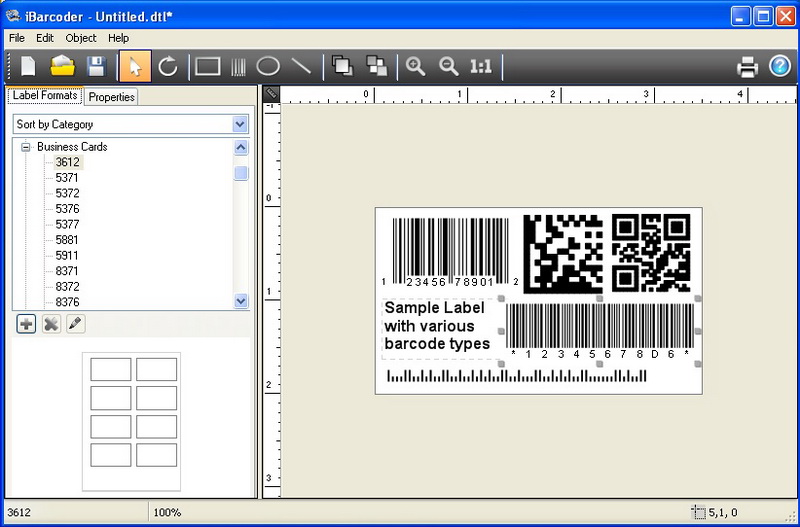 Barcode creator, QR code and Datamatrix generator. Create, print and export barcodes as vector graphics, or high resolution images. Print barcodes on Avery label templates, or make custom formats. Add text and graphics. Barcode types supported: Postnet, Japanpost, FIM Codes, UPC, EAN, ISBN, ISSN, Code 128, Codabar, ITF14, Code 39, Code 11, Code 93, MSI, Interleaved 2 of 5, Datamatrix, Intelligent Mail, Pharmacode and QR Code.
Barcode creator, QR code and Datamatrix generator. Create, print and export barcodes as vector graphics, or high resolution images. Print barcodes on Avery label templates, or make custom formats. Add text and graphics. Barcode types supported: Postnet, Japanpost, FIM Codes, UPC, EAN, ISBN, ISSN, Code 128, Codabar, ITF14, Code 39, Code 11, Code 93, MSI, Interleaved 2 of 5, Datamatrix, Intelligent Mail, Pharmacode and QR Code.
Windows | Shareware
Read More
LABEL SPIRIT ENTERPRISE 7.0.33
Business :: Inventory & Barcoding
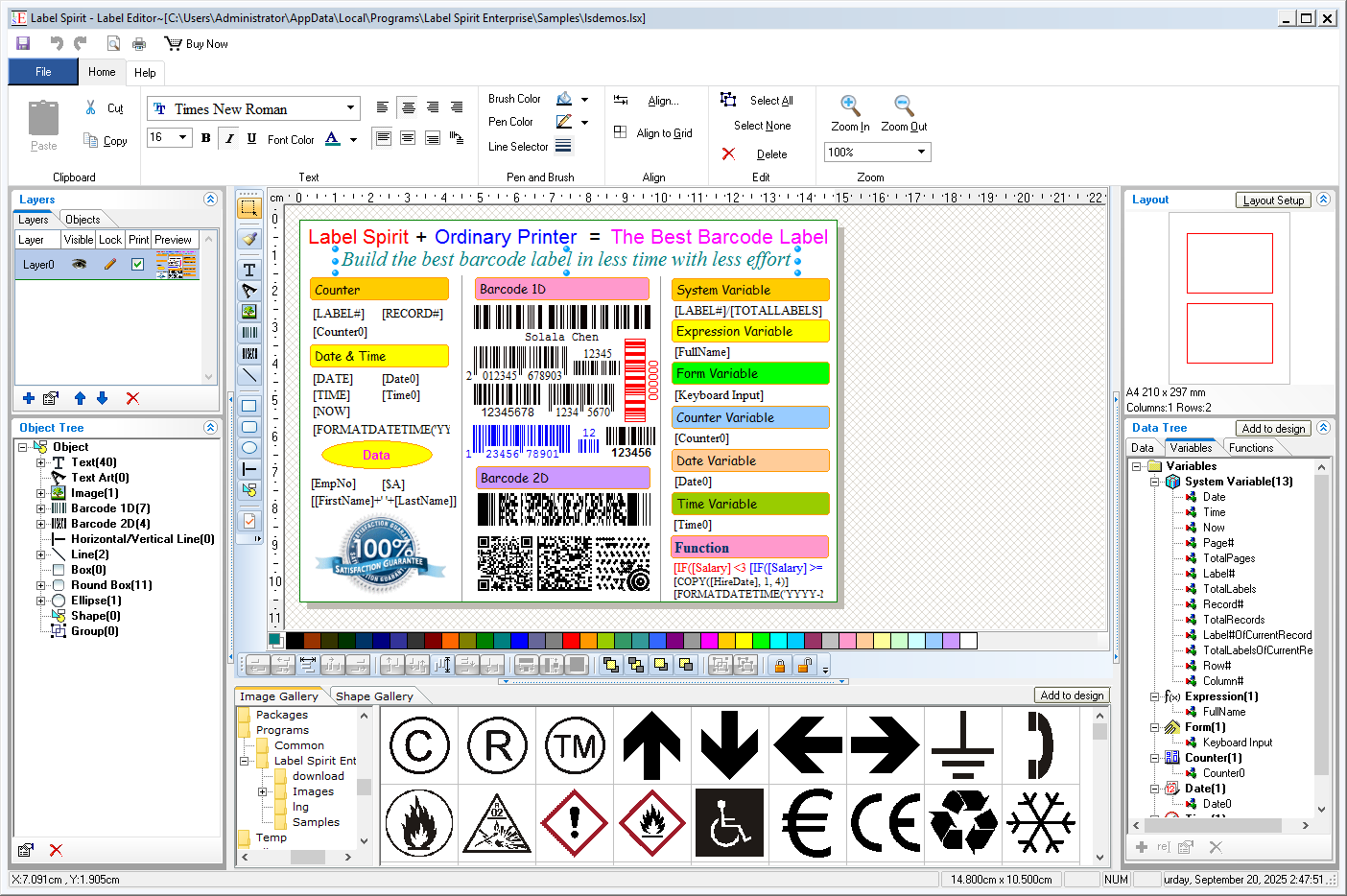 Label Spirit is a professional barcode label software for all your labeling and printing needs. It provides a wide variety of powerful, yet easy to use tools. You can create any size label with text, shapes and images, etc. You can also move, resize and modifying objects on labels. The data sheet lets you generate sequences of data freely, and you can import data from any database through ADO or ODBC too.
Label Spirit is a professional barcode label software for all your labeling and printing needs. It provides a wide variety of powerful, yet easy to use tools. You can create any size label with text, shapes and images, etc. You can also move, resize and modifying objects on labels. The data sheet lets you generate sequences of data freely, and you can import data from any database through ADO or ODBC too.
Windows | Shareware
Read More
Business :: Inventory & Barcoding
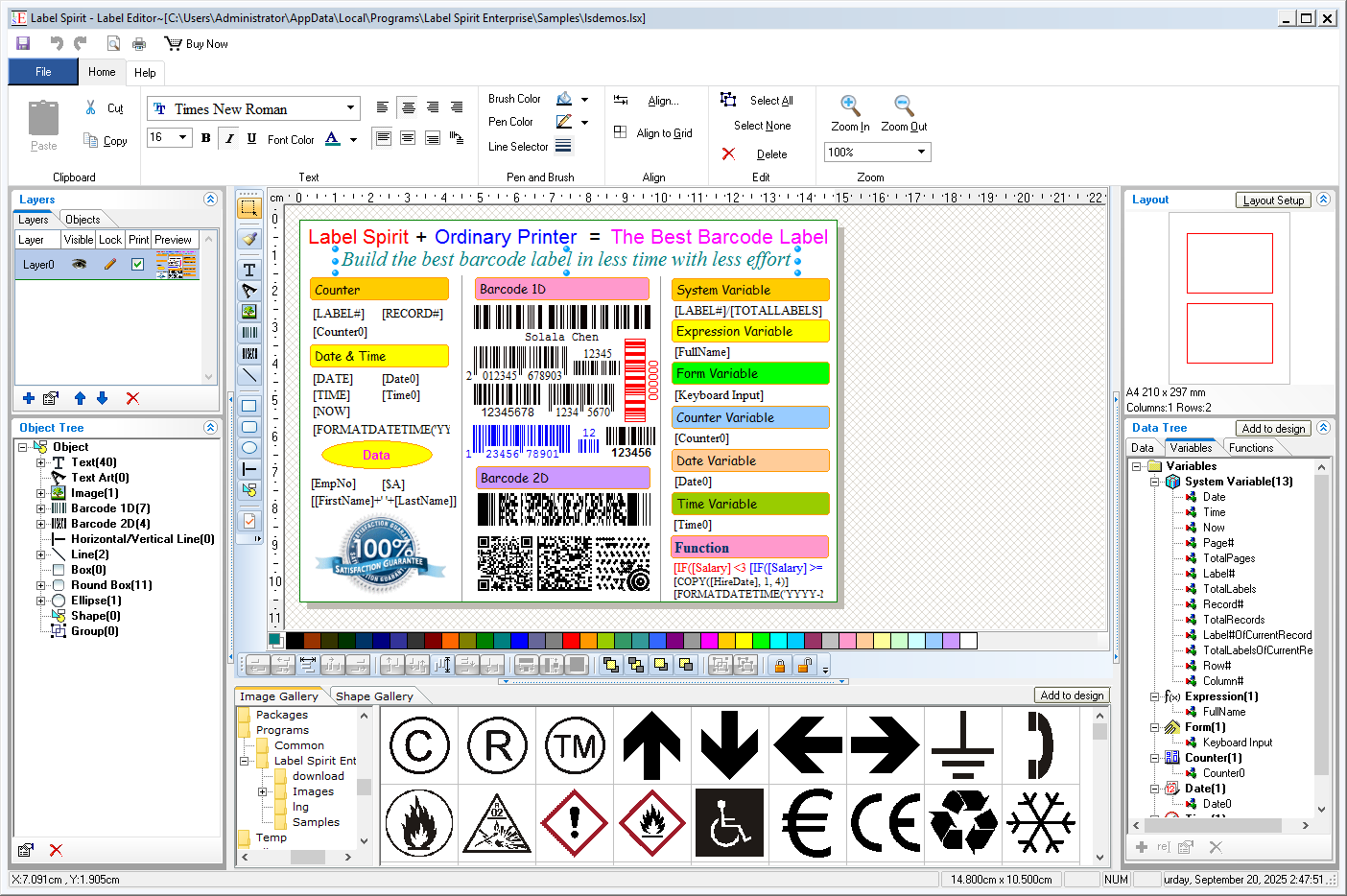 Label Spirit is a professional barcode label software for all your labeling and printing needs. It provides a wide variety of powerful, yet easy to use tools. You can create any size label with text, shapes and images, etc. You can also move, resize and modifying objects on labels. The data sheet lets you generate sequences of data freely. Further more, Label Spirit support variable and functions.
Label Spirit is a professional barcode label software for all your labeling and printing needs. It provides a wide variety of powerful, yet easy to use tools. You can create any size label with text, shapes and images, etc. You can also move, resize and modifying objects on labels. The data sheet lets you generate sequences of data freely. Further more, Label Spirit support variable and functions.
Windows | Freeware
Read More