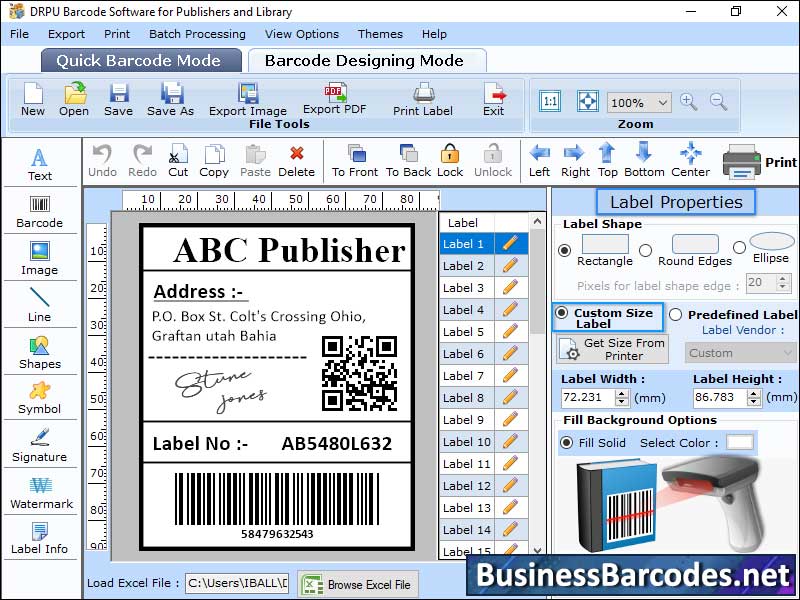Search N5 Net Software Repository:
Search Files
Sponsor:
Browse:
- Audio & Multimedia (3039)
- Business (5565)
- Communications (1642)
- Desktop (531)
- Development (1260)
- Education (505)
- Games & Entertainment (1131)
- Graphic Apps (1290)
- Home & Hobby (269)
- Network & Internet (1005)
- Security & Privacy (1246)
- Servers (129)
- System Utilities (32725)
- Web Development (518)
Areas Of Interest
Authors Area
Are you a software author? Take a look at our Author Resource Center where you will find marketing tools, software specifically created for promoting your software and a ton of other helpful resources.
Library Barcode Managing Application 5.0.7
Business :: Inventory & Barcoding
How to right barcode scanner for library?s need? Selection of right barcode scanner for library depends on factors like types of barcodes used, scan range, durability, wireless capability, compatibility with circulation software, ergonomic design, and budget. It's essential to choose a scanner that is compatible with library's barcode symbology, long scan range, is durable enough to withstand frequent use, wireless capability, compatible withlibrary's circulation software and comfortable to use for extended periods. How to accuracy of barcode for tracking library materials and book sale? Barcodes are crucial tool in libraries for tracking library materials, providing accurate information when scanned. However, their accuracy can be affected by factors like damaged or incorrectly labelled barcodes or inadequate calibration of scanners or software. To maintain accuracy, best practices for barcode labelling and scanningsuch as using high-quality labels and calibrating scanners, training library staff on proper labelling and scanning are essential. How can Troubleshoot Barcode Scanning Issues for library books? To ensure a barcode scanner works correctly, follow these steps: * Check the barcode *Connect the scanner to the computer or system * Configure the scanner settings * Check the database * Install and configure the scanning software * Test the scanner by scanning different types of barcodes *Update the scanner, if necessary * Check for duplicate barcodes * Contact the scanner or software provider's support team if the issues persist. Barcodes can be used to track non-book items in libraries, such as DVDs or audio CDs, and their inventory of materials. However, it's not recommended to use same barcode for multiple editions of a book, as each edition should have a unique identifier. Consult with your publisher or organization for guidance.
Specifications:
Version: 5.0.7 |
Download
|
Similar Products:
BILLING AND INVENTORY MANAGEMENT TOOL 4.1.1.1
Business :: Inventory & Barcoding
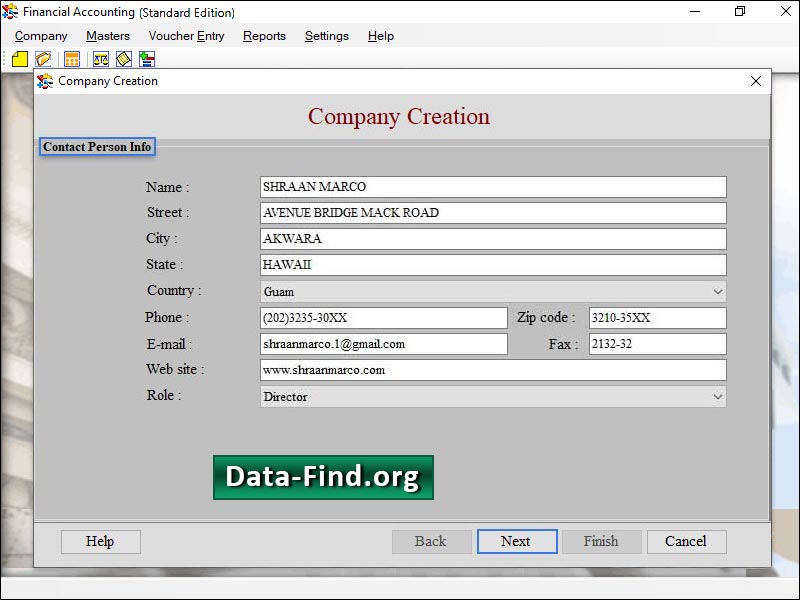 Billing and accounting software is comprehensive inventory management utility that manages the stocks of a company as well as the databases in the most cost effective and suitable way and prepares the billing information in the form of ledger. Application allows you to create new company with own user name and password and facilitate to change these for the security purpose. Invoice management program generates sales and purchase order report.
Billing and accounting software is comprehensive inventory management utility that manages the stocks of a company as well as the databases in the most cost effective and suitable way and prepares the billing information in the form of ledger. Application allows you to create new company with own user name and password and facilitate to change these for the security purpose. Invoice management program generates sales and purchase order report.
Windows | Shareware
Read More
STANDARDIZED EAN13 BARCODE MAKER 7.7.1.6
Business :: Inventory & Barcoding
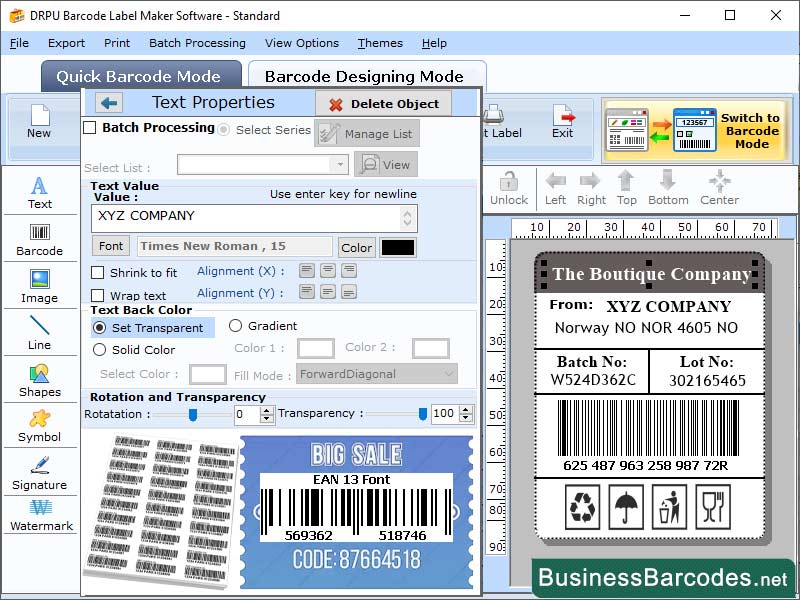 EAN-13 barcode is a linear barcode that can only encode numeric digits, consisting of 13 digits representing manufacturer and product information. The encoding scheme consists of two-digit and three-digit numbers, represented by bars and spaces of different widths. This allows the barcode scanner to identify and decode the information. Other characters, such as letters, symbols, and punctuation marks, cannot be encoded in an EAN-13 barcode.
EAN-13 barcode is a linear barcode that can only encode numeric digits, consisting of 13 digits representing manufacturer and product information. The encoding scheme consists of two-digit and three-digit numbers, represented by bars and spaces of different widths. This allows the barcode scanner to identify and decode the information. Other characters, such as letters, symbols, and punctuation marks, cannot be encoded in an EAN-13 barcode.
Windows | Shareware
Read More
EAN 13 BARCODE MAKER SOFTWARE 7.5.1.2
Business :: Inventory & Barcoding
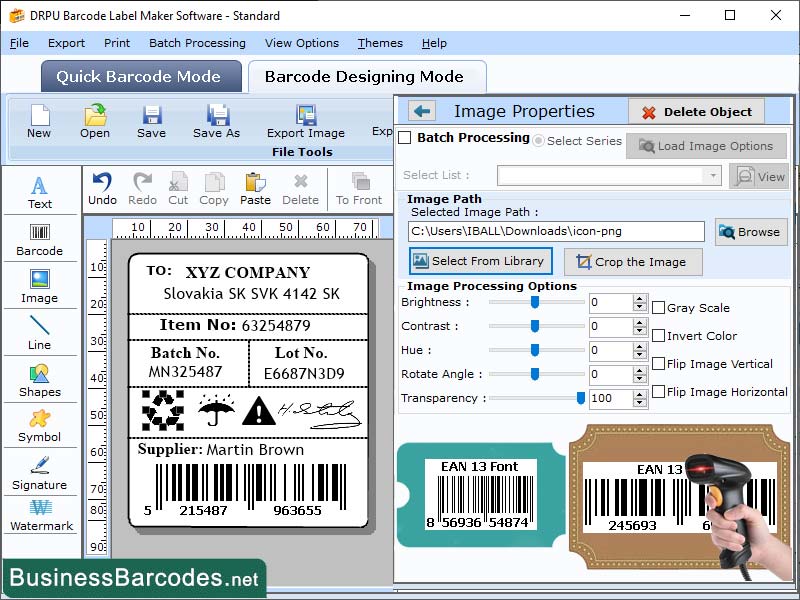 EAN13 barcode consists of three sections: the manufacturer code, the product code, and the check digit. The manufacturer code is the unique identifier assigned to the product, consisting of the first three digits. The product code is the unique identifier assigned to the specific product, consisting of the next six digits. The check digit ensures the barcode's accuracy. EAN13 barcode consists of a series of two bars and two spaces.
EAN13 barcode consists of three sections: the manufacturer code, the product code, and the check digit. The manufacturer code is the unique identifier assigned to the product, consisting of the first three digits. The product code is the unique identifier assigned to the specific product, consisting of the next six digits. The check digit ensures the barcode's accuracy. EAN13 barcode consists of a series of two bars and two spaces.
Windows | Shareware
Read More
Business :: Inventory & Barcoding
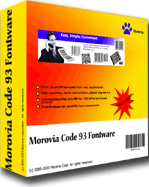 Morovia code 93 Bar code fontware package consists of 10 true type fonts and a language tool kit. At any point size, there are 5 different barcode heights to choose from. At any height, the user has 2 options: either with human readable or without. The language tool kit consists of FontPal and its source code in both Visual Basic and ANSI C. FontPal is used to calculate checkdigit and build mapping. You will find our fontware to be satisfactory.
Morovia code 93 Bar code fontware package consists of 10 true type fonts and a language tool kit. At any point size, there are 5 different barcode heights to choose from. At any height, the user has 2 options: either with human readable or without. The language tool kit consists of FontPal and its source code in both Visual Basic and ANSI C. FontPal is used to calculate checkdigit and build mapping. You will find our fontware to be satisfactory.
Windows | Demo
Read More