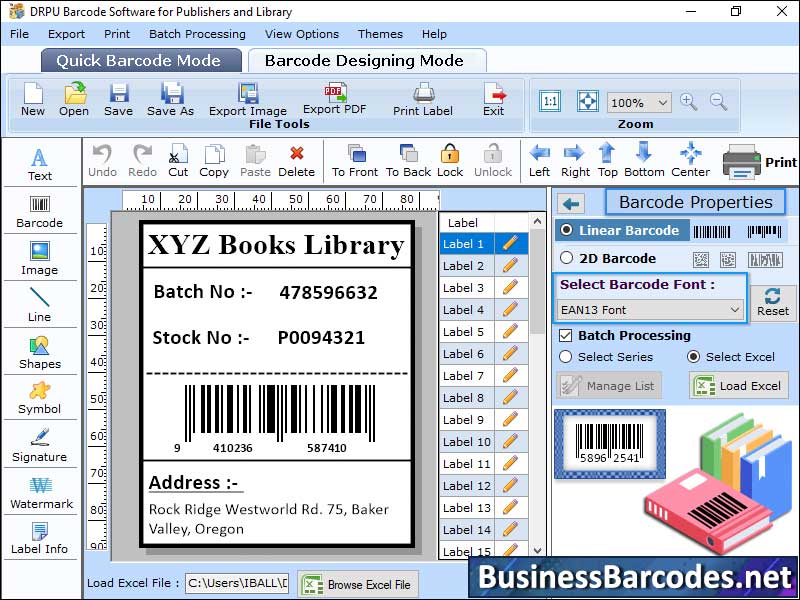Search N5 Net Software Repository:
Search Files
Sponsor:
Browse:
- Audio & Multimedia (3039)
- Business (5565)
- Communications (1642)
- Desktop (531)
- Development (1260)
- Education (505)
- Games & Entertainment (1131)
- Graphic Apps (1290)
- Home & Hobby (269)
- Network & Internet (1005)
- Security & Privacy (1246)
- Servers (129)
- System Utilities (32725)
- Web Development (518)
Areas Of Interest
Authors Area
Are you a software author? Take a look at our Author Resource Center where you will find marketing tools, software specifically created for promoting your software and a ton of other helpful resources.
Printing Barcode for Book Cover 3.0.4
Business :: Inventory & Barcoding
Library items are scanned and their information, such as title, author, publication date and automatically recorded in library management software. Accuracy of barcodes is ensured by using high-quality labels, calibrating scanners, and training staff on proper labelling and scanning. Ensure barcodes meet industry standards, follow printing guidelines, conduct regular audits, obtain valid barcode number from authorized provider, verify compliance with industry standards using scanners and choose appropriate symbology. ISBN-13 barcode is the most commonly used symbol in publishing industry. Regular audits can prevent errors and ensure barcodes are readable and compliant. Scan barcodes for published books, purchase compatible barcode scanner device, connect it to your device, open scanning app and aim the scanner at ISBN barcode. Press trigger button, and scanner will read code and send ISBN number to app or software. Book barcode is created to need obtain International Standard Book Number (ISBN) from country's agency, choose barcode format (EAN-13), and use barcode generator software to generate barcode image. Barcode symbology used depends on book type and industry standards with Code 128 being most common. Process can be completed manually or using barcode software. Print barcodes for published books obtain ISBN or EAN barcode from provider or publishing service. Generate barcode image using barcode generator or software, import into design software, create label with barcode and relevant information, adjust the label size and layout, print label using appropriate printer, and check for scan ability and legibility. Print barcodes on book covers, generate barcode image, obtain specifications from printer or label manufacturer, test barcode with scanner, print on adhesive labels, and add barcode image to back cover.
Specifications:
Version: 3.0.4 |
Download
|
Similar Products:
BARCODE DESIGNER SOFTWARE 5.3.0.1
Business :: Inventory & Barcoding
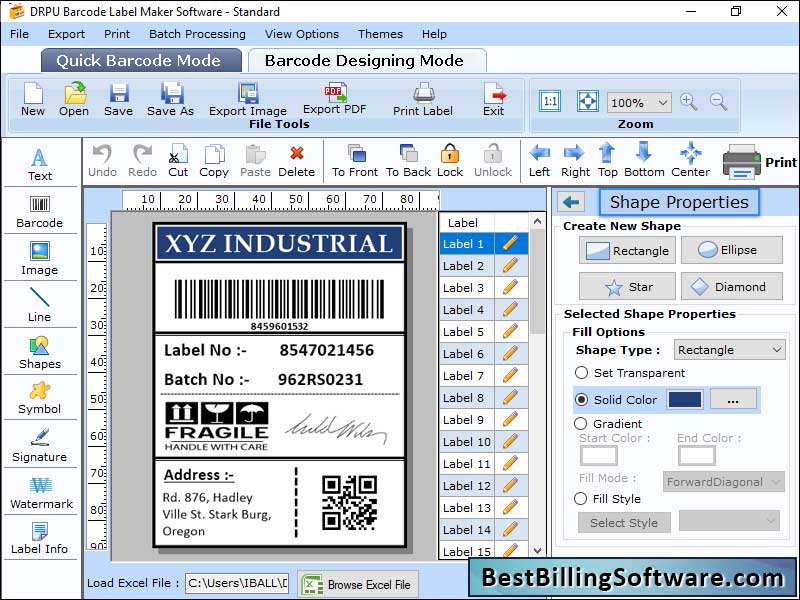 Powerful and efficient barcode designer software at bestbillingsoftware.com executes efficiently on all major platforms of Windows operating system including Windows 11, Windows 10, Windows XP and other versions. Cost effective barcode maker standard edition application produces reliable and eye-catching label images having support for all linear and 2D image designing font standards including PDF 417, Aztec, Coda bar, Data matrix etc.
Powerful and efficient barcode designer software at bestbillingsoftware.com executes efficiently on all major platforms of Windows operating system including Windows 11, Windows 10, Windows XP and other versions. Cost effective barcode maker standard edition application produces reliable and eye-catching label images having support for all linear and 2D image designing font standards including PDF 417, Aztec, Coda bar, Data matrix etc.
Windows | Shareware
Read More
ASSET TRACKING PDF417 BARCODING 15.21
Business :: Inventory & Barcoding
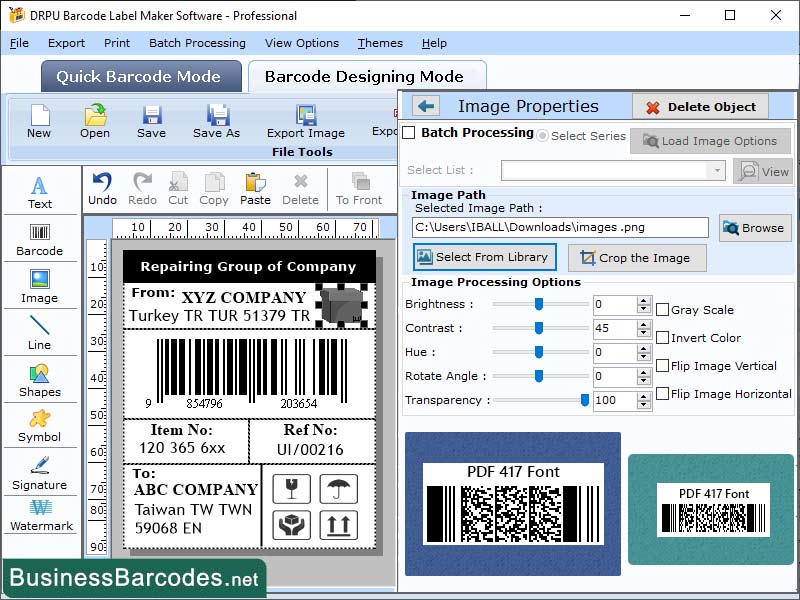 Databar PDF417 barcodes are two-dimensional, scalable, and versatile barcodes capable of storing large amounts of data, including text, numbers, and binary characters, and can be read by various scanners and software. Databar PDF417 barcodes can be encrypted and digitally signed, enhancing their security and authentication capabilities, preventing unauthorized access and verifying data authenticity and integrity for various business purposes.
Databar PDF417 barcodes are two-dimensional, scalable, and versatile barcodes capable of storing large amounts of data, including text, numbers, and binary characters, and can be read by various scanners and software. Databar PDF417 barcodes can be encrypted and digitally signed, enhancing their security and authentication capabilities, preventing unauthorized access and verifying data authenticity and integrity for various business purposes.
Windows | Shareware
Read More
CODE-39 BARCODE SOFTWARE 7.9.3.1
Business :: Inventory & Barcoding
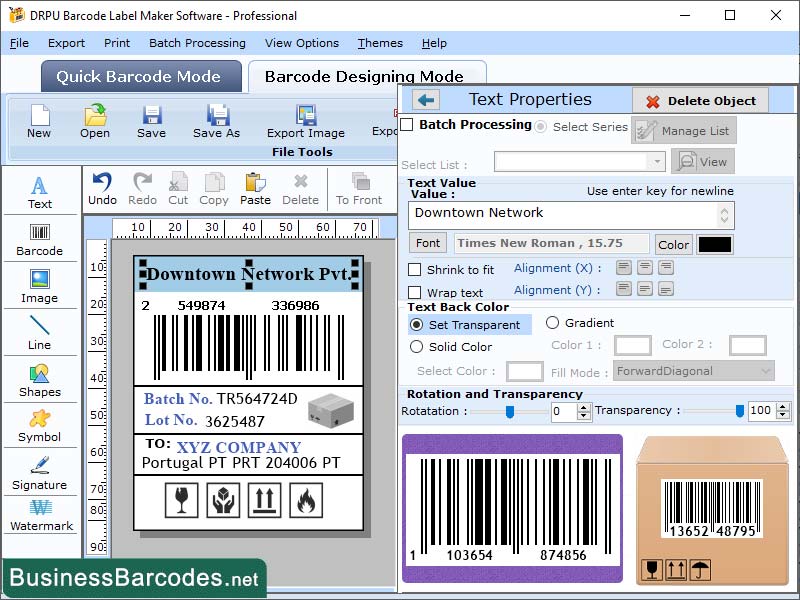 Code 39 barcode is a self-checking barcode, meaning that it contains a built-in mechanism for error detection. Code 39 barcode is used in inventory management, retail industry, warehousing, and logistics applications. Code 39 barcode is still widely used today due to its simplicity and versatility. Each character in the Code 39 barcode is represented by a different pattern of bars and spaces, which are arranged in a series of changing widths.
Code 39 barcode is a self-checking barcode, meaning that it contains a built-in mechanism for error detection. Code 39 barcode is used in inventory management, retail industry, warehousing, and logistics applications. Code 39 barcode is still widely used today due to its simplicity and versatility. Each character in the Code 39 barcode is represented by a different pattern of bars and spaces, which are arranged in a series of changing widths.
Windows | Shareware
Read More
SMARTPHONE BARCODE SCANNER SOFTWARE 13.4
Business :: Inventory & Barcoding
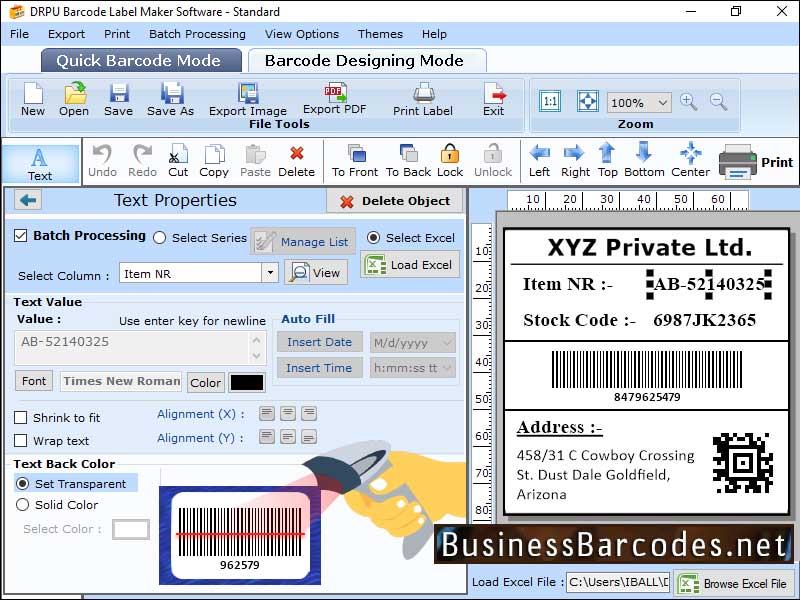 Barcode scanner depends on user's specific needs, including type of barcode, scanning distance, speed, and environment. Factors to consider include scanning volume, scanning distance, angle, and durability. Barcode scan to connectivity options vary depending on model and manufacturer, and choice depends on specific use case, desired flexibility, and mobility. Scanner's speed and accuracy should be chosen based on factors.
Barcode scanner depends on user's specific needs, including type of barcode, scanning distance, speed, and environment. Factors to consider include scanning volume, scanning distance, angle, and durability. Barcode scan to connectivity options vary depending on model and manufacturer, and choice depends on specific use case, desired flexibility, and mobility. Scanner's speed and accuracy should be chosen based on factors.
Windows | Shareware
Read More