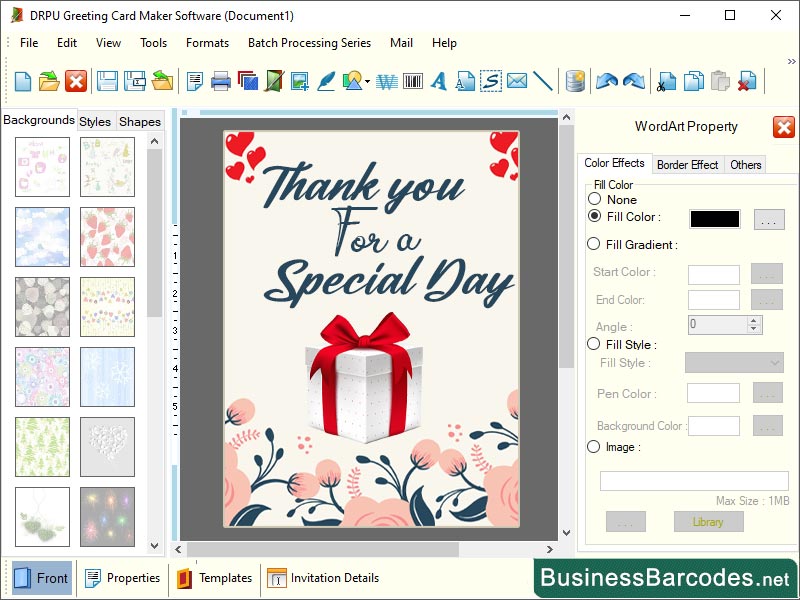Search N5 Net Software Repository:
Search Files
Sponsor:
Browse:
- Audio & Multimedia (3039)
- Business (5565)
- Communications (1642)
- Desktop (531)
- Development (1260)
- Education (505)
- Games & Entertainment (1131)
- Graphic Apps (1290)
- Home & Hobby (269)
- Network & Internet (1005)
- Security & Privacy (1246)
- Servers (129)
- System Utilities (32725)
- Web Development (518)
Areas Of Interest
Authors Area
Are you a software author? Take a look at our Author Resource Center where you will find marketing tools, software specifically created for promoting your software and a ton of other helpful resources.
Creative Greeting Card Application 11.2
Business :: Office Suites & Tools
*What are essential steps to consider when preparing your greeting card design? 1-To create a greeting card, set up bleeds and margins to prevent white borders or unintended gaps during trimming. 2-Ensure the card's final size fits within the trim area and leave a safe zone to keep critical design elements within. 3-Set your document colour mode to CMYK for accurate colour representation, calibrate your monitor, and use colour profiles recommended by the printer. 4-Embedding or outlining fonts and check licensing restrictions. 5-Save the final design in a suitable file format, such as PDF, and avoid excessive compression.6- Establish clear communication with the printer, discussing project requirements, file specifications, deadlines, and seeking guidance on preferred file setup, colour profiles, or specific guidelines. * How create a unique greeting card design? To create unique card, use bold typography to set the tone and personality of the card. Incorporate texture and embellishments to enhance the design's visual appeal. Focus on composition, experimenting with layouts and compositional techniques to create visual harmony. Personalize and customize elements, such as the recipient's name or message, and consider unconventional formats like pop-up cards or accordion-fold cards. Pay attention to detail, ensure the design is visually cohesive, and seek feedback to improve its impact. Continuously review and assess your design, making necessary adjustments to improve its impact. * Avoid these mistakes when designing a greeting card: Avoid overcomplicating design elements, opt for a clean, simple, and focused greeting card, avoiding excessive text, graphics, or embellishments, and opting for a balanced composition. Maintain consistency with brand guidelines when designing greeting cards, avoiding conflicting colours, fonts, or styles, and aligning with the brand's personality and visual elements.
Specifications:
Version: 11.2 |
Download
|
Similar Products:
Business :: Office Suites & Tools
 Carbon Copy Printer is a feature rich printer driver that you can print to as a normal printer from any software to any printer, then the print is recreated and sent to your physical printer or printers as multiple tray page by page (Carbon Copy) or full file printing.
Carbon Copy Printer is a feature rich printer driver that you can print to as a normal printer from any software to any printer, then the print is recreated and sent to your physical printer or printers as multiple tray page by page (Carbon Copy) or full file printing.
Windows | Shareware
Read More
PASSWORD REMOVER FOR EXCEL 3.15
Business :: Office Suites & Tools
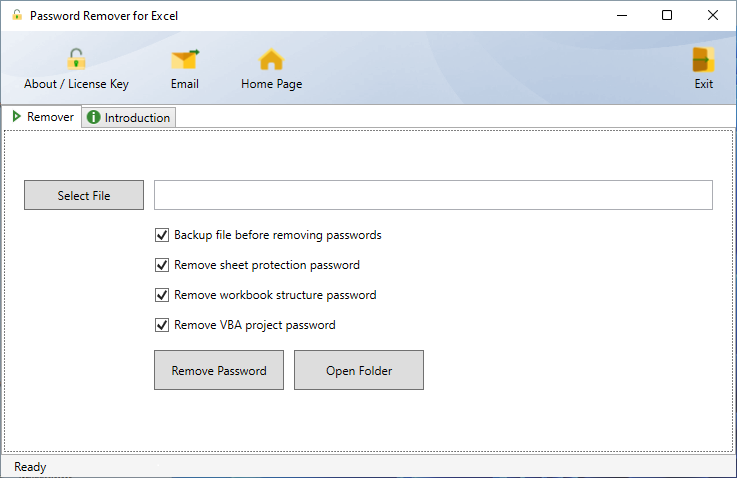 Password Remover for Excel removes forgotten passwords for Excel sheet protection, workbook structure protection, and VBA project protection.
This app does not crack passwords, which usually involves Bruce-force attack based on a dictionary. Instead, this app removes passwords. This allows you to gain full access to the file instantly.
Password Remover for Excel removes forgotten passwords for Excel sheet protection, workbook structure protection, and VBA project protection.
This app does not crack passwords, which usually involves Bruce-force attack based on a dictionary. Instead, this app removes passwords. This allows you to gain full access to the file instantly.
Windows | Shareware
Read More
Business :: Office Suites & Tools
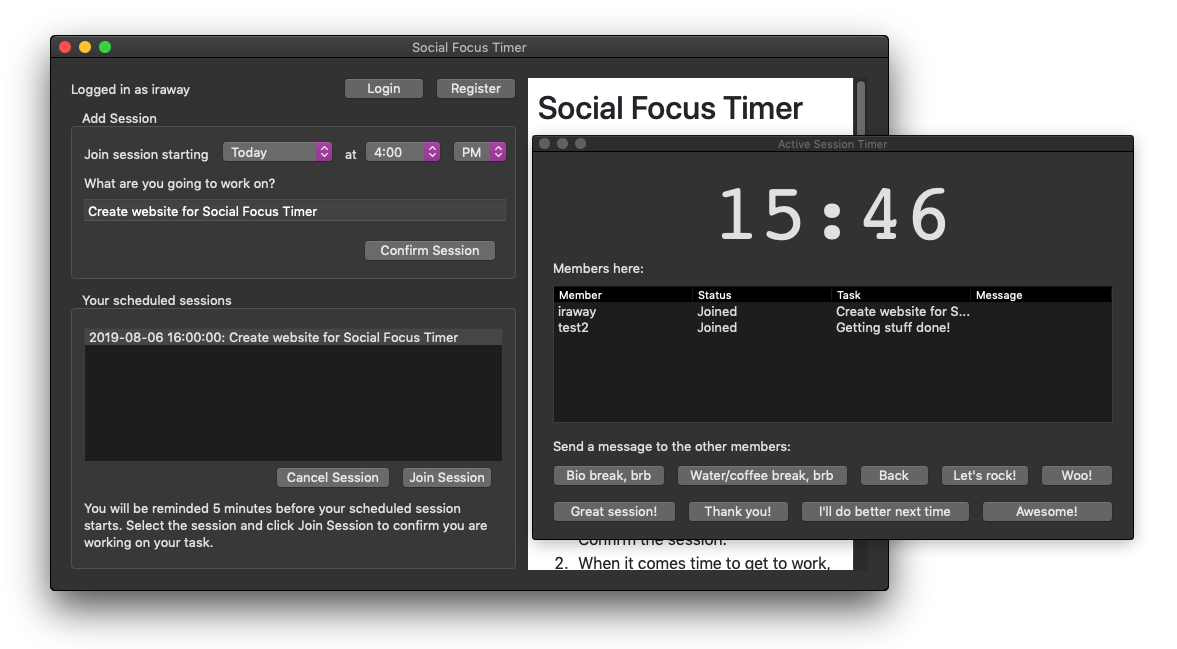 Benefits Hack your brain ? use the science of productivity to get yourself to get more done. Many of us procrastinate or otherwise find it hard to focus. With Social Focus Timer, procrastination can be a thing of the past!
Benefits Hack your brain ? use the science of productivity to get yourself to get more done. Many of us procrastinate or otherwise find it hard to focus. With Social Focus Timer, procrastination can be a thing of the past!
Windows | Freeware
Read More
POWERPOINT PASSWORD REMOVER 3.5.8.3205
Business :: Office Suites & Tools
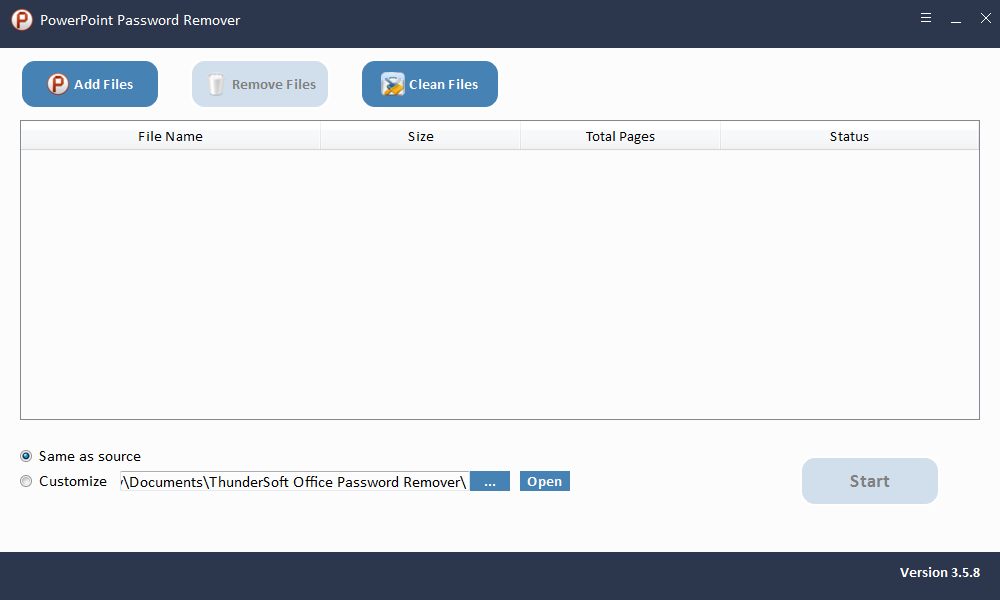 PowerPoint Permissions Password can protect Microsoft PowerPoint document from copying, editing and printing. Many reasons can cause you to forget or lose this password, but don't worry, PowerPoint Password Remover can help you quickly remove permissions password of your PowerPoint document, edit and print it without any problems.
PowerPoint Permissions Password can protect Microsoft PowerPoint document from copying, editing and printing. Many reasons can cause you to forget or lose this password, but don't worry, PowerPoint Password Remover can help you quickly remove permissions password of your PowerPoint document, edit and print it without any problems.
Windows | Shareware
Read More