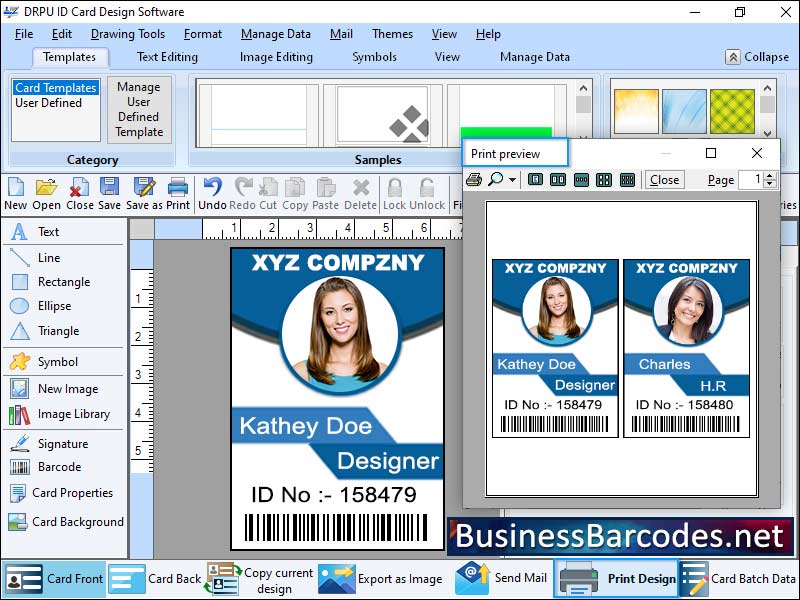Search N5 Net Software Repository:
Search Files
Sponsor:
Browse:
- Audio & Multimedia (3039)
- Business (5565)
- Communications (1642)
- Desktop (531)
- Development (1260)
- Education (505)
- Games & Entertainment (1131)
- Graphic Apps (1290)
- Home & Hobby (269)
- Network & Internet (1005)
- Security & Privacy (1246)
- Servers (129)
- System Utilities (32725)
- Web Development (518)
Areas Of Interest
Authors Area
Are you a software author? Take a look at our Author Resource Center where you will find marketing tools, software specifically created for promoting your software and a ton of other helpful resources.
Identity Badge Logo Maker 6.3.0.9
Business :: Office Suites & Tools
*How personalization can be incorporated into ID badge design? ID badges are essential for identifying employees within an organization. They provide a sense of ownership and belonging by displaying the employee's name prominently, ensuring easy readability. Employee?s photo, clear, well-lit, and recent, visually associates the badge with the individual, allowing quick identification. Personalization can extend beyond the name and photo, incorporating the company's logo, brand colours, or other elements. Personalization enhances ID badge security by making it harder to counterfeit or misuse. Additional security features like holograms, barcodes, or RFID technology can be added for authentication and access control. * Why and how you can include a company logo or branding in your ID badge design? An ID badge is a crucial tool for identifying individuals within an organization. Its design incorporates the company logo or branding, making it easier for others to recognize the wearer's affiliation. This enhances professionalism, reinforces the brand identity, and instils a sense of pride among employees. Additionally, it contributes to security features by distinguishing authentic badges from counterfeit ones. *When incorporating a company logo or branding into an ID badge design: logo should be prominently placed on a badge, ideally at the top or centre, and large enough for quick identification. It should be scaled appropriately to maintain a balanced design. ogo should blend harmoniously with other badge design elements, and it is essential to comply with brand guidelines for maximum size requirements and colour variations. *Different Layout of Id Badge:1-Full-bleed layout refers to a design where the background colour, image, or pattern extends to the edges of the badge, without any margins.2- Tabbed layout involves adding tabs or sections to the badge design, creating distinct areas for different information.
Specifications:
Version: 6.3.0.9 |
Download
|
Similar Products:
BIRTHDAY WISHING CARD MAKER SOFTWARE 12.4
Business :: Office Suites & Tools
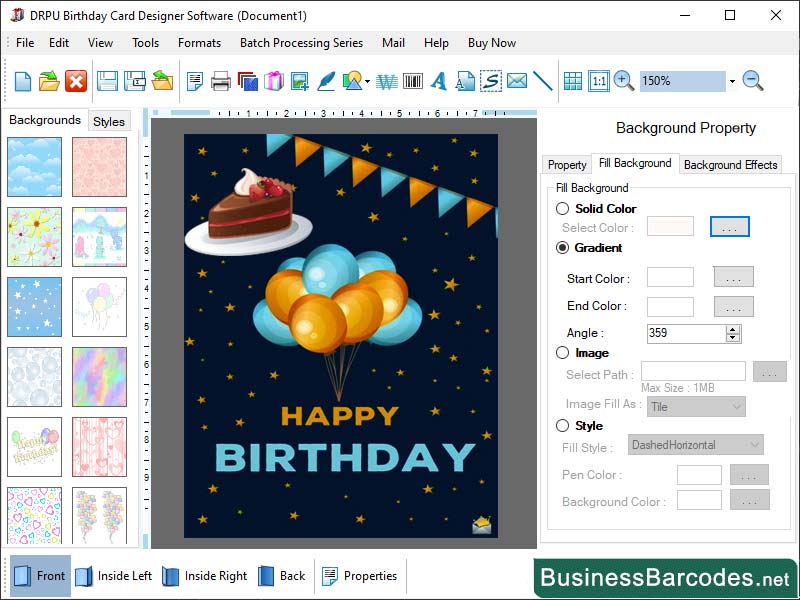 Birthday card designer provide many customization and design tool for card design.Designing accessible birthday cards important to make sure that everyone can enjoy and share your creations. Birthday cards are tailored to specific demographics, making it crucial to comprehend your intended audience. User can create professional designs by selecting right template, customizing it to fit their needs, and maintaining consistency in design elements.
Birthday card designer provide many customization and design tool for card design.Designing accessible birthday cards important to make sure that everyone can enjoy and share your creations. Birthday cards are tailored to specific demographics, making it crucial to comprehend your intended audience. User can create professional designs by selecting right template, customizing it to fit their needs, and maintaining consistency in design elements.
Windows | Shareware
Read More
LOGO MAKER APP FOR WINDOW 9.5.5.4
Business :: Office Suites & Tools
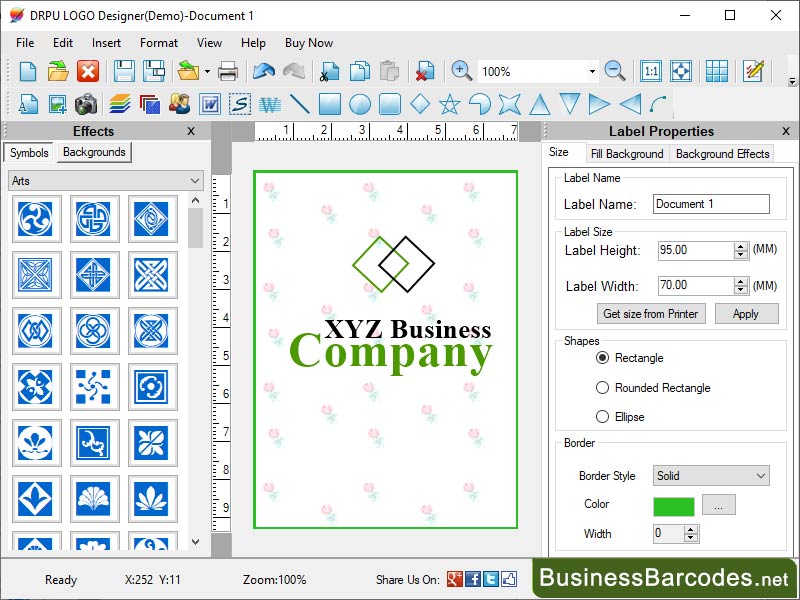 Logo design software is key component of marketing and branding, Application works in conjunction with other brand elements, such as messaging, customer experience, and product quality. Logo Design Application helps comprehensive branding strategy and marketing should consider the logo as part of a broader framework that consistently communicates the brand's values, benefits, and unique selling propositions to the target audience.
Logo design software is key component of marketing and branding, Application works in conjunction with other brand elements, such as messaging, customer experience, and product quality. Logo Design Application helps comprehensive branding strategy and marketing should consider the logo as part of a broader framework that consistently communicates the brand's values, benefits, and unique selling propositions to the target audience.
Windows | Shareware
Read More
CLASSIC MENU FOR WORD 2007 5.25
Business :: Office Suites & Tools
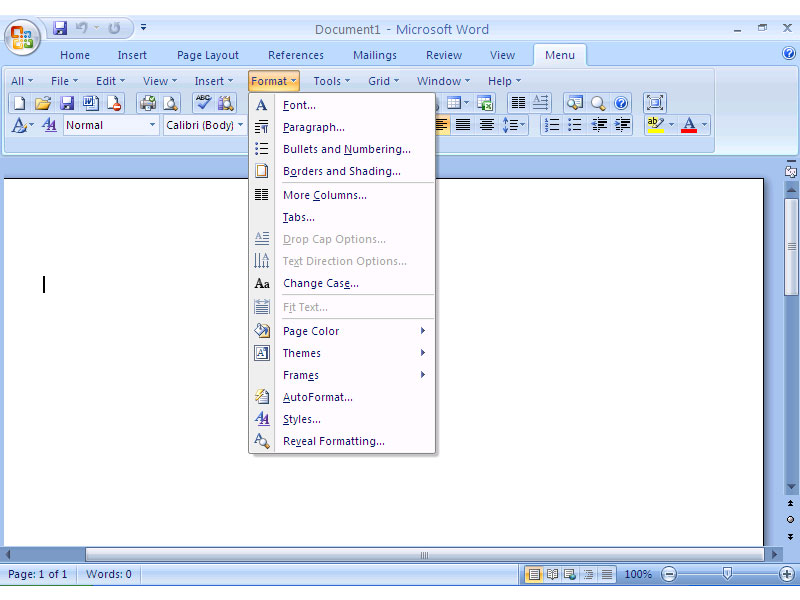 Show Classic Menus and Toolbars on the Ribbon of Microsoft Word 2007. You can use Word 2007 immediately without any training or tutorials if you used Word 2003 before. Supports all languages that are supported by Microsoft Office 2007. All new features items of Word 2007 have also been added into the classic menus and toolbars.
Show Classic Menus and Toolbars on the Ribbon of Microsoft Word 2007. You can use Word 2007 immediately without any training or tutorials if you used Word 2003 before. Supports all languages that are supported by Microsoft Office 2007. All new features items of Word 2007 have also been added into the classic menus and toolbars.
Windows | Shareware
Read More
CLASSIC MENU FOR POWERPOINT 2007 5.25
Business :: Office Suites & Tools
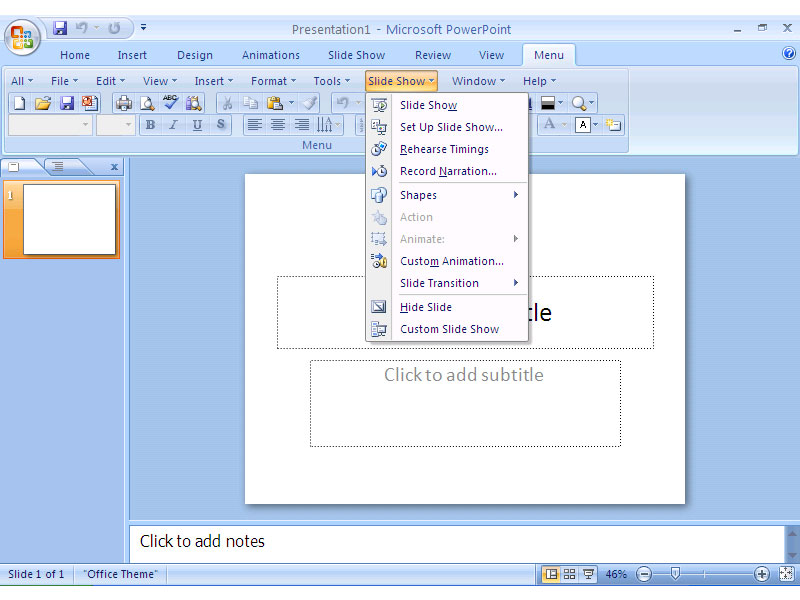 Show Classic Menus and Toolbars on the Ribbon of Microsoft PowerPoint 2007. Just install this software and you will be able to enjoy the familiar main menu and toolbars once again in Microsoft PowerPoint 2007, as you did in PowerPoint 2003. Supports all languages that are supported by Microsoft Office 2007. All new features items of PowerPoint 2007 have also been added into the classic menus and toolbars.
Show Classic Menus and Toolbars on the Ribbon of Microsoft PowerPoint 2007. Just install this software and you will be able to enjoy the familiar main menu and toolbars once again in Microsoft PowerPoint 2007, as you did in PowerPoint 2003. Supports all languages that are supported by Microsoft Office 2007. All new features items of PowerPoint 2007 have also been added into the classic menus and toolbars.
Windows | Shareware
Read More