Search N5 Net Software Repository:
Search Files
Sponsor:
Browse:
- Audio & Multimedia (3039)
- Business (5565)
- Communications (1642)
- Desktop (531)
- Development (1260)
- Education (505)
- Games & Entertainment (1131)
- Graphic Apps (1290)
- Home & Hobby (269)
- Network & Internet (1005)
- Security & Privacy (1246)
- Servers (129)
- System Utilities (32725)
- Web Development (518)
Areas Of Interest
Authors Area
Are you a software author? Take a look at our Author Resource Center where you will find marketing tools, software specifically created for promoting your software and a ton of other helpful resources.
PCBoost 5.3.7.2022a
System Utilities :: System Maintenance
PCBoost allows you to run programs such as games, video production, photo editing software and any software that requires excessive processing power to run much faster than the software was originally designed for. With little to no effort you can instantly force programs and games to run faster on your computer without having to purchase new hardware. Most programs are designed to use a minimal amount of CPU (processor) power which often leads to the CPU being idle and not used to its fullest potential, with PCBoost your computer is able to take advantage of this by allocating more CPU power to the currently active application. PCBoost constantly monitors which application is running as the foreground and active program; it then tells the CPU to give this application priority over all other applications. This direct instruction to the CPU forces the application to get more attention and quickly finish any tasks that are required as soon as possible. If you switch to another program or game PCBoost instantly notices this change and instructs the CPU to set the old application to a normal priority and the newly active and foreground application to a higher priority. This approach allows the current and active program to always use the most CPU power as possible. PCBoost also takes advantage of multi-core processors found in most computers today. Generally the more CPU cores you have the faster your computer will operate, however most applications are not written to take advantage of multi-core processors. When a multi-core processor is detected PCBoost instantly instructs the foreground application to run on a CPU core that is being used the least. For instance if your computer has two CPU cores and core one is at 75% and core two is at 25%, then PCBoost will make sure the application will run on core two. This feature allows applications to always have the most processing power available and instantly makes your computer run faster.
Specifications:
Version: 5.3.7.2022a |
Download
|
Similar Products:
HOST GRAPHER WINDOWS CLIENT 2.04
::
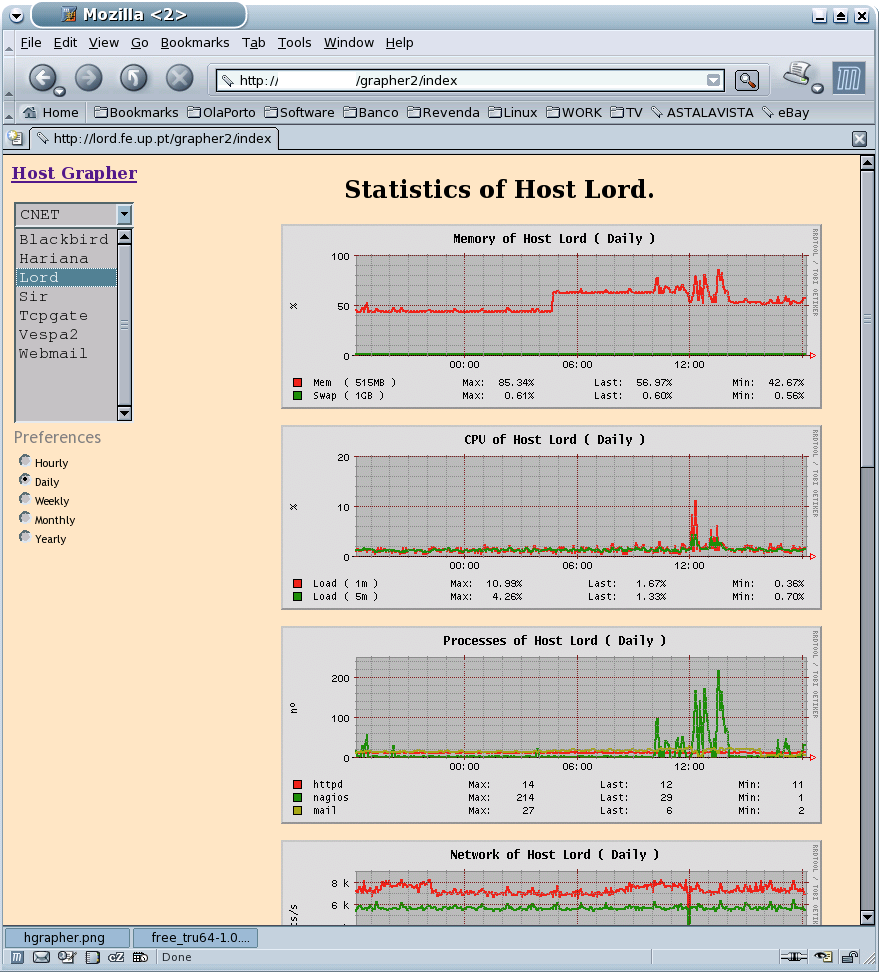 Host Grapher is a very light and efective program to gather Host Statistics like cpu, memory, disk, network and processes. It has been written to be light but complete.One of the changes toward other programs is that instead of the server doing all the work of asking the clients for the information, its the client task to tell the server its own info. This is the windows client there are also freeware clients for Linux, Freebsd and Tru64.
Host Grapher is a very light and efective program to gather Host Statistics like cpu, memory, disk, network and processes. It has been written to be light but complete.One of the changes toward other programs is that instead of the server doing all the work of asking the clients for the information, its the client task to tell the server its own info. This is the windows client there are also freeware clients for Linux, Freebsd and Tru64.
Windows | Shareware
Read More
LOCK YOUR COMPUTER WITH ONE KEY SOFTWARE 7.0
Desktop :: Other
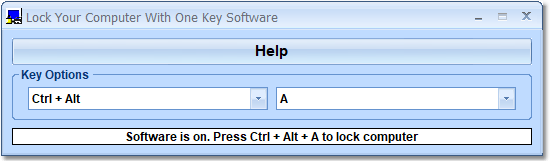 This software offers a solution to users who want to lock their computer using by one key press. You have option to set the shortcut key to press to start the locking. The software includes options to load on Windows startup and to start in the system tray.
This software offers a solution to users who want to lock their computer using by one key press. You have option to set the shortcut key to press to start the locking. The software includes options to load on Windows startup and to start in the system tray.
Windows | Shareware
Read More
Desktop :: Other
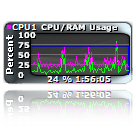 With Speed Test you can monitor CPU (over 8 cores) and RAM usage by itself and it has the ability to test so much more. A graph interface, allowing you to see results over time. Speed Test also has cross-hairs that allow you to put your cursor over the line you are inquiring about and detailed information is shown with the time and value of that point on the graph. 19 Skins and 73 Backgrounds. Very easy and intuitive interface.
With Speed Test you can monitor CPU (over 8 cores) and RAM usage by itself and it has the ability to test so much more. A graph interface, allowing you to see results over time. Speed Test also has cross-hairs that allow you to put your cursor over the line you are inquiring about and detailed information is shown with the time and value of that point on the graph. 19 Skins and 73 Backgrounds. Very easy and intuitive interface.
Windows | Freeware
Read More
System Utilities :: Benchmarking
![]() Small tool for displaying the CPU clock, CPU usage, RAM usage! If you own an ASUS mainboard, use the CrazyInfo_ASUS.exe. You get additional infos about the CPU temp. and the CPU fan speed. First you must have installed Asus PCProbe. Then copy the CrazyInfo_ASUS.exe into the PCProbe directory and run it.
Small tool for displaying the CPU clock, CPU usage, RAM usage! If you own an ASUS mainboard, use the CrazyInfo_ASUS.exe. You get additional infos about the CPU temp. and the CPU fan speed. First you must have installed Asus PCProbe. Then copy the CrazyInfo_ASUS.exe into the PCProbe directory and run it.
Windows | Freeware
Read More




