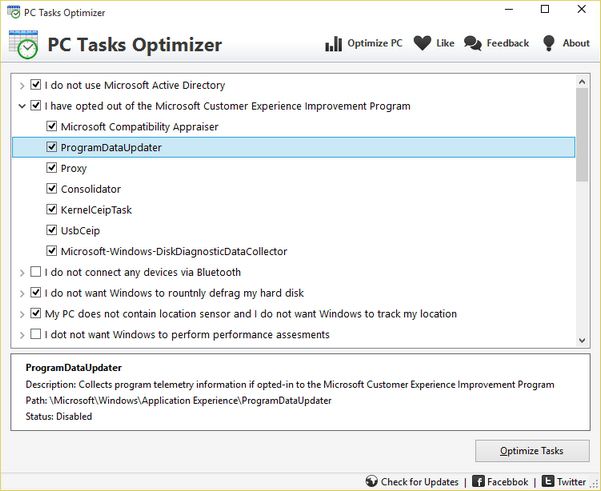Search N5 Net Software Repository:
Search Files
Sponsor:
Browse:
- Audio & Multimedia (1596)
- Business (4238)
- Communications (1257)
- Desktop (183)
- Development (602)
- Education (171)
- Games & Entertainment (702)
- Graphic Apps (686)
- Home & Hobby (107)
- Network & Internet (571)
- Security & Privacy (532)
- Servers (65)
- System Utilities (11196)
- Web Development (284)
Areas Of Interest
Authors Area
Are you a software author? Take a look at our Author Resource Center where you will find marketing tools, software specifically created for promoting your software and a ton of other helpful resources.
PC Tasks Optimizer 2.0.877
System Utilities :: System Maintenance
PC Tasks Optimizer allows you to easily and safely optimize unnecessary Windows scheduled tasks based on how you use your computer. Windows scheduled tasks are applications and components that run in the background, responding to specific events and carrying out various system tasks. Microsoft Windows includes a built-in Task Scheduler application that allows you to create, manage, and optimize scheduled tasks. However, it is essential to be familiar with all scheduled tasks and understand their functions. Otherwise, you risk having a necessary task disabled without realizing the potential consequences. This is where PC Tasks Optimizer can help. PC Tasks Optimizer provides a more intuitive approach to disabling unnecessary tasks that could slow down your computer. Instead of listing the names of scheduled tasks to disable, it offers simple and easy-to-understand descriptions of each task's function. This significantly reduces any technical complexities, making it easier for you to tweak unnecessary scheduled tasks for improved system performance and security. PC Tasks Optimizer is ideal for beginners with little or no technical knowledge, providing clear options to help them decide which scheduled tasks to disable. PC Tasks Optimizer is also ready for advanced users who want more control over the optimization process. For instance, you can manually choose which scheduled tasks to disable. Additionally, PC Tasks Optimizer provides detailed technical information about each scheduled task, helping you decide which ones to disable.
Specifications:
Version: 2.0.877 |
Download
|
Similar Products:
ADVANCED SYSTEMCARE 19.2.0.188
System Utilities :: System Maintenance
 Advanced SystemCare is an all-in-one yet easy-to-use software to clean, optimize, speed up, and protect your PC and your privacy. The powerful 1-click approach helps you easily clean up junk files, leftovers, and invalid shortcuts, sweep privacy traces, remove spyware threats, accelerate Internet speed, manage startup items, and fix system weakness & security holes.
Advanced SystemCare is an all-in-one yet easy-to-use software to clean, optimize, speed up, and protect your PC and your privacy. The powerful 1-click approach helps you easily clean up junk files, leftovers, and invalid shortcuts, sweep privacy traces, remove spyware threats, accelerate Internet speed, manage startup items, and fix system weakness & security holes.
Windows | Freeware
Read More
System Utilities :: System Maintenance
 Free tool on PC for iOS users to clean up storage space, manage files of iOS devices, and prevent privacy leak in one-click. It can remove and shred various junk files including app caches, logs, cookies thoroughly to save storage space, improve system performance, and prevent privacy leak. To further manage iOS devices, iFreeUp provides export and import of photos, videos, music, books, apps, and podcasts between iOS devices and computers.
Free tool on PC for iOS users to clean up storage space, manage files of iOS devices, and prevent privacy leak in one-click. It can remove and shred various junk files including app caches, logs, cookies thoroughly to save storage space, improve system performance, and prevent privacy leak. To further manage iOS devices, iFreeUp provides export and import of photos, videos, music, books, apps, and podcasts between iOS devices and computers.
Windows | Freeware
Read More
System Utilities :: System Maintenance
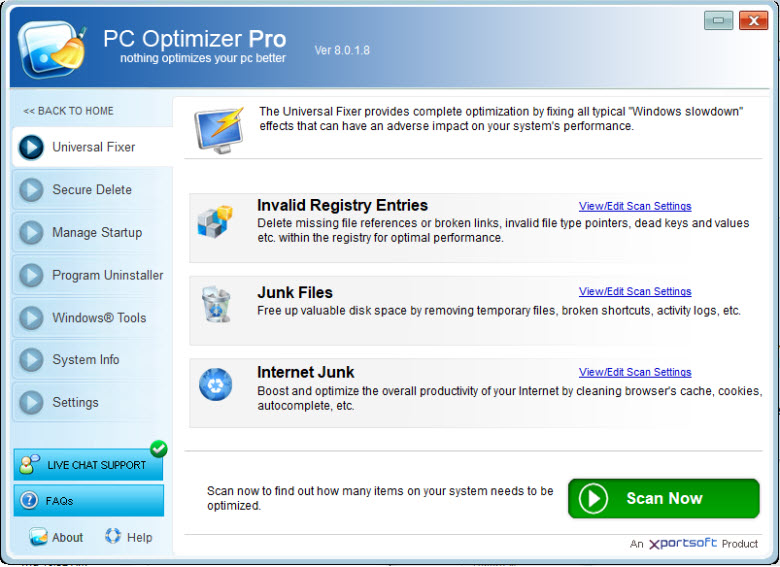
Windows | Shareware
Read More
System Utilities :: System Maintenance
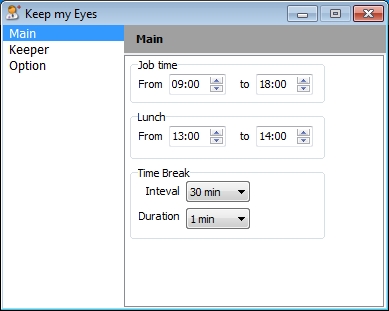 Sitting at your computer all day, glued to your favorite site? This application is exactly what you need to rest those tired eyes. It will remind you at the appropriate time when you need a little break. The application allows you to set the reminder interval, and other customization options to make you more comfortable.
Sitting at your computer all day, glued to your favorite site? This application is exactly what you need to rest those tired eyes. It will remind you at the appropriate time when you need a little break. The application allows you to set the reminder interval, and other customization options to make you more comfortable.
Windows | Freeware
Read More