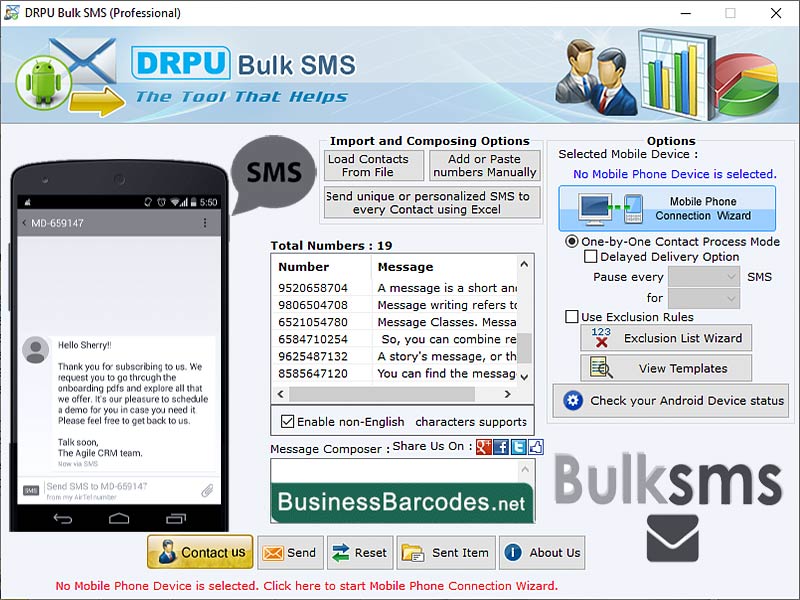Search N5 Net Software Repository:
Search Files
Sponsor:
Browse:
- Audio & Multimedia (3039)
- Business (5565)
- Communications (1642)
- Desktop (531)
- Development (1260)
- Education (505)
- Games & Entertainment (1131)
- Graphic Apps (1290)
- Home & Hobby (269)
- Network & Internet (1005)
- Security & Privacy (1246)
- Servers (129)
- System Utilities (32725)
- Web Development (518)
Areas Of Interest
Authors Area
Are you a software author? Take a look at our Author Resource Center where you will find marketing tools, software specifically created for promoting your software and a ton of other helpful resources.
SMS Message Content Creator Tool 7.9.4.3
Communications :: Chat & Instant Messaging
Some Best Practices For Sending Bulk SMS Messages:-Some best practices for sending bulk SMS messages. *Obtain Permission:-To send bulk SMS messages, obtain recipient permission by asking them to opt-in through a website sign-up form or sending a keyword to a short code. *Keep it Short and Simple:-SMS messages have a character limit of 160 characters, so it's necessary to keep them brief and to the point. *Segment Your List:-Segmenting your contact list based on demographics, location, or behavior allows for personalized and relevant messages that resonate with your audience. *Comply with Regulations:-SMS messages are subject to regulations, making it crucial to ensure they adhere to these guidelines. *Monitor and Measure:-It is crucial to regularly monitor and assess the effectiveness of your messages. Most effective messages could be identified by tracking open rates, click-through rates, and conversion rates. Create A Contact List For Bulk SMS Messages On Android:-Creating a contact list or group is crucial step in sending bulk SMS messages from an Android phone. Using following steps user can make contact list for bulk SMS software on android. *Collect Phone Numbers:-First step is selecting the phone number of individual which want to add your contact list. Phone numbers can be obtained through direct requests, spreadsheet imports, or using a lead generation tool to gather them from online sources. *Organize the Phone Numbers in a Spreadsheet: -To import contacts into your SMS software, it's impotent to organize phone numbers in a spreadsheet after collecting. *Import the Contacts to the SMS Software:-After organizing the contact number on spreadsheet next step is import into SMS messaging software. Maximum bulk SMS application gives an option to import contact from spreadsheet.
Specifications:
Version: 7.9.4.3 |
Download
|
Similar Products:
APPLICATION FOR SENDING BULK SMS 9.1.2.3
Communications :: Chat & Instant Messaging
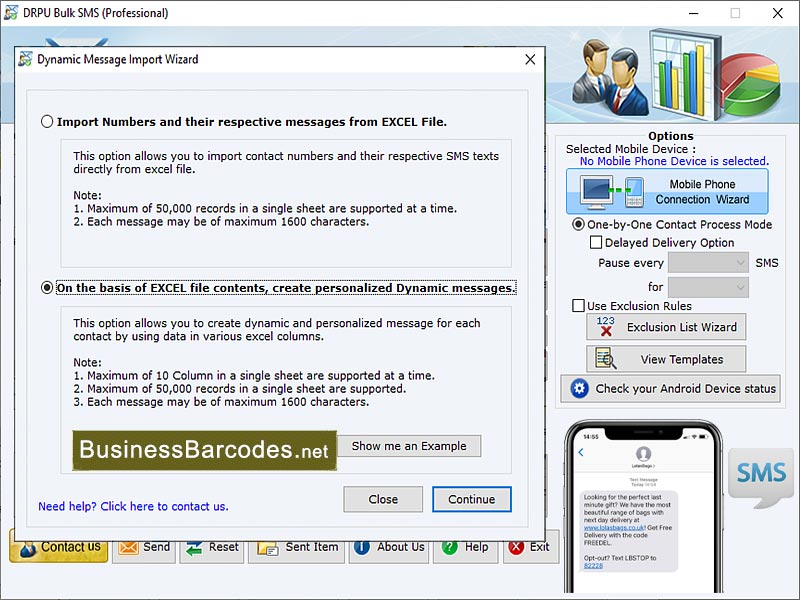 You can generate customized SMS content after you have divided up your audience and gathered pertinent information. You can address recipients by first name at the, and you can additionally personalize offers, discounts, or suggestions according to their prior actions or preferences. Tool has multiple facilities to send the large amount of text message. Once you divide your Audience and collected relevant data then user easily makes SMS content.
You can generate customized SMS content after you have divided up your audience and gathered pertinent information. You can address recipients by first name at the, and you can additionally personalize offers, discounts, or suggestions according to their prior actions or preferences. Tool has multiple facilities to send the large amount of text message. Once you divide your Audience and collected relevant data then user easily makes SMS content.
Windows | Shareware
Read More