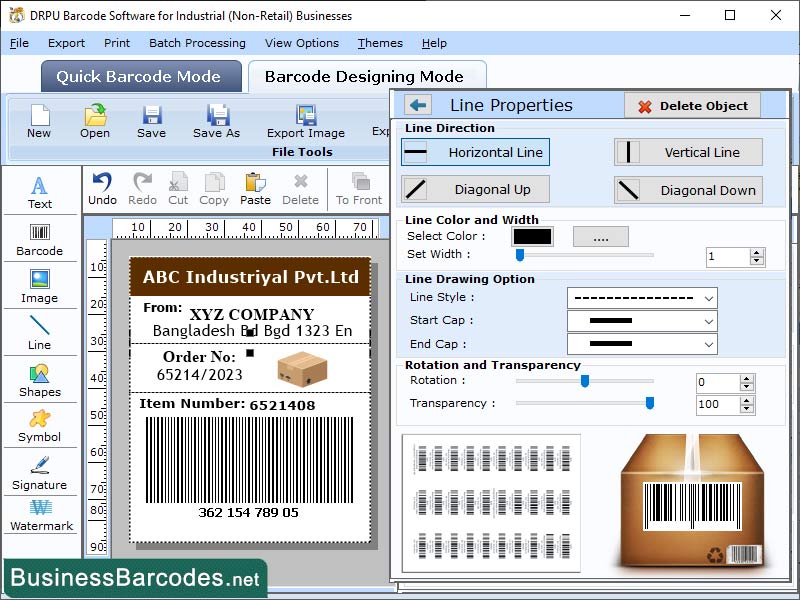Search N5 Net Software Repository:
Search Files
Sponsor:
Browse:
- Audio & Multimedia (3039)
- Business (5565)
- Communications (1642)
- Desktop (531)
- Development (1260)
- Education (505)
- Games & Entertainment (1131)
- Graphic Apps (1290)
- Home & Hobby (269)
- Network & Internet (1005)
- Security & Privacy (1246)
- Servers (129)
- System Utilities (32725)
- Web Development (518)
Areas Of Interest
Authors Area
Are you a software author? Take a look at our Author Resource Center where you will find marketing tools, software specifically created for promoting your software and a ton of other helpful resources.
Industrial 2 of 5 Barcodes 5.7.6.1
Business :: Inventory & Barcoding
Do you know how to optimize barcode printing mechanism? Let's have a look here: *Choose the right label material: Label material that chooses by the user impacts the quality of the barcode picture. Ensure that the barcoding material is well functionable with the printing method which is in used, and is easy to apply with the environment where it will be used. *Use high quality printing tools: By using high-quality printing equipment user can get help to make sure that the labels are printed correctly and efficiently. Ensure that the printer that is in used is fully maintained and efficient to generate better results. *Check the barcode dimensions: Ensure that the barcode label size is appropriate for the barcode printing mechanism that is in used. Barcode scanning machine is unable to read the barcode if the dimensions are too big or too small. * Test the barcodes: It is appropriate to test the barcode labels to ensure that they can be read accurately before a barcode scanner machine prints a large number of barcodes. 2 of 5 barcode labels read and decoding method: *Step 1: When the barcode scanning machine laser passed over the barcode label, it produces light rays which scans the bars and spaces of the labels. *Step 2: The decoder which is used to decode the information can be a software or hardware utility that analyses the electrical signals and decodes the data encoded in the label. *Step 3: Decoder firstly identifies the beginning and the end of barcode for the two narrow bars at both ends of the labels to decode the encoded data in the industrial 2 of 5 barcode. After that it reads the sequence of bars and spaces in the label and converts the data into numerical data. *Step 4: After the decoder has completely decoded the information in the industrial 2 of 5 barcode, this data can be used for many of applications.
Specifications:
Version: 5.7.6.1 |
Download
|
Similar Products:
CREATOR ITF-14 BARCODE SOFTWARE 15.7
Business :: Inventory & Barcoding
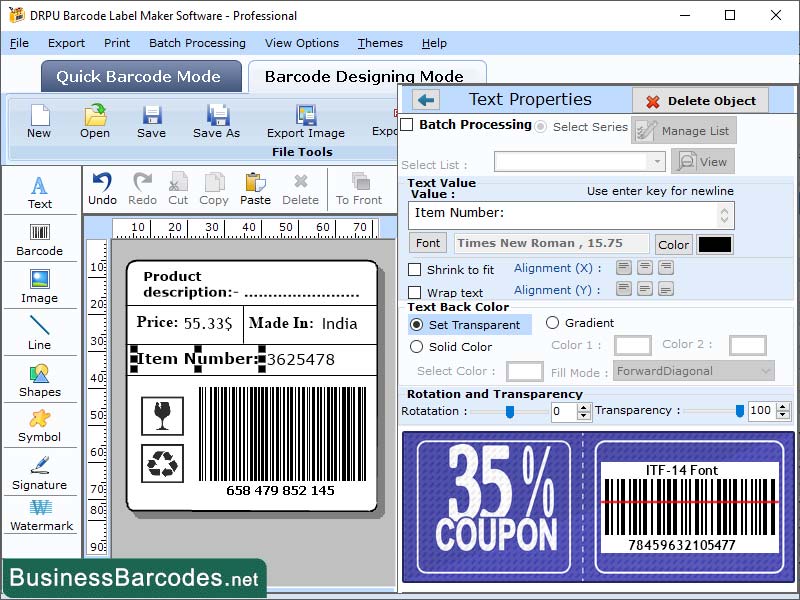 ITF-14 barcode is used for labelling products at packaging level and is designed for scanning by barcode scanner at point of sale. Barcode is unique identification system which includes product code, manufacturer code, and check digit, ensuring its accuracy. ITF-14 is type of barcode that utilized in retail industry for product identification. Barcode is 14-digit number encoded in series of black and white bar that can be read by barcode scanner.
ITF-14 barcode is used for labelling products at packaging level and is designed for scanning by barcode scanner at point of sale. Barcode is unique identification system which includes product code, manufacturer code, and check digit, ensuring its accuracy. ITF-14 is type of barcode that utilized in retail industry for product identification. Barcode is 14-digit number encoded in series of black and white bar that can be read by barcode scanner.
Windows | Shareware
Read More
ITF-14 BARCODE DESIGNING SOFTWARE 15.11
Business :: Inventory & Barcoding
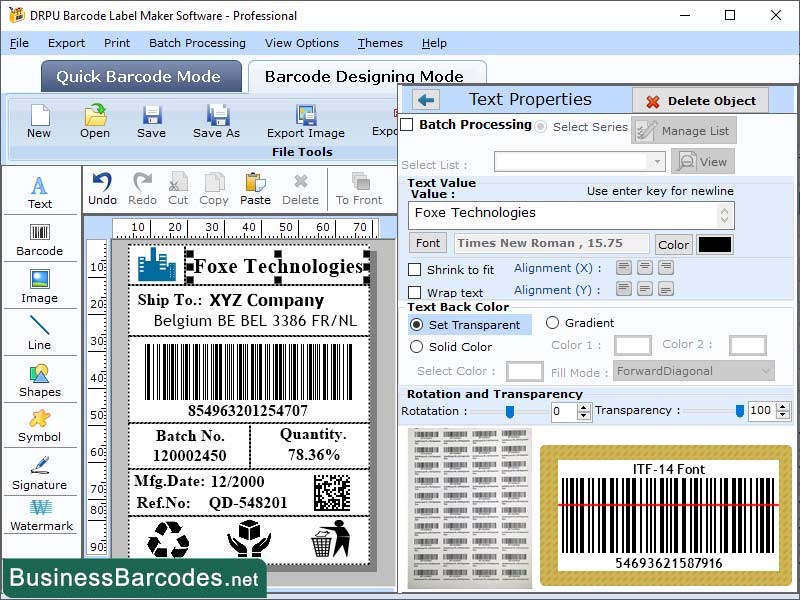 Implementing ITF-14 barcodes can save costs and increase revenue due to improved supply chain efficiency and inventory management. Global standardization of the GTIN-14 number and ITF-14 barcode by GS1 ensure that these benefits are available to companies and supply chain managers around the world. Barcode scanning apps are free or low-cost, available for IOS and Android device, make them cost-effective option for small businesses and individual.
Implementing ITF-14 barcodes can save costs and increase revenue due to improved supply chain efficiency and inventory management. Global standardization of the GTIN-14 number and ITF-14 barcode by GS1 ensure that these benefits are available to companies and supply chain managers around the world. Barcode scanning apps are free or low-cost, available for IOS and Android device, make them cost-effective option for small businesses and individual.
Windows | Shareware
Read More
BILLING AND INVENTORY MANAGEMENT TOOL 4.1.1.1
Business :: Inventory & Barcoding
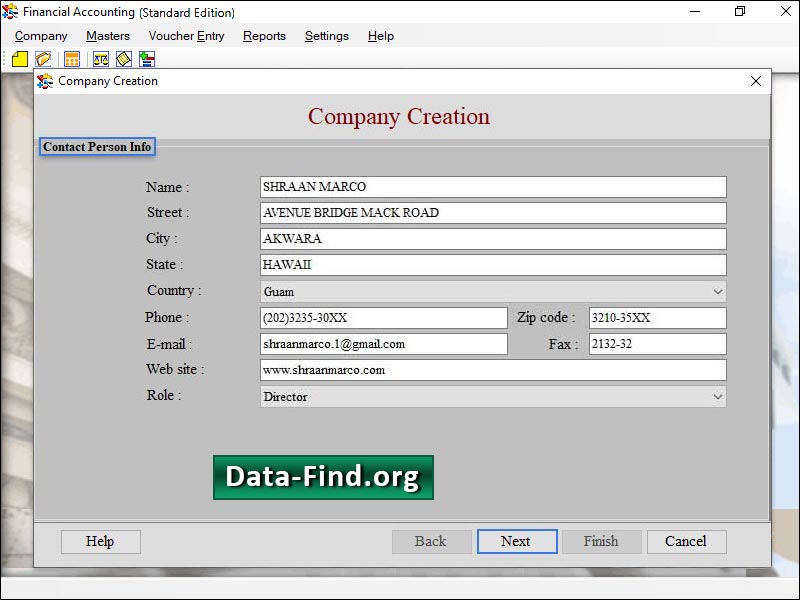 Billing and accounting software is comprehensive inventory management utility that manages the stocks of a company as well as the databases in the most cost effective and suitable way and prepares the billing information in the form of ledger. Application allows you to create new company with own user name and password and facilitate to change these for the security purpose. Invoice management program generates sales and purchase order report.
Billing and accounting software is comprehensive inventory management utility that manages the stocks of a company as well as the databases in the most cost effective and suitable way and prepares the billing information in the form of ledger. Application allows you to create new company with own user name and password and facilitate to change these for the security purpose. Invoice management program generates sales and purchase order report.
Windows | Shareware
Read More
SUPPLY CHAIN FOR DISTRIBUTION BARCODE 15.34
Business :: Inventory & Barcoding
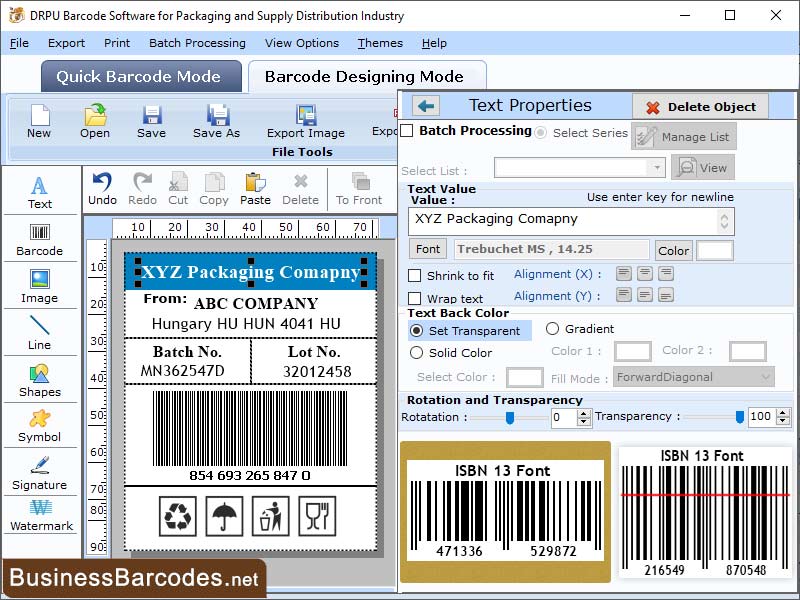 Distribution barcodes, which contain product information like identification, lot or batch numbers, expiration dates, and quantity. Barcode software is used by manufacturers, distributors, retailers, and other stakeholders to track inventory levels, monitor supply chain movement, and ensure regulatory compliance. Barcode can standards are set by industry organizations like GS1, EAN and ISO, in consultation with government agencies.
Distribution barcodes, which contain product information like identification, lot or batch numbers, expiration dates, and quantity. Barcode software is used by manufacturers, distributors, retailers, and other stakeholders to track inventory levels, monitor supply chain movement, and ensure regulatory compliance. Barcode can standards are set by industry organizations like GS1, EAN and ISO, in consultation with government agencies.
Windows | Shareware
Read More