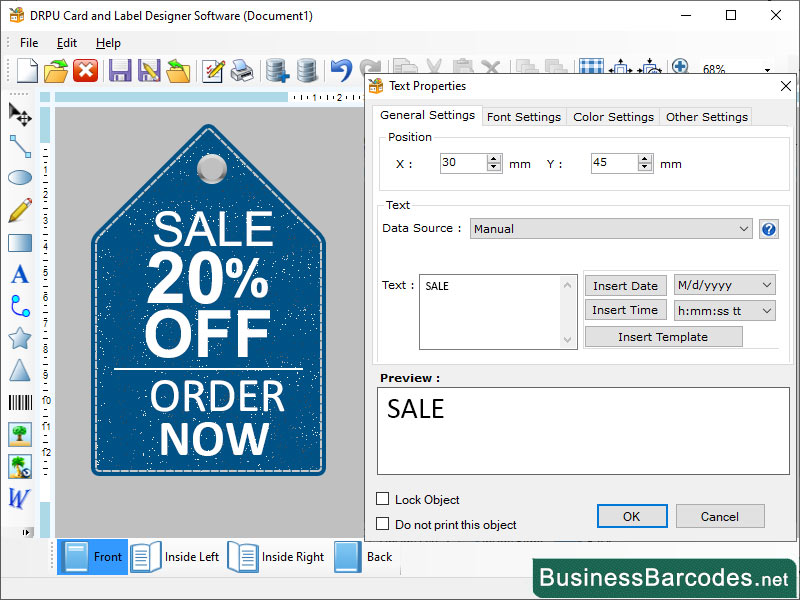Search N5 Net Software Repository:
Search Files
Sponsor:
Browse:
- Audio & Multimedia (3039)
- Business (5565)
- Communications (1642)
- Desktop (531)
- Development (1260)
- Education (505)
- Games & Entertainment (1131)
- Graphic Apps (1290)
- Home & Hobby (269)
- Network & Internet (1005)
- Security & Privacy (1246)
- Servers (129)
- System Utilities (32725)
- Web Development (518)
Areas Of Interest
Authors Area
Are you a software author? Take a look at our Author Resource Center where you will find marketing tools, software specifically created for promoting your software and a ton of other helpful resources.
Labels Import/Export Service Tool 8.0.3.8
Business :: Inventory & Barcoding
*Using label designer software for print label: 1-Designing a label is to understand your target audience. Consider the age, gender, education level, and other demographic factors that define your customers. Understanding your audience will help you tailor the design to their preferences, making it more likely for them to buy your product. 2--Fonts play a significant role in label design. User choose a font that is easy to read and clear, such as sans-serif fonts. Avoid using complex, decorative fonts that are difficult to read, as they may discourage. 3-Images are powerful tools in label design. Use high-quality tool images that are relevant to your product and align with your brand. *What are the tips for Import and Export Labels:1-Make sure that the label design file format you want to import or export is compatible with your label designer software and the device. 2-Double-check the file format you want to use. Using the wrong file format can result in compatibility issues.3-Always keep a backup of your label design files. This ensures that you have a copy of the original design in case of any data loss or corruption. *Common file format using Label Designing Software:1-Software use pdf for creating, viewing, and printing documents. PDF files are widely used for label designs as they can be easily shared, printed, and viewed on different platforms.2-Tool used JPEG file format for stores digital images. JPEG files can be easily edited and resized, but they may lose quality when scaled.3-Software use EPS file format for prints high-quality images and graphics. EPS files can be used for both digital and print media. What are the Different Printing Methods and Equipment: *Color management is very crucial when creating label designs. For accuracy and consistency software uses color profiles and set up in the correct color mode. *Software optimizes the file size and use appropriate compression methods. Large file sizes can slow down the printing process.
Specifications:
Version: 8.0.3.8 |
Download
|
Similar Products:
DESIGNED BARCODE FOR WAREHOUSING 15.33
Business :: Inventory & Barcoding
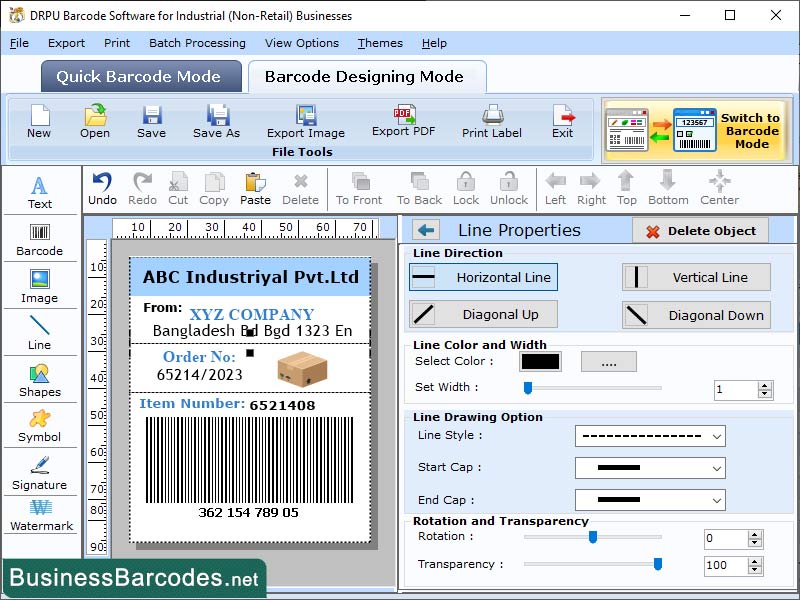 Barcode creator software creates high-resolution manufacturing standard or warehouse barcodes, compatible with all common barcode printers and scanners. It supports linear and 2D barcode fonts, offers flexible print settings, customizable font and image settings, and allows saving in various file formats. Data set series generating options help build bulk quantities of barcodes, and also provides an import list option for saved barcode values.
Barcode creator software creates high-resolution manufacturing standard or warehouse barcodes, compatible with all common barcode printers and scanners. It supports linear and 2D barcode fonts, offers flexible print settings, customizable font and image settings, and allows saving in various file formats. Data set series generating options help build bulk quantities of barcodes, and also provides an import list option for saved barcode values.
Windows | Shareware
Read More
GENERATING UPCE BARCODE MAKER TOOL 7.1.9.4
Business :: Inventory & Barcoding
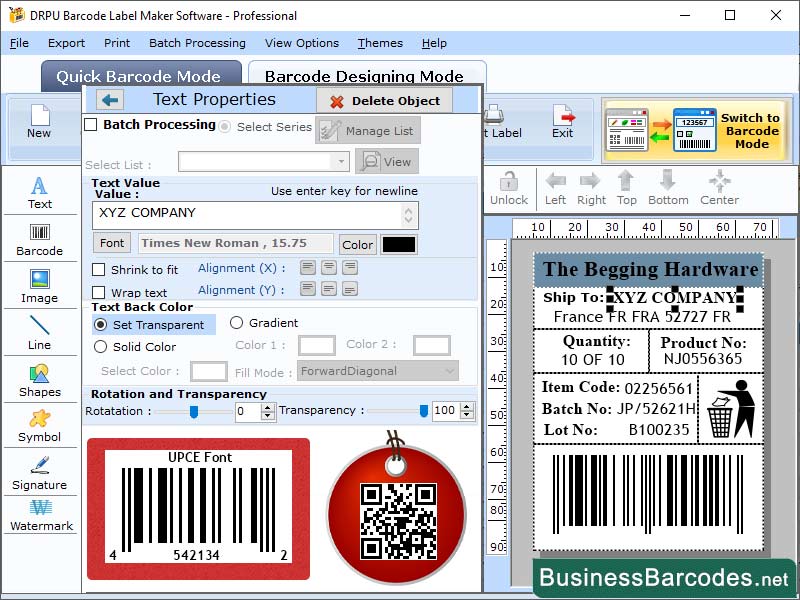 Generate UPCE barcode maker application are compatible with existing systems, reducing the need for new equipment. Printable UPCE barcode maker tool improve inventory management by tracking sales data in real-time, allowing businesses to identify selling products and make adjustments. Readable UPCE barcode designing application reduce labour costs by automating processes in inventory tracking and supply chain management, saving time and money.
Generate UPCE barcode maker application are compatible with existing systems, reducing the need for new equipment. Printable UPCE barcode maker tool improve inventory management by tracking sales data in real-time, allowing businesses to identify selling products and make adjustments. Readable UPCE barcode designing application reduce labour costs by automating processes in inventory tracking and supply chain management, saving time and money.
Windows | Shareware
Read More
DOWNLOAD POSTNET BARCODE MAKER TOOL 15.4
Business :: Inventory & Barcoding
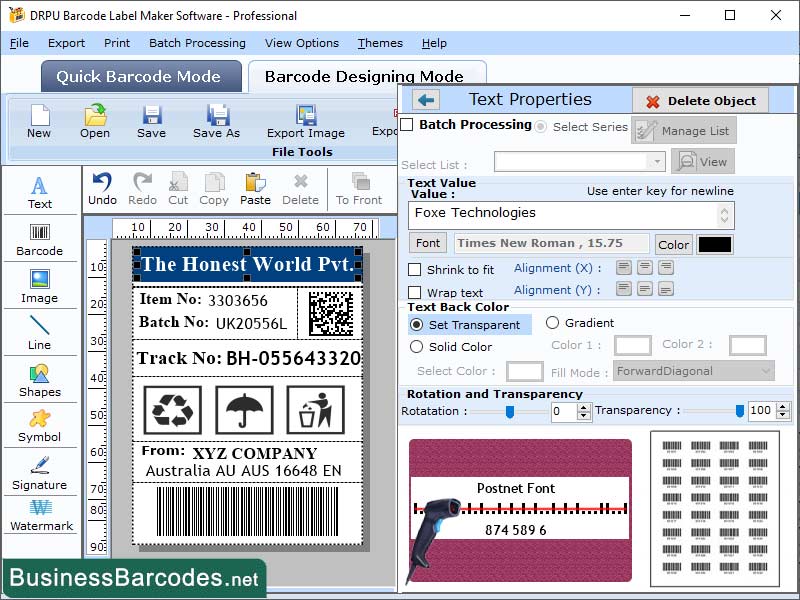 Postnet barcodes can be read and decoded using mobile devices like smart phones and tablets. Barcode scanning apps capture images of barcode pattern and decode it into numbers and letters. Postnet barcode printing is simple process that necessitates high-quality printer and software or online tool for generating the barcode. Postnet barcode enhances US postal services efficiency, reduces costs, and enhances speed and accuracy of mail delivery.
Postnet barcodes can be read and decoded using mobile devices like smart phones and tablets. Barcode scanning apps capture images of barcode pattern and decode it into numbers and letters. Postnet barcode printing is simple process that necessitates high-quality printer and software or online tool for generating the barcode. Postnet barcode enhances US postal services efficiency, reduces costs, and enhances speed and accuracy of mail delivery.
Windows | Shareware
Read More
USPS TRAY LABEL BARCODE SOFTWARE 2.0.4
Business :: Inventory & Barcoding
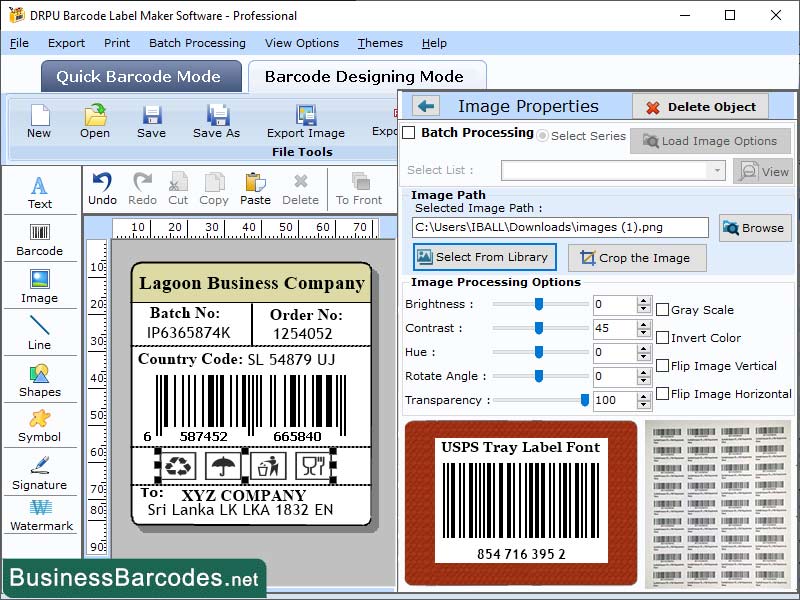 Mailers must use approved software or online tools to create a USPS tray label barcode that meets USPS specifications and requirements. These barcodesinclude elements like the Mailer ID, Tray ID, and Mail Processing Category. The Mailer ID tracks the mail's origin, the Tray ID identifies the tray's contents, and the Mail Processing Category indicates the type of mail being shipped, such as First-Class Mail, Standard Mail, or Priority Mail.
Mailers must use approved software or online tools to create a USPS tray label barcode that meets USPS specifications and requirements. These barcodesinclude elements like the Mailer ID, Tray ID, and Mail Processing Category. The Mailer ID tracks the mail's origin, the Tray ID identifies the tray's contents, and the Mail Processing Category indicates the type of mail being shipped, such as First-Class Mail, Standard Mail, or Priority Mail.
Windows | Shareware
Read More